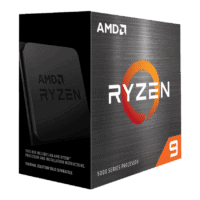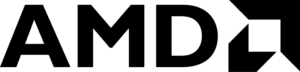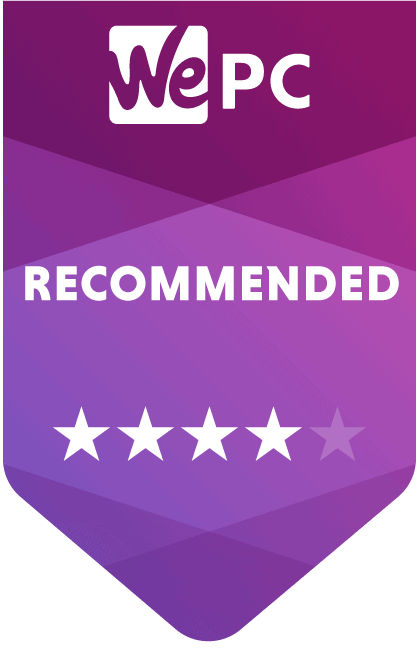Best gaming PC under $3000 – 3K custom build & prebuilt
Built & Tested By Our Team
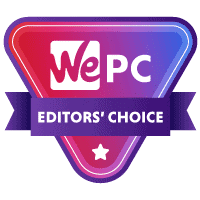

Best Gaming PC Under $3000
WePC is reader-supported. When you buy through links on our site, we may earn an affiliate commission. Learn more
Today we’re going to be looking at our best gaming PC for under $3000. It’s a build that can handle pretty much anything you have to throw at it, including 4K gaming and virtual reality. We’re talking about a build that has one of the best graphics cards money can buy paired with high-speed RAM, and quality components across the board. At this price point, you leave behind compromises and concentrate on extracting the maximum amount of performance and aesthetics out of this build. Let’s take a look at what’s in store.
With a $3000 price budget, you have the luxury of being able to tailor this build to your exact specifications. We’ve opted for a build that has maximum performance power, and beautiful aesthetics rolled into one. Before we take a look at what’s in this build, let’s go over exactly what we expect from this goliath gaming PC.
What You Get For Your $3000
The first thing most of us consider when looking to build a new gaming PC is the budget. It pretty much dictates what performance your new build will be capable of and how aesthetically pleasing it will be.
Having said that, with a budget of $3000, those compromises and sacrifices become much less frequent. Want a powerful GPU? No problem. What about the best CPU on the market? That’s absolutely fine as well. With a $3k budget, you have the freedom to create a build that suits your requirements to the absolute tee.
Performance
After you’ve established what budget you have to play with, the next most important aspect to consider is the performance. Let’s be honest, this a gaming PC, and you want the absolute best performance for your money. You’ll be glad to know that at $3,000, the performance of this build is pretty outstanding.
From a gaming point of view, the $3k build is going to be able to handle anything you throw at it. Yes, that means gaming at 4k in ultra settings, play any VR game you can think of, and multitasking to your heart’s content. This thing can do it all.
At the heart of this build lies Ryzen’s current flagship CPU. Paired alongside that is the best consumer-grade graphics card, this combination has enough power to run every AAA game title at 4k in ultra settings. Furthermore, streaming, multitasking, and hugely taxing workloads will become a seamless, enjoyable task on this rig.
With this build, you won’t have to worry about game specs for quite some time; it’s the definition of an ultimate gaming PC.
AMD Vs. Intel
Thanks to the huge budget given to us, we had a chance to explore an AMD build and an Intel build, both of which showcased hugely impressive in-game and workload performance. Ultimately, we decided to run with the AMD build as it beat the Intel in a number of different gaming/workload scenarios. On average, the Intel build showcased slightly better in-game performance. However, in desktop and workload tasks, the AMD was by far the superior.
How We Choose
Our team has years of experience behind them, building PCs for a range of needs and budgets. All this knowledge, combined with hours of research, user feedback, and onsite benchmarking, is what goes into choosing the best components for our builds.
We look for value for money, how the components perform together and focus on gamer’s needs to make sure our builds are the best your budget can buy.
We build all these PCs ourselves, in-house, so trust us when we say we want to make them as good as possible. We actually use all these builds ourselves day-to-day in the WePC offices.
How We Test
We build each of our selected PC’s from scratch to make sure all the parts we recommend work well together, fit into the selected case, and provide the best performance possible for the price range.
Once built, the PCs are used in the office for everyday work as well as a range of games from light to heavy-duty. While we test, we also run benchmarking tests to see how well our builds perform, all while keeping an eye on the temperature of the components themselves.
We tested our AMD builds against their Intel counterparts and found that these CPUs performed better across the board, and for a lower price. This is why we only recommend an AMD version.
NOTE: Due to the ongoing effects of the global coronavirus pandemic, some retailers are experiencing stock issues. WePC constantly updates our pages to reflect current availability, so if the PC you want shows as out of stock, check back later or check out these alternatives.
Prebuilt Gaming Desktop Under $3000
By now, you should have a pretty good idea of whether or not you’re going to be able to tackle this $3,000 custom build. If you’ve gotten to this stage and you think it might be too big of a challenge, then fear not, we have you covered. I mean, custom PC building isn’t the easiest thing to do if you’re a newbie.
For people who want the same punching power as our $3k build, along with software and a warranty, then why not check out this list of suitable prebuilt gaming PCs that take the stress of PC building away.
Here are our best $3000 prebuilt gaming PC recommendations:
Our Recommended Custom Build Details
- Last Updated - Jun 10, 2022
If you’re looking for the absolute best results, whether that be gaming or workstation tasks, then look no further. The $3000 high-end gaming PC will handle everything you have to throw at it, and all in stunning 4K high-definition visuals. Let’s check out the parts that make this build in a little bit more detail.

At this price range, no compromises need to be made to accommodate the budget. The best custom built PC for $3000 literally does it all. It comes equipped with one of the best GPUs money can buy – paired alongside a stunning CPU that is the best in its class.
Whilst the Ryzen 9 5900X is, without doubt, one of the best all-round CPU on the market right now, we weren’t able to fit it in this build due to stock issues. Instead, we’ve replaced it with the value for money 5800X which should handle most of your high-end gaming titles.
The powerful chip is part of AMD’s new Ryzen 5000 lineup, which is slowly becoming renowned for knocking Intel off the CPU top spot for the first time in, well, as long as I can remember.
It boasts an impressive 8core/16thread design, which makes it more than capable of handling the most intensive workload scenarios. Its single-core performance is still extremely high and is generally considered the best CPU currently available for the price.
A fantastic all-around CPU that is the perfect start to this high-end power-house custom build.
Asus is no stranger when it comes to providing high-performing hardware offerings. Their TUF Gaming X570-Pro motherboard is a fine example of quality. It might be one of the best X570 motherboards currently available thanks to the excellent build quality, high-performance, and included features it comes equipped with.
This board features excellent VRM’s, a bunch of M.2 slots for future upgrades, and plenty of PCI-e lanes, including PCI-e 4.0 support for expansion as well. The M.2 slots come with their own unique heatsinks. The I/O panel is extremely versatile and also features Wi-Fi6.
Every high-end build needs a top-performing cooler to ensure everything is running at optimal levels. For this build, we’ve gone for the hugely popular Phanteks Glacier One 360mm AIO. This liquid cooler is a triple fanned AIO cooling solution that comes with three 120mm RGB fans and RGB pump, for excellent cooling and stunning aesthetics.
All-in-all, if you’re looking for a cooler to provide low temps, no matter how much your build is under, look no further.
When you look up the perfect RAM pairing for a Ryzen 5000 CPU, 3200MHz RAM is pretty hard to beat for the price, however, the G.Skill Trident Z RGB 32GB 4000MHz RAM kit is an excellent choice for this warhorse of a build.
With 32GB at your disposal, you’ll be able to run every game you could imagine, plus stream, multi-task, and do plenty of heavy workload tasks as well.
The $3000 build was designed with gaming performance in mind, for that reason, the first component that was chosen for this build was the immensely powerful RTX 3090. It comes to the table boasting an impressive 24GB of GDDR6X VRAM and an impressive cooling solution.
If you’re after one of the best consumer-grade graphics cards money can buy, look no further, this will play any game, in any setting, at any resolution.
Having a rapid SSD for your operating system and primary games is essential in the modern age of PC gaming. SSDs, on average, offer massively increased performance over their HDD counterparts. The same difference can be said for M.2 SSDs over SATA ones. This Sabrent Rocket M.2 is one of the highest performing SSDs on the market and offers impressive sequential read/write speeds that are unrivaled by its competition.
This one has a 1TB storage capacity, which is more than enough for your O/s, most of your games, and some backup media storage as well.
Phanteks is widely known as one of the biggest case manufacturers in the business. They offer extremely high-quality cases with superb aesthetics and endless features geared towards gamers. This case makes building the $3000 custom PC a joy even if you’re a newcomer to custom builds. Aesthetically, I haven’t got a bad thing to say about this case. The tempered glass works superbly with the RGB components inside and the airflow can be increased with removable panels.
A safe and efficient PSU is essential for a build of this quality, and that’s why we’ve gone for the popular Thermaltake Toughpower GF1 850W gold-rated PSU. It offers superb efficiency and enough power to allow maximum overclocking potential from this PC.
It is gold-rated, which means it’s extremely safe and efficient, exactly what a PC of this quality deserves. We could have gone for something more powerful, but unless you’re thinking about going SLI anytime soon, you don’t really require much more.
No items found.
Related Custom PC Builds


Best Intel 12th gen DDR5 Gaming PC

Best budget gaming PC under $500 for 2022

Best budget gaming PC for 2022
Operating System & Peripherals
We’ve decided to include this section as the budget only includes the component list for this build. A lot of people will already have an operating system, and if that’s the case, you should be able to transfer that over to your new PC. However, for those that don’t, here’s our top contender for an operating system.
No items found.
Building Tips
Having all the parts is the most important step in building your new custom PC. However, having the right building tips could be the difference between setting them up correctly and being left with a pile of parts that simply don’t work. Below are a couple of the most commonly asked questions and tips to help you have a smooth build.
How To Build A PC
Never built a PC before? Let us guide you through everything you need to build your first PC, even if you’re a complete beginner!