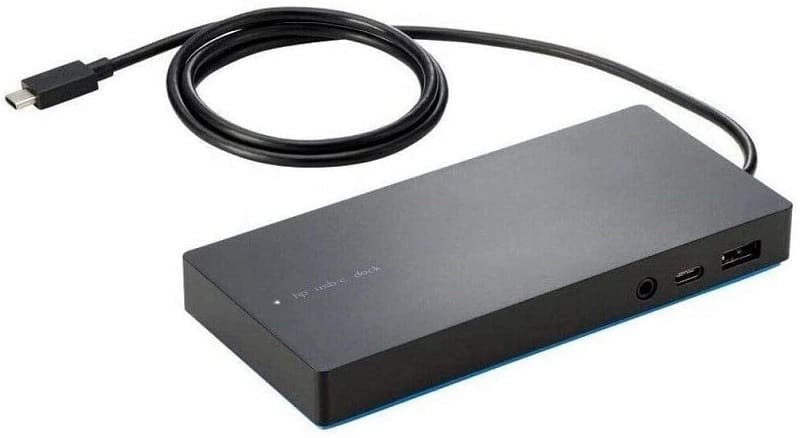HP laptop docking station buyer’s guide
The best HP docking station for your needs, and everything you need to know about them

This HP laptop docking station guide will list all of the best HP docking stations on the market, and explain everything you need to know about what docking stations are, and how they work to help you find the right model for you, and your laptop.
What is a docking station?
A docking station essentially makes using a laptop in an office environment (one in your home or an external place of work) almost as seamless as if you had a desktop already set up. It is a hub to which you connect your laptop, that has numerous connections coming off it to monitors, a keyboard, mouse, printer, and whatever other external peripherals and devices you desire. Some laptops even have their own power supply, meaning you don’t have to plug in your laptop separately. All you have to do is plug in one connection between your laptop and the docking station and you’re good to go – ready to work immediately.
Our Top Picks

HP laptop docking station list
In-depth Review

HP USB-C Dock G55TW10AA
HP USB-C Dock G55TW10AA
This particular HP USB-C dock G5 model is a great option for those after a USB-C connection between their laptop and HP docking station. It has an independent ‘plug-in’ design, is relatively lightweight, and is fairly small, making it great for making best use of desk space, but also allowing it to be transported more easily.
The smaller size does mean that it sacrifices the number of USB ports compared to some of the other models on this page, though there are plenty of connections for monitors (2x DisplayPort, 1x HDMI) and you do get 1x powered USB 3.0 and 1x superspeed USB 3.0, alongside the main USB-C connections for the laptop itself plus audio.
Given the universality of the USB-C connection, it is compatible with all sorts of laptop brands besides HP machines. Assuming the 100W power supply is sufficient to run your device, you also will not need to plug in your laptop separately.
The biggest thing which may put people off this HP docking station is the price, but you do get a quality product for what you pay.
HP Thunderbolt Dock 120W
HP Thunderbolt Dock 120W
The HP Thunderbolt Dock 120W, as the name suggests, is the only selection on this page which supports Thunderbolt connectivity, and it has the highest power supply of any HP docking station here, supporting devices up to 120W.
Besides Thunderbolt support you also get 1x USB-C socket with DisplayPort/power out functionality, 2x USB 3.0 ports, a RJ45 Ethernet port, and plenty of monitor output sockets by way of 2x dedicated DisplayPort sockets and 1x VGA port.
This rather girthy HP laptop docking station is the heaviest selection on this page, but it does at least have a nice compact form factor which looks good on your desk. It’s not cheap though, but this is often the case for Thunderbolt docking stations.
HP Genuine Elite USB-C
HP Genuine Elite USB-C
The HP Genuine Elite USB-C is the most portable, lightweight docking station HP produces, and yet it comes with a very impressive number of ports and sockets, including 1x USB-C, 4x USB 3.0, and DisplayPort, HDMI, and Ethernet cables.
Unfortunately reports suggest that some units people have bought have had connection issues, though this does not affect all units of this model type.
Still, this machine is not cheap, and for the price you’d like to expect a degree of guaranteed quality. The device also runs hot as well, which will likely not be a problem for most people but it does become noticeable. Still, for a device of this size, weight, and number of ports, if you end up with a good unit, this is a great portable HP laptop docking station.
HP UltraSlim Dock D9Y32AA
HP UltraSlim Dock D9Y32AA
A cheap and lightweight budget HP laptop docking station, the HP UltraSlim Dock D9Y32AA features a lot of USB.30 ports (four in total), though sadly it does lack a USB-C connection. Besides this though, there isn’t much to criticise about this laptop.
It is a snap down design, so isn’t the most portable, but it is still fairly light so can be more easily moved around your desk or transported if you really need to.
HP UltraSlim Dock 2013 D9Y32AA ABA
HP UltraSlim Dock 2013 D9Y32AA ABA
This snap down HP docking station is an older design but is cheap, and a good solution for those on a budget.
The main drawback is that it has no USB-C ports at all, for those who prioritise this. It is also a bit on the heavy side, and combined with the ergonomics of its design it’s not a portable docking station at all.
Still, you do get plenty of USB 3.0 ports for your money, as well as a VGA socket. The 65W power supply isn’t much, but will suffice for external peripherals at least.
Final Word
This has been our HP laptop docking station guide. We hope that it has been informative and has helped you come to a decision about which one (if any) is the right product for you. Be sure to check out our other laptop articles across all brands, including laptop how-to articles.