Best Gaming Keyboards Under $100 in 2022
A more indepth look at today's market to try and find only the best keyboards for $100

Finding the best gaming keyboard can be a long, strenuous, time-consuming task, especially when you take into consideration a strict budget and the number of keyboards that currently flood the market. Many of the best keyboards offer superb durability, highly responsive switches, gnarly aesthetics, and RGB too. However, these premium features don’t usually come cheap, some top-level mechanical keyboards can go for upwards of $200.
For that reason, and the ever-growing popularity of the esports industry, we decided now would be a great time to compile a shortlist of the best gaming keyboards for under $100. Whether you’re looking for an all-out gaming keyboard or something more versatile for everyday use, this list will have a keyboard that fits your specific requirements.
So, with that in mind, let’s dive straight into it.
Our Top Picks

Best Gaming Keyboard Under $100
In-depth Review

SteelSeries Apex M750
SteelSeries Apex M750
The Steelseries Apex M750 is the keyboard for those button-bashing gamers who like to take their gaming rage out on their keyboard. This thing is so well built, however, that even the hardiest of game ragers won’t be able to stop this thing working.
To look at this thing, you wouldn’t expect it to be built with such strength and durability. It looks elegant thanks to the aluminum top plate, which acts as the keycap’s backdrop. The RGB is pretty impressive and gives the M750 a cooler, more gamey aesthetic.
Steelseries have decided to drop the Cherry MX switches for this board. They’ve instead, designed and engineered their own Steelseries QX2 switches which are developed for pure performance, or so they say. The most noticeable aspect of these switches is how smooth they are. They are, for lack of a better word, silky. They have a 45cN actuation force and a 2mm actuation point which makes them extremely responsive to your reactions. Steelseries have guaranteed a 50million key press life span, making them some of the most durable on the market.
The performance built, super durable m750 is one of the more expensive boards on this list, and you can see why. The build quality is fantastic, and the looks aren’t bad either. It still comes in at under $100, and for that, we feel it’s real value for money.
CORSAIR K63 Wireless Mechanical Gaming Keyboard
CORSAIR K63 Wireless Mechanical Gaming Keyboard
This is Corsair’s first entry into our shortlist of best keyboards under $100 and the only board on this list that comes bragging wireless technology.
The K63 has a subtle design, as far as gaming keyboards go, and has scrapped the flashy RGB. It hasn’t fully dropped the lighting though; it still comes with some cool LED blue backlights. The board comes with a detachable wrist rest which looks pretty good but doesn’t offer nearly as much comfort as some of the other rests in this guide. The keys feel tactile and are quite high in profile, however, that for me felt great.
The main features of this board include wireless technology, the LED backlight we just touched on, macro & media keys, and the Cherry MX Red gaming switches this thing comes equipped with.
As far as wireless keyboards go, this one was really easy to set up. We used Corsair’s iCUE to get this thing customized, and it took no time at all. You can set all your macro keys and binds in the software as well. The wireless battery will give you 15 hours of life when in full use. That’s not too bad considering you can just plug it in when you need some extra battery.
The Cherry MX Red switches on this board are by far the best feature. They are widely considered the best switches for gamers thanks to the actuation pressure required to use them and their quick response time. Not to mention that you will get years of usage out of them as well.
Corsair are no strangers when it comes to value for money products, and this board is absolutely no different. Another top recommendation at a great price.
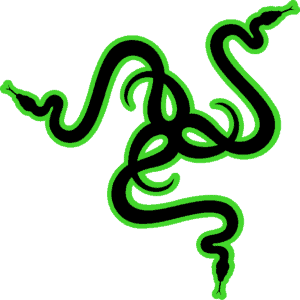
Razer Ornata Chroma Gaming Keyboard
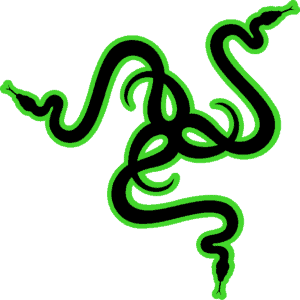
Razer Ornata Chroma Gaming Keyboard
The Razer Ornata sticks to Razer’s blueprint and brings excellent aesthetics, vibrant customizable RGB, and versatility to the table. It’s Razer’s middle of the road board which comes in at just under $100. The Ornata has plenty of high-end features making it fantastic value for money. Before we look at the features though, let’s have a little look at the design.
Straight out the box, this board looked really impressive. Like the rest of the Razer range, the Ornata keeps the sleek black theme. The contrast between the backboard and the super vibrant RGB gives you an end product that looks extremely cool. If you’re into RGB, you’ll love this thing. The keys are quite low profile and are definitely something I noticed when switching from an ordinary, full-size keycap. The transition took me a little while to get used to but nothing too crazy. From a design point of view, I can’t really knock this board; it ticks all the boxes.
So, features. This thing has some cool, gamer-oriented features which include macro keys, Mecha-Membrane switches, Razer’s Chroma lighting, ergonomic wrist rest, and more.
Let’s talk about that wrist rest first. As soon as I unboxed it, I knew it was going to be a joy to use. The material used for the wrist rest is extremely soft and almost leather-like in texture. It has been ergonomically designed to encourage longer gaming sessions by reducing any wrist and hand stress. It attaches to the keyboard via a magnetic strip that works very efficiently. It is definitely one of the better wrist rest’s I’ve had the pleasure of using.
The switches have been defined as Mecha-Membrane switches which are a hybrid switch between mechanical and membrane dome switches. They feel fantastic. They react in a very similar way to actual mechanical switches, only slightly quieter. The RGB is something any Razer user knows about. It’s superb. Fully customizable via the Razer Synapse software where each key can be tweaked individually. It also comes with some handily placed macro keys which can be bound to in-game commands.
Overall, for the price tag, we feel this keyboard showcases superb value for money and should be high up on your list of considerations when looking for the best keyboard for under $100
CORSAIR K70 RGB MK.2 Mechanical Gaming
CORSAIR K70 RGB MK.2 Mechanical Gaming
Corsair’s K70 is the most expensive in our list and one that offers excellent build quality, fantastic mechanical switches, and FPS/MOBA keycaps.
The design of the K70 is very similar to the other keyboards in the range. It is sleek and stylish, with strict angles on all sides. The RGB illuminates the board in superb fashion, making it fit perfectly within a gaming background. The wrist rest is fully detachable meaning you can switch the design of this board where and when you choose.
The features of this board include FPS/MOBA keycaps, 100% anti-ghosting with full-key rollover, windows key lock mode, USB pass-through port, dedicated media keys, and more. The list really does go on.
One of the standout features is the Cherry MX Red gaming switches which offer the best overall gaming performance, respectively. They have excellent responsiveness and a low actuation pressure point, meaning you can be more reactive to your enemies.
Unfortunately, this board pushes the boat out on the price end of things; it comes in at just over $100. Even though this board is over budget, if you’re willing to spend a little more, you’ll be getting superior build quality and in-game performance.
Cooler Master CK550
Cooler Master CK550
The Cooler Master CK550 is our budget offering, however, don’t let the price tag fool you, this thing comes with all the bells and whistles you’d expect from a higher-priced mechanical board.
The design is relatively modest and comes with high profile keycaps which feel great for gaming and typing. The backplate is aluminum and comes with a brushed texture which adds a luxurious feel to the board – especially when you pair it with the subtle RGB.
One of the great features of this board is that you get to choose which switches you use before the purchase. You can choose between Cherry MX Red, Blue, and Brown, meaning you will be able to tailor your board to your specific requirements.
The CK550 has a USB passthrough so you can plug additional devices into the back of the board and have them charge without taking any PC slots.
Cooler Master has released its new and improved software which lets you customize everything from lighting modes, fine-tune macros, and on the fly binds.
If you’re looking for a board that is a perfect balance between price/performance, then look no further, the CK550 has everything you could want for a reasonable price.
Final Word
So, there you have it, our comprehensive run-down of the best gaming keyboards for under $100. It wasn’t an easy task picking the five keyboards we finished up with because the market is currently flooded with a mass of quality keyboards around that price point. That being said, we managed to come up with what we believe are the best of the current crop.
All the keyboards we recommend have been selected off the back of the same criteria list. The five we finished with all showcase the best qualities overall.
As a final roundup, here are the five best keyboards under $100 in short:
This keyboard doesn’t offer all the unnecessary bells and whistles, however, from a gaming standpoint, it ticks almost every box. A very good keyboard for the price.
The K63 offers all the build quality and aesthetics you’d expect from Corsair, with some handy features thrown in as well.
Razer isn’t everyone’s first choice when it comes to gaming, however, the Ornata is a nice little keyboard that falls well under the $100 price point. If you’re into RGB, this might be right for you.
For users looking to purchase something a little more premium, the K70 is a fantastic option that doesn’t kill you in the pocket too much.
Cooler Master offer the smallest keyboard in this list, ideal for games who want to save on space, but don’t fancy sacrificing performance or accuracy.
If you have any questions regarding the best keyboards under $100, why not drop us a comment in the section below. Better still, head on over to our Community Hub where you can discuss everything peripheral related.










