Best gaming keyboards under $50 in 2022
Do you really have to spend a fortune on a good gaming keyboard?
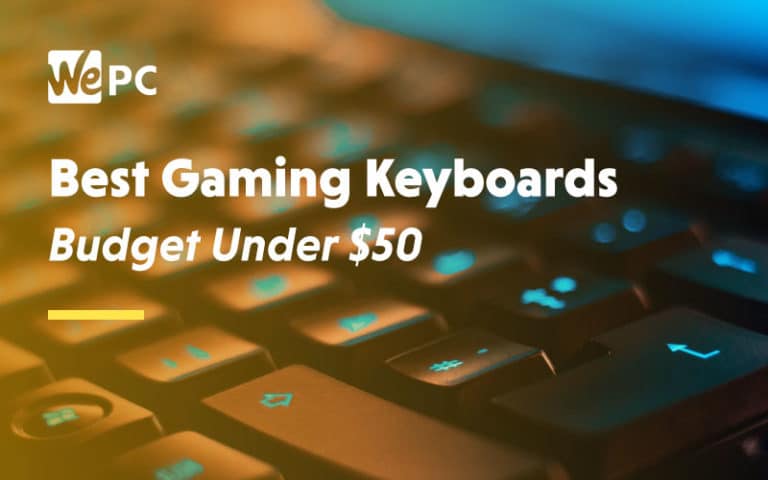
Many of you reading this will already understand the importance of having great peripherals, especially readers that invest a lot of time playing online, competitive gaming. Much like a top-level gaming mouse, or a pinpoint accurate headset, grabbing the best keyboard, even for under $50, is hugely important. You need to ensure you have the correct tools to take down your enemies and a budget keyboard doesn’t necessarily mean bad.
Keyboards don’t always get the credit they deserve. However, the keyboard can be the difference between winning and losing.
Thanks to esports now being hugely popular all over the globe, we thought now would be a great time to take a closer look at some of the best keyboards currently available for those on a budget.
This guide will concentrate on the best keyboards for under $50 because let’s be honest, we don’t wanna be splurging 150 bucks on a first-time keyboard, do we? That being said, the keyboards we have chosen all display superb build quality, excellent gaming performance, and fantastic value for money.
On that note, let’s take a look at what’s in store.
Our Top Picks

How we Choose
In-depth Review

Tecware Phantom 87 Key Mechanical Keyboard
Tecware Phantom 87 Key Mechanical Keyboard
The Tecware Phantom mechanical keyboard is one of the best out there for under $50. This compact 80% keyboard is one of the most aesthetically pleasing in our round-up, with RGB customization and a great design.
This is a great board for gaming and typing and feels like a better quality K552. The switches are above the surface with this TKL board, making it much easier to clean than most. Furthermore, this “floating keycap” design brings the absolute best out of the customizable RGB. The RGB has 18 preset lighting modes or you can create your own with the dedicated software.
The Phantom comes with some options for switches, you can pick one of these up with Outemu Blues, Browns, or Reds. What sets this apart from the rest on the list is its hot-swappable switches. Yes, this is modular so you can always swap out this set for an alternative one if you fancied. So whether you are looking for precision, comfort, tactile, or linear, the Phantom has you covered.
Lastly, the power cable is braided, giving it extra durability and Tecware has some cutouts to run your cable underneath the board too, which is a nice touch.
Corsair K55 RGB
Corsair K55 RGB
The K55 from Corsair is one of their most affordable and basic peripherals, that being said, don’t let the price tag fool you. This thing still operates very well in a gaming scenario and has the build quality to last a good few years. The K55 is a lightweight keyboard that offers great durability thanks to its excellent build materials. It comes equipped with membrane switches that are both silent, and easy to clean.
RGB lighting runs riot across the entirety of this board, making it both aesthetically pleasing and good value. It comes with six customizable macro keys and dedicated volume and media keys for convenience. The K55 has a great multi-key anti-ghosting function too, which ensures each keypress is registered properly and rapidly.
Additionally, this keyboard comes with a handy, ergonomic wrist rest which makes for an extremely comfortable user experience no matter how long you practice.
All in all, one of the best keyboards you can get for under $50.
Dierya DK61E Mechanical Keyboard
Dierya DK61E Mechanical Keyboard
The Dierya DK61E is a 60% sized gaming keyboard (lacking a numpad, directional arrows, and home & delete keys etc.) making it ideal for those looking to save space and who only require the bare essentials for gaming.
The mechanical keyboard comes with Gateron Brown switches that are light but tactile, with a satisfying click, though of course, one’s preference on key switches can be subjective. The keys aren’t too loud compared to other selections on this list either.
The build quality and materials for the Dierya DK61E are solid, particularly for the price. The keyboard also has the advantage of being wireless via a BlueTooth connection, though to be honest the latency difference means you’d be better connecting it via the cable if you’re playing competitive shooters online.
Key Macro and RGB customization is done via the software that comes with the board, and it’s far from the most intuitive we’ve used. Nevertheless, it does give you lots of options for a keyboard in this budget.
A wrist rest or incline settings to help support wrists when typing would have been nice, but you can’t have everything! All things considered, this is a great quality, great value gaming keyboard.
Redragon K552 KUMARA RGB
Redragon K552 KUMARA RGB
The Redragon K552 RGB is the only board on this list that is fully mechanical. While it doesn’t feature the highly coveted Cherry MX switches, it still bears the title of being mechanical and is a solid option.
The actual switches on this board are called Greetech Blue and are the off-brand equivalent to Cherry MX Blue switches. These are tactile switches requiring approximately 80g of actuation force.
Another bonus is the keyboard’s RGB backlighting, with a few lighting modes, brightness settings, and breathing speed, that are all customizable.
For those wanting to stick their toe in the world of mechanical keyboards, there are few other options at this price point. The Redragon K552 gives you 87 keys with double-shot injection keycaps all for an incredibly low cost.
Yes, you’re going to deal with a tenkeyless design and lack of programmable macros, but this board is a great choice for those who prefer mechanical boards. The lovely compact design and heavy metal base show that this keyboard means business.
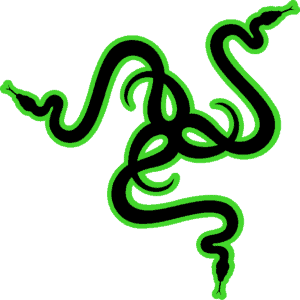
Razer Cynosa Chroma Gaming Keyboard
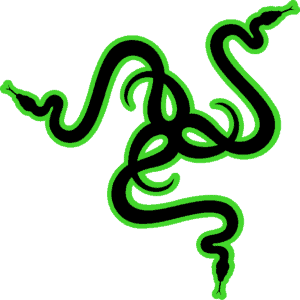
Razer Cynosa Chroma Gaming Keyboard
The Razer Cynosa is probably one of the best-looking membrane boards I’ve seen in recent years. The RGB shines through and glistens off the plastic shell. While this may not be as strong as the K55, it trumps Corsair’s offering in the looks department.
Not everyone is for mechanical switches, which is fair enough, so we still see keyboards like this 100% sized one coming in and offering decent value. These “dome” switches are quiet and squishy and to be honest the soft feel is actually quite nice. This keyboard is actually spill-resistant thanks to this membrane design, so if you are clumsy then look no further.
Every key on the Razer Cynosa is illuminated, so you can go ahead and change each one to how you like in the Chroma studio. We also see features like Anti-ghosting and N-Key rollover, stopping any un-registered keypresses from occurring. The key rollover is from 2 to 10 keys, allowing as many as 10 keys to be simultaneously pressed and registered.
With a robust and reliable nature, this is a great keyboard for first-time gamers.
Check out our full review of the Razer Cynosa keyboard here.
Final Word
The list of keyboards for under $50 is one that never seems to end, and finding the right one for your specific gaming needs can be a painfully exhausting task.
However, sacrificing some key features and a bit of build quality can help reveal some really impressive, affordable keyboards. Every keyboard on this list displays excellent value for money, great aesthetics, and superb gaming performance as well.
The best we’ve found that not only looks great but also has modular mechanical switches is the Tecware Phantom TKL board. Impressive design and superb gaming performance.
For the price, you can’t really go wrong with the Corsair K55 RGB keyboard. It showcases excellent value and comes from a manufacturer that is known for reliability and quality.
For a full-sized mechanical board at an affordable price, the Eagletec is the way to go. This 100% board looks similar to the Corsair K70 only it’s a fraction of the price.
For those looking to go even more inexpensive, the Redragon K552 KUMARA RGB is absolutely incredible for the price. A fully mechanical board for under $50 that comes as compact as you like (60%).
For any newcomers into gaming who want something resilient and RGB riddled, the Razer Cynosa is a great membrane option to go for, with individually backlit keys!
Overall, it comes down to preference, but these are our top five picks for the best gaming keyboards under $50.
Let us know which keyboard you have gone for and why, and do leave us a comment in the relevant section below if you think there’s an alternative gaming keyboard for 50 USD or less that we should have added.










