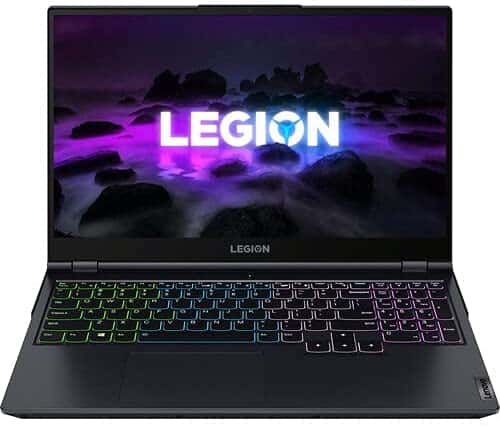The GTX 1660 Ti laptop has been a mainstay of affordable gaming laptops for the last couple of years now, but is still going strong as a budget option. Read below to find out everything you need to know about 1660 Ti gaming laptops and which is the best one for your needs.
Is a 1660 Ti good enough for a gaming laptop in 2022?
Although it uses Nvidia graphics card technology that is a couple of generations old, the GeForce GTX 1660 Ti is actually superior in some ways to more recent budget graphics card releases like the RTX 3050 Ti, which means 1660 Ti laptops are still very much worth considering in 2022.
Read our Things to consider before buying a GTX 1660 Ti laptop section below for more info.
Memorial Day laptop deals are live! Get huge savings on gaming laptops on Best Buy or HP in 2022, on the likes of the Lenovo Legion Slim 7, HP Omen 16, and Acer Nitro 5 gaming laptops.
Our Top Picks

The Best 1660 Ti laptop 2022
In-depth Review


Lenovo Legion 5 / 5i (GTX 1660 Ti)

Lenovo Legion 5 / 5i (GTX 1660 Ti)
The 1660 Ti version of the AMD-equipped Lenovo Legion 5 comes with the Ryzen 7 4600H CPU as it’s most powerful loadout, the same 1660 Ti laptop with Intel processor packs the Core i7-10750H as it’s max spec option and is known as the Legion 5i. There are some differences between the two: the AMD version comes with a battery life of around 7 hours of non-strenuous use at 50% brightness, whereas the Intel model has around 6 hours battery life. The Intel model performs a bit better in-games and in single-core tasks (though not by much) whereas the AMD model has slightly better multi-core performance.
Whichever option you go with, both laptops benefit from the inclusion of a MUX Switch which boosts performance in-game nicely, and the FPS output is up there with the best 1660 Ti laptops. The 144Hz refresh rate of the display is as high as you need to be, given the power of the core components usually won’t push most titles beyond 144FPS, though those interested in playing CS:GO and the like competitively on the lowest settings may want to consider the 240Hz AUS Zephyrus M15 instead. That being said, the response time on the Legion 5/5i display is the best you will find, coming in at around 5ms average grey-to-grey when Overdrive is enabled, which is better than any other option on this page and should completely eliminate any ghosting. FreeSync support also helps to reduce any screen tearing.
Looking at the other qualities of the display, the 99% sRGB coverage means that it can be used for colorwork in the sRGB space, which is better than any other 1080p model on this page. The screen is bright, with an impressive peak brightness of around 370 nits, and has good contrast as well.
In terms of the other features, you get a 720p webcam and inbuilt mic that are both of about middling quality. Similarly, the speakers are about average for a gaming laptop in this price range i.e. loud but with little bass replication. The keyboard and the trackpad are both actually better than most, both being reasonably responsive, and the keyboard comes with a numpad which will be good news for some. The body of the laptop is composed of plastic rather than metal as you’d expect from a budget machine, but it has decent build quality overall.
The port selection is decent though it’s a shame there’s no Thunderbolt support for the Intel version. G-Sync support would also have been nice. Still, everything considered, there isn’t really much to complain about with this affordable gaming laptop from Lenovo.

ASUS Zephyrus M15 (GTX 1660 Ti)

ASUS Zephyrus M15 (GTX 1660 Ti)
Although the Lenovo Legion 5 / 5i comes in at a close second, the ASUS Zephyrus M15 wins the award for most powerful 1660 Ti laptop money can buy. In particularly GPU-bound titles you’ll get more or less the same performance in both of our top two picks, but in more CPU-reliant games the Zephyrus M15 has the edge, thanks to the liquid metal cooling on the Intel Core i7-10750H, which reduces thermal capping and allows it to push that bit harder.
Looking at the display you get three options: the 4K 60Hz version, and two 1080p versions with 144Hz or 240Hz refresh rate respectively. Normally we’d advise gamers to go for the 240Hz version, but given you’re unlikely to get anywhere above 144FPS in the vast majority of games with a 1660 Ti laptop, the 144Hz is effectively just as good in most scenarios. However, if you’re interested in playing games like CS:GO on the lowest possible settings to squeeze out the most number of frames, then if you can find a 240Hz model for a good price, go for it.
The claimed 3ms response time of both the 144Hz and 240Hz models comes in closer to 8ms average grey-to-grey when tested, which is still a respectable score. The 4K version comes in closer to 17ms, which sounds slow but when you consider the 60Hz refresh rate it means, relatively speaking, you won’t actually notice much ghosting.
The 4K version is a decent budget option for creatives looking to do some colorwork as, you do get some impressive color gamut coverage: 100% sRGB, 97% Adobe RGB, and 86% DCI-P3 means it’s suitable for work in the sRGB and Adobe RGB spaces. The brightness peaks at around 390 nits, which is superb, and it has decent contrast. The 1080p options won’t have results this good, and aren’t suitable for color-based workflows, but definitely suffice for gaming in terms of color, brightness, and contrast.
Unlike most gaming laptops, the speakers on the ASUS Zephyrus M15 are actually pretty decent, which is an area ASUS gaming laptops do tend to buck the trend in. These don’t approach the likes of the MacBook or even the Dell XPS, but you do get to experience at least some bass replication and audio quality. The approximately 6 hours of battery life you can expect is decent for a gaming laptop, if not amazing. The lack of any webcam to speak of however is quite disappointing and may put some people off entirely, though it’s also fairly easy to be a separate one and attach it should you wish. G-Sync / FreeSync would also have been nice and the lack of it may put some people off.
Additionally, there is only one upgradable memory slot on the motherboard of this laptop, with single-channel 16GB RAM soldered to the board separately as standard. Single-channel memory is not great for gaming, so to avoid performance bottlenecks we’d advise using the slot to add another 16GB for 32GB of dual-channel RAM in total: a pretty straightforward procedure, but irritating.
Besides this, there’s again not much to criticize this laptop for. It’s well-built, with a solid keyboard and trackpad, and looks good.

HP Omen 15 (GTX 1660 Ti)

HP Omen 15 (GTX 1660 Ti)
Although the HP Omen 15 is third on this list, the differences between it and the top two contenders are not enormous, and if you find one on sale for a significantly lower price, it is definitely worth picking up. The GTX 1660 Ti and AMD Ryzen 7 4800H are a powerful combination and you can expect around 95% of the FPS performance of our top two selections, depending on the game.
The energy-efficient AMD CPU processor helps this model to have a great 8-hour battery life (for general, non-gaming usage at 50% brightness settings), which is one of the best you’ll find in a GTX 1660 Ti laptop.
In terms of the display, you get around 96% sRGB coverage, which may not quite be good enough for color-accurate work in this space, but it’s certainly great for gaming. The screen has a good peak brightness of around 330 nits, and a solid contrast ratio. The 144Hz refresh rate is great for gaming in most titles. Response time is around the same as the 1080p variants of the ASUS Zephyrus M15 at 8ms grey-to-grey. Unfortunately, the laptop only supports FreeSync up to 60Hz (compared to the Legion 5 which has it up to 120Hz), so you may experience some tearing above 60FPS in-game.
At 4.64lb it’s just behind the ASUS Zephyrus M15 in terms of being the lightest pick here, it’s also fairly slim and portable, and has respectable build quality. The HP Omen 15 stands out in that it has an SD card reader, unlike the other selections here, and a good array of ports besides this including DisplayPort, though it does lack Thunderbolt (being an AMD machine). Everything considered the HP Omen 15 is definitely a good option for a GTX 1660 Ti laptop and well worth considering.

Lenovo Legion Y540 (GTX 1660 Ti)

Lenovo Legion Y540 (GTX 1660 Ti)
The Legion Y540 with GTX 1660 Ti comes with an Intel Core i7-9750H processor, which is among the weaker of the selections on this page, though still performs reasonably well. The graphics card itself is of the same 80W TGP as the other selections here, and benefits from the inclusion of Hybrid Mode a.k.a. a MUX Switch, offering additional performance boosts in game through disabling Optimus.
That being said, this performance boost is negated somewhat by the thermal throttling which the Legion Y540 does experience when under stress. Ultimately that fans of the laptop don’t seem to work hard enough, even when set to maximum perormance mode in the internal software. Whilst this does mean the Y540 runs pleasingly quiet, it means the gaming performance suffers somewhat as the CPU and CPU cap out earlier. This problem can be removed through the use of a laptop cooling pad, but this is still not ideal.
Onto the display and you’ll definitely want to make sure you pick up the 144Hz version, rather than the 60Hz model which is often seen for sale (if no refresh rate is stated, assume it’s 60Hz). On this version you get a 9ms average grey-to-grey response time, which is respectable for gaming on, though not quite as fast as the other selections on this page. FreeSync and G-Sync support is however not inlcuded. The 290nits peak brightness does the job, but we would have liked to have seen brighter, and the contrast is decent. In terms of colors, the 93% sRGB gamut coverage is fine for gaming on, but you won’t be able to do much in the way of color-accurate workflows, should you be interested in this on the side.
Build quality is decent and you get approximately 6 hours battery life (for non-gaming general use at 50% brightness with Hybrid Mode on), which is about average for a GTX 1660 Ti gaming laptop. Speaker quality is again about average for a gaming laptop: not great and with little bass replication, but not terrible. The Y540 unfortunately comes with the irritating under-the-nose webcam placement, located centrally just above the keyboard (not ideal for typing at the same time). The 720p webcam image quality is also fairly poor.
Although the weight of the laptop itself is fairly light, and the build pretty slimline, making it a reasonably portable device on its own, the power brick is particularly large and cumbersome, which does hinder transport a bit. Still, whilst it’s not up there with the big boys of the 1660 Ti laptop world, the Lenovo Legion Y540 offers a more affordable alternative and is still a solid performer.
Final Word
We hope this GTX 1660 Ti laptop guide has helped you find the best affordable gaming laptop for your needs. If not, do be sure to check out some of our other articles, such as best gaming laptop under $1,000 and best gaming laptop under $1,500 for some alternatives.