How we choose the best gaming mouse
Regardless of the product, choosing the right piece of kit can be a painstakingly slow process.
We have selected each of these gaming mice for a reason, every selection offers top-tier specs for the price. Choosing can be tricky so we scoured the web to ensure only quality mice make our selection process.
Once we have made our selections we narrow our lists down and get hands-on with the products we recommend, so we can truly be sure to recommend the best gaming mice out there.

How we test the best gaming mice
Testing the mice is a huge part of the overall process in our best of guides. Testing ensures we can conclude that our recommendations are the best out there for the job.
So how do we test gaming mice? Well to ensure a product is the best and displays better qualities than the competition we simply game! That’s right, we test these gaming mice in a number of different gaming titles, with a variety of hand sizes and grip styles.
We are looking for flawless accuracy, ergonomic shapes, and clever design, to ultimately find the best gaming mouse on the market.
Things to consider when picking a gaming mouse
It’s important to familiarise yourself with the key aspects of what makes a good gaming mouse a great one. These key features will not only affect the price of the mouse but, more importantly, your in-game performance. Whether you’re interested in buying a gaming mouse under $30 or a wireless gaming mouse, you want the best of the best and knowing what to look for will always go a long way.
We found that the following are the most important factors when looking to purchase a gaming mouse:
Size
When choosing a gaming mouse, choose one that fits your hand size. Depending on your grip, you can get away with a slightly bigger/smaller mouse, but it is worth measuring your hand and looking at comparisons to see if a mouse will fit your hand nicely.
We’ve split our gaming mouse recommendations into three groups – small, medium, and large hand sizes. Gaming mice are categorized based on the size of the mouse and general consensus regarding which size mouse will be most comfortable/effective for particular hand sizes.
Best Gaming Mice For Small Hands
- Razer Viper
- Razer Abyssus V2
- Finalmouse Ultralight 2
- Cooler Master MM710/ MM711
- SteelSeries Rival 110
- SteelSeries Rival 710
- Logitech G203
- Logitech G Pro Wired
- Endgame XM1
- Logitech G305
- Logitech G Pro
- Corsair Harpoon Wired
- Corsair Harpoon RGB Wireless
- Roccat Kone Pure
- Razer Abyssus V2
- Zowie FK2
- Zowie S2
Best Gaming Mice For Medium Hands
- Logitech G Pro
- Logitech G Pro Wired
- Logitech G403 Hero
- Zowie S1
- Zowie FK1+
- Zowie EC2-B
- Roccat Kain 122 AIMO
- Roccat Kone Pure
- Razer Deathadder Elite
- Razer Deathadder V2
- Razer Mamba Elite
- Razer Basilisk
- Razer Basilisk V2
- HyperX Pulsefire FPS Pro
- SteelSeries Rival 310
Best Gaming Mice For Large Hands
- Razer Mamba Elite
- Razer Mamba Elite Wired
- Zowie FK1
- Logitech MX518 Legendary
- Razer Deathadder Elite
- Razer Deathadder V2
- Corsair Glaive
- Fnatic Clutch 2
- Logitech G403, G603, G703
- SteelSeries Rival 650
- Zowie EC1-B
- Logitech G502 HERO
Note: this is a work in progress, we have reviewed approximately 50 gaming mice so far, but we still have a long way to go to get any conclusive answer to the best gaming mouse and of course, it is completely based on personal preference. Fortunately for us though, we work as a team and create our recommendations as a team, based on our own personal feedback for each individual gaming mouse.
Weight
The weight might be a highly subjective part of a mouse, but it can greatly affect accuracy.
Weight is largely down to preference, and any gamer will eventually get used to the weight of a new mouse after a bit of usage. It’s still a huge concern when shopping for a wireless gaming mouse though, the majority of wireless gaming mice are quite heavy due to the additional hardware the mouse includes for wireless connectivity and battery power. The wireless technology in gaming mice is being optimized with every passing day, meaning it will only be a matter of time before most wireless mice are as light as wired ones. For example, take the Logitech G Pro, which only weighs in at 80 grams (that is lighter than a lot of wired mice).
Sensor
Gaming mice have two types of sensors: Optical or Laser.
The main difference boils down to the illumination source. It’s also the reason why some mice work fine on smooth surfaces while others don’t. The optical sensor uses LED light as the source of illumination while the laser sensor uses, well, a laser.
Although they differ in terms of the illumination source, they both use a CMOS image sensor, a type of low-resolution video camera that you can find in smartphones. This image sensor captures images of the surface it’s on and uses it to determine how movement reflects in real-time use.
The majority of modern gaming mice include good sensors such as the Pixart 3366; there are very few gaming mice with poor sensors on the market these days.
Polling rate
The polling rate is the rate of data transfer and response from the mouse to the computer. It is measured in hertz and ranges from 125Hz to 1000Hz.
A mouse with a 500Hz rate means that the computer receives updates about its position every two milliseconds. While 1000Hz is technically twice as fast at only 1ms, it’s still very hard to determine the difference, especially to most average gamers. Despite not being able to see this difference, most gamers will prefer the more responsive 1ms unless they are saving the battery while working. If you’re curious for more info, have a read on our ‘What is polling rate‘ page as we go into more detail over there.
CPI or DPI
Technically speaking, CPI (Counts Per Inch) is the same as DPI (Dots Per Inch).
DPI is used to measure the distance traveled by the mouse by counting the “dots” within the span of a one-inch space. DPI is better used in reference to the printing world and CPI is actually the correct term to use.
Despite this, manufacturers use DPI for marketing purposes as DPI is more widely known. If you’re hungry for more info regarding DPI, check out our ‘What is DPI and what is the best setting for gaming‘ page for more detailed information.
Software & profiles
Most gaming mice have some programmable buttons, but you are going to need the companion peripheral software that lets you re-map them. Additionally, these software packages allow you to adjust RGB lighting zones and record macros. We have written guides for some of them and they’re available for you below.
Available for download below:
The vast majority of mice will come with software to help you assign macros, change your DPI, lift-off distance, and in some cases customize your RGB lighting. Gamers now expect mouse software to save custom profiles for easy on the fly changes, custom polling rates and compatibility with both Windows and Mac OS.
Usually, an afterthought, the software which a particular mouse uses can be the difference between loving a mouse and simply liking a mouse. For example, SteelSeries mice on a whole are pretty good, but their software lacks the intuitiveness that competitors such as Logitech offer. In the case of the smaller brands such as Fnatic and HyperX, their software leaves a lot to be desired.
You can read our individual software guides right here:
Gaming mouse software guides
- Razer Synapse 3 software guide
- Corsair iCue software guide
- Logitech G Hub software guide
- Roccat Swarm software guide
It is worth noting that there are gaming mice that do not require any software what-so-ever and remain highly functional. These sorts of mice will simply allow you to change between pre-determined DPI and polling rate stages.
Material And durability
Generally speaking, gaming mice are made out of plastic thanks to their lightweight, sturdy properties. Some mice could feature a matte-like coating and others a silky smooth plastic coating, so it’s important to know your preferences on the material before you buy.
Gaming mice are rated for the number of clicks they’re projected to perform before breaking. This can normally be found in the specifications but you can expect 20 million-plus clicks before one of these is going to break down.
Regardless, if you want a durable gaming mouse, then you usually can’t go wrong with the most reputable manufacturers in the game.
Comfort
When it comes to comfort, there are a few key areas to look at as hand sizes and grip styles differ significantly from gamer to gamer. A mouse being comfortable is highly important whether you are using it for a short or long period of time. If you don’t get a comfortable mouse this could negatively impact your gaming performance and even cause hand discomfort in rare cases.
Battery life (Wireless gaming mice)
The technology behind wireless gaming mice has gotten to the point where some sports pros have begun to use them at LAN tournaments. Gone are the days where lag plagues your gameplay, or your gaming comes to an end as you have to re-charge the extremely heavy battery.
Mice now come with a rechargeable lithium battery compared to affordable wireless mice such as the Logitech G305 which uses a single AA battery.

Grip styles
A player’s grip style comes down to a number of different factors; hand size, comfort, mouse, and accuracy. There are three dominant grip styles, which include palm, claw, and fingertip. Everyone has their own individual grip, with some gamers even having a cross of two styles.
The three main types of mouse gripping:
- Palm Grip – A palm grip style is one where your entire hand is in contact and resting on the mouse. This kind of grip offers maximum stability and solid accuracy too.
- Claw Grip – The claw grip is somewhat of a strange grip where your palm is in contact with the bottom of the mouse and the fingers and arched up over the buttons. This is a great grip for people playing FPS as it promotes reaction speed and accuracy.
- Fingertip Grip -This is an almost hybrid grip consisting of both the palm and claw grips. The hand hovers in the air with your fingertips being the only thing in contact with the mouse. Since your palm doesn’t rest on the mouse, this gives you the most precise control.

Now we have gone over the jargon, Let’s have a look at the best gaming mice in 2022.
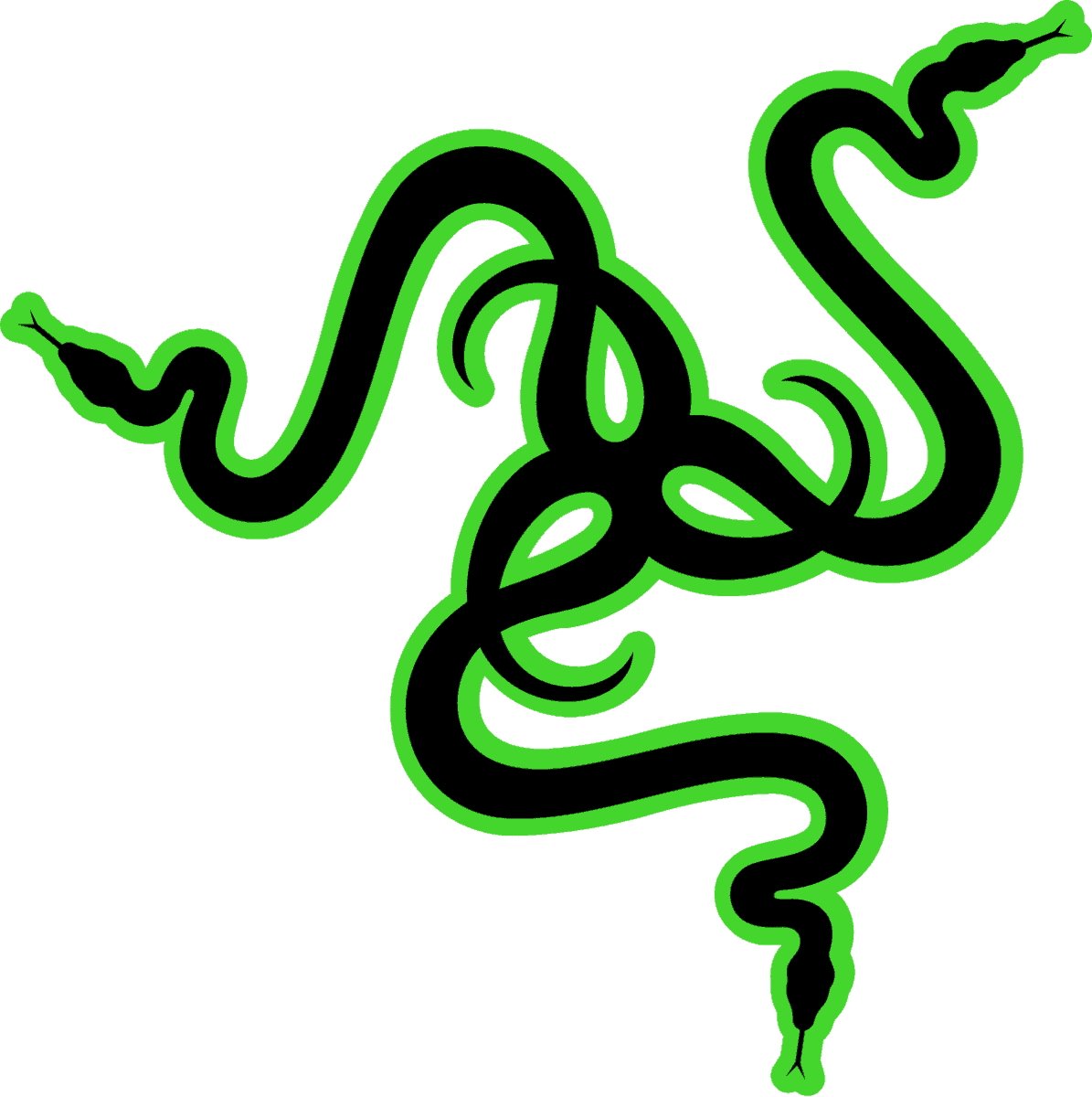
Razer Viper Ultimate

DPI
20,000
Sensor
Focus+ (optical)
Weight
74 Grams
Size
Medium (126.73 x 66.2 x 37.81 mm)
Battery Life
70 Hours
Color
Black
- Top optical sensor
- Very light for a wireless mouse
- ambidextrous design
- Super responsive optical switches
- Great materials
- Expensive





The Razer Viper ultimate strikes the best balance between weight, shape, and features that we’ve seen so far. No, it isn’t the lightest mouse, and it doesn’t have an ergonomic shape, but it more than makes up for these shortcomings. What you have here is the most feature-rich, premium, and functionally complete mouse we’ve ever tested.
The mouse is fantastic, it uses the familiar ambidextrous Viper shape we’re all familiar with, cuts some weight, retains wireless functionality, and comes with the most convenient charging/connection solution out there. The charging dock hides the 2.4Ghz dongle, charges the mouse, and displays it at an attractive angle to impress the odd mouse enthusiast walking through. Additionally, the lighting around the base of the dock reflects the battery level of the mouse so you can see how much juice you’ve got left at a glance.
Aside from the dock, the mouse exhibits the fit and finish we’ve come to expect from Razer. With very little creaking or rattling present, and the mouse switches are rated for ~20M clicks so it won’t call it quits any time soon. The 20,000DPI sensor is stand out too, with outstanding accuracy and reliability, during testing we noticed no latency or spinout and were impressed overall by both the gaming and general user experience of the Viper ultimate. The only downside we can think of is the lack of Bluetooth connection, so it might be less ideal as an input device for tablets, but you can’t have everything can you?
For more detail, check out our full Razer Viper Ultimate wireless gaming mouse review. We get into far more detail over there.

Glorious Model O- wired gaming mouse

Sensor
Pixart® PMW-3360 Sensor
DPI
12,000
Weight
59g/2.08oz
Size (H x W x D) mm
120 x 63 x 36 mm)
Buttons
6
- Lightweight
- Top-tier sensor and switches
- Grippy surface finish
- Low-friction gaming experience
- Cheap texture on scroll wheel





The Glorious Model O- has a comprehensive and performance-focused feature set that results in a very competitive mouse at a disproportionately low price point.
The glossy surface finish may not be for everyone, but we like the extra grip it affords the user. Matte versions are available too if you prefer a more traditional texture. The Pixart® PMW-3360 Sensor is widely regarded as one of the best out there, in terms of both accuracy and speed. During our testing, we noticed no inconsistencies and enjoyed the gaming experience provided by the Model O-.
Additional niceties include the 100% PTFE feet, PTFE feet are essentially standard these days, but Glorious thoughtfully provides a chamfered edge out of the box, removing the need for a break-in period. We also like the max DPI of 12,000, not the highest we’ve seen, but it has enough breathing room for most gamers out there.
Other features that help the Model O- rank as the best wired gaming mouse include the fairly resource-light software suite that’s easy to use and provided everything you’d need for the customization of a gaming mouse, without being bloated by additional nonsense or advertisements. The hairy muscle man branding might be a little out there for some, but during use, it’s obscured by the hand so it’s neither here nor there for us. Read the full review here.

Sensor
Razer Focus Pro 30K optical
Max DPI
30,000
Weight
2.04oz/58g
Size (L x W x H)
126.73 x 57.6 x 37.81mm
Buttons
6
- Comfortable
- Lightweight
- Responsive and accurate sensor
- Grippy surface texture
- Excellent battery life
- Expensive
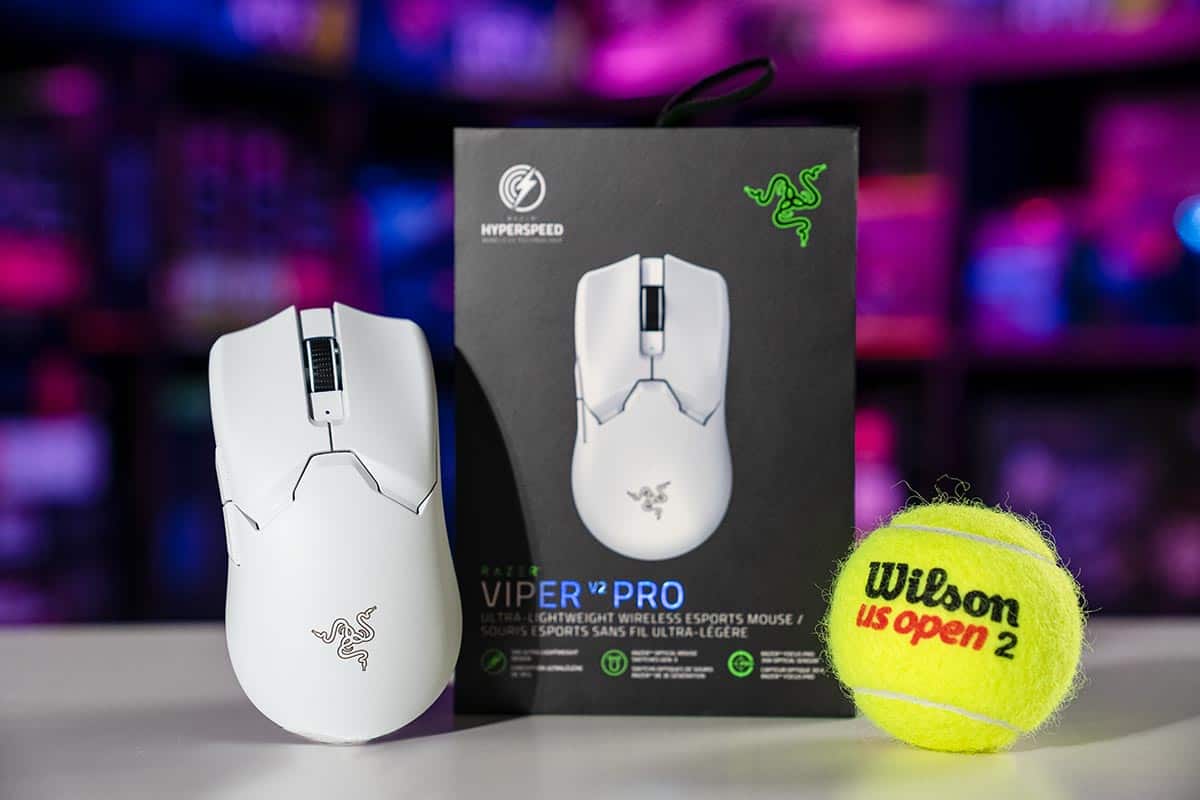




Next up is our recently crowned king of the ULtright gaming mice, the Razer Viper V2 Pro. Coming in at the extent weight of a tennis ball, and even being packaged alongside one in the press kit and it’s one of the lighter gaming mice around, without sacrificing on features. This makes it probably the most ideal mouse on this list for competitive first-person shooters.
Featuring Razer’s all-new Focus Pro optical sensor, this mouse is capable of a disgustingly high 30,000 DPI at 750 IPS. These specs position the Viper V2 pro amongst the highest-performing gaming mice out there, and it’s wireless to boot. Unfortunately, as part of its drastic weight-loss regime, we have lost the excellent magnetic charging dock of the Viper Ultimate and Razer has even elected to remove the RGB lighting, which is something we never thought we’d see from the Singaporean giant.
We recently pitted the Logitech G Pro X Superlight vs the Razer Viper V2 Pro and Team Green managed to emerge victorious by a nose. the G Pro X put up a good fight, but when it comes to ultralight gaming mice, the Razer Viper V2 Pro is the absolute best you can get, for now at least. Given the weight and results of our testing, we are confident that this will become widely used by esports professionals, despite the omission of some of the side buttons and it might be the second-best wireless gaming mouse out there after the Viper Ultimate.

Sensor
Optical
DPI
12800
Weight
75g/2.64oz
Size (H x W x D)
126 x 68 x 38mm
Buttons
7
- Nice surface texture
- Reliable, responsive sensor
- Reserved, stealthy aesthetic
- Excellent button tactility
- Reasonable price
- Unimpressive build quality
- Inexplicably massive USB connector shroud.





If you’re anything like us, you probably wouldn’t think of DeepCool when shopping for a new gaming mouse, but when we got our hands on it we were really impressed with the build quality, value for money, and overall feature set.
The Deepcool MC310 features the typical honeycomb design that’s symptomatic of ultralight gaming mice but keeps it fresh with excellent RGB lighting and a matte surface texture that we found to have an almost perfect balance between grip and aesthetics. Additionally, the 12800 DPI sensor helps keep the cost low, without sacrificing competitive ability.
There are a few build-quality qualms, but nothing that would stop us from recommending this mouse, especially as It’s regularly priced below the $30 price point, and for that price, there’s very little competition, so you can’t go wrong with the DeepCool MC310.
Our full DeepCool MC310 Ultralight gaming mouse review has more details on this great budget gaming mouse.

Sensor
HERO
DPI
25,600
Weight
121g
Size (H x W x D)
132 x 75 x 40mm
Buttons
11
- Infinity scroll wheel
- Comfortable right-handed design
- G-Shift button for changing DPI on the fly
- Adjustable weight
- Heavy
- Not great for fingertip grip users
We’re no stranger to gaming mice here at WePC, but the G502 is something special, it’s quite possibly the most feature-rich mouse we’ve come across, and the price is ridiculously competitive.
We’ll start with the design. It’s an ergonomic triumph unless you’re left-handed of course. The shape of the mouse is catered towards a super-secure palm grip, but claw or even fingertip grips aren’t totally out of the question either. It’s an incredibly comfortable mouse to use for long periods, especially if you don’t mind its fairly hefty weight of 121g. Other strong aspects of this mouse are the dual-mode scroll wheel and the DPI shift button. It’s also ergonomically designed to feature a thumb rest which helps reduce fatigue. Unfortunately, it Still uses Micro USB, but perhaps the next revision of this great mouse will be more up-to-date.
The dual-mode scroll wheel transforms from a standard scroll wheel to a free-spinning almost flywheel-esque constant roll. It’s particularly useful for scrolling long web pages, or just to play with. The DPI shift button is a game-changer for the competitive FPS scene. when you hold it the mouse switches to your pre-determined sensitivity so you can be more accurate with your sniper shots. All these features come together to result in a firm ranking on the best gaming mouse 2022 list. Additionally, if you fancy this feature set, but want to cut the cord,, the Logitech G502 Lightspeed is available for only slightly more money and is fully wireless.
Read our full Logitech G502 HERO review for more details.

DPI
16,000 DPI
Sensor
PMW3367 Optical
Weight
147g
Size
11.9cm X 7.7cm X 4.2cm
Colour
Black/Yellow
Buttons
17
- Fantastic Aesthetic design
- Customizable number pad position
- Superb build quality
- Mechanical buttons
- High end optical sensor
- On the heavy side
The Corsair Scimitar Pro RGB is a great mouse for MMO gaming. Corsair is reliable with its products and this mouse brings 12 mechanical thumb buttons alongside a top optical sensor for excellent in-game performance.
There are 17 buttons in total which is less than Lotiechs G600 but it’s still a sufficient amount for any MMO gamer. These can all be customized in the software but the thumb buttons can actually be repositioned with an adjustment of up to 8mm. These thumb buttons are secured into place with a patent-pending macro control system and have been designed to pro player specifications for consistent tactile feedback.
The shape and weight of the Scimitar mean it isn’t the best for FPS titles but the PWM 3369 sensor is a top optical and has the accuracy to make FPS games viable. Regardless you’re getting a very reliable sensor here that will not falter. This is certainly aimed at small to medium-sized hands, with palm grip being the least natural grip style with this gaming mouse.
The design of this mouse is fairly simple, yet it holds some level of elegance thanks to the gentle slopes and contours. The ergonomics of this mouse feel pretty good. The matte finish provides decent levels of grip, no matter how moist your palm gets on balmy summer nights.
Related gaming mice pages
If you are still struggling to find the perfect gaming mouse, why not check out some of our more thorough guides to buying a gaming mouse.
- Wireless Gaming Mice
- Best PS5 keyboard and mouse adapter
- Best White Gaming Mouse
- Under $50
- Under $30
- Gaming Mouse & Keyboard Combo
- FPS Mice
- MMO Mice
- Best mouse for laptop
Also, once you’ve figured out which mouse you want, eliminate cable drag (unless you go wireless) with an effective mouse bungee.
Final Word
Our featured selections are some of the very best gaming mice in their respective categories. We hope this in-depth guide has now simplified your selection process, getting you back into the server quick time.
All of these gaming mice have top-tier specs and well-designed shapes, offering comfort and unrelenting accuracy.
So, there you have it, our list of the best gaming mice money can buy. Hopefully, one of our selections meets your specific needs. However, if none do, always remember the following tips when looking to buy a gaming mouse:
- Measure your hand so you can get a mouse that is sufficient in size
- Figure out your grip style
- Think about what games you will most likely play
- Ask yourself whether or not you will be using this mouse on a day to day basis
- Figure out what materials you would like the mouse to be built from
Those are the sort of things you should be doing before going out to buy a new mouse. Once you have figured that out, you can narrow down your search and use our trusty guide to pick a mouse that has some of our key criteria areas ticked off.
Let us know which mouse you currently use and why by dropping a comment in the section below or head over to the WePC community!









Sir im confused between Razer Deathadder V2 and Steelseries Rival 710. Which should i buy for my PC?
For me, the Razer Deathadder V2 wins every single time. So, I’d go for that.