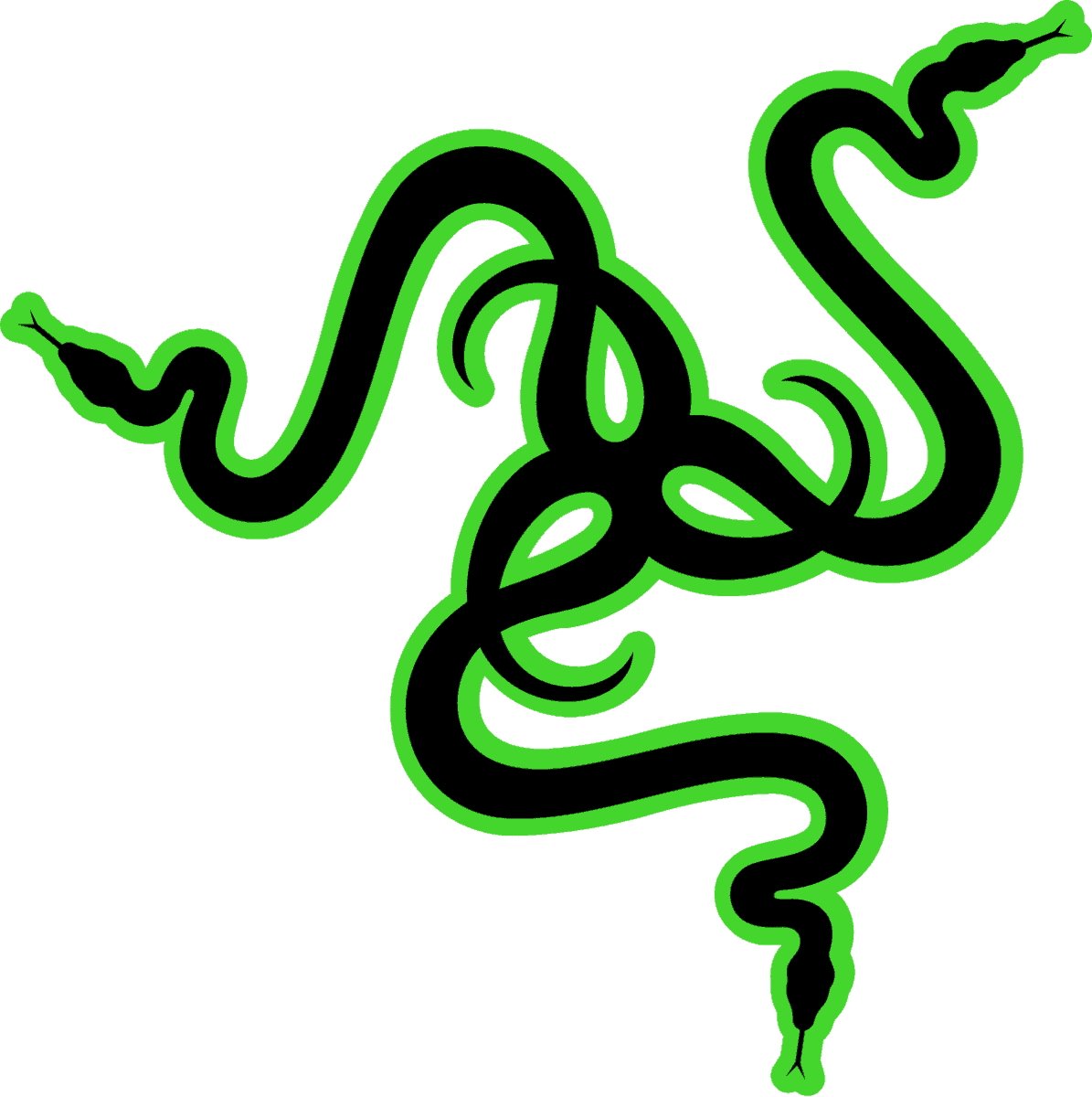Last Updated:
We take a look at the best wireless gaming mice available in 2022, all featuring top optical sensors, flawless connectivity, and durable build quality.
The team at WePC has tested well over 50 different mice, both wired and wireless, to find the best of the best. The team has various hand sizes, grip styles, and game preferences, helping us narrow down our search in our quest to find the best wireless gaming mouse.
What makes a wireless mouse the best wireless gaming mouse? Well, it needs to feature top components, not be too heavy, and have a decent amount of battery life to ensure you never miss a click.
In our search for the best wireless gaming mouse, we have ensured every recommendation (including budget) offers high-quality performance, with accuracy and reliability being priorities. These are the best wireless gaming mice, so they feature strong ergonomic designs, durable materials, and superb battery life too.
If all this sensor and hand size talk has you scared, don’t worry, we will guide you in your quest for the best wireless gaming mouse in 2022.
How we choose the best wireless gaming mouse
To choose which wireless gaming mice we would test, we needed to identify what consumers are looking for in a wireless gaming mouse, being gamers ourselves this was made much easier by using our own network of gaming friends. However, we also used communities such as Reddit’s MouseReviews and several publications to help ensure we were only reviewing the best of the best wireless gaming mice.
How we test
We like to get hands-on as much as possible when it comes to mouse reviews. We use them for as long as possible, usually while writing the review in question. In addition, we frequently take the mouse home after hours to test its performance by doing what we do best, gaming. Well not best, but what we spend the majority of our free time doing at least. Once we’ve logged a solid few days with the mouse, both in gaming and normal office use, we begin to write the review. We try our best to cover all the aspects that our readers need to know in order to give them the best possible point of view.
You may be wondering who tests the gaming mice, the majority of the time it will be one of our in-house team, currently almost 30 people all of which are gamers and we usually play a variety of games including CS: GO, PUBG, BF5 & Apex Legends. The great thing about how we test is that each of our team gets time to test each mouse, this means our feedback is well-rounded, we discuss and provide feedback together.
The following are several factors that need to be considered before you purchase the best wireless gaming mouse, we’ve tried our best to explain each and give you some good and bad examples of wireless gaming mice which cover each point.
Things to consider when picking the best wireless gaming mouse
As with any hardware or peripheral purchase, there are many aspects you should consider before making your final decision. As part of our mission to demystify and simplify the world of gaming, we’ve put together a list of these aspects for your convenience.
The weight and size of gaming mouse you choose are massively subjective to the individual, hand size and mouse grip factor into this significantly. In an ideal world, we would test every single wireless gaming mouse with a panel of expert gamers each having their own mouse grip, play style, and totally different hand sizes. We’ve done our best to take the guesswork out of this by providing information based on our own in-house tests, alongside the usual specifications for you to compare. We have a variety of different hand sizes and grip styles in the office so we feel confident we can provide a compelling overview to help you with your decision. Measure your hand and check out our hand size guide to see what mice could be the best for you.
The graph above will help you to understand the size differences in our wireless mouse collection, the sizes are in cm and we’ve split the graph into length, width, and height.
On average wireless gaming mice tend to fall between 80-120 grams with the odd exception, such as the Logitech G603 which uses AA batteries. What will be a large factor is the shape of the mouse. You may tend to favor a claw grip, palm grip, or fingertip grip. Although it’s possible to adapt your style to suit that of the mouse, the more natural it feels, the better you’ll do while competing – and let’s not lie – it’s all a competition otherwise we wouldn’t want the very best we could afford.
From the graph you can clearly see how light the Logitech G Pro is compared to its competitors, it is truly a fantastic wireless gaming mouse, but it is extremely pricey and many other mice, whilst they might be 20 grams heavier, still feel extremely comfortable and lightweight (due to having no cable to drag across the desk).
Charging time & battery life
Although there was a time when professional gamers would only consider a wired mouse, new technology has birthed a whole new creation of wireless models that are nothing short of spectacular. While even our favorite battle arenas can lead to infuriating moments, it’s best if those tantrums aren’t caused by the equipment we use. Three quarters through a multi-hour tournament isn’t the right time for your mouse to run out of juice, so we are looking for a gaming mouse with a long battery life.
Most of the high-end models use built-in rechargeable lithium-polymer batteries. These are typically expensive (such as the Logitech G Pro), but allow manufacturers to fit them into the dense and shapely profiles of their products. You’ll see very few high-end gaming mice like the G603 that use old-fashioned AA or AAA batteries which are typically reserved for less expensive gaming mice. Additionally, disposable batteries are super wasteful, so we try to avoid them as best we can.
Battery life will vary depending on the model you choose, as well as what features are available. However, you’ll want to choose a model with at least 20+ hours of continuous use – the more the better. It may be possible to adjust the mouse to extend the battery life such as by turning off RGB lighting and lowering the polling rate.
Charging time is negligible for the most part as this will be done overnight or during periods when you’re not at your station. Most wireless mice will use a standard USB cable for charging while still in operation. Others may contain a dock. If charging simply isn’t an option, Logitech has released its Logitech G PowerPlay charging system which is essentially a wireless charging pad that can charge your mouse while you play without the need for any wires. Corsair offer Qi charging which uses similar technology to mobile phones and means you can cross-device charge on your new PC mouse pad! Likewise, Razer launched the Firefly Hyperflux mouse pad which also allows features wireless charging capabilities. This is just an inkling of where the wireless gaming market is heading.
Connectivity
Wireless gaming mice, as opposed to their wired counterparts, have more variation in terms of connectivity. Wired gaming mice just use a USB cable and that’s it. Nothing special.
Wireless mice, broadly speaking connect to the PC or device in question in one of two ways, either via a Bluetooth connection or the 2.4Ghz frequency. If it’s the latter, the mouse will come with a USB dongle to facilitate this connection, some of the more recent wireless gaming mice use a USB-C dongle to further lower latency, and they often include an adapter in case your case isn’t equipped with a USB Type-C port as standard. The Setup process is also further simplified as you simply plug the dongle into the device and turn the mouse on, as opposed to the Bluetooth counterpart, where pairing the mice will be needed. If you decide to go with a gaming mouse from Razer, you can take advantage of their Hyperspeed wireless protocol, which allows you to connect multiple devices to one USB receiver.
DPI / CPI – What is it? Why is it important? Dots per inch/Counts per inch
The terms DPI and CPI are often seen as interchangeable when discussing mice. As you can see above, DPI stands for dots per inch and should really only be referred to in the printing/graphic design world, as it indicates the number of dots per inch that can fit in a straight line. For some reason it’s coined as a marketing term by gaming mice manufacturers instead of CPI which is more appropriate and refers to counts per inch – i.e. a CPI setting of 1600 moves your cursor 1600 pixels per one-inch movement. So when you see DPI listed in the specifications, rather think of it as CPI. For more information check out our ‘What is DPI‘ page as it goes more in-depth. Additionally, we’ve made a graphic that shows you the relative difference between different DPI settings.
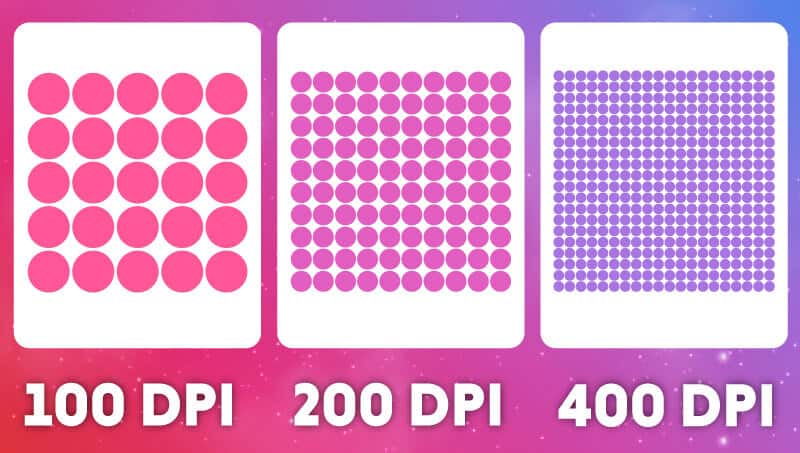
Now, you may think that the more CPI the better as that means you can aim quicker. The truth is that the majority of professional gamers prefer a setting of around 400 – 1,600 even though many gaming mice offer a ‘DPI’ of 12,000-16,000. While you can spin around quicker with a higher setting, it’s far more difficult to be accurate so more isn’t always better. Fortunately, the majority of gaming mice have DPI buttons located on the top (usually behind the scroll wheel) or on the bottom of the mouse to quickly change DPI from 2-5 preset settings. The most common settings for the DPI button are 400, 800, 1600, and 3200, however, through most brands’ gaming software, you can customize the DPI presets to whatever you fancy, either at increments of 50 or in some cases (Razer) increments of 1!
IPS & acceleration
Following on from CPI, you’ll often find IPS and acceleration specified. IPS refers to inches per second and refers to the maximum speed the mouse’s sensor can track the movement accurately. If you have fast reflexes, but choose a wireless gaming mouse with a low IPS then you’ll never be able to play at your highest potential. Try to choose a fast IPS rating of 240 or more and you can have confidence the mouse will track fast movements accurately on different surfaces.
The next part of this important gaming equation is acceleration – in relation to ‘DPI’ and IPS. It’s measured in G’s and refers to how quickly the ‘cursor’ moves based on how quickly you move your hand (not simply the distance). A gaming mouse with an acceleration rating of 30-40G’s is what most manufacturers offer these days but in reality, humans can’t really produce speeds of over 8g.
Click lifespan
The computer industry is always evolving, and this is especially true in the gaming world. As a result, it’s not atypical that you’ll replace a piece of hardware long before your current hardware stops working. The durability of a gaming mouse is really something to consider as users are likely to spend hours at a time during a session, clicking several thousand times in that same period.
When looking for a gaming mouse that will last, make sure to compare the click lifespan. This will usually be in the millions (i.e. 50 million clicks for instance) and should mean the right mouse can last several years. To be honest, the majority of wireless gaming mice we tested used Omron switches which had click lifespans of 40 – 50 million clicks which should be sufficient.
Polling rates measured In MHz
There was a time not too long ago when folks played Solitaire on Windows 95 with mice that contained rubber balls. These rubber balls interacted with mechanical rollers to let the OS know where the cursor was heading. Those days are long over and now we have optical and laser mice. When they hit the gaming scene laser mice were considered superior to optical mice, but that’s not really a factor anymore as optical technology has advanced rapidly.
Typically, when a mouse has moved the light emitted (whether LED or infrared) is measured by a camera or sensor and relays this data to the computer so it knows what position the cursor is in. Modern mice use the latest sensors (the current leading sensor being the HERO based on popular opinion). Regardless of whether you choose optical or laser, it’s smart to be able to adjust the polling rate (just like the CPI/DPI) to your own taste – or simply what you’re used to.
The polling rate refers to how often the sensor on the mouse reports the position to the computer. Most gaming mice are around 500-1000Hz (i.e. 500 times and 1000 times per second respectively). A higher rate means your mouse is reporting where it is more often to the computer which should bring more accurate movements from the cursor and give you a better all-around experience. Most people won’t notice much of a difference with either and the majority of mouse manufacturers don’t really specify this as a result – though believe us when we say they’ve taken it into account. You can still usually adjust it in the included software. It’s worth mentioning that a higher polling rate can drain the battery quicker but even this small issue is going to become a thing of the past as sensors become more and more efficient.
Polling rates can sometimes be referred to as response times and are measured in milliseconds.
- 1000Hz = 1 ms
- 500Hz = 2 ms
- 250Hz = 4 ms
- 125Hz = 8 ms
Jitter
Not to be confused with angle snapping which is a deliberate way of predicting movement, a mouse jitter refers to the cursor suddenly making unexpected movements without your input. It is rare but can happen. If you’ve just bought a new gaming mouse and experience this, then send it back for a replacement or refund as it really shouldn’t happen with the most modern gaming mice. However, if you are unlucky enough to find yourself in this situation and it’s not caused by dust or dirt on your mouse’s sensor, then the issue could be one of the following (or others not mentioned).
- Your game is using too much of your CPU load
- An outdated mouse driver
- Frequency interference in your home (i.e. a smartphone’s hotspot nearby could be the issue for instance)
- Interference with a wireless mouse and keyboard combination
- Surface type
Angle snapping
A monitor display is made up of thousands of pixels and some mice feature angle snapping which will lock cursor movement into a straight line. While this may be useful for certain graphic design applications (try to draw a perfectly straight line with your mouse), it’s not desired for those moments when you want to go for that perfect headshot and your mouse automatically shifts the cursor above their head. The vast majority of gamers want to perfect their aim and software jumping in to correct you is a red flag as your target will rarely be directly on a horizontal or vertical line. The good news is that most if not all professional-grade gaming mice don’t have this feature, or at the least allow you the option to toggle it on or off.
Mouse acceleration
It is best to start by saying mouse acceleration generally speaking is a big no in games. Specifically worse in FPS titles because playing without acceleration removes all variability in cursor movement and provides a more consistent and stable behavior overall. Some gamers may have been playing with mouse acceleration on for years and have become used to it and it’s worth noting you can use acceleration effectively if you tweak your settings, but its a lot more work and it’s best to keep the mouse raw. Mouse acceleration is hard to adapt to and will bring inconsistency to your aim if you aren’t already used to it. We recommend keeping acceleration off as it just adds another variant for your muscle memory to get used to and can be frustrating when making aim adjustments.
Lift-off distance
The lift-off distance or LOD refers to the distance you can lift your mouse off your desk or pad before it stops tracking. LOD is measured in millimeters and is easily tested by determining the number of CDs it takes where the mouse stops tracking (1CD ~1.2mm). Most high-end mice come with an optimal LOD already set but you can often adjust it in the included software with certain manufacturers. Ideally, you want it as low as you can get it so if you need to reset your mouse position on your pad during a battle, you can lift it and place it back down without moving the cursor. Some people do like a little higher LOD as it can allow them to continue tracking if they go off the pad. Sometimes the LOD can vary depending on what surface you have but what works for you will come down to experience and preference, but again, usually the lower the better.
Weight adjustability
While not all wireless gaming mice offer this option, many provide additional weights that allow you to reduce or increase the weight, such as the Logitech G703, 903 and G Pro as well as the SteelSeries Rival 650. The weights are usually only a few grams each and can be placed either within or around the mouse so you can find the perfect balance for your comfort and playing style.
Depth sensors
We saw the implementation of a depth sensor with the launch of the Rival 600 which was SteelSeries’ new groundbreaking technology. The sensor provides gamers with some extra customization as you can change when the sensor starts and stops tracking during liftoff. It eliminates extra movement when the mouse is picked up and can be set as low as 0.5mm. A depth sensor isn’t typically needed as a top-of-the-line sensor seems to cope with depth pretty well already.
Customizable buttons
The majority of wireless gaming mice come with 7-10 buttons, most of which are customizable using the brand’s gaming software. However, if you are a MOBA player you may want to look at more traditional wired gaming mice for now, as the options are limited to mice such as the Razer Naga wireless otherwise it’s back to wired options such as the Corsair Scimitar.
Software
In a consistently irritating effort to attempt to get you to buy into an ecosystem, each manufacturer has its own proprietary software. From Logitech’s G Hub software to Razer synapse, this is how you’ll be able to change your DPI, adjust RGB lighting, and customize profiles. The software is never strictly needed as mice are plug and play, but it’s recommended to allow for the aforementioned customization. The software range from the almost intuitive G Hub, to the all-but indecipherable and cursed Armory Crate from ASUS ROG. Regardless of what brand of mice you go for, you’re going to have to get used to the software to get the most out of the mouse.
Grip styles
Grip styles are something that comes to us naturally after playing for a while, and it is something you learn. Everyone holds the mouse differently, and this largely affects what mouse we pick.
There are three main types of mouse grip:
- Palm Grip – The entire hand rests on the mouse. This lets you move the mouse fast since your actions come from your arm. However, clicking can be slower, and using your arm means it’s not always the most precise.
- Claw Grip – Palm rests on the back of the mouse while fingers are arched to make the index and middle fingertips perpendicular to mouse buttons. Because of this, the mouse is easily picked up and moved, but it’s can sometimes feel more precise compared to the palm grip
- Fingertip Grip – Hand hovers in the air with only the last digit of the fingers in contact with the mouse. Since your palm doesn’t rest on the end, this gives you the most precise control. Despite this grip offering accurate control, it’s also the hardest to learn, the most arduous on your hands, and generally requires a smaller mouse since your hand can feel further away.

The best wireless gaming mice
If you’ve landed on this page, you are probably aware of the importance of a good gaming mouse, they can significantly improve your performance in-game and help you go from zero to hero. You can’t really compare a gaming mouse to an ordinary computer mouse, with their precise sensors, thoroughly researched ergonomic designs built for the three main mouse grips, and the ability to customize the mouse to your specific needs via the software.
Simply put, if you are serious about gaming, then you need a gaming mouse.

Sensor
Razer Focus+
Max DPI
20,000
Weight
2.7oz/74g
Size (L x W x H)
126.73 x 57.6 x 37.81mm
Buttons
8
- Lightweight
- Tactile left and right click
- Convenient charging dock
- Easy setup
- Side buttons are prone to accidental presses





The Razer Viper Ultimate wireless gaming mouse is truly one of the best ever, it’s versatile, reliable, and features top-level components.
This is an ambidextrous design but it doesn’t feature modular side buttons like the Logitech G Pro, meaning this favors the right-hander a bit more. The design is much more ergonomic than the G Pro wireless, with shape angles giving you a superior grip.
The shape is excellent on the Viper and really comfortable, with textured sides that provide all the grip you need without the chance of peeling off like previous Razer mice. This comes equipped with Razers adapted PMW3399 optical sensor- the Focus+. this is a top optical that remains reliable and accurate regardless of your flicking speed or occasional tilt slam.
What is most impressive from the team at Razer is the cut in weight this mouse has seen. this is a wireless model that only weighs in at 74 grams! That is a superb design, with this even beating the G Pro’s lightweight.
The materials and build quality surpass most mice we have tested, the shell on this is very durable with no flex at all. There were no rattles and the split trigger primary buttons are incredibly responsive. The switches are now Razer’s new optical ones and while you can’t really notice a difference, they are without a doubt more responsive and the way to go when compared to mechanical. The battery life is yet another top feature, with this giving you around 70 hours of continued usage. If you’re curious, read our full Razer Viper Ultimate wireless gaming mouse review for more details.

Sensor
Razer Focus Pro 30K optical
Max DPI
30,000
Weight
2.04oz/58g
Size (L x W x H)
126.73 x 57.6 x 37.81mm
Buttons
6
- Comfortable
- Lightweight
- Responsive and accurate sensor
- Grippy surface texture
- Excellent battery life
- Expensive


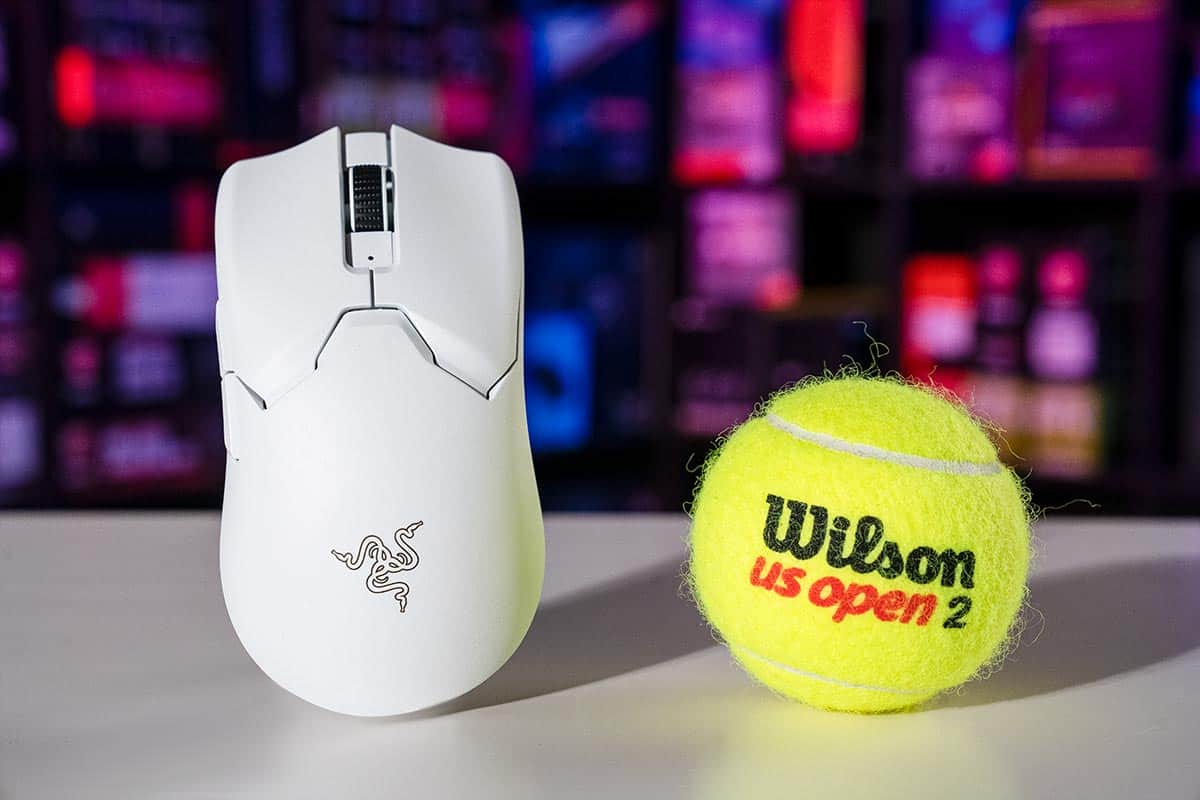


The Razer Viper V2 Pro was only released a few weeks ago and it’s already become one of our favorite wireless gaming mice for its impressively low weight, upgraded sensor, and ideal ambidextrous design. It’s costly, but it’s worth it if you need peak performance.
We recently sent it into battle for our ‘Logitech G Pro X Superlight vs Razer Viper V2 Pro‘ page and it managed to just beat the G Pro. It was close but its higher specs and lower weight beat out the G Pro’s slightly superior build quality. Curiously, the impressively low weight is one gram heavier if you choose the white variant and we think it’s due to a coating that extends the lifespan of the white color, but that’s just a hunch.
Unfortunately, the drastic diet undergone by the Viper V2 Pro has meant it lost the buttons on the right-hand side, meaning it’s no longer truly ambidextrous if you’re a habitual user of thumb buttons. But if you’re a right-hander First-person shooter enthusiast looking for the best of the best, look no further than the Razer Viper V2 Pro.
If you’ve been tempted by this mouse, check out our full Razer Viper V2 Pro wireless gaming mouse review for all the details and some more comprehensive imagery too.

Sensor
HERO
DPI
100-25,600
Weight
63 grams
Size (H x W x D) mm
125 x 63.5 x 40
Buttons
6
- Very lightweight
- Available in white, black, or pink
- Unlimited battery life when paired with POWERPLAY mouse pad
- Industry-leading HERO sensor
- Very expensive
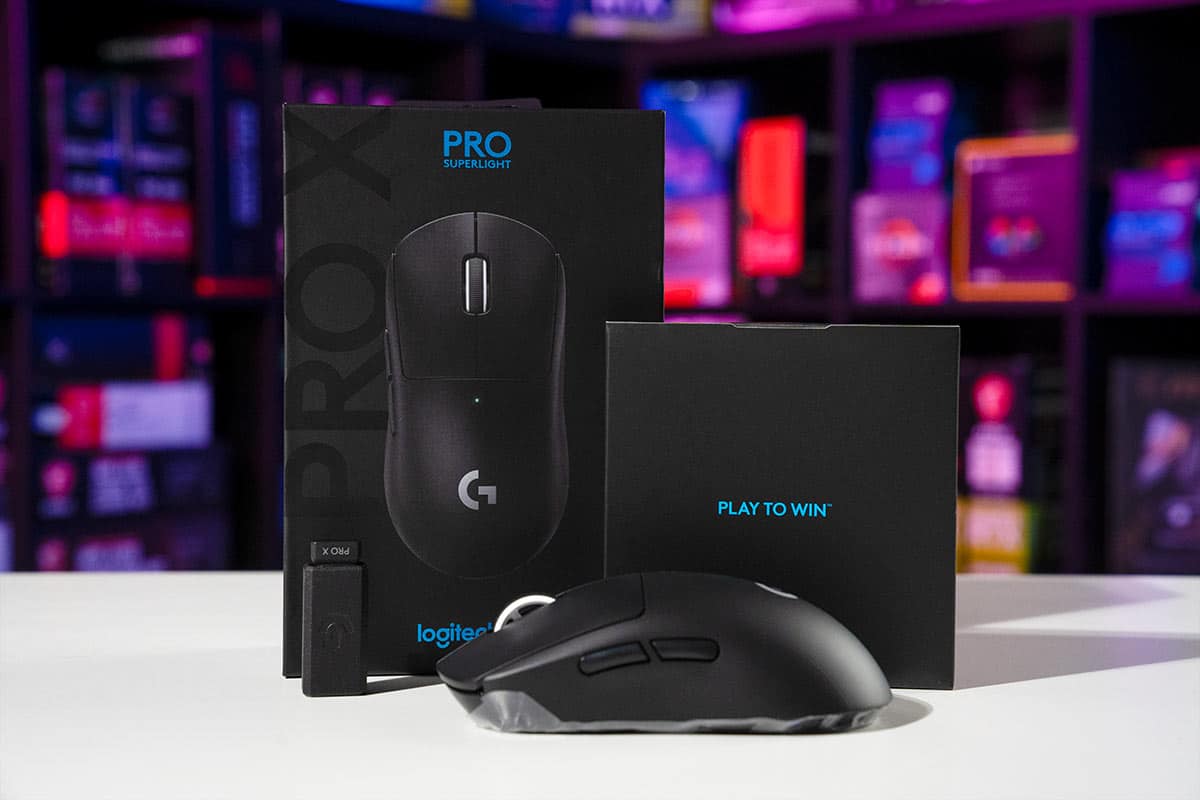




We’ve been fans of Logitech’s peripheral lineup for a while now and the G Pro X Superlight continues to help grow our faith. The fact that they’ve managed to squeeze a 25K HERO sensor, 2.4GHz wireless connectivity, and PowerPlay Wireless charging into such a light mouse is frankly an engineering marvel.
Logitech went directly to esports pros during the design phase of this mouse and it really shows. There’s nothing superfluous here. No torrent of extra buttons, no wild lighting etc. Everything is purpose-designed and efficiently implemented so as to leave the focus on the game itself. We are particularly impressed that they managed to create a superlight gaming mouse without resorting to the skeletonized design that is pretty much ubiquitous with superlight gaming mice.
The price is very high, but if you need the lightest, fastest mouse wireless gaming mouse out there, this is the one to go for. It disappears in the hand leaving you with the confidence to concentrate on the game in question, without worrying about your gear. Also if you pair it with Logitech’s PowerPlay mouse pad, it has a functionally infinite battery life too. It is a clever ecosystem, if you can afford it, it’s absolutely top-tier.
If you’re hungry for more info, check out our full Logitech G Pro X Superlight Wireless gaming mouse review as we get more in-depth over there

DPI
16,000
Sensor
HERO (optical)
Weight
135 Grams
Size
Medium (130 x 80 x 45 mm)
Battery Life
240 Hours
Color
Black
Buttons
15
- Top optical sensor
- Impressive 240 hour battery life
- Ergonomic design
- 15 progrqammable buttons
- Bluetooh compatible
- Quite bulky/ heavy
- Not the best for FPS gaming
The Logitech G604 is a versatile wireless gaming mouse that will suit the needs of many. This ships with low latency wireless technology and features an ergonomic shape for the right hand.
The ergonomic design is superb from Logitech here, the mouse is slightly slanted and provides a nice base for palm grip users. The thumb buttons are easy to access and press. The mouse’s design is closer to an office mouse really but don’t let the shell fool you, this is optimized for top-level gaming.
Then G604 features Logitech’s highly regarded HERO sensor at its core, proving accuracy at all times without any dips in performance. The double metal scroll wheel is delightfully tactile and the 15 programmable buttons make this a superb option for MMO players.
The mouse weighs 130 grams and is powered with AA batteries. Like other Logitech mice, this features an impressive battery life of up to 240 hours when using the Lightspeed wireless mode. If you switch it over to Bluetooth you can get up to 5.5 months of usage!
The materials used are excellent, the performance is flawless and while this may be a bit long for some, it’s truly an amazing MMO mouse.

Connection
USB/2.4GHz wireless
Movement Detection Technology
Optical
Brand
Razer
Hand Orientation
Right
Hardware Platform
PC
- Focus+ optical sensor is accurate and versatile
- 11 programmable buttons allow you to customize performance
- Ergonomic design encourages a natural resting position
- It looks awesome!
- Customizable RGB razor logo
- Has the same textured edges that some don’t appreciate
- Not suitable for small hands
Luckily for those of you who are ergonomically focussed, Razer managed to bring their excellent magnetic charging dock technology to the Basilisk, resulting in the Basilisk Ultimate. Not only does it have a very comfortable right-handing ergonomic shape with a thumb rest, it also has an optional, magnetically attaching DPI shift button. For the uninitiated, DPI shift refers to the ability of the mouse to change DPI for the duration of a button press, this is useful for sniping, where you might want to have more fine control for making precise long-range headshots.
Another reason we really like the Basilisk Ultimate is the grippy side textures, making it workable for those of you who prefer a fingertip grip style. The lighting is also vivid and highly customizable too. Additionally, you can set the lighting of the dock to indicate the battery life of the mouse, so when it’s going orange/red, you’ll know to clip the mouse on the dock and take a break while she charges.
It’s a great mouse overall and only misses the top spot due to its weight, however, the ergonomic advantages have helped it snag the ergo pick, so at least it made it in here somewhere. For additional ergonomic mouse suggestions, check out our best ergonomic mouse page for all the best options.

DPI
12,000
Sensor
HERO (Optical)
Weight
98 Grams
Size
Small (116 x 52 x 38 mm)
Battery Life
250 Hours
Color
Black
Buttons
6
- Affordable
- 250 hours of battery life
- Great sensor
- A bit on the small side
- Requires AA batteries
The G305 is a great little bargain and not a mouse to be taken lightly. This budget gaming mouse doesn’t let you down for performance and weighs very little.
For any gamer looking for an entry-level mouse with top-quality components then the G305 needs to be considered. The design is rather bland but the specs pack a mighty punch. This comes as a great alternative to the Logitech G Pro and will save you a vast amount of cash for similar performance.
The Logitech G305 uses the HERO (High-Efficiency Rated Optical) sensor, which is basically a more efficient PWM 3366. The low power consumption of the HERO sensor offers makes it perfect for wireless gaming mice. There is no noticeable angle snapping, smoothing or acceleration in this mouse, and the sensor is very unlikely to spin out.
If you are looking to cut the cord and switch to wireless gaming then the G305 is a solid ambidextrous choice. This mouse will save you a fortune over the G Pro and is a worthy budget contender.
Have a read of our full Logitech G305 mouse review here.
Related mouse pages
If you’re on the hunt for more mouse content, we’ve got plenty! check them out below
Gaming mouse best of pages
- Best gaming mouse
- Best gaming mice under $50
- Best gaming mice under $30
- Best cheap gaming mouse
- Best mouse for Fortnite
- Best mouse bungee
- Best keyboard and mouse combo for PS4
- Best keyboard and mouse combo for PS5
- Best wireless gaming mouse
- Best white gaming mouse
- Best mouse for Carpal Tunnel
- How to drag click
- Best drag clicking mouse
- Best laptop mouse
Gaming mouse reviews
- Razer Viper Ultimate gaming mouse review
- Glorious PC gaming race Model O- review
- Steelseries Aerox 3 Wireless review
- Cooler Master MM731 mouse review
- Xtrfy M42 RGB review
- Mountain Makalu 67 review
Final Word
With wireless technology becoming more reliable year on year, the wireless gaming mouse has a chance for more than just casual use. More esports professionals are using wireless gaming mice than ever, with them featuring top optical, switches, and losing weight.
Hopefully, our thorough guide to finding the best wireless gaming mouse has helped make your decision a little easier. As we’ve discussed, our overall favorite is the Razer Viper Ultimate, an ambidextrous, lightweight gaming mouse, that is also light and highly accurate, this is one of the best wireless gaming mice we’ve tested.
We take a look at the best wireless gaming mice available in 2022, all featuring top optical sensors, flawless connectivity, and durable build quality.
The team at WePC has tested well over 50 different mice, both wired and wireless, to find the best of the best. The team has various hand sizes, grip styles, and game preferences, helping us narrow down our search in our quest to find the best wireless gaming mouse.
What makes a wireless mouse the best wireless gaming mouse? Well, it needs to feature top components, not be too heavy, and have a decent amount of battery life to ensure you never miss a click.
In our search for the best wireless gaming mouse, we have ensured every recommendation (including budget) offers high-quality performance, with accuracy and reliability being priorities. These are the best wireless gaming mice, so they feature strong ergonomic designs, durable materials, and superb battery life too.
If all this sensor and hand size talk has you scared, don’t worry, we will guide you in your quest for the best wireless gaming mouse in 2022.
Our Top Picks

5 Best Wireless Gaming Mice in 2022
In-depth Review

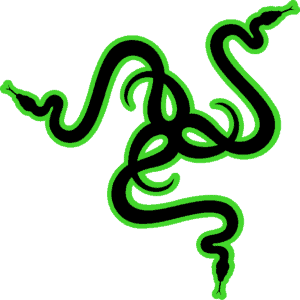
Razer Viper Ultimate
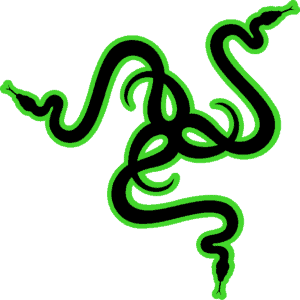
Razer Viper Ultimate
The Razer Viper Ultimate wireless gaming mouse is truly one of the best ever, it’s versatile, reliable, and features top-level components.
This is an ambidextrous design but it doesn’t feature modular side buttons like the Logitech G Pro, meaning this favors the right-hander a bit more. The design is much more ergonomic than the G Pro wireless, with shape angles giving you a superior grip.
The shape is excellent on the Viper and really comfortable, with textured sides that provide all the grip you need without the chance of peeling off like previous Razer mice. This comes equipped with Razers adapted PMW3399 optical sensor- the Focus+. this is a top optical that remains reliable and accurate regardless of your flicking speed or occasional tilt slam.
What is most impressive from the team at Razer is the cut in weight this mouse has seen. this is a wireless model that only weighs in at 74 grams! That is a superb design, with this even beating the G Pro’s lightweight.
The materials and build quality surpass most mice we have tested, the shell on this is very durable with no flex at all. There were no rattles and the split trigger primary buttons are incredibly responsive. The switches are now Razer’s new optical ones and while you can’t really notice a difference, they are without a doubt more responsive and the way to go when compared to mechanical. The battery life is yet another top feature, with this giving you around 70 hours of continued usage.
Logitech G PRO X Superlight
Logitech G PRO X Superlight
We’ve been fans of Logitech’s peripheral lineup for a while now and the G Pro X Superlight continues to help grow our faith. The fact that they’ve managed to squeeze a 25K HERO sensor, 2.4GHz wireless connectivity, and PowerPlay Wireless charging into such a light mouse is a frankly an engineering marvel.
Logitech went directly to esports pros during the design phase of this mouse and it really shows. There’s nothing superfluous here. No torrent of extra buttons, no wild lighting etc. Everything is purpose-designed and efficiently implemented so as to leave the focus on the game itself. We are particularly impressed that they managed to create a superlight gaming mouse without resorting to the skeletonized design that is pretty much ubiquitous with superlight gaming mice.
The price is very high, but if you need the lightest, fastest mouse wireless gaming mouse out there, this is the one to go for. It disappears in the hand leaving you with the confidence to concentrate on the game in question, without worrying about your gear. Also if you pair it with Logitech’s PowerPlay mouse pad, it has a functionally infinite battery life too. It is a clever ecosystem, if you can afford it, it’s absolutely top-tier.
Logitech G604
Logitech G604
The Logitech G604 is a versatile wireless gaming mouse that will suit the needs of many. This ships with low latency wireless technology and features an ergonomic shape for the right hand.
The ergonomic design is superb from Logitech here, the mouse is slightly slanted and provides a nice base for palm grip users. The thumb buttons are easy to access and press. The mouse’s design is closer to an office mouse really but don’t let the shell fool you, this is optimized for top-level gaming.
Then G604 features Logitech’s highly regarded HERO sensor at its core, proving accuracy at all times without any dips in performance. The double metal scroll wheel is delightfully tactile and the 15 programmable buttons make this a superb option for MMO players.
The mouse weighs 130 grams and is powered with AA batteries. Like other Logitech mice, this features an impressive battery life of up to 240 hours when using the Lightspeed wireless mode. If you switch it over to Bluetooth you can get up to 5.5 months of usage!
The materials used are excellent, the performance is flawless and while this may be a bit long for some, it’s truly an amazing MMO mouse.
Razer Basilisk Ultimate
Razer Basilisk Ultimate
Luckily for those of you who are ergonomically focussed, Razer managed to bring their excellent magnetic charging dock technology to the Basilisk, resulting in the Basilisk Ultimate. Not only does it have a very comfortable right-handing ergonomic shape with a thumb rest, it also has an optional, magnetically attaching DPI shift button. For the uninitiated, DPI shift refers to the ability of the mouse to change DPI for the duration of a button press, this is useful for sniping, where you might want to have more fine control for making precise long-range headshots.
Another reason we really like the Basilisk Ultimate is the grippy side textures, making it workable for those of you who prefer a fingertip grip style. The lighting is also vivid and highly customizable too. Additionally, you can set the lighting of the dock to indicate the battery life of the mouse, so when it’s going orange/red, you’ll know to clip the mouse on the dock and take a break while she charges.
It’s a great mouse overall and only misses the top spot due to its weight, however, the ergonomic advantages have helped it snag the ergo pick, so at least it made it in here somewhere. For additional ergonomic mouse suggestions, check out our best ergonomic mouse page for all the best options.

Logitech G305


Logitech G305

The G305 is a great little bargain and not a mouse to be taken lightly. This budget gaming mouse doesn’t let you down for performance and weighs very little.
Any gamer looking for an entry-level mouse with top quality components then the G305 needs to be considered. The design is rather bland but the specs pack a mighty punch. This comes as a great alternative to the Logitech G Pro and will save you a vast amount of cash for similar performance.
The Logitech G305 uses the HERO (High-Efficiency Rated Optical) sensor, which is basically a more efficient PWM 3366. The low power consumption of the HERO sensor offers makes it perfect for wireless gaming mice. There is no noticeable angle snapping, smoothing or acceleration in this mouse and the sensor is very unlikely to spin out.
If you are looking to cut the cord and switch to wireless gaming then the G305 is a solid ambidextrous choice. This mouse will save you a fortune over the G Pro and is a worthy budget contender.
Final Word
With wireless technology becoming more reliable year on year, the wireless gaming mouse has a chance for more than just casual use. More esports professionals are using wireless gaming mice than ever, with them featuring top optical, switches, and losing weight.
Hopefully, our thorough guide to finding the best wireless gaming mouse has helped make your decision a little easier. As we’ve discussed, our overall favorite is the Razer Viper Ultimate, an ambidextrous, lightweight gaming mouse, that is also light and highly accurate, this is one of the best wireless gaming mice we’ve tested.