Best Mouse for Fortnite 2022
If you’re reading this article you’ve likely reached the top of your game with the mouse and keyboard that you’ve got and you’re ready to step up your game.

In a game like Fortnite each click and flick can be the difference between shame and a Victory Royale. Knowing that you could have had that extra frag but also that your equipment was the thing holding you back can be devastating. Bad equipment can also hinder your progress and training and actually make you accustomed to bad habits that you’ve had to use to compensate for their shortcomings.
There is a common misconception that you need to use an MMO mouse to get the highest win rate in Fortnite. This is because of the sheer number of extra keys that you can map to extra functions like switching your mats or structure. Don’t get me wrong, an MMO mouse can offer a bit of an advantage in switch speed but veteran players already have the muscle memory for keyboard bindings and we wouldn’t want to fix what isn’t broken. More often than not, the biggest issue with inadequate or cheaper gaming mice is that they are built for accurate recoil control or instant sniper flicks that could win you the game.
We’ve got you covered, we’ve put together a list of the best mice on the market currently for Fortnite. As we said it can be difficult to know which one is the right one for you, so we’ve also made sure to cover all bases in terms of ergonomics and desk space. These aren’t in any particular order and each one is just as good as the other, we simply wanted to make sure that the list caters to all gamers.
Our Top Picks

Best Mouse for Fortnite
In-depth Review


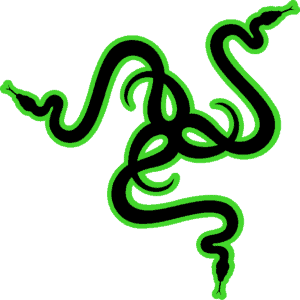
Razer DeathAdder V2


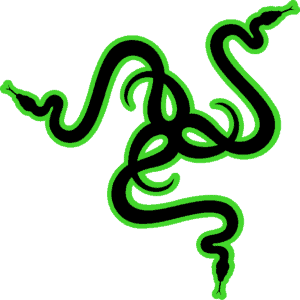
Razer DeathAdder V2

The V2 brings with it Razer’s new Focus+ 20K Optical Sensor that not only has a maximum DPI of 20,000 but it also learns and adapts to the surface it’s being used on. In practice, this is meant to completely eliminate cursor drift and to a large degree, it does as it says. The built-in chip in the mouse doesn’t only help with bad aim but it can also store different lighting and DPI settings directly onto the mouse. Also, with a polling rate of 1000Hz, you can’t really go wrong with this sensor.
This is a wired mouse and comes with a proprietary braided cable. Razer says that their braiding method gives a Drag-Free experience akin to a wireless mouse. They also say that their Speedflex cable removes the need for a mouse bungee or cradle. During use, we did notice the cable did glide across the desk with very little resistance but how long this lasts depends on the braiding. Also, the fact that the mouse has constant power allows it to have features like RGB lighting and adaptive refresh rates.
This is a very lightweight mouse, at only 82g total you‘d be hard-pressed to find a lighter mouse with as many features at this price range. Considering the mouse also comes with full 16.8million color RGB lighting and a 20k sensor this weight is definitely a feat worth noting. Any mouse under 100g is going to work well for Fortnite but that extra 18 g will be very noticeable. The mouse has been designed with ergonomics in mind and it feels great in hand. You also get 8 mappable buttons to play around with making it perfect for those speed builds.

BenQ Zowie EC2-B Divina

BenQ Zowie EC2-B Divina
With a maximum DPI of 3200 and only 4 steps of adjustment, this mouse’s main focus is its feel. You also have the option to adjust the polling rate directly from the bottom of the mouse itself. This is something that is normally left to the mouse to do depending on its use and surface, you can adjust this yourself to make it feel perfect for you. These onboard settings also reduce the need for any bulky software possibly increasing the performance of your in-game fps.
There isn’t much to say about the cable of this mouse, it is an unbraided USB-A cable with what Ben-Q calls a ‘slick’ coating to reduce friction and cable drag.
As we said this mouse has been designed with feel in mind, this is why Ben-Q has created the EC2-1 as well. This version of the mouse is elongated for those of you who love to palm grip your mouse. The EC2-B however is slightly shorter and comes in about 5g lighter making it that little bit better for Fortnite. The length of the EC2-B is perfect for the average-sized hand to claw or palm grip but people with larger hands may need to resort to a claw grip.
You do get a couple of remappable buttons on this mouse which is the minimum you should be looking for in a Fortnite mouse. Those extra thumb buttons really come in clutch in tight spots.

Logitech G Pro


Logitech G Pro

This mouse uses Logitech’s Hero 25K sensor that has a maximum DPI of 25,600! It is one of the most accurate sensors currently available and actually boosts the power efficiency of the mouse exponentially. There is a 32-Bit ARM processor built into this mouse that controls the lighting and also speaks with the PC through Logitech’s Light-speed connector to adjust polling rate depending on the situation.
Speaking of the Light-speed Wireless connector, this is a fully wireless mouse that can be used while charging with the braided Micro USB charging cable that comes included with the package. The Light-speed connector is a proprietary dongle that attaches to the end of the charging cable and hugely reduces response time to below 1ms. Although this is a wireless mouse with full RGB lighting you still get 5+ days of battery per charge.
Considering all of the tech built into this mouse and the fact that it has a battery in it, the G Pro Wireless still only comes in at 80 grams of total weight. The weight of this mouse speaks for itself and you’ll definitely notice the performance gain in Fortnite.
There are a few extra features that Logitech packs into this amazing package, there are between 4 and 8 customizable buttons depending on whether you enable the ambidextrous profile in G Hub. You also get access to Logitech’s PowerPlay wireless charging system. If you have the extra dough then we would definitely recommend getting this charging mouse pad that charges your mouse as you use it meaning you’ll never have to plug it in.
Razer Viper UltraLight
Razer Viper UltraLight
This is another wired mouse but it does use the SpeedFlex cable meaning you shouldn’t notice the cable much if you route it properly. The wired connection also lets you light up the RGB logo on the back of the mouse.
As the name suggests, this is a VERY light mouse, in fact, it’s the lightest on our list. At 69g the Viper Ultralight feels almost nonexistent in the hand during long Fortnite sessions. The ambidextrous design also means it’ll be that much easier to use. This is a fairly barebones mouse to reduce the overall weight but you still have the 2 extra thumb buttons that are vital to FPS gaming.

Logitech G305


Logitech G305

The G305 has a slightly toned down Hero sensor with a max DPI of 12,000 which is more than ample for Fornite gaming. The polling rate is still 500+Hz so you don’t have to worry about the sensor limiting you.
This mouse is also Lightspeed compatible meaning you get that 1ms response time. The only thing that seems ‘budget’ about this mouse is the fact that it doesn’t come with rechargeable batteries. You have to use generic AA batteries which massively increases the weight.
Thankfully, even if you were to use this mouse for 8 hours a day every day, you’d still get at least a month between battery swaps.
Speaking of weight this mouse is on the heavier side at 99g but it still performs extremely well and squeaks in under the 100g threshold.





