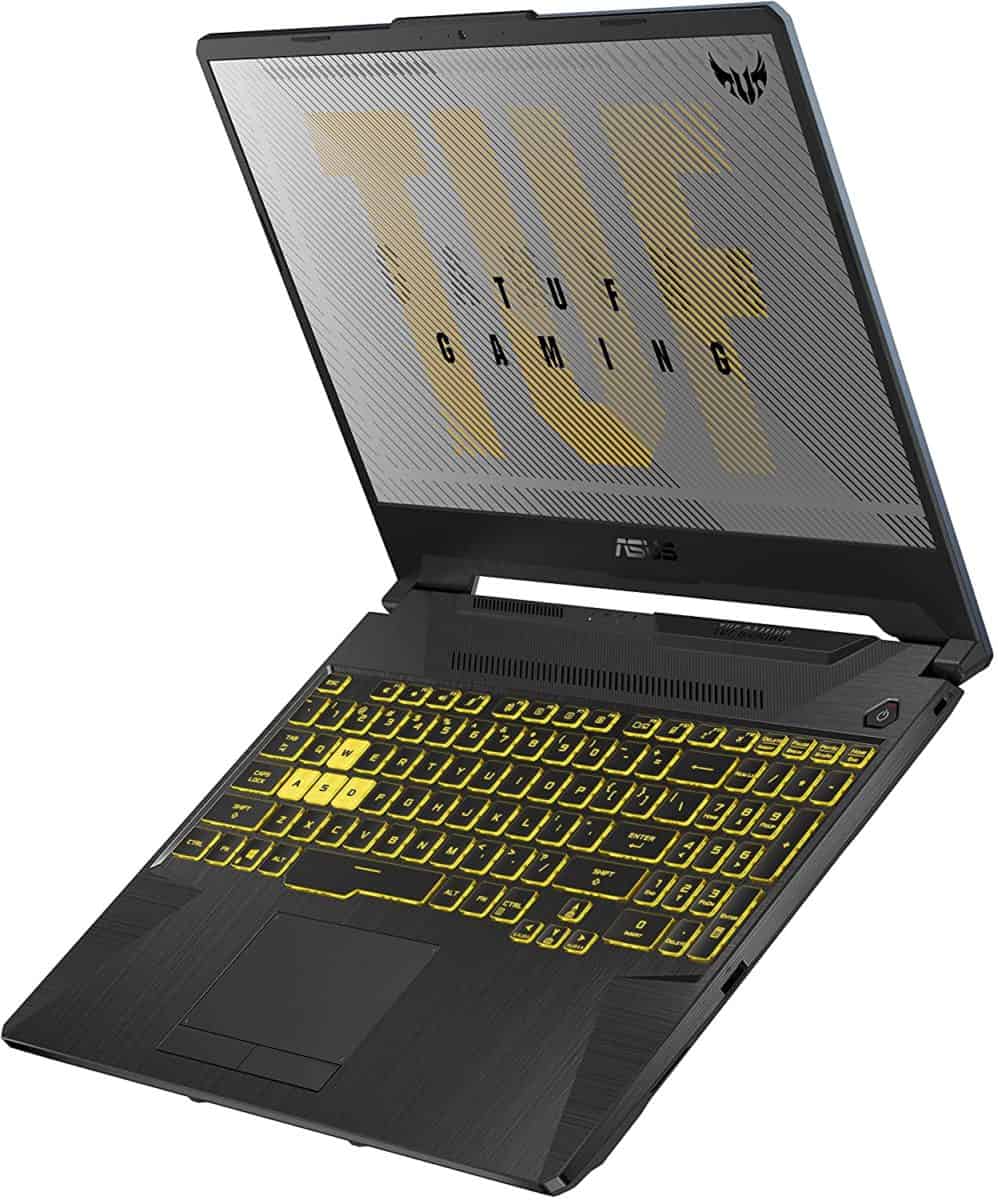ASUS gaming laptop buyer’s guide
The best ASUS gaming laptops currently available, from the premium ASUS ROG line to the budget ASUS TUF gaming laptop range

This guide will help you find the best ASUS gaming laptop for your budget and needs in 2022. We’ll be covering the full range of premium ASUS ROG Zephyrus laptops, down to the more affordable ASUS TUF gaming range, listing the pros and cons of each in order to help you make your choice.
ASUS gaming laptop deals are still live! Get huge savings on ASUS gaming laptops on Best Buy in 2022.
How good are ASUS gaming laptops?
ASUS gaming laptops are some of the best in the business. They regularly make an appearance on our ‘best of’ lists for different price points, particularly in the mid to high-end price brackets.
Besides their great gaming performance, the battery life on ASUS gaming laptops tends to be among the best, particularly for the ones that have AMD CPUs. Speaker quality, typically poor in gaming laptops, is usually also pretty respectable on ASUS models.
Our Top Picks

The best ASUS gaming laptop in 2022
In-depth Review


ASUS Zephyrus S17 (QHD, 165Hz, RTX 3080)

ASUS Zephyrus S17 (QHD, 165Hz, RTX 3080)
The ASUS Zephyrus S17 is a stonkingly powerful gaming laptop, ideal for those who want a bit more screen to immerse themselves in their games. The 100-140W Nvidia RTX 3080 (16GB VRAM) GPU and Intel Core i9-11900K CPU are able to churn out an FPS in games which only one or two other gaming laptops can match. If you’re also interested in using the machine for non-gaming purposes any rendering workflows will be blitzed through at quick pace.
The 1440p/QHD version of this ASUS gaming laptop has a 165Hz refresh rate as well as a grey-to-grey response time of about 4.8ms (when overdrive is enabled), meaning you shouldn’t see any ghosting on screen no matter how fast the gameplay. Importantly this version also comes with a MUX switch, allowing you to disable Optimus and unlock significantly more FPS performance, and also comes with G-Sync. Although the 4K version has a similarly high response time, its lower 120Hz refresh rate and lack of all these other features means for a pure gaming machine we can’t recommend it over the QHD display.
The color gamut of the 1440p display stretches to around 99% sRGB, 85% Adobe RGB, and 94% DCI-P3; making it suitable for color accurate work in the sRGB space, possibly also the DCI-P3 space at a push. For gaming, these results are more than good enough. The peak brightness of the Zephyrus S17 is quite impressive, and the contrast is good too.
The Zephyrus S17 has an unusual raised keyboard which is designed to improve the typing angle for your hands but more importantly allow for greater airflow to improve cooling when the laptop is under stress. It has optomechanical switches which are nicely responsive and satisfying to use. Whilst the keyboard angle takes a bit of getting used to, it is an improvement in our opinion over the standard flat board. Additionally the design does seem effective in helping to reduce thermal throttling when gaming, ensuring maximum FPS performance. The trackpad of the S17 is also to a good standard.
Despite having a 17-inch screen, powerful internal components, and effective cooling, this ASUS gaming laptop is remarkably slim and lightweight. It weighs around 6.21lb / 2.82kg without the power brick, which is itself fairly heavy as you’d expect. You will get a decent battery life of around 5 hours of non-gaming usage and the onboard software is of a good standard, allowing for impressively granular control of fan speed. The webcam and in-built microphone are about average for a gaming laptop, which is to say not great, and this is something we would have liked to have seen improved, given the price and overall quality of this machine.
Everything considered, this is a superb high-end gaming laptop from ASUS, and the only major reason you should not buy it is if it’s out of your price range.

ASUS ROG Strix G15 Advantage Edition

ASUS ROG Strix G15 Advantage Edition
The ASUS ROG STRIX G15 Advantage Edition has a CPU and GPU combo which pack a big punch. Until recently the Ryzen 9 5900HX CPU was the most powerful AMD processor you could get in a gaming laptop, and the AMD Radeon RX 6800M graphics card matches some Nvidia RTX 3070 cards in FPS performance (though it does lack the same Ray-Tracing functionality): not bad at all for a gaming laptop of this price.
To get the biggest downside in early though, to unlock the full potential of this machine you will have to upgrade the slow stock RAM, which leads to substantial bottlenecks on performance. The laptop will still do well in games without doing this, but you can get an additional 10% or more FPS if you do.
Display wise you can opt for the 165Hz 1440p option, or go with the 300Hz 1080p screen we’d recommend, which also comes with a 5ms actual grey-to-grey response time (again, impressive for this price). With either option the color gamut, peak brightness, and contrast are all respectable for a gaming machine, though they’re not suitable for any color accurate work: this is a gaming laptop specifically and ASUS have stripped back on some of the extras found in general productivity machines.
Chief among the missing is a webcam, the ROG STRIX G15 not having one to speak of, which may put some people off it. There is also no SD card reader, though this isn’t uncommon at this price. In its favour however, the G15 Advantage Edition does come with above average speakers, which seems to be a running trend among ASUS gaming laptops, given the wider industry standard is pretty poor. They won’t match the speakers on a MacBook, but they do have a degree of bass replication, which is nice for when you’re watching YouTube or Netflix.
Thanks to the efficiencies of having an all AMD machine, this laptop has a very impressive battery life of around 9 hours during non-strenuous general usage in battery saver mode, which is excellent for a gaming laptop. Build quality is decent and the membrane keyboard and trackpad are both around average. It’s not an especially light machine, but not the heaviest either.
All told the ASUS ROG STRIX G15 Advantage Edition is one of the best value gaming laptops out there and we highly recommend it for anyone looking for something in this price range.

ASUS ROG Zephyrus G14 (120Hz, RTX 3060, Ryzen 9 5900HS)

ASUS ROG Zephyrus G14 (120Hz, RTX 3060, Ryzen 9 5900HS)
The ASUS ROG Zephyrus G14 is a 14-inch laptop which you should be able to pick up on offer for less than $1,400. It offers great mid-range performance playing games at 1080p with its Nvidia RTX 3060 GPU, and although it doesn’t lead the 14” pack compared to the much more expensive Razer Blade 14 for instance, in terms of mid-priced laptops it is one of the most consistently high performers overall.
The AMD Ryzen 5900HS CPU does well in games and also excels in multi-core workstation use, making the ASUS ROG Zephyrus G14 ideal for someone looking for a dual-gaming and productivity set up, as long as it’s nothing too demanding. The wide 100% sRGB color gamut and respectable color accuracy of the screen also add to this, making it suitable for light color work. Even the speakers, generally a weak area on laptops, are of a respectable standard, though they don’t quite match Macbooks in this regard.
The coverage of ports on the laptop is generally respectable, although the lack of a Thunderbolt 3 could be a problem for some. Additionally, the lack of a webcam is probably the biggest drawback of this machine. Whilst all gaming laptops get loud when playing games, it should be noted that the Zephyrus G14 does have a tendency to have audible fan whine even when idling.
That being said the ASUS ROG Zephyrus G14 is thin, light, aesthetically well-designed and comes with the best battery life you will find in a gaming laptop, averaging around 11 hours during strenuous, non-gaming use. All-in-all, a fantastic machine!

ASUS TUF Gaming A15 (i7-11800H, RTX 3050 Ti)

ASUS TUF Gaming A15 (i7-11800H, RTX 3050 Ti)
The ASUS TUF A15 comes in a variety of specification options, with different GPUs, displays, and CPUs. Whilst some of the more highly specced versions are solid performing laptops, their price takes them more into the mid-range market, where there are better options available from other brands, like the Lenovo Legion 5 for instance. For us, the specification that mosts makes sense is the Intel Core i7-11800H CPU and Nvidia RTX 3050 Ti GPU option, which you should be able to pick up under $1,300 if you go with the 144Hz display option, however this has its drawbacks as well.
All iterations of the ASUS TUF A15 come with 1080p screens, which is ideal for gaming on a 15” display. The 240Hz version of this display (a good refresh rate for this price) comes with a 7ms grey to grey response time, which is decent, but the 144Hz display model is considerably worse: expect well over 14ms which will cause noticeable ghosting in fast-paced games. If you manage to get hold of a 240Hz version (they seem harder to come by) you will likely end up paying more, to the point where it might be worth saving a bit more an instead buying the G15 Advantage Edition listed above, for substantially better performance.
Similarly for color gamut, on the 240Hz version you can expect around 96% sRGB, which is just on the borderline for doing color accurate work in this space, and around 70% coverage in the Adobe RGB and DCI-P3 spaces. For gaming purposes all these results are absolutely fine. However, the 144Hz option scores substantially worse in all these areas; only managing around 67% sRGB and worse in the other spaces. Peak brightness on both versions is okay and contrast is decent.
Final Word
We hope this guide has helped you make the choice as to which is the best ASUS gaming laptop for you in 2022. If you’re interested in looking at gaming laptops across all brands, do be sure to check out our best gaming laptop page, or alternatively have a look at some of our other gaming laptop guides based on different price points, under Custom Gaming PC > Gaming Laptop in the top menu bar.