Jack has been interested in computers and tech since 10 years old when he decided to dismantle his PC to see how it worked. Ever since Jack has had a passion for IT and gaming beyond any other. He loves the data and testing process and allowing himself to take an analytical and technical approach to PC hardware. He's even gone as far as getting educated in cyber security.
WePC is reader-supported. When you buy through links on our site, we may earn an affiliate commission. Learn more
Last Updated:
Have you ever experienced playing a game and you get sudden FPS drop from time to time? The next second, you’re dead..
If you try to observe, these sudden FPS drops show up when you kill an entire army of mobs all at once. Perhaps the screen shows damages inflicted to at least 1,000 mobs with your massive fire AOE skill. Anything that shows a huge amount of text or a huge change in graphics usually drops the FPS.
Why is this happening..?
We all just want a smooth gaming experience.
That, my friend, is a matter of CPU bottleneck or GPU bottleneck. Jump in as we talk about CPU and GPU bottleneck in detail, as well as ways to address bottleneck issues.
[adthrive-in-post-video-player video-id=”Tlux7lZT” upload-date=”2021-07-13T13:35:27.000Z” name=”CPU and GPU Bottleneck: How to Fix It!” description=”In this video, Miranda explains what is a CPU and GPU Bottleneck and how to fix this issue. ” player-type=”default” override-embed=”default”]
Defining Bottleneck, CPU Bottleneck and GPU Bottleneck
Bottleneck, as for how it is named, occurs when there is a limit on how much data is being sent for processing or how much data can be processed at the same time. In other words, this means that the capacity to return a processed data is not enough compared to how much data is being sent for processing.
The components that are involved in the process of bottlenecking are the CPU (processor) and the GPU (graphics card).
If they have huge differences in processing speed, bottleneck will happen. We’ll talk more about the details of the processes later.
CPU Bottleneck
CPU bottleneck happens when the processor isn’t fast enough to process and transfer data.
A good example of which is to look at an AMD A6 5th gen processor paired with a GTX 1080 Ti graphics card.
On paper, a GTX 1080 Ti can easily run games with improved graphics details. However, because the A6 processor can’t keep up with the processing speed of the graphics card, CPU bottleneck happens.
The CPU is what’s responsible for processing real-time game actions, physics, UI, audio and other complex CPU-bound processes. A bottleneck happens if the speed of data transfer is capped. See the image below for a better visual representation of what’s happening when a CPU bottlenecks.
MORE: Best CPUs for Gaming
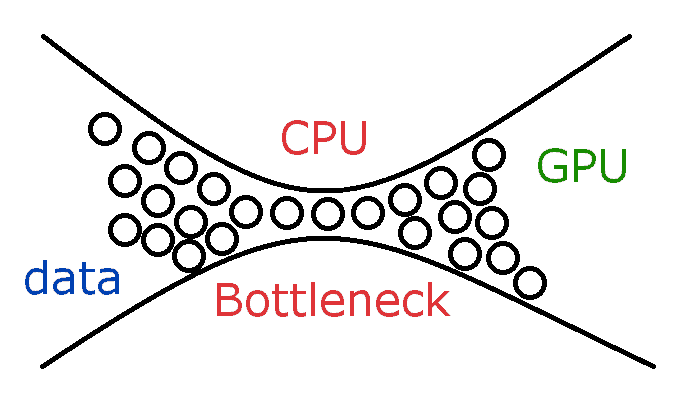
A solution to balance out the processing speeds can be made by adjusting resolutions – we’ll have this covered later in detail.
GPU Bottleneck
The same concept applies to GPU bottleneck – only this happens if you pair a fast processor with an entry level graphics card.
Let’s take an Intel Core i7-8700K processor and pair it with a GT 1030 graphics card.
Without a doubt, the Core i7 processor can process games fast. It processes so fast that the GT 1030 just doesn’t have the speed to return the processed data back.
MORE: Best Graphics Cards
Causes of CPU and GPU Bottleneck
Now let’s talk about what really causes a CPU and a GPU to bottleneck.
With what we have discussed so far..
You may think that it’s either you just have a slow processor or a poor graphics card that causes it.
No. Games themselves also are contributing factors why we get CPU or GPU bottleneck.
Games are not designed to be similar. Although they change in line with the set in-game settings, there games that are CPU dependent and GPU dependent.
CPU dependent games are those that usually have high FPS rate with low-resolution graphics. Among these games include:
- Cities: Skylines
- Minecraft
- Civilization V
- Assassin’s Creed: Black Flag
Games that show higher frame rates when paired with a high-end graphics card are GPU dependent games. Here are some games that are notoriously dependent on GPU.
- The Witcher 3
- Metro: Last Light
- Borderlands 2
- Dying Light
Overall, causes of CPU and GPU bottleneck are not solely limited to the components themselves.
This is why you need to choose a specific gaming setup carefully by basing it in line with what games you usually play. Starting with this keeps you from having a need to “upgrade” your components anytime soon.
Check Out The Best CPU Temperature Monitoring Software Here
Ways to Address CPU and GPU Bottleneck
There isn’t a way to see whether your CPU or GPU is the culprit of what’s causing the bottleneck. You can do this by downloading a monitoring software like MSI Afterburner.
We have included a download link here for your convenience. Just go to the downloads tab and click on Download Afterburner button from there.
Monitoring Your CPU and GPU Processes
With the MSI Afterburner opened and set, log both your CPU and GPU usage when gaming or you can simply open the monitoring window when gaming. This allows you to see every load on your CPU and GPU.
If your CPU reflects high usage with low GPU usage, you have a CPU bottleneck. Similarly, this means that the game is CPU dependent.
Looking at the flip side, if your GPU loads are spiking while your CPU loads are at low levels, you have a GPU bottleneck. This also means that the game is dependent on GPU.
Fixing Your Bottleneck Issues
Addressing or fixing the bottleneck issues you have with your CPU or GPU is easy. The key is to balance out the processing load of both components to play a similar rhythm.
Method 1: Increase the game’s resolution
If you have a CPU bottleneck, increasing the processing usage of your GPU should “balance” the load. By adjusting your game’s graphics to higher (4K) resolutions, the GPU will need more time to render the processed data.
Have your CPU and GPU process data at a common speed to see fewer chances of experiencing bottleneck.
Method 2: Stop unnecessary background process
A great way to lower your CPU bottleneck issues is to close your background processes. Doing so leads to a surprising increase in FPS count.
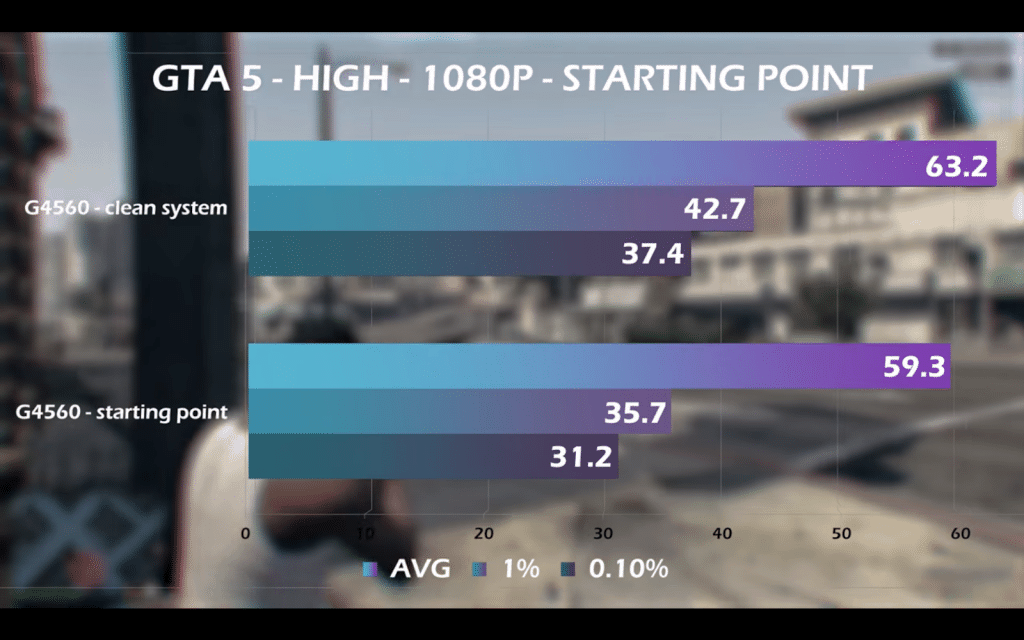
Method 3: Overclock the RAM
RAM is closely tied to how fast the CPU can process data. By overclocking the RAM, a huge boost in performance and FPS can be seen.
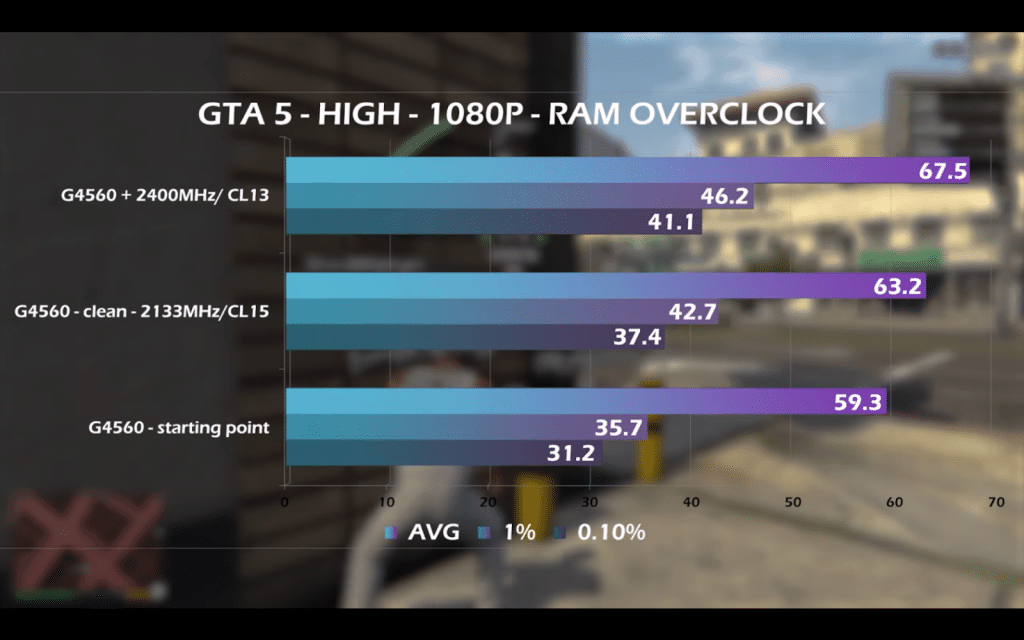
Method 4: Overclock the CPU
Overclocking the CPU (or a locked CPU) offers more room for the processor to breath.
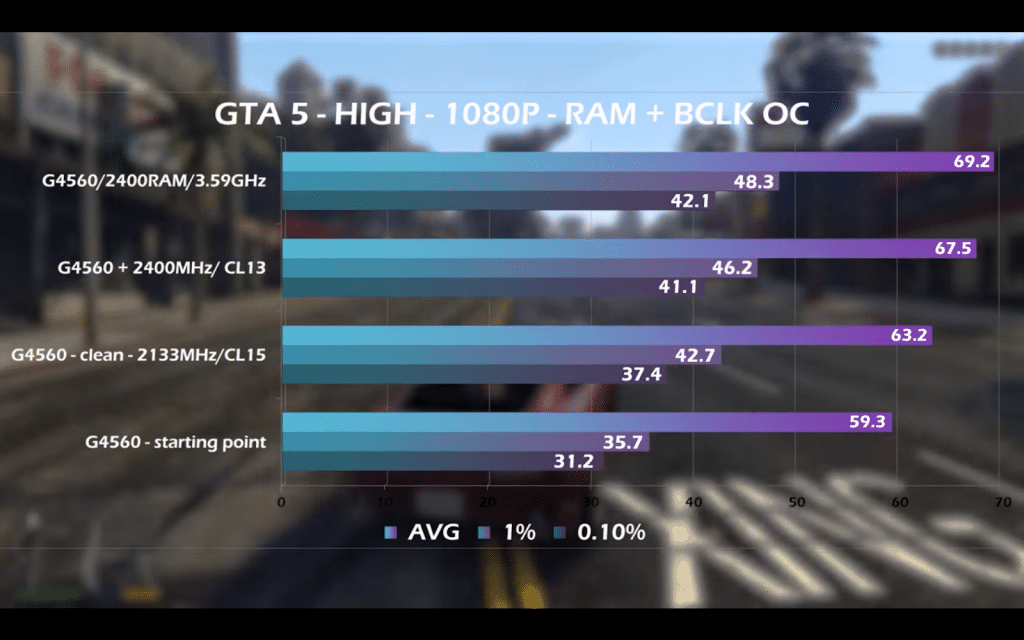
Method 5: Lower CPU-intensive game settings
Lowering in-game CPU-bound settings allow a huge boost and reduction in CPU bottleneck issues. These settings include but are not limited to lowering draw distance, vegetation, population density, and others.
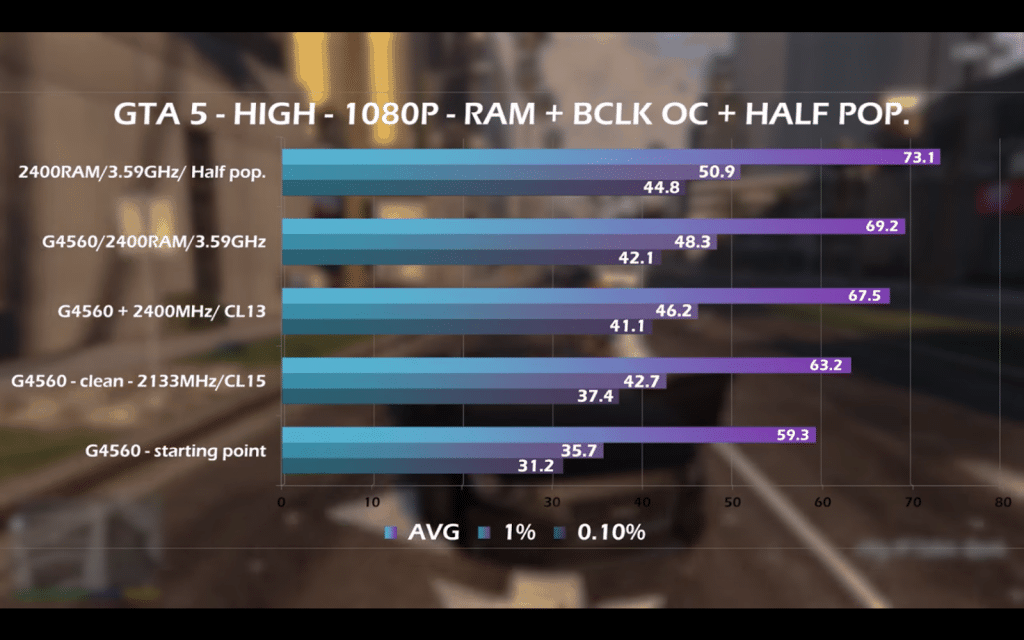
Video:
Unfortunately, there are not much solutions gamers can do on fixing a GPU bottleneck besides adjusting the graphics to lower settings. On the bright side, getting GPU bottleneck is better since this does not return stutters in the game unlike getting a CPU bottleneck.
Conclusion
CPU bottleneck and GPU bottleneck are both different issues of the same platform. A wrong pair of processor and graphics card usually is what causes a bottleneck.
This is why gamers need to pair the right components before actually getting the parts. Choose components in line with the games you usually play to avoid the need to upgrade soon.
By pairing the right components, chances of experiencing bottleneck will be slim.




Hi,
I have a setup that is:
Gigabyte Z270X gaming 9
Intel i7 7700K
Gigabyte AORUS Memory DDR4 3600MHz 32GB.
GIGABYTE GeForce RTX 2080 AORUS WaterForce WB Xtreme.
What will I get the most out of upgrading, the GPU to 3080 or 3080 TI or motherboard and CPU? will it make the most sense to choose the Z690 instead of the Z590 or AM4?
I can see that my CPU is at 4700 MHz and GPU is at 2010 MHz, which is max at both CPU and GPU when I am gaming at 2560×1440 resolution.
i have bottleneck with i5 10400 gtx 1060 16gb ram 2666 ddr4 and i dont have ssd
what’s the problem?
With Gigabyte H81 ms motherboard will 1660 super graphics card be bottleneck???
Hi
After effects pc – can i use it for games ?
thank you
AMD Ryzen 9 5900X
Noctua NH-U12S SE-AM4
Gigabyte B550 VISION D
Corsair DDR 4 64G (32Gx2) 3200 CL16 Vengeance LPX
Gigabyte GeForce RTX 3070 VISION OC-8G
Samsung SSD 1TB 860
Gigabyte AORUS SSD M.2 PCIE GEN4 NVMe 2.0TB
Gigabyte AORUS SSD M.2 PCIE GEN4 NVMe 1.0TB
Toshiba HDD 4.0TB 7200
Corsair HX850 850W
Fractal Design Define 7
This should be more than enough to run AAA titles at 1440p with good refresh rates. I am a bit puzzled on the motherboard choice since you have 2 gen 4.0 NVMe SSDs. You will not be able to utilize the full potential of the one that is plugged in the bottom slot with a B550 board vs a x570 one as they will not have the PCIe lanes needed for gen 4 ssds full potential.
Hi! Should I pair up Intel I7-3770 with NVIDIA GTX 1660? Many thanks
Intel i7-6700k CPU 4.00HZ 4.00GHZ 32GB RAM GTX 1080 Z170X-Gaming 7 Baseboard from Gigabyte Tech. Using a 2560x1440p 144hz Monitor.
Been considering an upgrade for a long time. Not sure where to start really, the longshot is getting a 3080 or the new RX 6800 but I am unsure if I have to upgrade anything else first in order to run either of those properly. Advice?
You really should upgrade your cpu too. I’m currently running same old cpu but got new RTX 3070 and it seems to hold back the performance on some titles, so it will be even more for you. Pair the new 3080 with newly released ryzens and you are good to go.
Similar issue for me using RTX 3070 with a Ryzen 3 3300x 4c8t and cyberpunk openworld i face stutters and 35 fps. Even though my card can handle the game quite well. Other games run smooth but not this one
I recently had a PC built with a Ryzen 5 3600 and a Radeon RX 5600XT. I tried playing the COD Black Ops Cold War beta, which I exceed the Recommended Requirements for, but I had to putt all settings on Low to consistently hit 60fps. Any ideas on how to fix, or is just the game?
Hi i am using a RTX 2080 maxQ and an intel i7 – 9th Gen and i experience HUGE FPS drops while playing Games like Fortnite and all
I figure it’s CPU bottleneck so can you help me with what i need to do?
Fortnite is not a demanding game. Try reinstalling it to see if that makes a difference.
Just upgraded to 2060 super and had a massive FPS drop than the old 1050ti I was using been told the cpu is causing the bottle neck my cpu is i7-3770 with 20gb ram I did check before purchase using a pc builder and it didn’t fetch any incompatible errors up I have also 550w power unit any ideas please
Seems very peculiar. Maybe check with the retailer, get another GPU sent out.
i7 7700k CPU and can not decide between RTX 3070 or RTX 2070. I am limited by my monitor at 1920×1080 @ 144 Hz. The test comparisons state that the 3070 bottlenecks the CPU at that resolution by 12% but pairs fine at 1440 and/or 4k. While I feel I could adjust games settings to work out the 12%(have to wonder if those tests account for PCIe 3.0 performance loss) I’m still not sure. The 3070 offers more room for the future and more bang for the buck while the 2070 offers less chance of a bottleneck.
Both GFX cards are priced the same which one to upgrade with?
Personally, I’d definitely go for the RTX 3070. If you can afford it, it’s going to futureproof your PC for much longer.
I have a Ryzen 7 2700x and a 1060 3gb, I have problem with games like Destiny 2 where my frames jumps from 60 to 20 all the time. Is it a problem of bottleneck, and i’d like to buy a 2070 super, can it be fixed with that GPU, and can i run it well with my CPU?
The 2700x is a pretty solid CPU and it’s only a couple of years old. The 1060-3gb is most likely the problem. If you’re playing above 1080p it simply doesn’t have the power or VRAM to push most games which could be the result of your huge frame dips. Even with a 2070 super the bottleneck will still be at the GPU. You could even go one step further and bump up to a 3070 tbh. I ran my i5-8600k which is just under your 2700x with a 3070 and was able to pull 100+ fps on 1440p ultra 144hz and I was bottlenecked at the CPU but the 8600k is only 6c/6t. You’re 2700x is very on par with an I5-8700k which will run 1440p ultra no problem.
I have a i7 7700k and a GTX 1050 i play games on my laptop i play warzone , csgo and fortnite. i get 144 fps on fortnite on low setiings and on a lower res i would like to get 240 fps so the game feels smoother i know i am bottlenecking my cpu but im not sure how to change that i tried msi afterburner but it mad my laptop shut off now im thinking of buying a new pc or a gaming box (a box with a gpu inside to increase performance). do you have a suggestion my budget is 1500$-1000$
Start off by looking at our $1000/$1500 build pages.
https://wordpress-529474-2504280.cloudwaysapps.com/builds/best-gaming-pc-under-1000/
https://wordpress-529474-2504280.cloudwaysapps.com/builds/best-gaming-pc-under-1500/
If you any further questions regarding the builds and what they can do in terms of performance, feel free to ask.
Do VR games have half the likelihood of being CPU bottlenecked, because the GPU has to render CPU output twice, once for each eye?
I was planning on upgrading to the new rtz 3080 and was wondering if my i7 6700 can handle the new card
depends on what yoy are playing. My son is having big bottleneck issues in fortnite with a 6600k and RTX2070. if you are playing CPU intensive games it will most likely have a bottleneck. i would go to ryzen 3rd or 4th gen, or intel core 9th gen+ to run that card.
Not bad advice.
I have i5 8th 8400 CPU and want to pair with 2080 Super. Will it work good?
Ram 16GB 3200Mhz
haha it’ll work but you’ll be massively bottlenecked by your CPU. I would recommend upgrading the CPU as soon as possible. It will work though, yes.
Hi all. I just ordered and installed a Geforce RTX 2060 on my i5-3570 @ 3.40GHz (16G RAM) and am super disappointed! What can I possibly do until I get a new machine?
I should add that I don’t really play games. I use the PC for music, AE and Premiere editing as well as for some 3D. But I’m noticing a bad bottleneck effect even when I’m selecting multiple files in a folder or desktop.
Would you risk buying a higher spec i7cpu on eBay 2nd hand. You can always fall back i5 or then sell it to recoup cash. I see around €100-$120. Seems alot better than 350+ for new models.
For me personally, I’d always try to buy new. However, if you feel comfortable going second hand, it’s always an option.
I have an i5 6600k, GTX 1080 Turbo 8gb, 16gb RAM, and have had no problems except when playing Warzone. CPU sits at 100% and I’ve had my machine just complete shut done while playing it..
Only CPU upgrade that I can find will work with my motherboard is i7 7700k and wondering if that would be a worthy upgrade that will help me run Warzone.
That upgrade would be a great one. Not only does that cpu have stronger single-core performance, it is also multithreaded.
“Method 1: Increase the game’s resolution”
Could you describe what affect this has on frame rate?
This is the only example where you didn’t show frame rate graphs. I don’t believe that increasing resolution increases frame rate (I would guess the opposite is true if anything).
The way i understood where’s the benefit in increasing games resolution: On any resolution, the CPU needs certain amount of time to process the scene, e.g. where the players are, where the shots are, mathematical calculations and whole bunch of stuff required by the CPU to process, and on 1080p the GPU can easily render those frames when it gets it from the CPU. GPU renders a frame, and is sitting there idle waiting for the next one (because CPU needs time to process it and GPU has an easy job of rendering it).
On the other hand, on 1440p, the CPU has the same amount of workload to process, but now GPU has more workload on his hands for it to render a frame in higher res, it needs more time than it needed for 1080p. Now, the GPU is not waiting idle for the CPU to finish up its work, they are more in sync and GPU usage is higher (which is better than being idle, frames are constantly rendered by the GPU and you have smoother gaming due to no bottleneck). Ideally, you want your GPU usage to be > 85%, it means its constantly rendering the frames and its not waiting for the CPU.
I have an i5-4570 paired with rx 580 4gb. Obviously, it has cpu bottleneck. But can this will last? Im just playing csgo, dota2 and LoL
Those games aren’t going to get any more demanding, so I’d say yes.
I just upgraded my mobo, a rog strix b365-f gaming, CPU, I7 9700kf and a psu evga supernova 750w G5, and currently still use my msi gtx 1070, and ever since the upgrades, gaming and even idling takes my gpu, cpu and disc to hit or almost hit 100%, I was wondering what i can do to fix this
Thanks!
what games are you playing??
I have a rtx 2070 super and my processor is i5-8400, when i did the afterburner test, it shows that all 6 cores in the processor is above 90% and sometimes to 100% usage while my gpu is about 40-50% usage… is this a bottleneck? if it is bottleneck, can you suggest some cheap cpu to pair with my rtx2070 super… thanks
What budget do you have to spend? If you get a new CPu, chances are you’ll also need a new motherboard as well.
My nephew previously using i5-6600k pair with GTX770, and running smoothly on most games that he play. Recently, He had replaced the GPU to RTX2060. Yes it cause bottleneck on some games due to the current CPU isn’t high end to be pair with RTX2060. My question: if the game requirement itself even much lower than the CPU spec that he’s currently using, how is it possible to cause for a light game such as CS:GO to even stutter?
Based on marking, my understanding was based on below example:
CS:GO – 40 points
CPU – 60 points
GPU – 90 points
CPU basically pulling down GPU to the same level at 60 points, which still at higher level than the game requirement itself. So shouldn’t cause any issue. Is this understanding correct?
CS:GO is a CPU intensive game, meaning the CPU may be causing the issue. Having said that, I play a lot of CSGO myself, and recently, gaming has been on the laggy side – even though I currently run a PC that could theoretically push 400FPs at all times. I’d say stick with it for now, I believe Valve are working on some updates to try and manage this problem. If you’re looking for a quick fix, try reducing the graphic settings of the game, seeing if that makes any difference to in-game performance. Track FPs by using Net_graph 3 in console.
ima bout to buy a EVGA GeForce RTX 2070 Super XC Ultra+ and i have 16gb of ram and a slightly overclocked i7 7700k at 4.4 ghz will i be ok? at 1440p?
Should be a nice little set up this Mr J. Great GPU
thanks i guess thats means ill be ok also i changed my mind about the gpu im getting the ASUS ROG STRIX GeForce RTX 2070 SUPER
Yea the Rog Strix 2070 is a great GPU, good choice!
I checked out the RE3 Demo and was getting GPU usage of 99% and CPU usage of 13-16%. I have an RTX 2070 Super and Ryzen 7 2700. Should I have paired a stronger CPU?
In this above scenario, your GPU is fully maxed out, whereas the CPU still has 80+% to offer.
is AMD Ryzen 2600 and GTX 1660 Super a good pair? I will have 16GB 2666MHz DDR4 RAM. I will be using my build for games such as overwatch, COD and Assassin’s Creed.
That’s a pretty nice pairing yea. A Ryzen 3600 would be better. But the 2600 is a decent CPU no less.
so i have a i5 4950 3.30ghz and my gpu is a gtx 1070 8gb and i play rust my shits hella bottle necked
I have an AMD A8-7410 processor at 2.2Ghz (upto 2.5Ghz with boost), paired with AMD R5 Graphics, 8GB DDR3 RAM @ 800Mhz (ik it’s slow and I am planning to upgrade it to 1866mhz as it is compatible with my laptop soon). I try to run CS:GO on my laptop at 720p low but I only get 25-40 fps, which is quite unplayable. I have seen CS:GO run better laptops with 2GB RAM and a Celeron processor. I figured out my RAM is slow but I am unsure about my processor as that can be fast/slow at different times. Is my processor causing my bottlenecking?
Hi Ibrahim, CS:GO is a CPU demanding game, so yes, I’d imagine that is where the bottleneck is coming from.
so would my AMD FX-6300 bottleneck my RTX 5600-XT
Hi Ashton, I’d highly recommend getting a new CPU if you plan on buying the RX 5600XT. The FX-6300 is outdated and pretty poor as far as performance goes. Will it bottleneck your gaming, probably. How much is hard to say.
Which is a better pair for my RTX 2060 super: Ryzen 5 3600 or Ryzen 7 3700x ?
Hi Mak, is the build tailored for gaming? Do you plan on doing any CPU intensive work tasks?
I have an AMD Ryzen 5 2600 (six core processor) and i have an Nvidia Geforce GTX 1660 with 16gb of DDR4 ram, would this be a CPU bottleneck or a GPU bottleneck. Currently with my set up I’m able to run VR at perfect frame rate and perfect settings but with games like Minecraft I can barely run them with firefox open on my second monitor. My GPU usage spikes to 100% but only with 3D (my task manager says that 100% of my 3D part of my GPU is being used and its in massive spikes)
I have a core i5 3700 ,12 gb ram(4 x 3) and an rx 570 4gb oc …everytime i play games the processor usage bottlenecks is this expected or i just have a faulty processor??
ryzen 3700x bottelnecks rx570? im having ah sudden drop on fps from avrg 85 to 20
What is compatible GPU for my Z230 machine with Xeon e3-1225-v3 and 12 GB ram.
In theory, if I have a GPU bottleneck on my MacBook Pro, which isn’t surprising at all. if I were to slow down the clock speed of my CPU when using dedicated GPU would that balance out my bottleneck or no?
how the fk do you install a GPU on a laptop
Laptops have GPUs too. Either discrete or integrated they do lmao.
me : pairing GTX750Ti with core 2 quad and ddr2 rams , lol.
So would an i56600k bottleneck a rtx 2060?
no
sorry to intrude but yes it would botteneck due to how powerful the 2060 is compared to the i5 you mentioned, assuming you have 16gb of ram you would recieve 42% bottleneck due to your processor being to weak for the 2060 i would recommend you buy an Intel Core i7-6900K and you would have no problem 🙂
Hello,will my cpu i7 7700 bottleneck my gpu 1070ti with 16gb ram 3000mhz?
Maybe not, but even I run a Overclocked i5 6600k at 4.4GHz work a RTx 2070super. It bottlenecks in CPU intensive games like AC origins…
So basically what I got from this is that if you don’t want to have bottlenecking, make sure that both the CPU and GPU have the same if not very similar processing power. Am I correct to assume that?
no. in fact you should strive to achieve gpu ‘bottleneck’.
This. you want to max out the usage of your GPU.
That mean gpu bottleneck is better than cpu bottleneck..