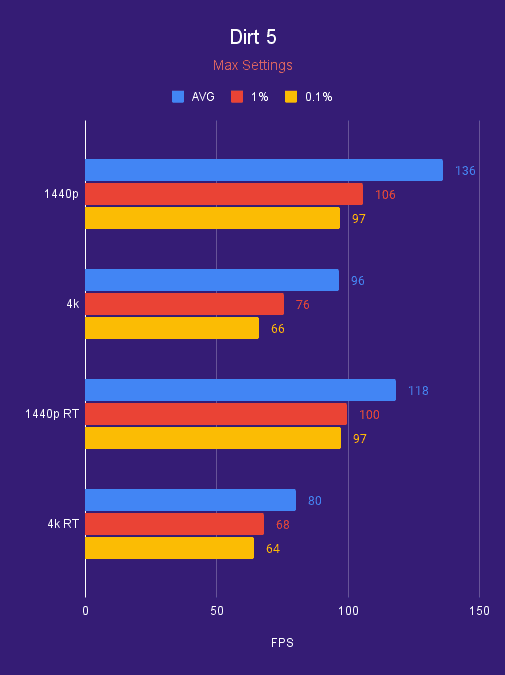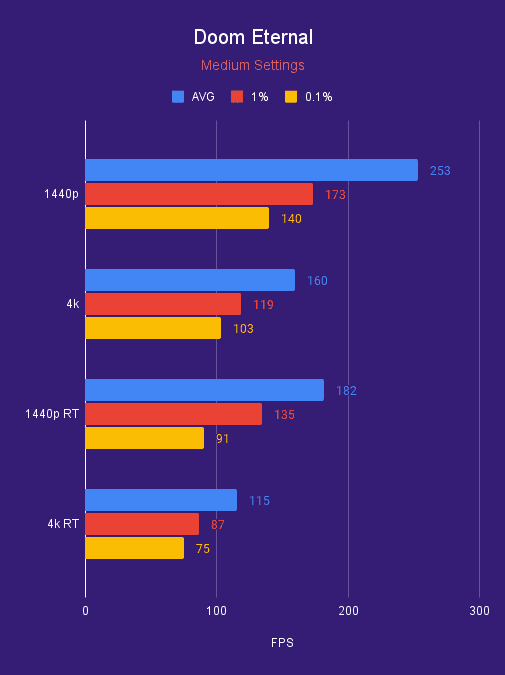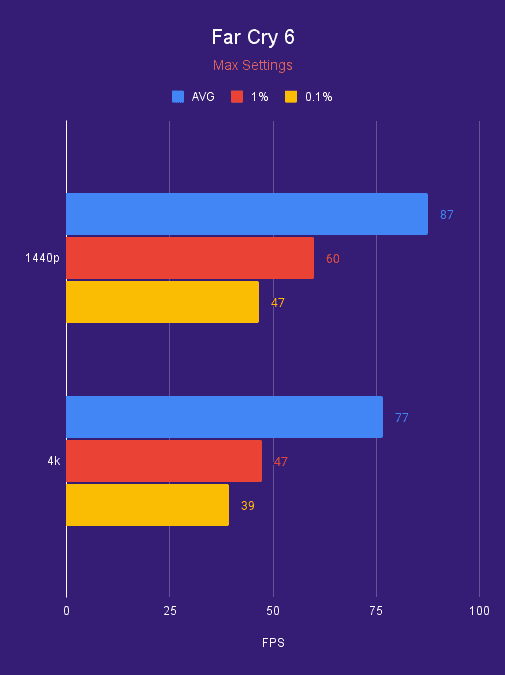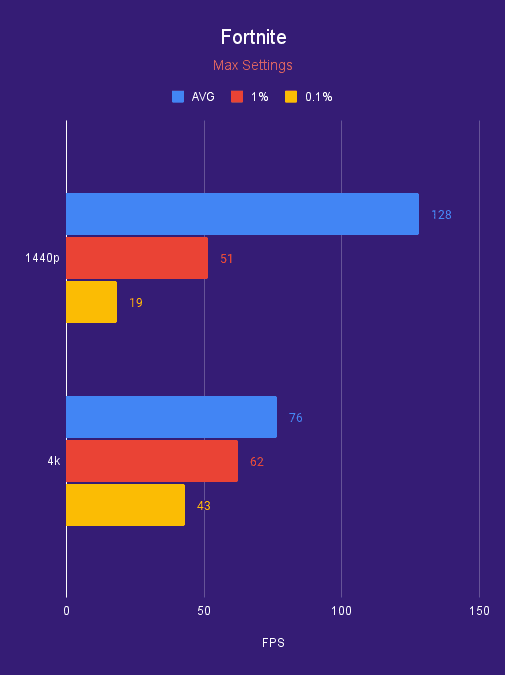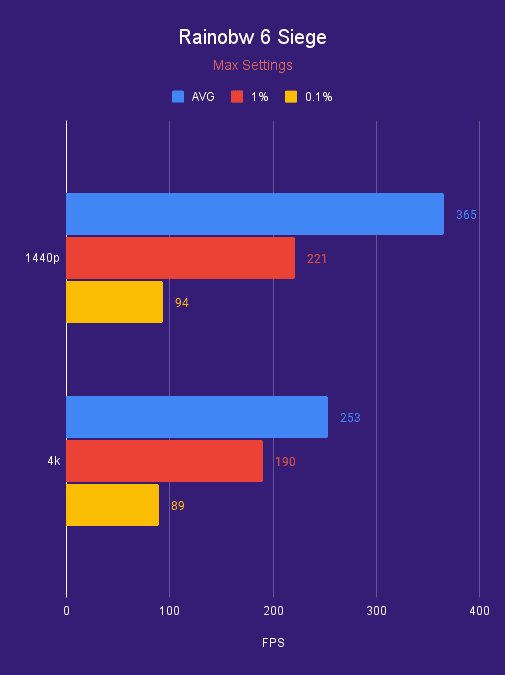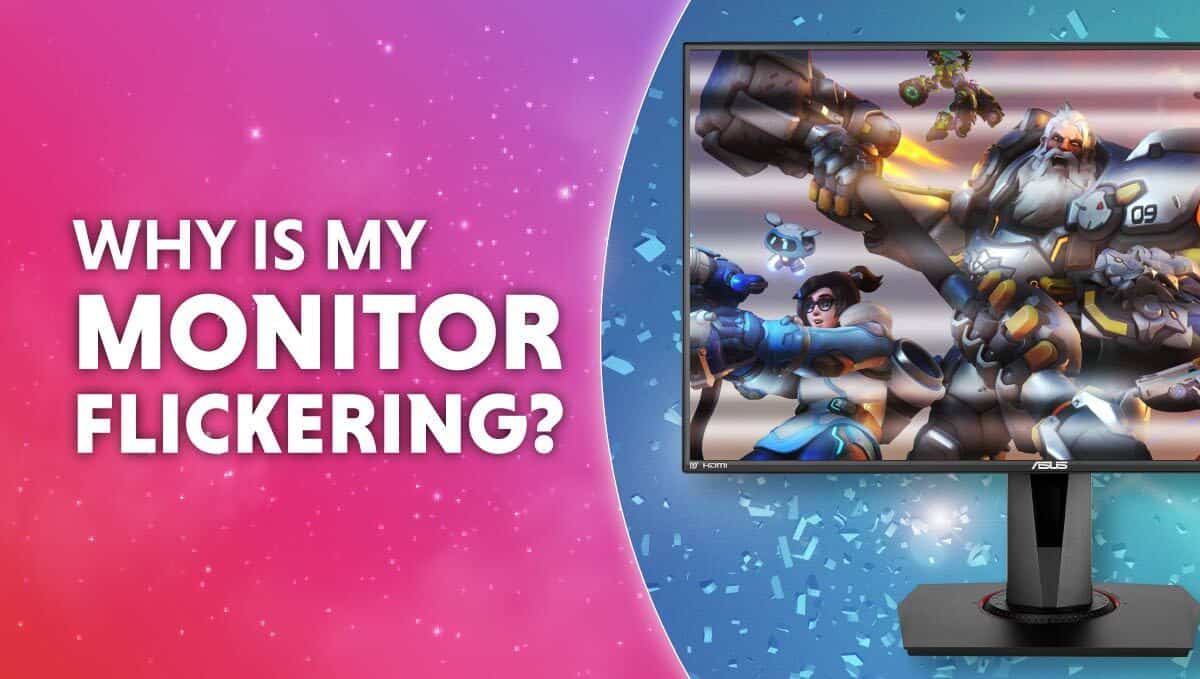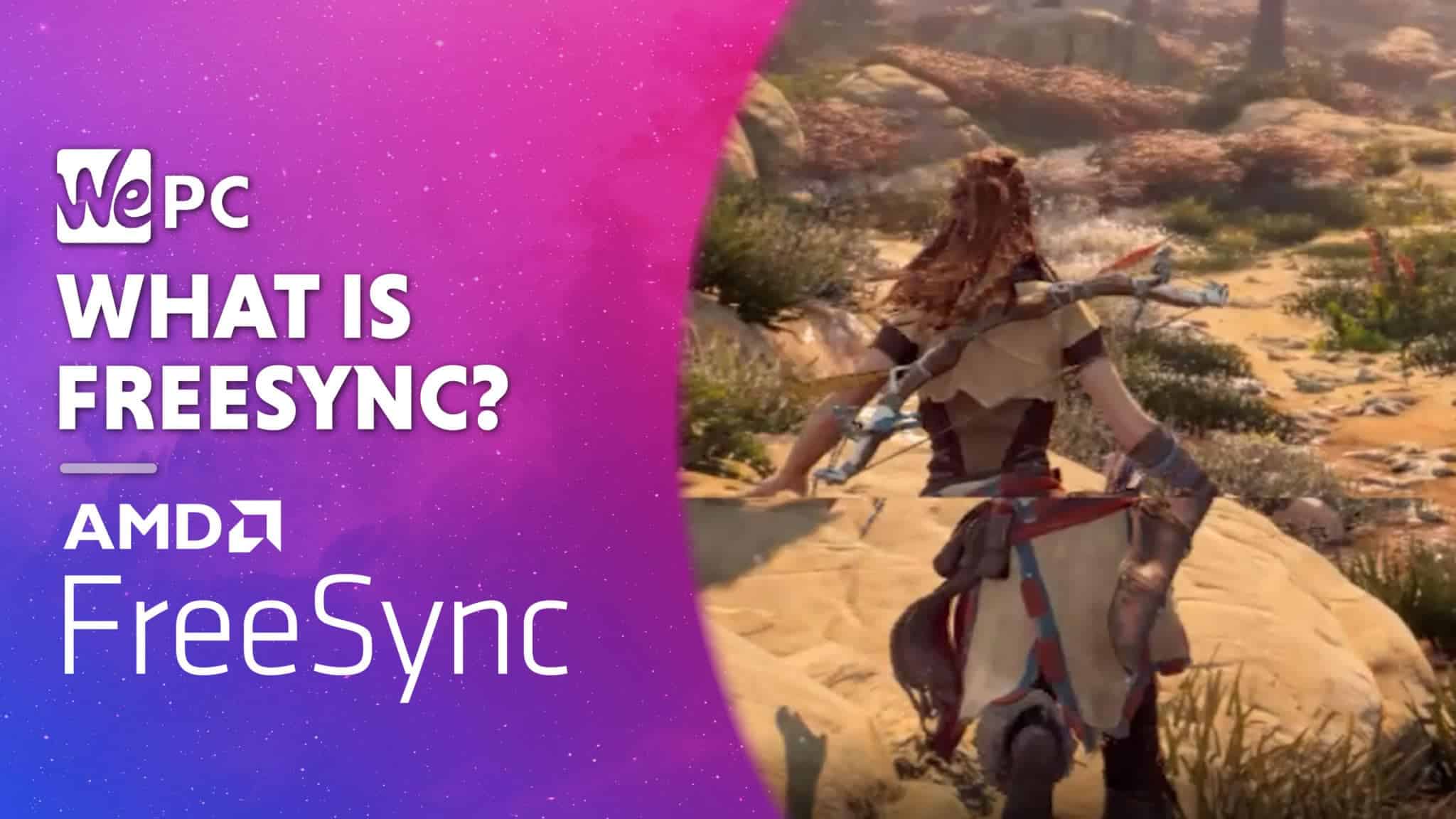For as long as he can remember, Charlie has always been interested in computers and gaming. It all started with the Sega Mega Drive and then evolved into PC gaming in his early teens. CS 1.6 was his first go at competitive gaming which soon evolved into CS:Source and now CS:GO - a game that he still plays (almost exclusively) today. Throughout that period he has also been a keen PC builder and enthusiast - dedicating a large portion of his time to the craft. My current rig is an ASUS 5700XT with AMD's Ryzen 3600X.
WePC is reader-supported. When you buy through links on our site, we may earn an affiliate commission. Learn more
Last Updated:
‘Is 1440p 4K?’ is a question we hear quite regularly here at WePC – and the answer is, no.
If you’re new to PC gaming, chances are you probably haven’t come across the 1440p screen resolution – it just isn’t that popular in other consumer essentials. TVs went from 1080 (FHD) straight to 4K (UHD) – skipping the PC-friendly 1440p resolution altogether.
For PC monitors, 1080p and 1440p were the norms for a long time. However, thanks to a spike in display technology, 4K gaming monitors are now readily available at almost every budget – resulting in a slew of individuals asking, is 1440p 4K?.
In a nutshell, 1440p and 4K are unique resolutions that offer up completely different viewing experiences. Furthermore, thanks to the additional pixels that 4K resolution utilizes, users will often see large dips in gaming performance – precisely the reason why you don’t see many esports players using 4K panels in competitive scenarios.
All being said, we’ll be looking at all the technical differences between 1440p and 4K to explain exactly why 1440p isn’t 4K.
1440p vs 4K: Pros and cons
Like all technologies, 1440p and 4K both have their pros and cons.
Below we’ve listed the pros and cons of both 1440p and 4K to give a snapshot of what each resolution provides.
4K pros and cons:
| Pros | Cons |
|---|---|
| Fantastic picture quality | Expensive |
| Immersive viewing experience | Far greater demand on your PC’s hardware |
| More desktop real estate | Not optimized for competitive games |
| Future proof | Not optimized for 27inch (and below) screen size |
1440p pros and cons:
| Pros | Cons |
|---|---|
| Better value | Poor image quality when compared to 4K |
| Balanced image quality and gaming performance | Less desktop real estate |
| Optimized for 27-32inch screens | Image fidelity can diminish over 32 inch |
| More availability | Can’t view 4K content (movies/TV) |
| Superior to 1080p | Upscaling is possible but with varied results |
As you can see from the tables above, both resolutions bring their own unique set of pros and cons to the party. However, for someone that has never had to opportunity to use either 1440p or 4K, you might still be querying the differences between each resolution.
Let’s take a look at the differences in a little more detail.
Is 1440p 4K? Can you tell the difference?
So, can you actually tell the difference between 1440p and 4K? Well, for someone who has reviewed a tonne of gaming monitors in the past, the answer is simple, yes. And to be honest, you don’t have to be a monitor expert to see the subtle differences in image quality – and not-so-subtle differences in gaming performance.
Defining 1440p and 4K resolutions
Before we go into the intricate details of both 1440p and 4K, let’s look at the technical definition of both.
1440p and 4K are both screen resolutions. A screen resolution can be determined by the number of pixels it displays horizontally and vertically. A 1440p screen resolution is 2560 x 1440 (2,560 pixels horizontally by 1,440 pixel vertically). To get a total pixel count for a 1440p screen resolution you simply multiply these two numbers together.
2,560 x 1,440 = 3,686,400 total pixels.
You can use the same mathematical equation for the 4K screen resolution – 3840 x 2160.
3,840 x 2,160 = 8,294,400 total pixels.
Straight away you can see that there is a massive difference in the total pixel count of 4K vs 1440p. But why is pixel count important?
Well, if you take two 32-inch monitors – one being 1440p and the other 4K – by knowing the total pixel count you can start to get an understanding of how 4K offers a much better visual experience. With over double the pixels of 1440p, 4K can offer over double the pixel density – which leads directly to greater, crisper, and more realistic image reproduction.
Gaming performance gap
As we mentioned earlier, however, those extra pixels have a huge knock-on effect when it comes to gaming performance.
4K is easily the most demanding screen resolution out there (bar 8K). The performance drop when comparing 1440p to 4K is exponential, to say the least – meaning you should always consider this before your next monitor purchase.
Our benchmarking division has tested a tonne of games in the past and has always experienced a large drop in frame rate output when increasing resolution to 4K. To give you an idea of what performance drop you can expect, here are some of the games we’ve tested on the latest RTX 3080 12GB GPU.
As you can see from the graphs above, all the games took a large performance hit when increasing resolution from 1440p to 4K. Again, this is a direct impact of the additional pixels that are present when using a 4K screen resolution.
Furthermore, it’s for this reason that esports players don’t use large screen resolutions. When it comes to beating your opponent in competitive play, every frame counts. To help maximize your chances of victory, esports players will often use 1080p to increase frame rates – reducing lag, stutter, and general artifacts that come hand-in-hand with poor FPS.
Viewing quality
It’s not all bad news though, having a larger screen resolution naturally equates to a much better overall viewing experience. We’ve probably all seen the jump from 1080p (FHD) to 4K (UHD) in modern TVs – the difference was like night and day. Well, while the difference isn’t as apparent, you can still see a huge difference in picture quality when comparing 1440p to 4K.
4K resolution is considered the perfect display setting for watching TV shows and movies. More and more content is being produced in 4K 16:9 resolution, meaning you’ll be able to reap the rewards of this high-performance screen resolution when using a 4K monitor.
The same can be said for gaming too. Yes, you may get a large performance penalty for using 4K – but if you have the hardware to run it, the overall viewing experience is far greater than 1440p.
Productivity
Let’s not forget productivity either. When you use the 4K resolution, you automatically multiply the amount of desktop real-estate you have (by almost double) when compared to 1440p. This is hugely important when it comes to individuals that like to multitask or have a large number of windows/tabs running. The additional real estate allows for an efficient virtual canvas to do work on, allowing them to focus more intensely on the job at hand.
That said, there is an argument here for 1440p. Depending on what screen size you choose, 4K might not be the best route to go – for productivity anyway. If you’re looking to purchase a smaller panel, say, 27-inches, you likely won’t be able to reap the full rewards of the additional screen real estate. You see, when using 4K resolution, the desktop effectively becomes smaller – making it harder for some individuals to read what’s on the screen.
And despite being able to increase the size of your text/apps/other items, when you pair 4K with a smaller panel, it sort of makes it a bit irrelevant – for productivity, anyway.
Regardless, 4K is still the superior resolution when it comes to content consumption and productivity – offering superb image quality and immersive visuals.
Understanding the resolution acronyms
So, you’ve been looking around for a new panel and you’ve seen all these letters referring to monitor refresh rates. It’s confusing now, but once explained, it should be pretty straightforward.
- FHD = 1080p
- QHD or 2K = 1440p
- UHD = 4K
1440p vs 4K: Best monitors
So, what are the best 1440p and 4K monitors? Well, thanks to the arrival of a slew of new 1440p 360Hz gaming monitors and mini LED backlight technology being deployed in 4K panels, that one is a tricky little question.
That said, below are two of the best monitors on the market today for both 1440p and 4K resolutions:
Best 4K monitor:


ASUS ROG SWIFT PG32UQX
Refresh Rate
144hz
Response time
4ms GTG
Screen size
32”
Resolution
3840 x 2160
Best 1440p monitor:

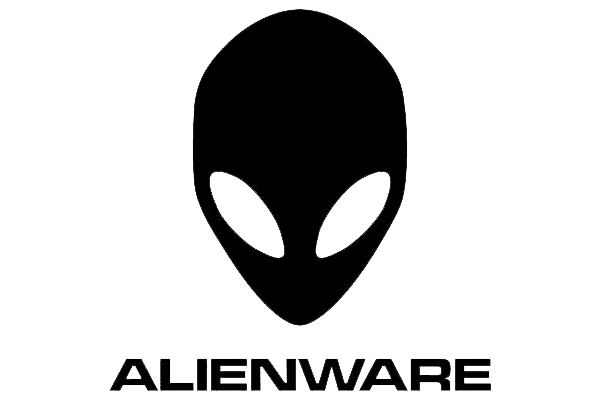
Alienware AW2721D Gaming Monitor
Refresh Rate
240Hz (DisplayPort) Or 144Hz (HDMI)
Response time
1ms (GTG)
Screen size
27″
Resolution
2560 x 1440
Best mini LED monitors in 2022
Is 1440p 4K: Verdict
So, there you have it, our quick guide answering the frequently asked question – is 1440p 4K?
Ultimately, the answer is no. While they are from the same technical family (screen resolution) they are by no means the same. Out of the two, 4K is the far superior screen resolution – offering up better picture quality, immersion, productivity versatility, and pixel density.
That being said, you mustn’t discount 1440p based on these factors alone. 4K monitors often cost much more than 1440p, demand much more from your hardware, and take up more desk real-estate (being larger on average vs 1440p alternatives).
Which one you choose really comes down to your requirements and hardware capabilities. Be sure to do the research before jumping into your next monitor purchase as you may end up with a very expensive panel that you can’t run to its full potential.