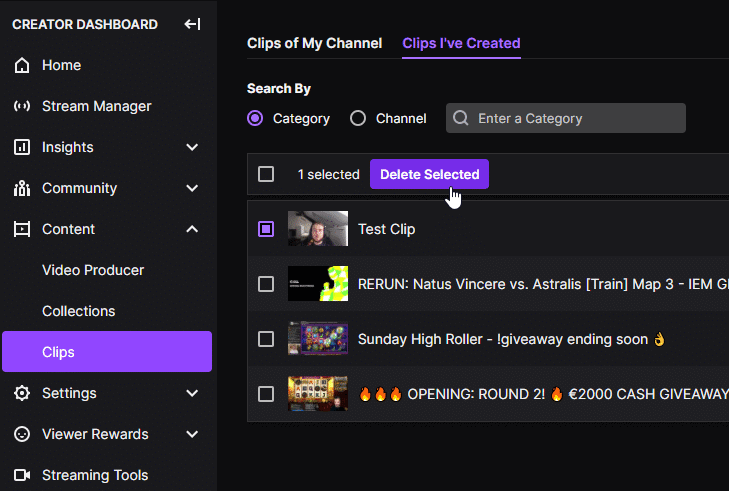How To Clip On Twitch
Creating short highlights using Twitch's clip feature couldn't be easier - here's exactly how to do it!
- Updated May 10, 2022
- Twitch
- Be the first to comment on this article!

- Answer
How To Clip On A Phone Or Tablet
Mobiles have become a huge part of social media over the past 10 years, with many opting to do all their Twitch viewing from a phone or tablet. Fortunately, you can still create cool clips using both devices, with just as much simplicity as the browser method.
The method for clipping on your phone is almost identical to the browser method – simply follow the steps above for the same outcome. You may have to tap the screen whilst you’re watching your favourite streamer to bring up the menu. However, once you have the menu open, the method is almost identical.
How To Share A Clip
One of the main reasons why you make clips is to share them with your friends. However, to do that you must learn how to share a clip on Twitch. Luckily, the process is extremely simple.
Once you’ve created a new clip, Twitch will actually take you to a preview page to make sure the clip is correct. On that particular screen, users will have the option to download, upload to social media, and share the clip link with friends. It’s that easy.
Learn how to change your name on Twitch here.
How To Delete Clips On Twitch
When clips become outdated or unrelated to your content, you can always delete the clips you make. The process is fairly simple and requires only a few easy steps.
You must navigate to the Creator dashboard > Content > Clips. Inside here you will be able to select which clips you’d like to delete. Simply select them and press the delete button. You will be asked to confirm the action, after which your clip will be deleted.
Conclusion
So there you have it, our quick guide on how to clip on Twitch. The process is extremely simple and allows you to capture cool clips that would otherwise be lost. If you have any questions regarding the process, feel free to stop us a comment in the section below. Better still, you can head over to our Community Hub where you can discuss everything Twitch related with like-minded individuals.