How To Enable 2FA on Twitch: Two Factor Authentication
We discuss how to set up Two Factor Authentication on your Twitch account
- Updated Apr 18, 2022
- Twitch
- Be the first to comment on this article!
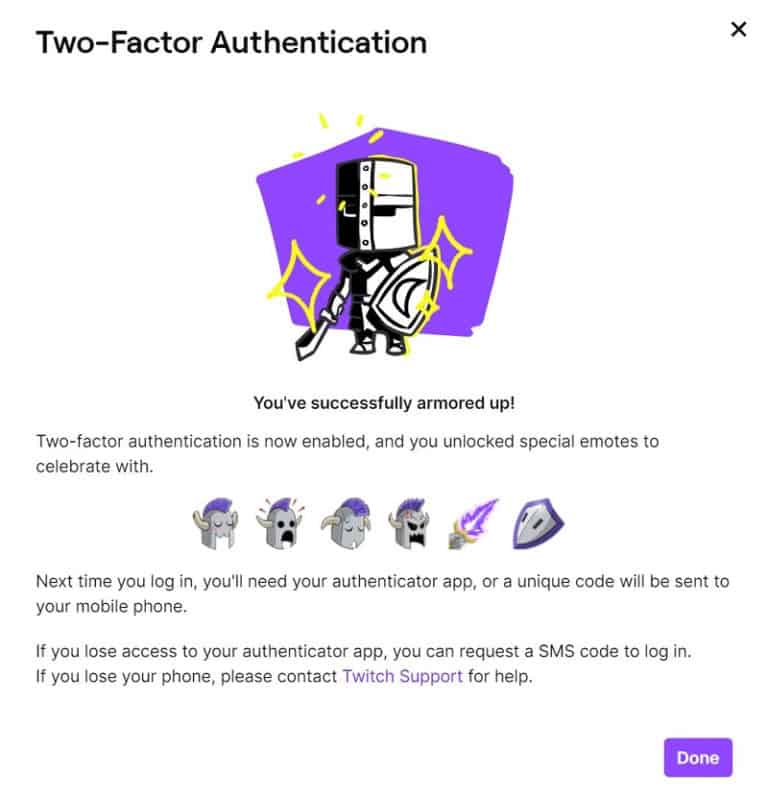
- Answer
Authenticator backups for Twitch 2FA
Whilst two factor authentication on Twitch using your email and mobile is all well and good, if you lose your mobile phone (as most of us do at one point or another) you may find yourself locked out of your Twitch account. Gadzooks! In order to avoid this calamity, using an authenticator app to create an authenticator backup can prevent this from happening. See below for a list of authenticator software that support backups, and follow the links on each to learn more about how to use them:
Twitch 2FA emotes

Upon enabling two factor authentication on Twitch, you will be rewarded for your troubles through access to six exclusive Twitch 2FA emotes! You can see what these Twitch 2FA emotes look like above.
In order to access your Twitch two factor authentication emotes, go to the Unlocked menu of the emote picker within Twitch chat, and you should see them there.
Conclusion
We hope this article has been of use in helping you to enable 2FA on Twitch. Please check out our other Twitch pages, including How to change your Twitch password, the latest news on the Twitch password leak, and how to stream on Twitch.
