For as long as he can remember, Charlie has always been interested in computers and gaming. It all started with the Sega Mega Drive and then evolved into PC gaming in his early teens. CS 1.6 was his first go at competitive gaming which soon evolved into CS:Source and now CS:GO - a game that he still plays (almost exclusively) today. Throughout that period he has also been a keen PC builder and enthusiast - dedicating a large portion of his time to the craft. My current rig is an ASUS 5700XT with AMD's Ryzen 3600X.
WePC is reader-supported. When you buy through links on our site, we may earn an affiliate commission. Learn more
Last Updated:
Modern technology is moving at an exponential rate, with new displays featuring a list of different labels that can really confuse the general consumers. HD, UHD, 3D, Smart, 4K, QLED, OLED, LCD, and LED are all terms used in today’s displays, making your next TV or monitor purchase that little bit trickier.
The two most commonly used terms, however, are LCD and LED – but what exactly is the difference between these two technologies? Fortunately, we’ve got a tonne of experience when it comes to display tech and we’re here to help you decipher the difference between these two widely used terms.
In the following guide, we’ll be answering all the most pressing questions that arise when discussing LCD vs LED displays. Which one is best for your eyes? Is there a difference between LCD vs LED? and is one better than the other when it comes to gaming? We’ll be answering all these questions in more, so let’s waste no further time and deep dive into LCD vs LED.
Are LCD vs LED the same thing?
Ultimately, the answer to this question is no. While all LED displays are LCD displays, not all LCD displays are LED. Confused? To make the comparison a little more digestible, let’s think of LCD and LED as cars. While all Ferraris are cars, not all cars are Ferraris.
Both LCD and LED displays utilize a Liquid Crystal layer, however, it’s the way they illuminate their pixels that separates these two technologies.
LCD displays generally use a CCFL (Cold-cathode fluorescent lamp) to illuminate the pixels. By contrast, LED monitors use an LED (light-emitting diode) layer for illumination.
How does an LCD monitor work?
Let’s start off with the basics, how exactly does an LCD monitor work? LCD displays, or Liquid Crystal Displays, utilize a liquid crystal layer that can be manipulated once an electrical current is passed through it.
The liquid crystal layer found in LCD displays offers properties of both solid and liquid states, meaning it can easily change from an unarranged structure into a simple geometric shape that allows light to pass through it.
Generally speaking, the molecules found in a liquid crystal layer will be bunched up in a very dense, unstructured arrangement. However, once electricity is passed through it, they quickly transform into a structured, interconnected shape – allowing for the illumination of pixels.
What are pixels and how are they used in LCD displays?
Every display features thousands of individual pixels. These pixels are broken down into sub-pixels – red, green, and blue. Pixels use these three primary colors to generate over 1 billion unique tones and are the building blocks of the image you’re seeing right now.
The pixels found in LCD monitors are comprised of two glass layers – with the outside layer featuring the sub-pixels. In LCD displays, the liquid crystal layer is found in between these two glass sheets. When certain pixels are not in use, the LCD layer will be in a liquid state, blocking off light generated by the permanent CCFL backlight. When the pixels are in use, an electrical current is passed through the liquid crystal layer, straightening the structure and allowing the pixels to be illuminated.
LCD structure: the layers
Below is a rough idea of how your LCD monitor works; including the layers found in the panel itself:
- The first layer is a sheet of polarizing film. This layer uses the light waves coming from behind it and filters out the vertical light waves, leaving only the horizontal.
- The second layer is actually a combination of three more layers: two of which are pieces of protective glass that contain the liquid crystals inside. This keeps the crystals from getting damaged and keeps them in place.
- The third layer is another polarization sheet, but instead of filtering out vertical waves, it filters out the horizontal light waves. This will be less confusing in a moment.
- The final layer is where the color changes happen. There are three light filters on top of each pixel which offer up red, green, and blue.
How liquid crystals react under an electrical current
When there is electricity flowing through the liquid crystals, they twist and rotate 90 degrees. This allows the light to flow through the liquid crystals. When this happens, the light is also bent along the same path, allowing the light to pass through the second filter.
When this happens, the light from behind is visible and will go through either the red, green, or blue light filter.
When the electricity is disabled, the liquid crystals return to their non-rotated position, blocking the light coming from behind. This effectively turns your pixel off.
Multiple pixels working together are what you see when you’re looking at an LCD screen. If you take a closer look at your monitor (not recommended), you can probably see the individual pixels – at the very least groups of pixels in different colors.
Think of it as a piece of pointillism art – a form of painting that uses distinct dots to form an image. The pixels are the tiny dots of color that, when bunched together in large numbers, begin to form a visible picture.
LED vs LCD: types of backlight (fluorescent vs LED)
Backlighting is a crucial part of the LCD vs LED puzzle. Without it, you wouldn’t be able to see anything on your monitor.
For example, remember using the old-school Gameboy, and when it became dark, you’d have to shine a light on the front because you could no longer see the screen? Well, that’s because the LCD screen didn’t have its own light source. Thankfully, LCD monitors don’t have the same problem.
The LCD monitor has a dedicated backlight layer that shines light onto the rest of the layers in order for us to see images through it. Whilst this seems like a straightforward concept, it’s actually where LED and LCD differ quite dramatically.
LCD panels originally used a Cold-Cathode Fluorescent lamp (CCFL) for their light source. LED, on the other hand, just used LED.
LCD Backlighting (CCFL)
When using the older CCFL method to illuminate the pixels, long rows of CCFL tubes are positioned behind the screen itself – creating a more ambient method to light up the pixels.
This is an inefficient way of illuminating pixels – with the CCFL backlight permanently illuminated when the monitor or TV was in use.
Not only are the tubes bulky, but running rows of them behind the pixels requires much more room than rows of LEDs. This makes the monitor larger and bulkier than its LED-backlit counterpart – bear with me as I remember the old school CRT monitors that were as wide as they were deep.
Also, unlike other backlight technologies, you can’t individually switch off specific areas of the CCFL backlight – meaning there’s a large possibility for backlight bleed and haloing in areas that are supposed to be dark or black.
They’re also not very energy efficient and in a world where everything is switching to high efficiency, you don’t want your old monitor technology to keep you behind.
LED Backlighting (Light-emitting diode)
In our quest for visual excellence, obviously, a better solution was needed: enter the LED, or, Light Emitting Diode.
You’ve probably seen an LED before. In the 21st century, they’re in everything from cheap kids’ toys to headlights and pretty much everything in between.
Using an LED to light LCD displays was a great move. LEDs are much less expensive to produce nowadays, require much less energy, and can be made in a variety of shapes and sizes. LEDs also have a much longer lifespan than fluorescent, with most rated over 100,000+ hours while CCFL lights are rated at 20,000-40,000 hours.
Backlighting LCD screens using LEDs gave manufacturers much more control over how each individual pixel acts. This gives us a better color range, faster response times, and a greater range of available contrast.
For instance, you can get white LEDs in a vast range of warm and cool whites, single color, and full RGB multi color. Displays with a bright white LED will also have the ability to generate greater luminance levels as well. An RGB LED backlit monitor, on the other hand, will feature benefits such as a wider color gamut and more vivid tones.
Going with LEDs also opens up new ways to approach backlighting the monitor. Full-array backlighting puts the light source directly behind the pixel, allowing the light to shine across the back of multiple pixels at any given time.
LCD vs LED: types of local dimming
With most of today’s displays utilizing the LED illumination method, it’s worth touching upon local dimming as it’s a specification that will crop up regularly. Local dimming comes in two major formats – edge-lit and full-array local dimming. It refers to how the LED illuminates certain portions of its backlight, affecting the contrast ratio of dark scenes and HDR.
Like most technologies, there are key benefits to both FALD and edge-lit dimming, so it’s worth considering each before diving into your next display purchase.
Full-array local dimming vs edge-lit dimming
Let’s start off with the most basic form of dimming – edge-lit.
Edge-lit local dimming is a feature that sees two rows of LEDs on opposing sides of the displays (usually each vertical side of the display) used for the entire illumination of a panel. With this form of local dimming, the display only has limited control over the portions of the backlight that can be dimmed at any one time.
When viewing content with extreme contrast, edge-lit displays often fall victim to blooming, haloing, and banding – three artifacts that reduce image quality exponentially.
By contrast, FALD displays utilize thousands of LEDs all over the screen – enabling them to have much better control over the illumination of the pixels. While edge-lit displays can only alter the luminance of the edges, FALD displays have the ability to alter thousands of unique zones, reducing blooming, haloing, and banding.
What about mini-LED?
Mini-LED displays are one of the latest variations of LED displays, featuring much better local dimming, HDR performance, and general picture quality.
Mini-LED technology exceeds generic LED displays as the diode layout is far smaller – meaning local dimming zones can be increased from hundreds to thousands. Like FALD vs edge-lit dimming, mini-LED vs LED offers up similar benefits – with less blooming and haloing experience. Mini-LED displays also feature much higher DisplayHDR certification, with many of today’s mini-LED displays featuring VESA DisplayHDR 1000 certification.

Of course, Mini-LED displays do come with their downsides, the biggest being the manufacturing costs. As this is a relatively new technology, mini-LED monitors and TVs are hugely expensive – so keep that in mind if you do consider one for your next purchase.
Are OLED displays LED?
With technology moving rapidly, we’re starting to see more OLED panels in today’s market. But are OLED displays LED?
Well, technology speaking yes, but also no.
Both LED and OLED displays utilize LED technology – however, the LEDs found in OLED displays is comprised of an organic compound layer that allows every single pixel to operate independently.
OLED, or organic light-emitting diode, is one of the latest and best forms of display technology to date. Thanks to its ability to individually operate on a pixel layer, OLED TVs and monitors have the ability to display maximum luminance directly next to complete darkness. That’s right, unlike LED monitors that feature a permanent backlight, OLED panels can switch off pixels on an individual basic – cue infinite contrast ratio.
While this is a no-brainer for HDR performance, it does offer a large uplift in manufacturing costs. OLED monitors and TVs are some of the most expensive in today’s market – meaning you’ll have to fork out the big bucks if you want to enjoy peak visual potential.
What’s QD-OLED and will it rival OLED?
If you’re up to date with all the latest display technology, you’ll have likely seen Samsung’s latest QD-OLED technology.
QD-OLED is the latest display technology available, combining the best qualities of both QD (Quantum Dot) and OLED (organic light-emitting diode) into one stunning display.
QD-OLED displays are extremely new and there are only a handful of confirmed panels to be released in 2022 – all of which were unveiled at this year’s CES 2022.
The latest panel technology from Samsung looks to eradicate the issues that OLED displays fell victim to. Aside from more vivid and realistic colors, QD-OLED also looks to offer up much higher levels of peak luminance – a flaw that often plagued OLEDs displays from yesteryear.
With no QD-OLEDs available right now, it’s hard to say whether or not they will knock OLED off its perch. However, if QD-OLED lives up to its potential, there’ll be a new leading display technology in town.
Conclusion
When it comes down to it, choosing an LCD vs LED monitor is all about choosing what kind of backlighting you want. Finding a model that uses the older CCFL technology is getting harder with each passing year, as even most cheap monitors these days are LED-backlit.
That doesn’t mean that you’re limited on options when choosing a monitor though, as there are more LCD panel types than just CCFL and LED.
There are also still many other factors that make up a good monitor, such as a good refresh rate, response time, and contrast ratio.
HDR LCD monitors are also becoming more common, giving a significant boost to color range over traditional LCD panels.
Personally, I use a 27” curved LED-backlit LCD screen by MSI (who I highly recommend for high-end displays) with a couple of random LED monitors I had laying around to go with it.
Let us know what monitor you’re currently using (and whether it’s LED or LCD) by leaving us a comment in the section below.
MORE: 20 Best Gaming Monitors 2020/21 (Budget, 144Hz, 4K, G-Sync & FreeSync)
Is LED or LCD better for eyes?
All screens are bad for your eyes if you spend too much time looking at them, especially if they’re small, as you’ll inevitably hold them closer to your face to consume content. For this reason, a larger screen will reduce eye strain regardless of the lighting and panel technology.
That said, if we’re talking about two monitors of the exact same dimensions, one LED and one LCD, LED is typically understood to be the more eye-friendly choice. For the most part, this is because you can dim an LED screen without sacrificing image quality.
However, there are certain situations in which LCD is definitely the right choice. It all comes down to panel type. For example, although LED screens are generally better for your eyes, IPS panel monitors feature high fidelity color accuracy as well as exquisite viewing angles, reducing the effort your eyes have to put in as you move around behind your monitor.


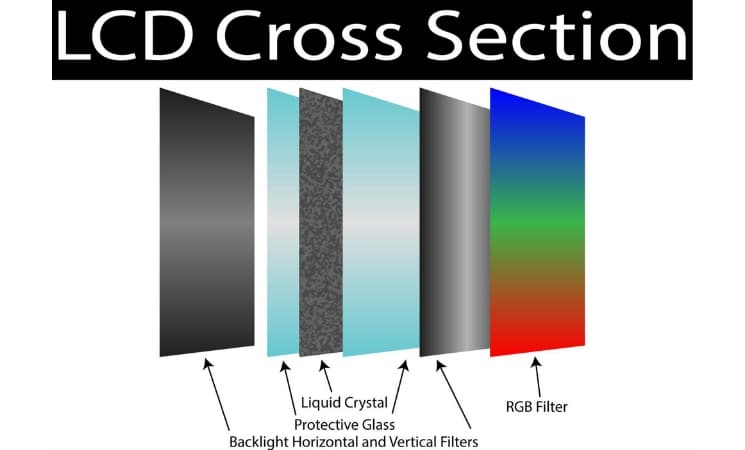
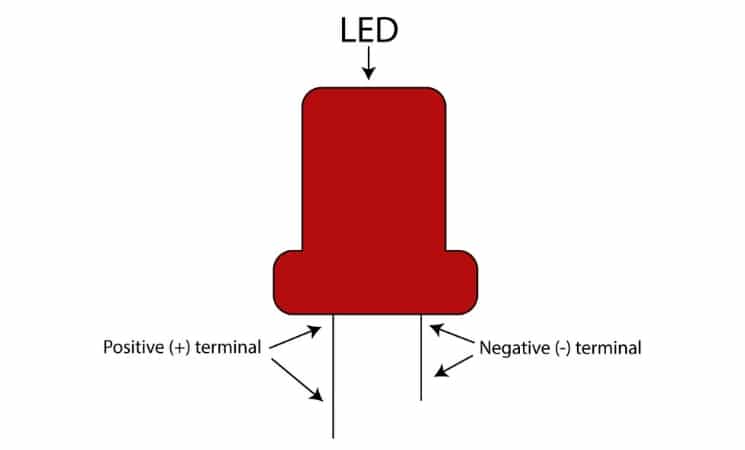
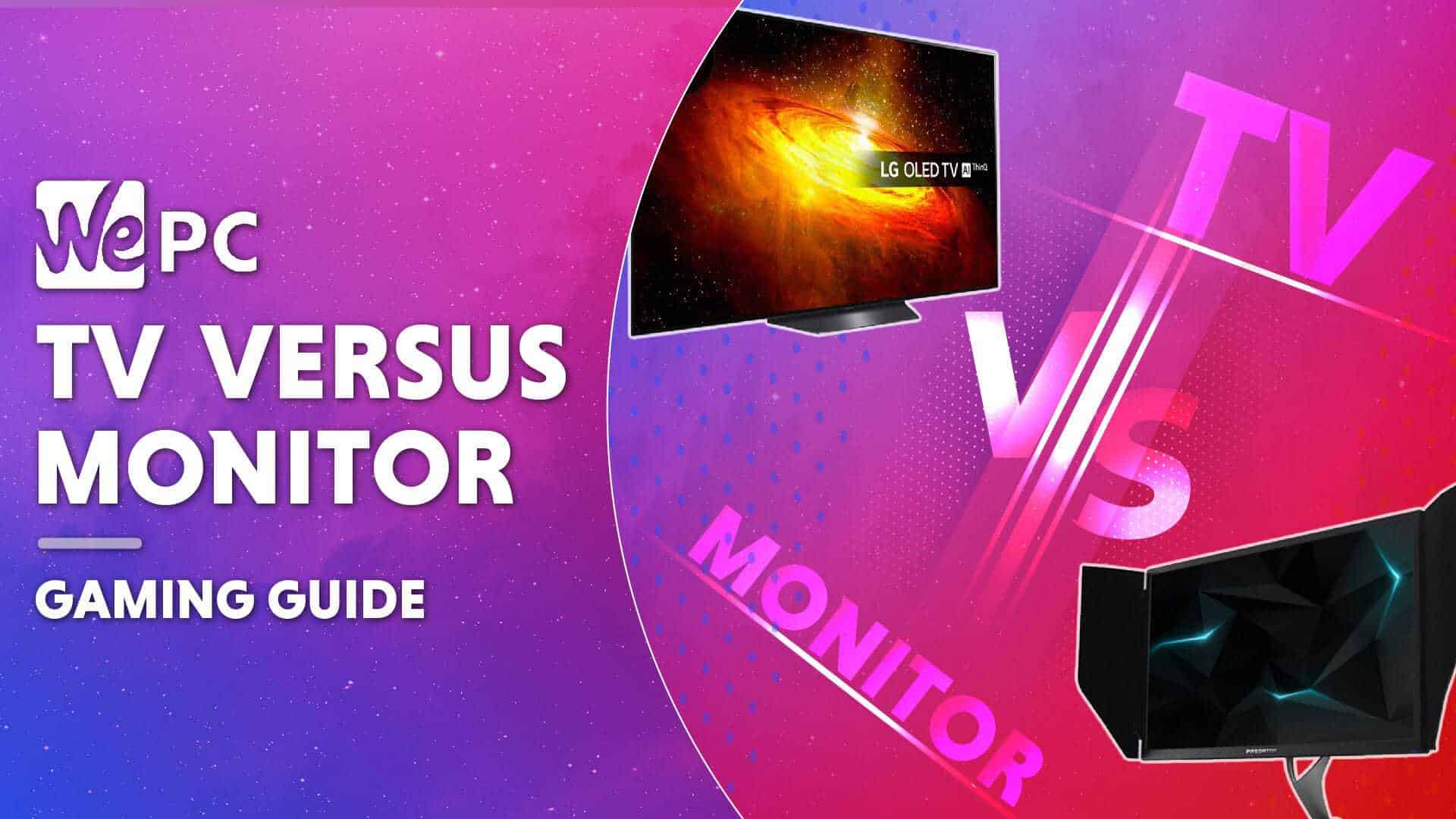

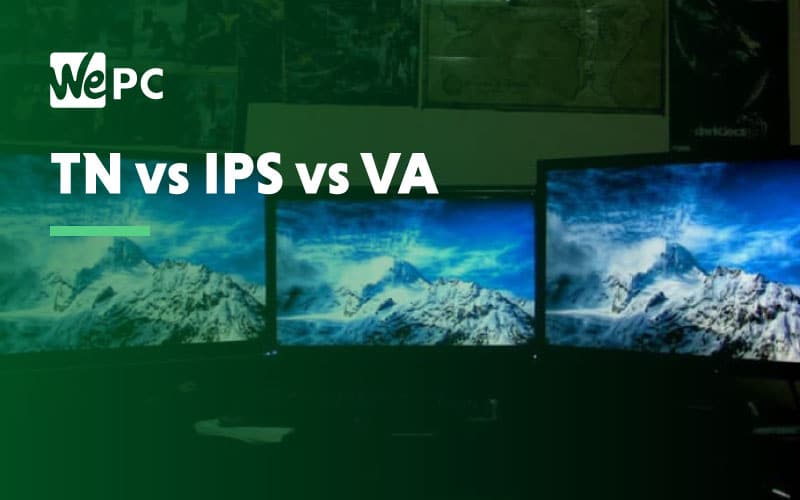

tl;dr – you decide which one you like better and author uses three LED monitors for personal use.