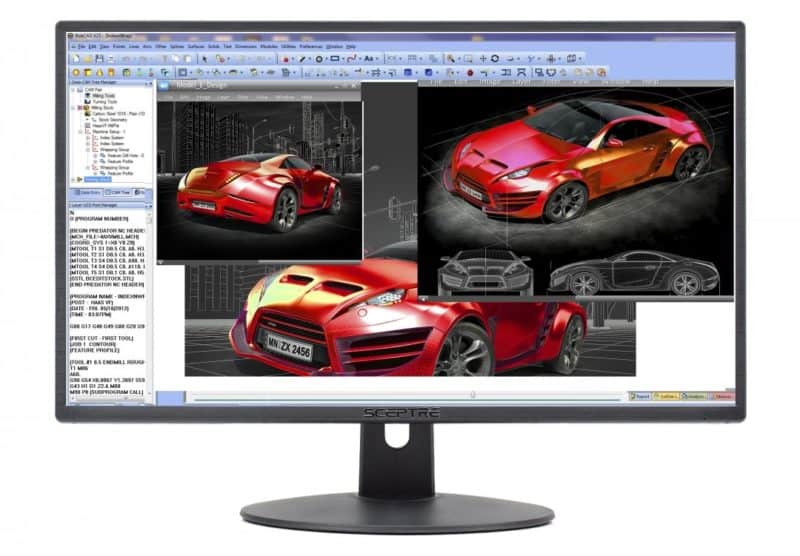Regardless of whether we’re buying new PC components or a new gaming monitor, most of us have budgetary restrictions that we need to stick to. For individuals that reside in the lower end of the budget spectrum, the best gaming monitor under $100 is the perfect place to start your display search.
Whilst sub $100 monitors do fall short of the mark in terms of gaming, that doesn’t mean they’re beneath your consideration. There are plenty of options in today’s market that provide adequate colors, refresh rates, and response times – making them perfectly acceptable for both console and PC gaming.
In this guide, we’ll be taking a look at the best gaming monitors under $100 the market has to offer. Be aware though, thanks to the global crisis on stock levels, many of the options here will be above the $100 mark. Having said that, we update our pages regularly, so normal service will resume as soon as stock levels replenish.
Best monitor under $100 video
Our Top Picks
The Best Gaming Monitors Under $100
In-depth Review


Acer-VG220Q

Acer-VG220Q
The Acer Nitro VG220Q is part of a very affordable range from Acer that will definitely not break the bank. This zero frame gaming monitor boasts an IPS display in full HD with a seriously quick response time of just 1ms. This is an entry-level monitor so for this price you won’t tend to find monitors with all the bells and whistles but you can find the odd bargain that could be perfectly suited to your needs!
The monitors IPS display means you don’t have to worry about viewing angles and you could use this without issues for entertainment but do bear in mind the color accuracy isn’t as good as more expensive options, so if that is an important factor you may want to adjust your budget slightly.
There is little to no movement from the stand on this monitor but it does give you a front and back tilt which is enough to get a good position and you can’t ask for much more at this price point. The design as a whole is quite nice with the ‘zero frame’ feature which is basically just a thin bezel edge. From the picture the red stand didn’t look the most appealing but out of the box it works and looks brilliant on the desk.
This monitor may be slightly over budget but you are getting a high amount of useful gaming features at a very reasonable price. The full HD IPS display for this price could be enough to entice a lot of gamers in but it also features an incredibly low 1ms response time and Freesync making this near-perfect for gamers in the under $100 price range.
AOC – G2260VWQ6
AOC – G2260VWQ6
Like the Acer Nitro monitor, the AOC G2260VWQ6 falls in the same price bracket and shares a similar set of features. This monitor comes just under the desired $100 budget and is a reliable bit of kit for something this cheap. This would be considered an entry-level monitor that boasts a response time of just 1ms.
The monitor features a TN panel type, so the viewing angle may be limited on this monitor but for gaming when you are going to be sat directly in front of the display, it shouldn’t be an issue.
The monitor comes with Freesync out of the box and when paired with the 75Hz refresh rate it makes for some really smooth tear-free gaming experiences. The design is fairly straight forward, with no real points to discuss but it comes with a stand and there is a small amount of red on the bottom bezel. What’s great about this little monitor is that you can take the stand off and mount it to a VESA compatible bracket if you desired, for more elaborate setups.
This monitor may lack those key features that some gamers are after but it ticks the boxes and does it on a budget. That being said you are getting enough useful gaming features at a very reasonable price with anti-blue light and flicker-free technology making this near-perfect for gamers in the under $100 price range.
Acer-SB220Q
Acer-SB220Q
The Acer SB220Q may be the cheapest recommendation we make for the monitors but it’s by no means a slouch. This monitor not only comes way under budget but it sports an IPS display with a reasonable response time of 4ms, which is a good middle ground for a lot of gamers.
This low profile monitor sits at just under $90 and looks and feels like a quality display. The IPS panel may not be the best but in this price category, it’s a welcomed feature to have and it does a fantastic job for gaming. Response times sometimes suffer from this panel type as we see here but anything under 5ms should still be considered as its very hard to notice. It is worth noting if this had a quicker response time then it would probably be a bit higher in the list
You are getting Freesync technology with this monitor too which should be a bare minimum, even in budget monitors these days. The monitors refresh rate is also capable of 75Hz which when you game with Freesync on, it eliminates input lag and any stuttering issues you may face. So the features of this monitor aren’t too bad but the main thing to talk about here is the ultra-thin profile to this, from the side it’s near invisible. The ultra-thin display is great and the thin bezel edge only adds to this sleek design making this one of the more attractive monitors in the under $100 price bracket.
Unfortunately, this isn’t compatible with VESA so you are limited in that regard. Overall for a budget monitor, it has to be taken seriously and thanks to a good amount of features this monitor can please a variety of gamers across the board!
ViewSonic VX2252MH
ViewSonic VX2252MH
The next budget-busting monitor on the list is this 22″ from ViewSonic. As Standard, you will be getting ViewSonics ‘game mode’ feature which can enhance colors such as darks whilst in-game. Along with this, you get a fast enough response time of 2ms but it’s a bit disappointing this isn’t 1ms considering the fact it is a TN panel, however, 1 extra millisecond isn’t noticeable.
It is worth noting with this rage of monitors if you have an extra $30 you can afford to grab the 24″ version for those that require a large display for gaming/ television. This monitor may not have the same features as some of the others but ViewSonic produces lots of gaming monitors and its a brand that you can trust. Despite the lack of features, it does have a good enough response time to consider this for competitive gaming and the display is actually quite crisp.
The monitor may not have the best panel type or feature Freesync but it does have built-in speakers and can be used as a multimedia monitor if needed. Although the speakers in these sized/priced monitors are never that good this still has to be considered.
Sceptre E248W
Sceptre E248W
Lastly but by no means least is the Sceptre E248W and its 24″ display.
The response time could be quicker seeing as it is a budget TN panel monitor but its not so slow you’d notice all that much anyway. It is worth noting that these Sceptre displays are quite popular budget monitors and their range does vary in price leading to some bargains for those on the hunt for a good deal. You can even pick up the smaller 22″ version of this for under $80 making it one of the best for value available at this size.
This doesn’t feature Freesync or indeed a lightning-fast response time but it does provide a nice display to enjoy games in full HD. It uses a TN panel, which unfortunately isn’t as bright as your IPS panels but this still does a brilliant job.
The design is stylish and the overall look of the monitor is brilliant. It features really thin bezel edges all the way around the screen and it has a very thin profile too which means this monitor wouldn’t look out of place in even the most advanced setups.
This budget pick is for those on a budget looking to get a slightly bigger screen. If you are after anything more than that it may be worth checking out what’s available in the under $150 price bracket but all things considered this is still a solid monitor for the price.
Final Word
It is important to know the best gaming monitors under $100 are considered entry-level. If you are in possession of a great system or you are planning on building a decent gaming PC, it may be worth saving for a little longer and going for a better investment. Of course, you can get a lot more for under $300 and even $200 but this may not be exactly what you are looking for so it is worth checking out our best monitor recommendations first!
As far as new monitors go, the Acer VG220Q is the best gaming monitor under $100. It offers a standard size and refresh rate for this price range, however, it is highly responsive and it comes from a reliable manufacturer.
So there you have it, our breakdown of the best gaming monitors for under $100. Have you ever bought an entry-level monitor before? Which model served you well over the years? Head over to the WePC community and share with the ever-growing bunch of gaming enthusiasts!