Best Samsung laptop buyer’s guide
The best Samsung laptops, including the Samsung Galaxy Book Pro 360, Galaxy Book Flex2 Alpha, and Galaxy Book Odyssey

The best Samsung laptop selections of 2022 include the myriad variants of the Samsung Galaxy laptop series, both normal laptop and 2-in-1 variants, as well as the Samsung gaming laptop. We’ll be listing the pros and cons of each below to help you find the best option for you.
What are 2-in-1 laptops?
2-in-1 laptops are convertible machines, that can be used in either the standard laptop form factor or hinge back on themselves to take the form of a tablet device. All 2-in-1 laptops are therefore touch screen, and usually can be used with a touchscreen pen/stylus. As a result, they are ideal for visual artists who wish to draw on their device. The Samsung Galaxy Book Pro 360 and Flex2 Alpha are some of the best of these devices on the market.
Samsung gaming laptops
Samsung specialise in laptops for general productivity use, less so for gaming. They do have a particular range dedicated to budget friendly gaming, known as the Samsung Odyssey, though as we will discuss below, there are better gaming laptop options out there from other brands if this is what you’re after.
Our Top Picks

The best Samsung laptop
In-depth Review

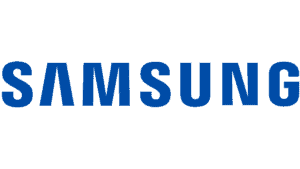
Samsung Galaxy Book Pro 360
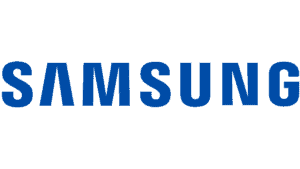
Samsung Galaxy Book Pro 360
The Samsung Galaxy Book Pro 360 is a 15-inch 2-in-1 laptop that might be a bit on the large side for those looking for a more tablet-sized machine, but if you’re after a convertible laptop with more screen space and unbeatable color quality, you’d be hard pressed to find something better for this price.
The color gamut of the display extends to at least 100% in the sRGB, Adobe RGB, and DCI-P3 spaces, which is truly impressive. If you’re working in photo editing, design, or any other color-based workflows, you couldn’t ask for more. Contrast is great as you’d expect from an AMOLED screen, and it supports DisplayHDR 500. Peak brightness is a bit disappointing, particularly for an AMOLED display, and in particularly bright outdoor settings this may prove an irritant; indoors it still does the job though.
The roughly 10 hours of battery life you can with the Samsung Galaxy Book pro 360 when doing general web browsing, is very impressive considering the power demands on the AMOLED display. The Samsung supplied power adapter is also capable of ‘Super Fast Charging’ meaning it can reportedly charge up to 8 hours of battery power in 30 minutes.
The keyboard and trackpad of the Galaxy Book Pro 360 are both middling. The trackpad is decently responsive, though not up there with the best Windows Glass performers. The keyboard has no major problems, but it only has 1mm of travel, making it feel a bit shallow/flat for our tastes when typing, though admittedly this is subjective. The 720p webcam we’d actually describe as slightly below average for a productivity laptop (though better than your average gaming one) which is unfortunate, but it still does the job.
The included S pen is great for artists and illustrators, feeling a lot more pleasant to use when drawing than the thinner ones which come with the Galaxy phones, much like a real pen in fact. It is however a bit annoying that there isn’t a storage slot on the laptop to hold the pen when this Samsung laptop is being stored / not used, which makes it a bit prone to getting misplaced. Other than this though, we can’t fault the design in terms of its aesthetics or build quality, which are both top-notch.
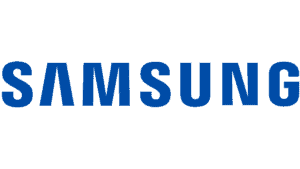
Samsung Galaxy Book Flex2 Alpha
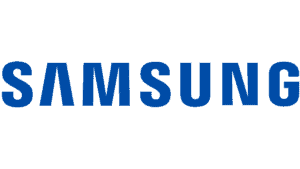
Samsung Galaxy Book Flex2 Alpha
The 1080p QLED display of the Flex2 Alpha doesn’t quite match up with the AMOLED ones in the Galaxy Book Pro and Pro 360 in terms of colors and particularly contrast, but both are still very good and the difference will not be massive for most users. The QLED actually also has the edge in peak brightness over the more expensive AMOLED models, pushing out a solid 430 nits at max, but this can be boosted to around 600 nits in Outdoor+ mode. If you plan on using your device outside a lot, then this may make the Flex2 Alpha the choice for you.
In terms of color gamut, you can expect around 100% sRGB, and for Adobe and DCI-P3 to be in the high 95%+range, meaning it’s not quite as exceptional as the AMOLED in this regard, but still easily capable of color accurate work in all these spaces.
You can probably expect up to around 9 hours battery life, not quite as good as the 360 at around 10 hours and it doesn’t come with the fast charging adapter, but still good for a display of this quality and power demand.
All told, the biggest reason we’d recommend the Samsung Galaxy Book Flex2 Alpha is that they can potentially offer great value if you pick one up on offer, considering that it’s quite common to see discounts on them on both the Samsung site, and from retailers such as Best Buy. Even at full price, a touschscreen 2-in-1 laptop with a QLED screen of this quality and a good battery life is respectable value.
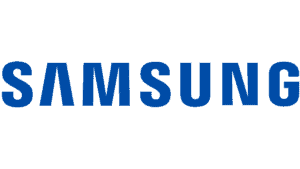
Samsung Galaxy Book Pro
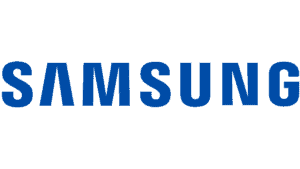
Samsung Galaxy Book Pro
Given the great similarity of this machine with the Samsung Galaxy Book Pro 360 we won’t waste your time with repeating its specifications ad nauseum. Suffice to say, the Samsung Galaxy Book Pro is identical to the 360 version detailed above, other than it instead comes with the conventional ‘clam shell’ laptop design without the hinge that enables the 2-in-1 version to bend back on itself; it is not a touchscreen laptop, and so does not come with an included S pen; it does not have optional 5G support, and finally has a USB Type-A port instead of one of the USB Type-C port. Additionally, the Samsung Galaxy Book Pro is capped at a maximum 512GB size of SSD storage, unlike the 360 which can be equipped with up to 1TB.
You should be able to pick up the Samsung Galaxy Book Pro for around $100 cheaper or more than the 360 option, which may make it a more enticing alternative to those who aren’t interested in 2-in-1 or touchscreen functionality. The 512GB SSD cap is disappointing, though if you were only ever going to buy an SSD this size anyway it doesn’t really matter. The inclusion of the USB Type-A port is a bonus though, for those who don’t want to rely on an adapter to use peripherals/external storage compatible with this socket type.
This is a solid all round productivity laptop with a fantastic display for watching multimedia on, especially films, but we can’t help but think that some of its use-case as a laptop for creatives and designers is lost slightly with the lack of 2-in-1 and stylus pen touchscreen. Still, if this tickles your fancy, it’s a undeniably quality product.
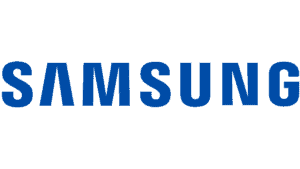
Samsung Galaxy Book Odyssey (i7-11600H, RTX 3050 Ti)
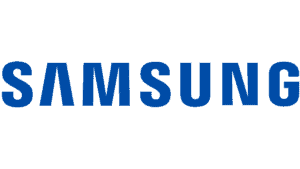
Samsung Galaxy Book Odyssey (i7-11600H, RTX 3050 Ti)
The 2021 Samsung Galaxy Book Odyssey has only just released and is yet to be properly reviewed by ourselves or the rest of the laptop community at large, however it represents the only real option for Samsung enthusiasts who want to pick up a Samsung gaming laptop, unless you opt for an older version with 20-series Nvidia GPU.
This slimline and portable laptop comes with an Intel Core i7 11600H CPU and either an Nvidia RTX 3050 Ti GPU or the lower-powered RTX 3050 graphics cards (though we’d recommend going with the more powerful option). This combination of core components means you can get respectable FPS in the latest games on the lowest graphical settings, and be able to play older, less demanding titles on at least medium graphical presets.
The main issue with this laptop for gamers is that the screen’s refresh rate is capped at 60Hz, meaning an effective max 60fps in-game. A 100Hz display would have made a lot more sense in our opinion, given Samsung are pushing the light gaming angle, still, if all you play is strategy or single-player titles this may not be an issue for you.
In the Samsung Galaxy Book Odyssey’s favor it has great overall build quality, is nice to type on in general productivity usage and a solid trackpad, is very light, and has a great thin-bezel display. Different specifications are available in terms of the memory and storage space, but we’d recommend at least the 16GB RAM and 512GB SSD option, and go for the 1TB SSD if you can afford it.
In terms of battery life we’ve had mixed reports, with some claiming faults and issues with their particular unit causing the power to drain quickly or sometimes not start at all.
Ultimately it’s probably wise to hold fire on buying this machine for now until the early kinks are smoothed out and we give it another look. If you’re looking for an alternative portable gaming laptop, and aren’t committed to the Samsung brand, then we’d recommend the ASUS ROG Zephyrus G14 instead, which has a smaller 14” display but a more powerful RTX 3060 GPU, AMD Ryzen 9 5900HS CPU and a 120Hz display.
Final Word
We hope this guide has helped you make the choice as to which is the best Samsung laptop in 2022 for your needs. If you’re more interested in gaming laptops, do be sure to check out our best gaming laptop page, or alternatively have a look at some of our other gaming laptop guides based on different price points, under Custom Gaming PC > Gaming Laptop in the top menu bar.





