Best 4K Gaming Monitor In 2022
Featuring 144Hz, high-end, HDMI 2.1, and the World's first mini LED panels!

Last Updated: 02/07/2022
Thanks to the arrival of new high-powered GPUs from both AMD and Nvidia – including a plethora of 4K-capable gaming consoles – the best 4K gaming monitor is now more sort after than ever before. With the ability to push 4K native resolutions at high frame rates, many gamers are scouring the web, trying to find the best 4K gaming monitors the market has to offer.
As it’s no easy job finding the best 4K gaming monitor in 2021, we’ll be lending a helping hand by doing all the research for you. We’ll be finding only the best monitors on offer, taking price, performance, aesthetics, and features into consideration as we do. We’ll also be ranking each monitor individually, letting you know which is the best value for money in its specific category.
So, with plenty to get through, let’s waste no further time and dive into the best 4K gaming monitors of 2022!
Our Top Picks

Best 4K Gaming Monitor
In-depth Review

LG 27GN950-B 27 Inch
LG 27GN950-B 27 Inch
The LG 27GN950-B gets our best 4K gaming monitor pick and for good reason. Not only does it offer a stunning 4K resolution picture quality and screen real estate, but it also brings exceptional response and refresh rates to the table as well.
Looking at the design, the 27GN950-B looks pretty similar to the other monitors within the LG Ultragear lineup – offering a sleek design that is balanced nicely with a sharp, angular stand. The rear of the monitor doesn’t really offer too much in terms of design features, apart from a circular halo that is finished with red and silver. The stand itself is a little disappointing from an ergonomics standpoint – providing only tilt, height, and rotational adjustments. The stand does have a little cable management system though and is equipped with a quick-release button for fast switching of stands.
Design aside, the LG 27GN950-B really excels when it comes to gaming performance. The 27inch display is the perfect size for most gaming scenarios, allowing users to become immersed in their virtual reality whilst playing. The rapid response time paired with the impressive 144Hz refresh rate makes for a very enjoyable gaming experience. That being said, you’ll have to be using a powerful GPU and DisplayPort if you want to get the most out of this monitor as it doesn’t offer HDMI 2.1 support. That said, with FreeSync variable refresh rate support and G-Sync compatibility, the monitor is almost completely void of any screen tear or other visual artifacts.
It performs quite poorly in the contrast and local dimming departments, making it not an ideal selection for dark-room players. That said, the IPS panel utilized in this monitor does offer up great color recreation and excellent viewing angles.
This Monitor Also Features In Our Best Gaming Monitor For 2022 Guide!
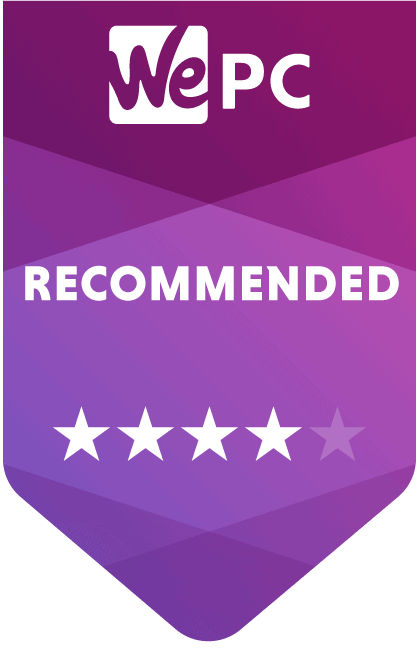

ASUS ROG SWIFT PG32UQX
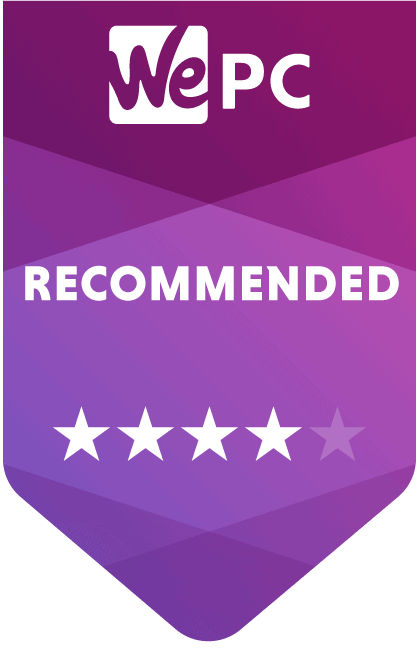
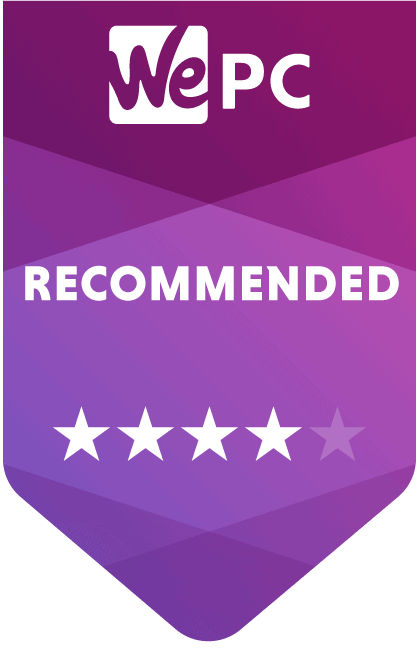

ASUS ROG SWIFT PG32UQX
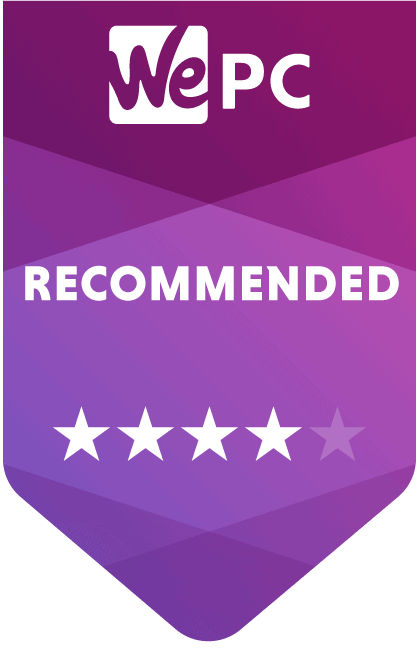
The best 4K gaming monitor runner up goes to the ASUS PG32UQX – the world’s first Mini LED gaming monitor. If this list was based purely on performance, there’s a strong chance the PG32UQX would be at the top of the pile – boasting a 4K screen resolution alongside a 144Hz refresh rate, low response time, and VESA DisplayHDR1400 certification. However, the price tag makes it hard to recommend to the mass public – especially when it retails for just shy of $3,000.
Like all premium ASUS monitors, the PG32UQX offers up a stylish design that definitely leans more towards ‘gamey’ than boring. The triad stand is nicely styled and offers good balance with very little wobble. The front of the monitor fairly featureless, however, it does come with a cool OLED display that can be customized within the monitor’s OSD. The rear of the monitor offers a new(ish) style of ROG branding, with a large ROG RGB logo being the main focus. Inputs for this monitor include HDMI 2.0, DisplayPort 1.4 (DSC), and a USB HUB.
As for performance, it’s hard to say a bad word about this monitor. With a 144Hz refresh rate, low input lag, and HDR1400 support, you really do get the best of both worlds with this panel. The colors are extremely vibrant (thanks to the peak brightness that the HDR supports) and gameplay is liquidy smooth – no matter what style of game you’re playing. It also offers G-sync support which helps eradicate nasty screen artifacts like tearing – giving you as a gamer an even more immersive experience. A 160% sRGB color gamut that has been pre-calibrated to a deltaE <2 also makes both gaming and everyday entertainment a real treat.
Ultimately, if cash is no issue, this monitor should be high on your list of considerations.


Acer Nitro XV282K



Acer Nitro XV282K

For console gamers that have been waiting for a 4K 144Hz monitor that supports HDMI 2.1, look no further – Acer has you covered with one of the best 4K gaming monitors we’ve tested.
Starting with the design, Acer has kept things pretty simple with this monitor – giving it a fairly basic design that is neither ‘gamey’ nor boring. Whilst it doesn’t offer the same premium styling (or feel) as the Predator series, it still offers a decent aesthetic that can be used in more scenarios – including offices. The rear of the monitor doesn’t really offer much in terms of design features, with a cylindrical stand being the standout feature.
Moving onto performance, you’ll be happy to learn that the XV282K doesn’t really compromise on that many areas when compared to the previous iterations. It offers the same 4K screen resolution alongside the same 144Hz refresh rate. Better still, it actually has better input lag and greater colors than many of the market’s similarly priced alternatives. So where does it fall short? Well, that’s in the HDR department. Unlike other monitors in this guide that provides stellar HDR1000 support, the same can’t be said for the XV282K. It doesn’t offer nearly as much brightness as you might like, making it fairly poor in bright room scenarios. That said, it does offer decent dark room gaming and supports VRR for both PS5 and Xbox Series X.
Overall, a really impressive little monitor that is great for console gamers looking to take their gameplay to the next level.
Check out the best HDMI 2.1 monitors here
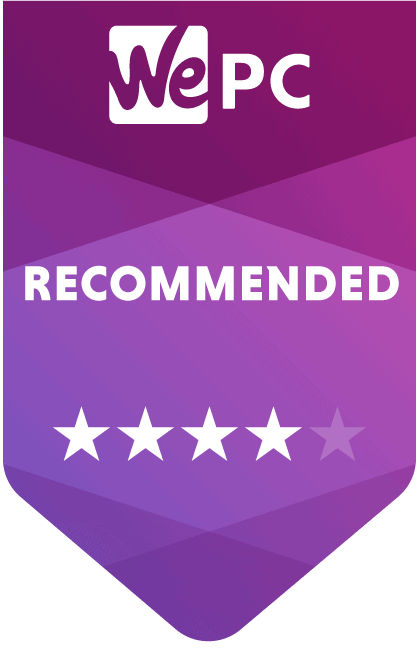
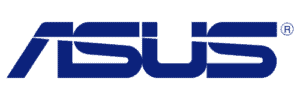
ASUS TUF Gaming VG289Q
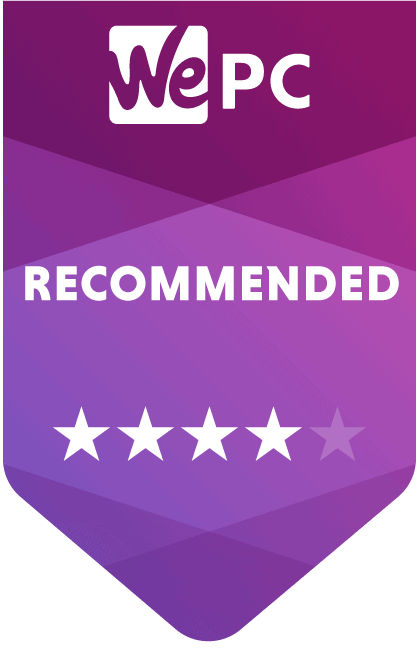
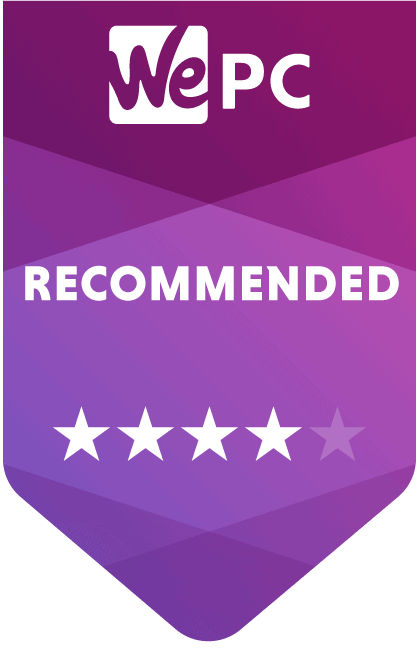
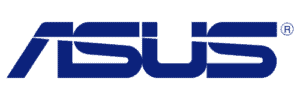
ASUS TUF Gaming VG289Q
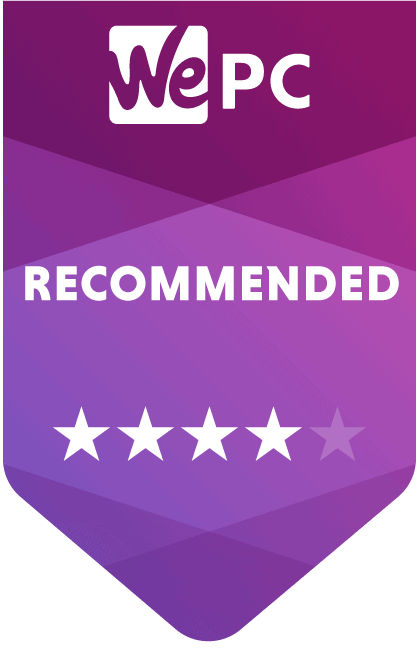
Our budget 4K gaming monitor goes to the ASUS TUF VG289Q, a monitor that is both hit and miss when it comes to gameplay and entertainment purposes. Obviously, the main pro of this monitor is its price – however, with good colors and great picture quality right out the box, it also offers good value too.
Like all TUF Gaming monitors, the VG289Q comes equipped with a very subtle design that could be considered on the boring side – especially when compared to others in this guide. That said, when you consider the price point, it still feels extremely well built and provides good versatility for the most part. The stand comes equipped with height, tilt, swivel, and pivot functionality, allowing users to find the perfect viewing position no matter what the scenario.
From a gaming standpoint, the VG289Q probably isn’t the best in the world for fast-paced shooters like CS:GO and COD. That said, if you’re looking to play immersive single-player titles, there’s absolutely nothing wrong with a slower monitor such as this. It provides great colors right out the box alongside that characteristic IPS picture quality. Contrast ratio isn’t the best on this monitor, but that’s to be expected from an IPS panel.
Overall, for the price, you’d can’t really knock the ASUS TUF VG289Q when it comes to basic 4K gaming on a budget.
LG 27UK650-W
LG 27UK650-W
The last recommendation in this guide is our value pick – and it goes to the hugely popular LG 27UK650-W. Despite this monitor not quite living up to others in terms of performance, it does have plenty of benefits to its name – including a very affordable price tag.
Starting with the design, you’d have to say this was one of the standout features of this monitor. The stand offers a curved base finished in a silver brushed style – a nice change from the more common ‘V’ shaped stands that we’re used to. The silver finish works nicely with the black frame of the monitor to create a stylish look that would suit most office environments. The back of the monitor is almost entirely white, not really offering anything in terms of gaming aesthetics. Ultimately, you’d have to say this monitor leans more towards an office style rather than gaming – but that’s not a bad thing.
Looking at gaming, this monitor performs well for anyone looking to play at 60Hz – last-gen console gamers spring to mind. It offers up very low input lag and great colors right out the box. The IPS panel allows for good SDR peak brightness and it even comes equipped with HDR support – albeit not the greatest standard. The 4K screen resolution offers very good clarity and overall picture quality – making single-player titles all the more immersive. As always, contrast ratio isn’t the best and blacks do look gray when playing in a dark-room environment. For the price, however, it’s still a very good monitor.
Check out the best 27 inch monitors here
Final Word
So, there you have it, our comprehensive guide on the best 4K gaming monitors for 2022. The technology around 4K monitors is only going to get better, so investing in a 4K gaming monitor is a future-proof idea. The only thing left to do is, decide whether or not a high-end 4K display is right for your specific needs.
Avid competitive players will usually opt for monitors with quicker refresh rates, making one of the best 240Hz monitors a more attractive prospect. However, if you prioritize picture quality and general immersion, a 4K monitor might be exactly what you’re looking for. Just remember, the extra pixels that come with a 4K monitor will put a lot more strain on your PC. The last thing you want is to buy a shiny new 4K monitor and only be able to push 30FPS in your favorite games.





