Pink laptop & rose gold laptop buyer’s guide
The best pink gaming laptop, pink laptops for general use, and rose gold laptops in 2022

If you’re looking to buy either a rose gold or pink laptop and want to know which are the best available in 2022, then you have come to the right place. Each of the different laptop models we’ve listed below has their pros and cons but represent the best you can get of this particular color variant.
Are there any pink gaming laptops?
Unfortunately, there is a distinct lack of what we would consider pink gaming laptops available to buy on the current market. Historically, the 2019 version of the Razer Blade 15 in Quartz Pink with Nvidia GeForce RTX 2060 graphics card was the most high powered pink gaming laptop available, but this was a limited edition model as part of their Quartz collection, and you’ll struggle to find one in stock anywhere today. The fact is that color options for gaming laptops are pretty rare generally, and when they do exist, they tend to be in a couple of the more popular colors. Still, as gaming laptops increase in popularity and in the number of options available, 2022 could bring us a few surprises. In the meantime, see below for our closest example of a ‘gaming’ laptop currently available.
Memorial Day laptop deals are live! Get huge savings on gaming laptops on Best Buy or HP in 2022, on the likes of the Lenovo Legion Slim 7, HP Omen 16, and Acer Nitro 5 gaming laptops.
Our Top Picks

The best pink laptop in 2022
In-depth Review

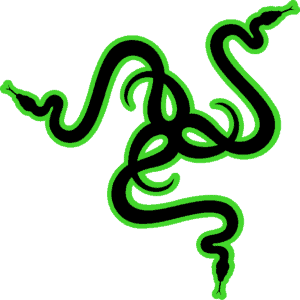
Razer Book 13
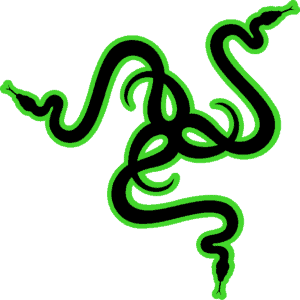
Razer Book 13
The Razer Book 13 comes in a variety of specification options, all with Intel CPUs and integrated Intel Xe graphics. The version we’d recommend is the most powerful Intel Core i7-1165G7 with 16GB RAM and the 512GB SSD at least. This CPU hits slightly harder than the competing Dell XPS 13 in both workstation and gaming scenarios: don’t expect much power in either field with integrated graphics, but for a lightly powered notebook the Razer Book leads the pack.
The 1080p variant of the Razer Book 13 has great color replication as you’d expect from a Razer machine: covering 100% of the sRGB space, around 75% AdobeRGB and 80% DCI-P3, which is up there with the competing XPS 13. Contrast and peak brightness (which comes in at 480 nits) are also both impressive. You can get a 4K UHD version of the machine for more money which might show further improvements in these areas, but on a screen this size we’d question the utility – 1080p is more than enough. The bezels around the screen are nice and thin whichever option you pick, which really makes the most of the smaller size display.
Besides the screen, the wider features of the Razer Book 13 are also very good. The membrane keyboard is nice to use, feeling responsive but also sounding quiet for those in more noise-conscious work environments. The trackpad is also nice and responsive. Overall build quality is great and the machine looks very nice. Though not the lightest, it is thin and portable. In non-strenuous general use at half brightness, you can expect up to around 10 hours battery life, which isn’t the best around but is pretty decent for an office machine. The Razer book has a solid array of ports, and even has decent speakers by laptop standards – certainly above average, if not quite as good as those on a MacBook.
The biggest issue people will find with the Razer Book 13 is the price, and for those people we’d recommend the Dell XPS 13 instead, though you’ll struggle to find the latest model in pink. Ultimately we would have also liked to have seen more options in terms of larger SSD sizes, particularly when paying this price. Still, despite these issues, there isn’t really much you can criticize the Razer Book 13 for.
DELL XPS 7390 (UHD)
DELL XPS 7390 (UHD)
The newest version of the Dell XPS 13 (the 9310) would be a close contender for our top spot, but just slightly loses out to the Razer Book 13 in terms of raw processing power and array of ports, though it does have the advantage of being cheaper and with a better battery life, so may suit your needs better. Much like the Razer Book 13, it has a top-notch screen with great color replication, contrast and brightness.
However, the only version of the Dell XPS 13 you are likely to find in pink is the older 7390, which is the one we link here. It comes with an older gen Intel Core i7-10710U CPU, but it does however have the advantage of a 4K/UHD screen for relatively cheap. The colors, contrast, and brightness on this display are all top notch.
The keyboard, trackpad, and overall build quality of this model are still great, and it has a solid array of ports, if not quite up there with the Razer Book 13. Speakers are slightly above average but similarly not quite as good as the latest Razer model.
The battery life of the Dell XPS 13 (9310) is certainly above average compared to the competition, coming in up to around 11 hours of non-strenuous general usage (web browsing, YouTube etc.) which is more than enough for the working day and particularly impressive when you consider that it has a 4K screen.
Although this older machine isn’t among the most powerful out there, it’s still a great 13” pink laptop for those in need of a notebook device.
MSI Prestige Pink 14
MSI Prestige Pink 14
As stated, there aren’t many powerful pink gaming laptops available at this time, and the MSI Prestige 14 has the best hardware you’ll find to generate the maximum FPS in-game. This pink laptop comes with various options of Intel processors, but the one we’d recommend is the Intel Core i7-1185G7 which is the highest spec option. Similarly for the GPUs there’s an Nvidia GeForce GTX 1650 or GTX 1650 Ti options. The GTX 1650 Ti version would be the loadout we’d recommend, given its greater gaming power, though the GTX 1650 is the one you’re more likely to find for sale.
At the end of the day, with either graphics card, you’re going to be restricted to gaming on the lower graphical settings on any newer, more demanding game and we can’t say that for the price the MSI Prestige 14 offers particularly good value, compared to others in its price bracket. You’re ultimately paying a bit of a premium just for the color.
This is also the case with the display, which is restricted to a 60Hz refresh rate, meaning your effective Frames Per Second will be capped at 60FPS. In terms of color the display is very good, with a gamut of near 100% sRGB coverage and around 75% Adobe RGB, it’s suitable for color accurate work in the sRGB space. 282 nits is however disappointing for the peak brightness, and we wouldn’t recommend using this laptop outside as a result.
In terms of the other specifications, the 16GB of RAM and 1TB SSD are both perfectly decent for the cost and what you’d expect to see. Battery life isn’t the best but isn’t terrible either, coming in at around 6 – 7 hours during general usage (web browsing, YouTube etc.) on power saving mode at half brightness. The membrane keyboard and touchpad are however above average for this price bracket – being quite tactile and responsive.
Everything considered, whilst the MSI Prestige 14 lacks in several area, it’s the best pink gaming laptop currently available.
HP 17.3 HD+ Touchscreen laptop (Ryzen 3 5300U)
HP 17.3 HD+ Touchscreen laptop (Ryzen 3 5300U)
The HP 17.3 HD+ touchscreen laptop comes with a fetching metallic rose gold color on its outer shell, with a silver interior. The AMD Ryzen 3 5300U is a decent budget CPU from the red team, which comes with integrated Vega 8 graphics. It’s a better CPU than the Intel options at the same power level (such as the Intel i3-1115G4) but it’s not going to set the world on fire. Ultimately this is not a laptop for anything which requires a lot of power to run, and is more suited towards web browsing and office use than demanding workstation tasks and certainly gaming.
A 17-inch display for this price is pretty good, particularly if you pick an option with lower SSD and RAM size for a lower MSRP, though the 1600 x 900 resolution could definitely be higher – we would have liked to have seen 1920 x 1080 for instance. The touch screen works well in conjunction with the included combi-stylus, which is essentially a conventional pen with a touchscreen attachment that also functions as a USB 3.0 64GB flash drive.
The color gamut of the display is below 100% sRGB so we wouldn’t recommend this machine for color grading or other color accurate work. At only 250 nits peak brightness, the display is also fairly dim and therefore unsuitable for working outside in the sunshine.
In terms of other features though, the keyboard and trackpad are both decent, the overall build quality of the metal chassis feels nice and solid, and the 720p webcam and included mic are both reasonable in quality for this price point.
Final Word
This has been our guide to help you find the best pink laptop in 2022. Although pickings are slim when it comes to pink laptops hopefully this guide has helped you find the right model. If not, and you’re open to looking at different color options, see our other laptop brand guides listed above or our best gaming laptop guides for different price ranges under Custom Gaming PC > Gaming Laptop in the main site menu. Finally, be sure to have a read of our main best gaming laptop page for the best models across all price ranges and brands.





