The best keyboard for XBOX One in 2022 (Budget, High-End, Wireless)
We Go Over The Best Keyboards For Xbox One Currently Available

In today’s article, we’ll be scouring the web to try and find only the very best keyboard for XBOX One users. Each of the recommendations has been tried and tested in-house to ensure they’re up to scratch in build quality, value, and overall performance.
That being said, each fits into its own specific category, meaning you should be able to find a keyboard that suits your exact requirements in this guide.
The sacred controller has been used by console gamers for as long as I can remember – with little to no disappointment surrounding its performance. Having said that, thanks to the precision, accuracy, and versatility a keyboard and mouse provide you, a lot of competitive XBOX One players are making the switch to the PC style setup.
So, all being said, let’s waste no further time and dive into the best keyboard for XBOX One in 2022.
Our Top Picks

The 5 Best Keyboards For XBOX One
In-depth Review


Corsair K95 RGB Platinum XT


Corsair K95 RGB Platinum XT

Our number one pick when it comes to the best keyboard for XBOX One falls in the shape of Corsair’s hugely impressive K95 Platinum XT – a keyboard that offers all the bells and whistles you could want to take your game to the next level.
From a design point of view, this might be one of the best looking boards I’ve seen in a while. Yes, it might be similar (if not the same) to the K95 Platinum – its predecessor – but why fix something that isn’t broken? The backplate is constructed using anodized aluminum that looks fantastic and feels extremely robust. The board has a dark color theme that works extremely well with the RGB lighting which runs through the entirety of the board – including all the keys, the logo, and a light strip at the top. With well designed macro keys and media keys, this thing not only looks the part but performs to a great standard too. It is one of the largest keyboards we’ve tested, sitting at a 465mm in length, so just make sure you have the desk real-estate if you do plan on choosing this board as your next upgrade.
With design aside, it’s safe to say this keyboard’s biggest selling point has to be its performance. It just feels fantastic. Corsair allows users to choose between Cherry MX Blue and Speed switches for this board, allowing you to customize the feel and audio output this board creates. That being said, keypresses felt extremely crips and responsive – albeit on the loud side – making gaming feel much more immersive. Playing games like CS:GO and Rainbow Six Siege requires the highest levels and accuracy and precision, so a keyboard like this could seriously put you at an advantage over your competition.
Corsair has equipped with K95 Platinum XT with double-shot keycaps which are a huge improvement from that of its predecessor. Furthermore, users can now save up to five profiles to the board itself thanks to an 8MB storage capacity. With fully customizable RGB, macro keys, dedicated media keys, a USB 2.0 Type-A passthrough, and headset cabling routing underneath its shell, this keyboard really does offer it all!
If you have the cash to splash out on something premium, you will not be disappointed with the Corsair K95 Platinum XT.
See our full review of the Corsair K95 Platinum RGB XT here.
HyperX Alloy FPS Pro
HyperX Alloy FPS Pro
HyperX knows exactly what they’re doing when it comes to high-performance, value for money peripherals. This, their Alloy FPS Pro is one of their flagship keyboards, offering everything you need to take your gaming to the next level.
The HyperX Alloy FPS Pro is a sleek and stylish keyboard that could absolutely lend itself to an office-style environment. Its design is fairly basic but still manages to look polished and refined. This is a TKL board which means users will not be treated to a number pad. Having said that, the small form factor design does make it much easier for individuals to find space on a desk or couch. With simple red backlighting, the HyperX Alloy FPS Pro does still offer a gaming aesthetic that is sure to please most people’s needs.
As mentioned above, this keyboard offers everything you need to take your game to the next level. It comes equipped with HyperX Red or HyperX Blue switches, that are similar to the Cherry MX Red and Cherry MX Blue equivalent, HyperX Aqua also gives a quieter option that is the equivalent of Cherry MX Browns. The HyperX Red switches that come as standard are fantastic for gaming and bring rapid response and accuracy to the table. The Alloy FPS also comes with extra features that include anti-ghost and full NKRO (a feature that removes any possible chance of ghosting), to ensure your gaming experience isn’t interrupted by an unregistered keypress.
The construction of this board feels very sturdy and well-built, something we don’t always expect when reviewing HyperX peripherals. It comes with a steel frame that offered little to no bend when put through our strict durability tests. It also comes equipped with a removable USB connection at the rear, making travel a much more user-friendly experience.
Overall, what you have here is an extremely good gaming keyboard. It might not offer every feature under the sun, but what it does offer is a fantastic gaming performance. With a bunch of benefits geared towards competitive gaming, you will not be disappointed with this keyboard.
CORSAIR K63 Wireless Mechanical Gaming Keyboard
CORSAIR K63 Wireless Mechanical Gaming Keyboard
The Corsair K63 is the first of two wireless picks in this guide, making it the number one standalone wireless choice for XBOX One users. This pick isn’t just the K63 keyboard though. It’s a combo that includes the gaming lapboard too, giving users great comfort no matter where you decide to game.
Like the HyperX Alloy FPS, the K63 comes to shelves with a TKL design that is great for gamers looking for a bit of additional space when gaming. It also has Cherry MX Red gaming switches that feel both accurate and responsive. The keypresses feel tactile and clicky, making them the perfect addition to any gamer’s setup. Unfortunately for some, this keyboard doesn’t offer RGB lighting. That being said, it still brings blue LED lighting to the table, giving it a cool look that is more than enough for most people’s needs.
Unlike other keyboards found within this price range, the Corsair K63 wireless keyboard comes equipped with dedicated media keys. While they aren’t essential to your gaming performance, they are definitely an added bonus to the overall versatility of this keyboard. Use Corsair’s iCUE software suite to remap buttons and set binds for in-game commands with ease. You’ll be able to save profiles in the software suite and load them as you please.
While this keyboard does come with a wrist-rest (which feels fantastic) you won’t actually need it thanks to the lapboard that it comes equipped with. The lapboard offers simple functionality, a place for the keyboard to clip into when gaming on a couch or desk. It comes with a large mousepad and a decent sized wrist-rest to ensure your comfort needs are met whilst relaxing.
The only downside to this bundle has to be the battery life. Even though the idea of sitting back on the couch seems exciting, you might be a little disappointed with the below-average 15-hour battery life it offers. This should be enough for most people’s needs, having said that, you are going to need to recharge this keyboard on a regular basis. So keep that in mind.
All being said, I still feel this is a fantastic option for those XBOX One gamers who need the versatility of wireless peripherals.
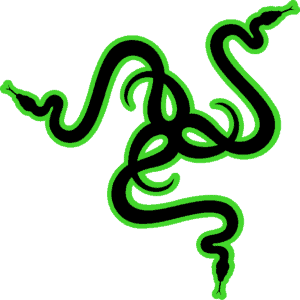
Razer Cynosa Chroma Gaming Keyboard
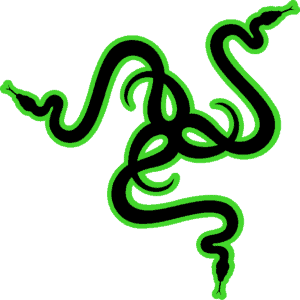
Razer Cynosa Chroma Gaming Keyboard
Our budget pick comes in the shape of the Razer Cynosa Chroma gaming keyboard – a fan favorite thanks to its RGB and low price tag. However, this keyboard is much more than a cheap ticket to some quality RGB. Let’s take a look.
The most noticeable difference that separates this keyboard from its competition is the switch technology used. The Cynosa has been equipped with rubber dome membrane switches which, even though not the best for gaming, still offer up a pleasant experience none the less. The dome switches offer a much quieter, mushier feel that isn’t going to annoy work colleagues or family members anytime soon. That being said, they are less responsive and less tactile than their mechanical counterpart.
With that in mind, it still offers plenty of cool features such as vibrant RGB, a spill-resistant design, media hotkeys, and anti-ghosting tech too. The RGB is fully customisable inside the Razer Synapse software suite, with users having the option to change each individual key to their specific taste.
At this price tag, you’d probably expect the Cynosa to offer a less than desirable build quality. Fortunately, that isn’t the case here. The plastic used does have a slight bend to it, but nothing too worrying if truth be told. Overall, it feels pretty damn sturdy, especially for a board that retails at around $40.
All being said, if you’re on a budget and simply want to give the PC style set up a go, I couldn’t think of a better option to do so.
Check out our full review of the Razer Cynosa keyboard here.
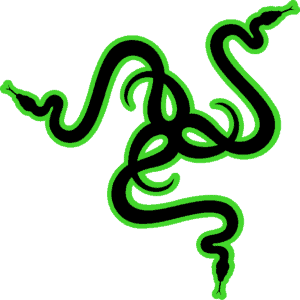
Razer Turret Wireless Gaming Keyboard & Mouse Combo
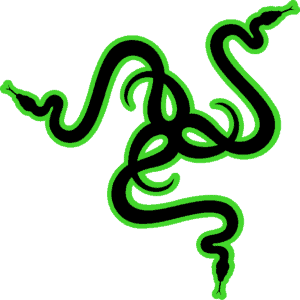
Razer Turret Wireless Gaming Keyboard & Mouse Combo
Last but not least, is the Razer Turret wireless gaming keyboard and mouse combo. We’ve opted for a keyboard and mouse combo for the simple reason that, some of you probably need both. Anyway, that being said, we feel the Razer Turret is a great choice for any gamer looking to get a taste of the PC style setup.
Razer has paired up with Microsoft on this project to bring gamers the first wireless keyboard and mouse combo that work alongside the XBOX One console. Razer has implemented industry-leading technologies to give gamers the best possible chance of success when making the big switch – all very exciting stuff.
The design of the keyboard is fairly routine for Razer, bringing their textbook black color theme riddled with RGB to the table. The keyboard makes use of Razer’s proprietary mechanical Green switches that have been custom-designed for responsiveness and accuracy.
Other features of the keyboard include an ergonomic wrist-rest, mid-height keycaps for faster response, 10-key rollover, dedicated Xbox button to access the dashboard, and over 40 hours of battery life – not including a bunch of further features which are fairly standard.
The Razer Turret mouse is equally as impressive as its keyboard companion. It has a very similar shape to that of the Razer Deathadder, a fan favorite and one of the best selling mice of all time. The mouse comes equipped with a 16,000 DPI, 450 IPS, 7 bindable mechanical mouse switches, and a tried-and-tested shape that is sure to suit most people’s needs. The mouse also offers up to 50 hours of battery life and offers fantastic performance in and out of game.
Overall, from a performance standpoint, the Razer Turret is a very efficient combo to say the least. That being said, it is on the expensive side, setting users back over $200. If you’re in the market for high-end peripherals, this is a great combo that should tick a lot of the right boxes.
Final Word
So there you have it guys, our final round-up of the best keyboards for XBOX One in 2021, with the Corsair K95 RGB Platinum XT taking the top spot. All the keyboards have been put through strict testing scenarios to ensure they’re not only worth a spot on our list, but worth your hard-earned cash too.
XBOX One console gamers might not be ready to throw in the towel on their beloved controllers just yet. Having said that, if they are, the above recommendations will be more that equipped to handle everything you can throw at them.
If you have any questions regarding the best keyboards for XBOX One gamers, why not leave us a comment in the section below.





