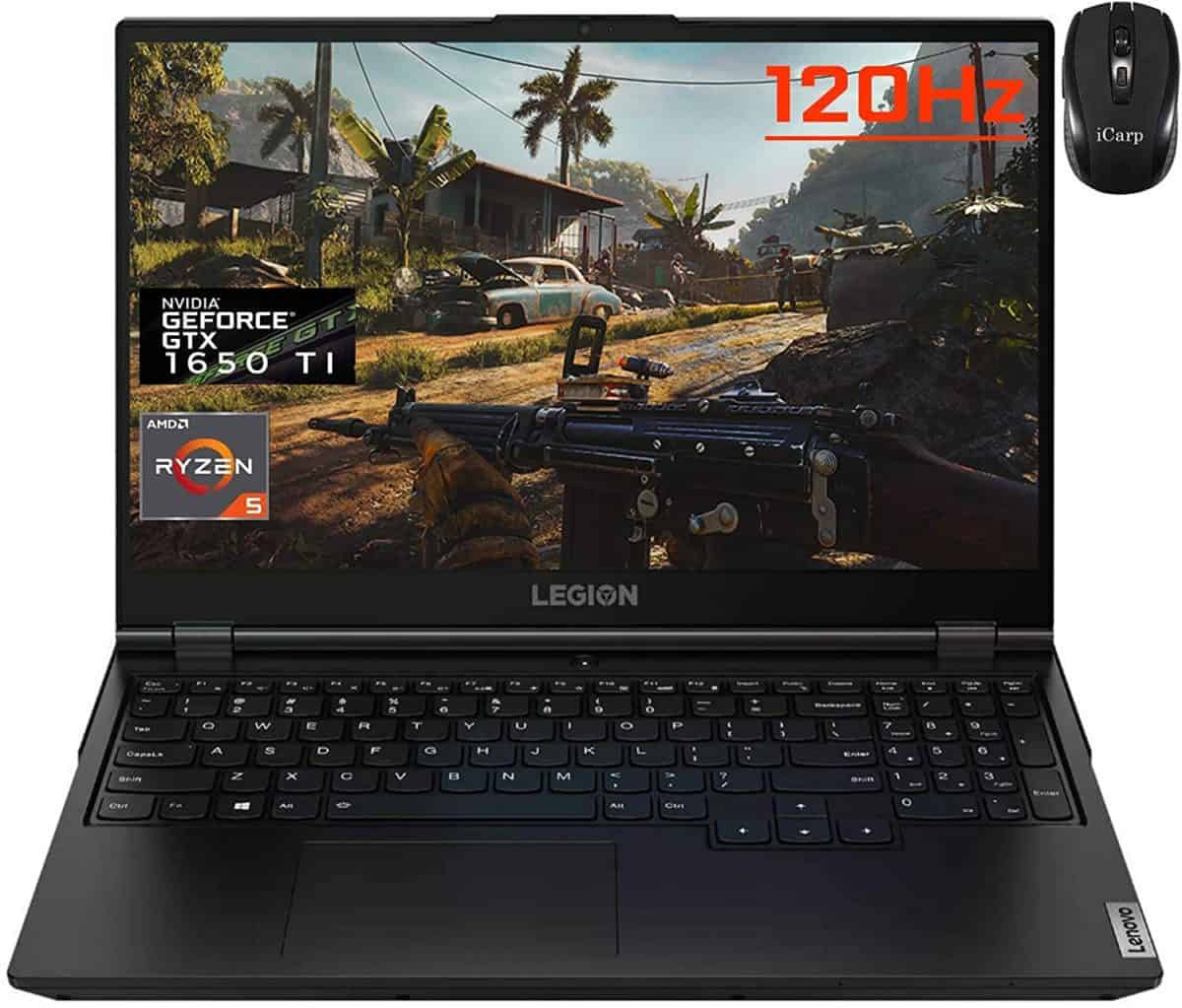The best gaming laptop under $800: 5 budget gaming laptops in 2022
We've hand picked the best gaming laptops for $800 and under including Lenovo, Dell, and ASUS models

This page will help you pick the best gaming laptop under 800 USD for your needs. We have organized the best gaming laptops you can buy for around and under the $800 threshold, relative to their main pros and cons. These selections come from a range of manufacturers and have different specs, but they all offer solid gaming performance for the price and would also make solid general use laptops too. If you’re interested in the best laptops regardless of budget, then consider reading our best gaming laptop page.
Memorial Day laptop deals are live! Get huge savings on gaming laptops on Best Buy or HP in 2022, on the likes of the Lenovo Legion Slim 7, HP Omen 16, and Acer Nitro 5 gaming laptops.
Is the best gaming laptop under 800 USD worth buying?
For the most power in your game-playing machine, you can’t beat a desktop PC, however, sometimes the portability and flexibility that comes with a laptop wins out. Unfortunately, these features don’t come cheap, and only $800 puts you in the upper end of the “budget” end of the spectrum when it comes to gaming laptops. If you don’t mind playing newer games on the lower settings, or are only interested in playing less demanding and/or older games, then a $800 laptop may suit you just fine.
We would advise reading through the Things to consider when buying a gaming laptop under $800 section before getting stuck into the individual reviews. If you don’t find what you’re looking for here, check out our other guides for the best gaming laptops at different prices, which should be recommended alongside this page.
[adthrive-in-post-video-player video-id=”HfzsIrbj” upload-date=”2021-10-28T14:58:05.000Z” name=”Best Gaming Laptop Under $800″ description=”” player-type=”default” override-embed=”default”]
Our Top Picks

The best gaming laptops under $800 in 2022
In-depth Review


HP Victus 16 (RTX 3050 / 3050 Ti, 1080p)

HP Victus 16 (RTX 3050 / 3050 Ti, 1080p)
The HP Victus gaming laptop line is HP’s latest range and aims to provide a cheaper alternative to their HP Omen range. Indeed, the Victus offers the best FPS performance per $ of any laptop on this list by some margin. The main sacrifice made to get these laptops down to a cheaper price is build quality, with the lid of the Victus 16 in particular being very wobbly and bendable, although not enough to be a nuisance when gaming so in our opinion. The overall build is very plasticy and it’s far from the most robust feeling laptop around. Still, this is an acceptable trade-off in our opinion – just make sure you treat it with care!
Having said this, the keyboard on the laptop is surprisingly good, feeling quite tactile and clicky for a membrane keyboard, although it does have a lot of flex due to the aforementioned build quality. The touchpad is decent enough though. The speakers on the high-end version we have picked here are also respectable for a gaming laptop, though cheaper versions of the HP Victus 16 reportedly come with lower-quality ones.
In terms of the core components then, the AMD Ryzen 5 5600H processor performs well, and has the added advantage of extending the laptop’s battery life to levels above what the Intel versions can manage: expect at least 7 hours during general usage (web browsing, word processing, and the odd YouTube video) with the most advanced display option, which is decent if not amazing. The 1080p displays reportedly can last up to 10-11 hours, which is very impressive.
The specific Nvidia GeForce RTX 3050 Ti graphics card the Victus 16 comes with isn’t the most powerful in TGP terms compared to other laptops out there with the same GPU model, however compared to the GTX 1650 and 1650 Ti machines in the same price range it is substantially better. Not only do you get better FPS performance in-game, but you also have superior DLSS support to enhance this further.
A 16-inch display at this price is welcome. As to the quality of the display, this varies substantially depending on which one you go with. The 165Hz 1440p/QHD version is the best of the bunch, hitting around 99% sRGB, making it suitable for color work, and with a stated 3ms response time (likely to be higher in reality, but still great at this price). However, opting for the RTX 3050 Ti GPU plus this display will likely take you out of the range of $800 budget. The 144Hz 1080p option has a lower 7ms response time and substantially worse color replication, but still does the job and has a respectable peak brightness. We wouldn’t recommend going with the cheaper options than this though, as they are likely capped at 60Hz.
All things considered, the HP Victus 16 is one of the best value gaming laptops out there.
Lenovo Legion 5, 2020 (GTX 1650 Ti, Ryzen 7 4600H)
Lenovo Legion 5, 2020 (GTX 1650 Ti, Ryzen 7 4600H)
The Lenovo Legion 5 comes in various versions, each with different price points. The version listed here is slightly beyond the budget of this list at the current RRP, but can frequently be found reduced to around the $800 mark.
The reason this laptop is our best all-round pick, is that it comes with both the NVIDIA GeForce GTX 1650 Ti graphics card (more powerful than the standard GTX 1650) and also the AMD Ryzen 5 4600H CPU, which offers the best overall performance at this price point and lead the Intel competition in multi-core performance in particular. This is the best combination you will get on this budget and will give you the greatest amount of power when playing games.
The 120Hz display has a good contrast ratio but suffers from a fairly low maximum brightness. Additionally, the color gamut of the screen is not particularly wide, rendering this screen unsuitable for any color-related workstation uses.
The smaller 256GB SSD is mitigated somewhat by the additional 1 TB HDD that accompanies it. The 8GB RAM is not ideal, but this can be upgraded after purchase to at least 16GB and this is probably something we would advise doing, particularly if you intend to use it for light workstation uses. The battery life is fairly respectable though, at around 7 hours of strenuous use outside of gaming.
Dell G3 Gaming Laptop (GTX 1650 Ti)
Dell G3 Gaming Laptop (GTX 1650 Ti)
Again the full listed price of the Dell G3 15 inch gaming laptop is somewhat beyond the $800 price range of this guide, however, we have seen it discounted from multiple retailers for less than this threshold value. If you can snap the variant we have listed here up for this price then we would definitely recommend doing so, given that it not only comes with an Nvidia GTX 1650Ti graphics card (most on this list only having the vanilla 1650 variant) but also a 512GB SSD.
The 8GB of RAM is to be expected at this price point but this can always be upgraded later on, should it become needed. The Intel Core i5-10300H does the job, although it won’t match the AMD Ryzen 5 4600H (as listed here on some other models) for multi-core performance. Ultimately whether you go with the Dell G3 over the Lenovo Legion 5 depends on how much prioritize having a larger SSD as standard over the multi-core performance of the latter.
The 120Hz screen the laptop comes with has solid color replication in the sRGB space and solid contrast ratio as is often the case with Dell, however, backlight bleeding is an issue if you’re using the laptop in underlit spaces and looking at darker footage/gameplay.
The laptop is not the lightest, but neither is it the heaviest. Battery life is pretty much average for a gaming laptop, at around 6 hours of strenuous non-gaming use. Aesthetically speaking, although such matters are clearly subjective, we have to say that both color variants of this laptop manage to be both stylish but subdued enough to be suitable for office use. All-in-all: a great budget laptop.

ASUS TUF Gaming A15 (GTX 1650)

ASUS TUF Gaming A15 (GTX 1650)
The ASUS TUF Gaming A15 comes in a variety of SKUs (i.e. specific configurations) at the budget level, and this version comes with a Ryzen 5 4600H processor and an Nvidia GeForce GTX 1650 graphics card. The Ryzen processor is the best available on this budget, though it should be noted that the GTX 1650 Ti is superior to the vanilla GTX 1650 this machine comes with, which means this laptop cannot claim to have the best gaming performance in terms of FPS at this price point.
However, the 144Hz display is a feature that is hard to come by for a c.$800 machine. Whilst you will not be able to play the latest, most demanding games at speeds that touch 144FPS, older games such as CS:GO or COD will certainly be able to reach these levels if you don’t mind playing on medium-low settings. This means for gamers interested in playing competitively on these fast-paced titles for whom effective frames are paramount, the ASUS TUF Gaming A15 is a very attractive contender.
On top of this, the 512GB SSD and very long battery life (expect around 8 hours doing taxing non-gaming tasks) also put it ahead of some of the other offerings on this page, assuming you don’t mind the somewhat chunky build of the laptop.
Finally, the color gamut of the screen may be somewhat narrow, making it unsuitable for color work, however, the contrast ratio is good and brightness levels do the job, making it a fine machine for gaming.
MSI GF75 Thin (GTX 1650)
MSI GF75 Thin (GTX 1650)
The MSI GF75 17.3 inch version is a fairly rare sight at under $800 in that it has a larger screen than you’d commonly get for this price on a laptop with the hardware to play games. It would be nice if the Nvidia GeForce GTX 1650 was the more powerful Ti version, but the Intel Core i5-10300H CPU at least offers powerful single-core performance. Ultimately what you are paying for is the 17 inch, 120Hz display, and for gaming purposes, it’s a solid screen. The hardware should be able to handle demanding games on the lower settings, and on less demanding games you will be able to reach the 120 FPS cap.
The color space on the display is somewhat narrow, rendering it unsuitable for any color-focused workstation uses, however it’s perfectly adequate for games. Perhaps the biggest annoyance is the fact that the 8GB RAM (below what we’d generally advise using) cannot be upgraded without breaking the warranty – so you will have to calculate the risk of this trade-off. Fortunately, the 512GB SSD the machine comes with, means upgrading the SSD is not such a big priority.
This MSI GF75 is surprisingly light for a laptop with a 17.3” display, and for a gaming laptop it actually has relatively quiet fans, even when under moderate loads. Both of these features adds to its usefulness as a portable working/gaming machine, though as with all gaming laptops you’ll need to plug it in to have good performance on any moderately demanding game. All of this makes the MSI GF75 a cracking option for a budget gaming laptop.
Final Word
This has been our guide to the best gaming laptop under 800 USD in 2022. We hope that this has helped you decide which gaming laptop is right for you. If you are thinking of spending a bit more or a bit less on your laptop purchase, take a gander at our other laptop guides for different budgetary constraints which are listed in the recommended articles alongside this page.
If you are having second thoughts about choosing a gaming laptop over a desktop PC, take a looksie at our guides on high-end desktop builds for under $1,000 and also the best pre-built PC for under $1,000.
If there are any particular laptops you would like to see reviewed that we have not yet covered, do let us know in a comment below.