The Best PC Monitors of 2022 (1080p, 1440p, 4K)
We take a look at the best computer monitors on the market.

Monitors have come a long way since the days of the mighty CRT. We now have hundreds of stylish monitors to choose from – all boasting an array of high-performance specs and top-end features. It doesn’t matter whether you’re into gaming or creative workflows, there is a monitor out there that suits your specific needs and budgetary requirements.
With so many monitors to choose from, though, how are you meant to know which is going to be the best one for you? Should you go for a budget monitor with a high refresh rate? Or opt for the fancy ultra-wide with a cool curved panel? What panel is best if I’m getting into gaming? What is adaptive sync technology, and do I need it? These are the sorts of questions we get asked regularly by people looking to purchase a new monitor upgrade – and it’s one of the reasons we’ve decided to create this comprehensive guide.
Treat this as your one-stop-shop for everything monitors. Want to know about gaming monitors? No problem! Looking for a sleek panel for video editing? We have you covered! Everything you need to know to purchase a monitor will be explained in the following guide.
So, with all that in mind, let’s waste no more time and dive straight into it!
Our Top Picks

Our 5 Best PC Monitors
In-depth Review


ASUS ROG SWIFT PG279Q

ASUS ROG SWIFT PG279Q
Picking our best gaming monitor was an easy choice, and not because we’ve already written a comprehensive guide on that very subject.
The PG279Q is up there with the best monitors available right now as it offers every high-end spec a gamer would want to enjoy true immersion and silk-smooth gameplay. Before we discuss specs, though, let’s take a quick look at the design.
Like all ASUS monitors, the PG279Q boasts a stylish aesthetic that lends itself to both gaming and office backgrounds – even with the ROG branding. The gun-metal grey color scheme works extremely well with the contrasting red LED on the base plate. The bezels aren’t the smallest, but they do offer a clean finish thanks to the uniformity they’ve been designed with. Overall, a very attractive display.
As far as specs go, the PG279Q offers up some of the highest in the market right now. Key features include an (overclocked) 165Hz refresh rate, 1ms response time, G-Sync support, 100% sRGB coverage, and a 1440p resolution – all wrapped up in a 27inch anti-glare IPS panel. For me, that’s the perfect balance for fast-paced FPS shooters and immersive single-player exploration games as well. The rapid refresh rate and low response time are going to give you the smoothest possible gameplay, especially when paired with G-Sync. The IPS panel offers unrivaled viewing angles and color recreation, and the 27inch panel is the perfect size for both competitive esports and immersive single-players.
Ultimately, this isn’t just another great gaming monitors; it’s one of the best all-round monitors money can buy.
LG 32UD99-W 32-Inch 4K UHD IPS Monitor
LG 32UD99-W 32-Inch 4K UHD IPS Monitor
For the creatives out there, LG’s 32UD99-W monitor is a fantastic option for editing workflows and everyday use as well. It offers all the specs you could want to produce realistic edits while hitting shelves at a price tag that isn’t going to break the bank either. First, though, design.
The LG offers a sleek and stylish design that looks superb right out of the box. With a chrome finish, the stand contrasts with the thin bezels nicely to give a luxurious feel. The stand offers height, tilt, and swivel adjustments, allowing you to get the perfect viewing angle at any time. The thin bezels definitely provide a greater feeling of immersion, which certainly helps with concentration levels.
As far as performance goes, this 32inch monster offers a bunch of premium features, which include; 99.5% sRGB coverage, 10bit color depth, almost zero color bleed, a stunning 4K resolution, and HDR 10 as well. Gamers will also be happy with the FreeSync support and speedy refresh rate (120hz).
Having an IPS panel means this monitor has extremely realistic colors and excellent viewing angles as well. Furthermore, the 32inch offers a huge amount of screen real-estate, allowing you to multi-task with ease.
Overall, when considering the price, color recreation, size, and max resolution, it’s hard to recommend anything that offers such good value for money.

ASUS VG278Q Gaming Monitor

ASUS VG278Q Gaming Monitor
Next up is the best budget PC monitor and it comes in the shape of another ASUS monitor – the VG278/Q to be specific. It comes to the table offering value that far exceeds its price tag. Features like 144Hz, 1ms response time, and a fully ergonomic stand make this monitor great for gaming as well.
Speaking of the stand, it has height, tilt, swivel, and pivot adjustments, which are perfect for trying to achieve the perfect viewing position. To touch on design briefly, ASUS has kitted the VG278Q out with their unique style of branding – consisting of a dark grey them for the most part. The thin bezels work well with the design of the stand to add a stylish feel to the monitor as a whole. They also add an extra layer of immersion to the gaming experience.
Moving on to performance, the 144hz refresh rate and 1ms response time pair together nicely to create a seamless, ultra-smooth gaming experience. The refresh rate ensures that you never experience screen tear and the low response eradicates any form of ghosting. Unlike the VG278Q’s FreeSync counterpart (the VG279Q), this display only offers a TN panel – meaning below par color recreation. Having said that, it certainly makes up for the lack of color accuracy with great gaming performance.
If you’re looking for a cheap monitor that is going to be both reliable and solid in gaming scenarios, this should be right up on your list of considerations.
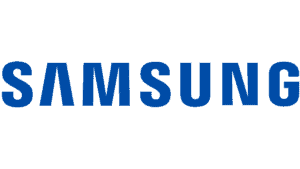
Samsung 49-Inch CRG90 Curved Gaming Monitor
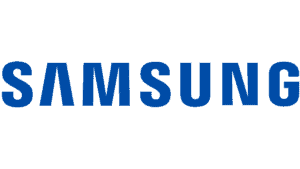
Samsung 49-Inch CRG90 Curved Gaming Monitor
Next up, we have the Samsung 49″ CRG90. Yes, that’s right, 49 inches. This thing is massive. Don’t let that put you off though, thanks to the size of this monitor; it brings levels of immersion and entertainment viewing to a whole new level.
Let’s get the design out of the way first. Samsung has given this 49inch monster a sleek and stylish design that really does look impressive right out the box. The 1800R curved panel works extremely well with the metallic stand and color theme to give off an almost futuristic vibe.
Looks out the way, the CRG90 (as we’ll call it) offers a speedy 120Hz refresh rate, a pretty decent 4ms response time, and a whole bunch of other premium features all wrapped up in a “best of both worlds” VA panel. I didn’t think this thing would be good for gaming, but when I found a game that actually supported that huge aspect ratio, it was pretty spectacular. You really get sucked into your virtual world thanks to that huge curved panel. Oh, and did I mention it comes with FreeSync 2 support as well? That’s only going to increase the quality of the gameplay.
As for colors, this thing doesn’t disappoint. It offers HDR1000 and a 95% coverage of the DCI-P3 color gamut. That means extremely realistic color recreation at both the high and low ends of the color spectrum. Whether you’re looking for a mind-blowing viewing experience or a realistic video editing monitor, this thing is going to provide everything you need and more!
The only downside we could find with this monitor is the price; it is not cheap. At over $1,000, you will need to invest a lot of cash in this thing. Having said that, we still feel it offers a good amount of value, even at this price point.
Acer Predator X27 bmiphzx
Acer Predator X27 bmiphzx
Lastly, we have our 4K monitor pick. It comes in the shape of the Acer Predator X27; a monitor made popular by its ability to literally do everything. It’s one of the best monitors money can buy right now, but one that has a price tag that matches its long list of premium features.
The X27 offers an extremely gamey aesthetic, laced with angular edges, hard colors, flappy side panels, and RGB across numerous zones. Even though a bit obscure, the flappy panels do offer some functionality. They are custom-designed to block out light and any other outside distraction. Mainly used for competitive esports, the panels can still be used to immerse yourself in work or a movie as well.
From a gaming standpoint, the X27 is utterly superb. If your system has the power to achieve over 144FPS, the 144Hz refresh rate is fast enough to create the smoothest of gameplay. Pair that with the rapid 4ms response time, HDR1000 support, and 99% coverage of the aRGB color gamut, and what you have is a stunning visual experience.
The downside of this monitor, unfortunately, is the price. It comes to the table at well over $1000 – which, for some, is more than their entire PC. Granted, it’s expensive. What you get for the price, however, is unrivaled performance across pretty much every area of a monitor.
Final Word
So, there you have our comprehensive guide to the best PC monitors currently available in today’s market. Choosing the right one for your needs can sometimes be a strenuous and time-consuming process. Having said that, we hope this article has made the act of purchasing your next monitor all the easier!
Looking for a monitor that’s going to boost your in-game experience? Then look no further, the ASUS ROG Swift PG279Q is our number one gaming PC monitor pick thanks to high-end features and a “value for money” price tag.
Drop us a comment in the section below, letting us know if you think we’ve missed any monitor recommendations. Better still, you can now head on over to our Community Hub, where you can discuss everything to do with monitors with like-minded individuals!





