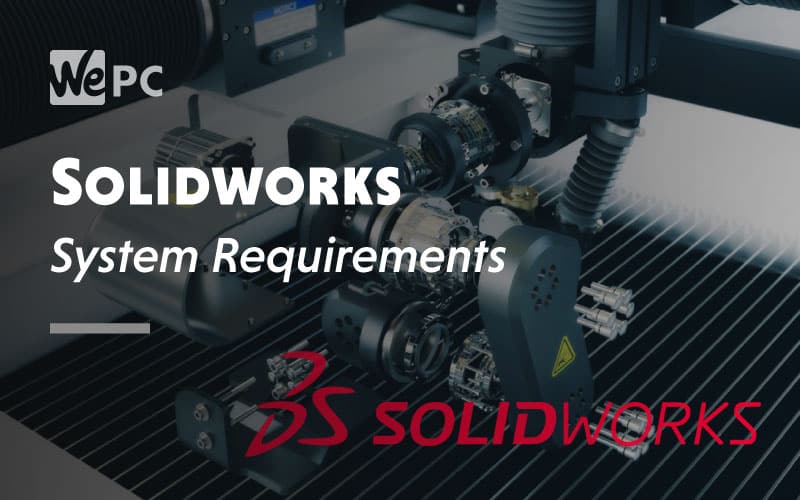Can I Run SolidWorks?
As a first step to figuring out whether you can run SolidWorks on your rig, you need to know what components you have with a notable emphasis on the CPU, GPU, and RAM. These widely determine if, and how well, the software will run.
If you need help doing this, you can consult our easy to follow step-by-step guide right here.
From there, compare your findings to the minimum and recommended specifications for SolidWorks we’ve compiled below to check whether your PC is up to the task. As a general rule, we suggest aiming to meet or surpass the requirements to avoid any performance issues. If your hardware falls short, then you’ll need to consider an upgrade.
To make the process easier and take some of the tedium out of the whole task of checking software requirements, we are developing a tool designed to automatically scan your machine, then list a detailed breakdown of all the components. It’s still cooking away in the great WePC forge at the moment, but rest assured we’ll be sure to publish an update once it’s fit for purpose and ready for our readers to use.
SolidWorks Details
- Release Date: November 16th, 2018 (Windows PC)
- System Requirements: High
- Genre: Computer-aided design and computer-aided engineering program
- Developer: Dassault Systèmes
- Publisher: Dassault Systèmes
SolidWorks is a professional program developed by European software company Dassault Systèmes for the 3D modeling of computer-aided designs and engineering.
Prized among engineers and designers across the world, SolidWorks is used for all manner of models and assemblies in product design ranging from medical devices to sports equipment by way of fashion items, automotive parts, and space exploration.
SolidWorks is one of the most recognized names within the 3D modeling industry for its excellent user experience, functionality, and innovative features.
The first version of SolidWorks launched in November ’95 followed on a yearly basis by an upgraded edition culminating with SolidWorks 2020 released in September 2019.
SolidWorks Minimum Requirements
- CPU: Dual-Core CPU @ 3.3 GHz or higher
- RAM: 8 GB or more
- HDD: 5 GB / SSD drive recommended for optimal performance
- GPU: NVIDIA Quadro (Kepler, Maxwell, Pascal and Volta that support OpenGL 4.5) / AMD FirePro, AMD Radeon Pro
- OS: 64-bit Windows 7 SP1, Windows 8.1, Windows 10
- Network: Broadband Internet connection
SolidWorks Recommended Requirements
- CPU: Quad-Core CPU @ 3.3 GHz or higher
- RAM: 16 GB or more
- HDD: 5 GB to 50 GB / SSD drive recommended for optimal performance
- GPU: NVIDIA Quadro (Kepler, Maxwell, Pascal and Volta that support OpenGL 4.5) / AMD FirePro, AMD Radeon Pro
- OS: 64-bit Windows 7 SP1, Windows 8.1, Windows 10
- Network: Broadband Internet connection
Optimal Hardware Suggestions
As SolidWorks is used to create design and engineering models, the system requirements represent the basic PC specifications to run the program. More complex 3D modeling will invariably require more resources, so bear in mind the scope of what you hope to achieve with SolidWorks when viewing the system requirements.
Overall, you’ll need at least a professional-grade PC to run SolidWorks with at least a Dual Core CPU capable of speeds up to 3.3 GHz alongside a professional-grade GPU from either NVIDIA’s Quadro family or AMD’s Pro range.
The hard drive requirements vary depending on how you use SolidWorks, and we recommend opting for at least 50 GB to be on the safe side of things.
As for the RAM count, go as high as possible. Modeling weighs heavily on memory, and as such, veering towards 32 GB or higher will yield dividends in the closing phases of complicated projects.
What PC Do We Recommend?
Although we specialize in gaming builds, we recommend our $5000 build as a strong foundation for running solid works. It features a top of the line AMD Ryzen 9 3900X CPU, 64 GB of 3600 MHz DDR4 RAM, 2 TB NVMe 4.0 SSD, and 4 TB hard disk drive.
Our build runs with a GeForce RTX 2080 Ti. Sadly, SolidWorks isn’t compatible with the GeForce range. We recommend swapping it out for a Quadro GV100, Quadro GP100, or Quadro M6000 24GB. Aside from the GPU, the system is ideally suited to getting the best out of SolidWorks and tackling some seriously ambitious design projects.