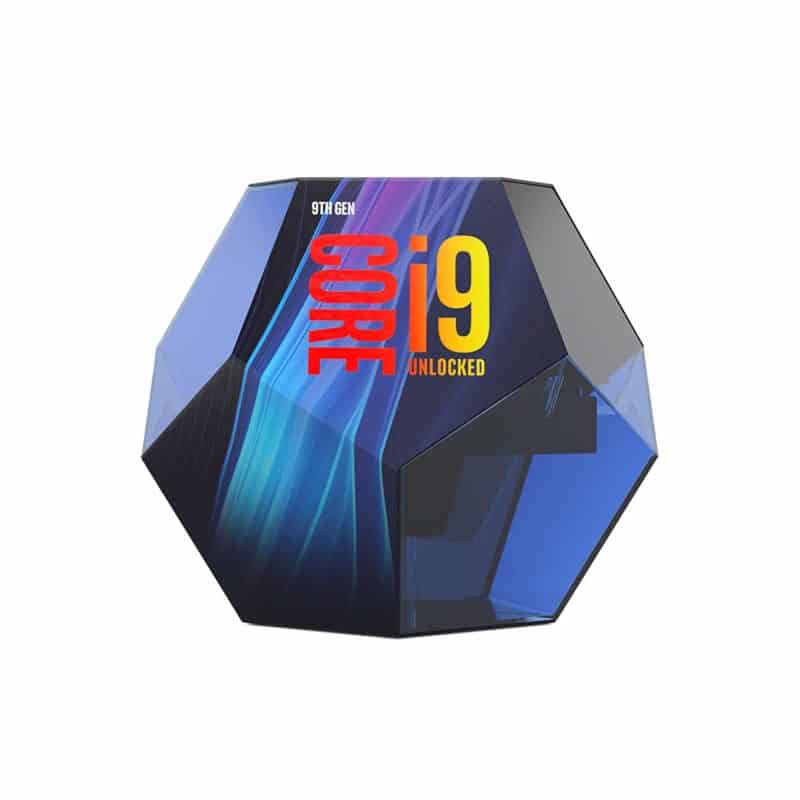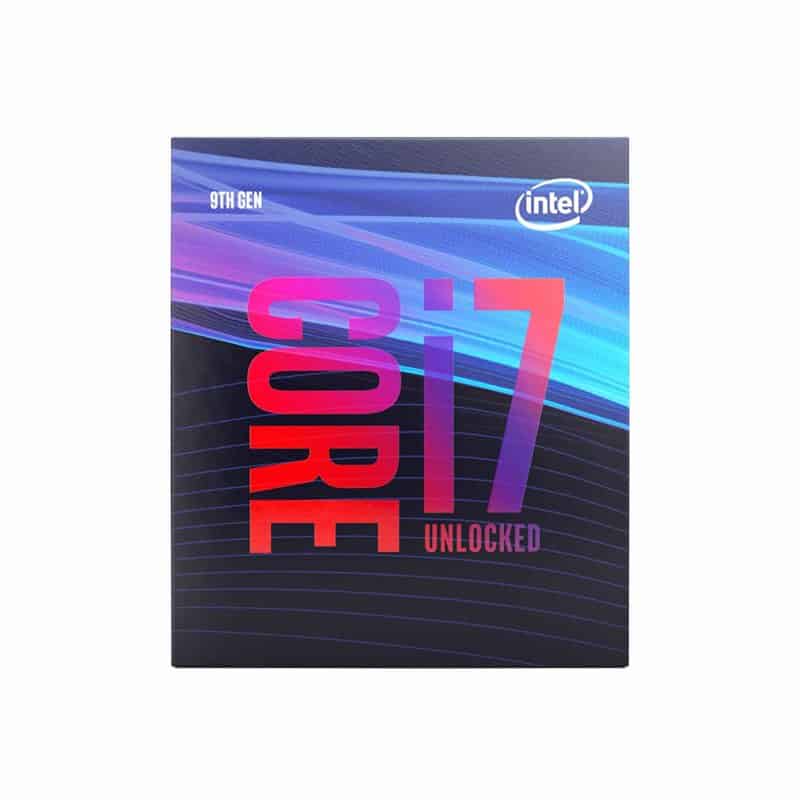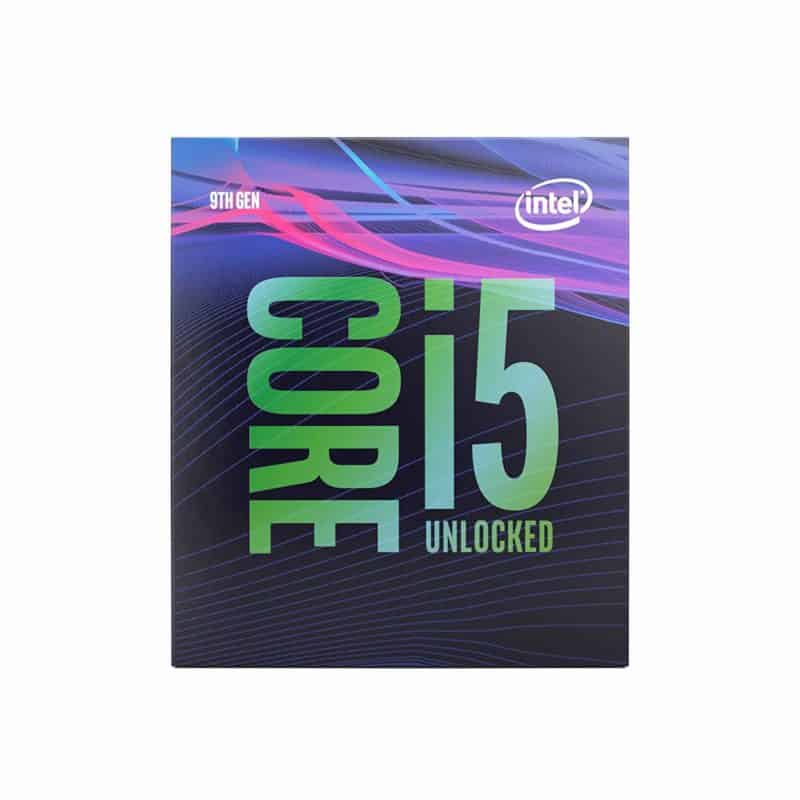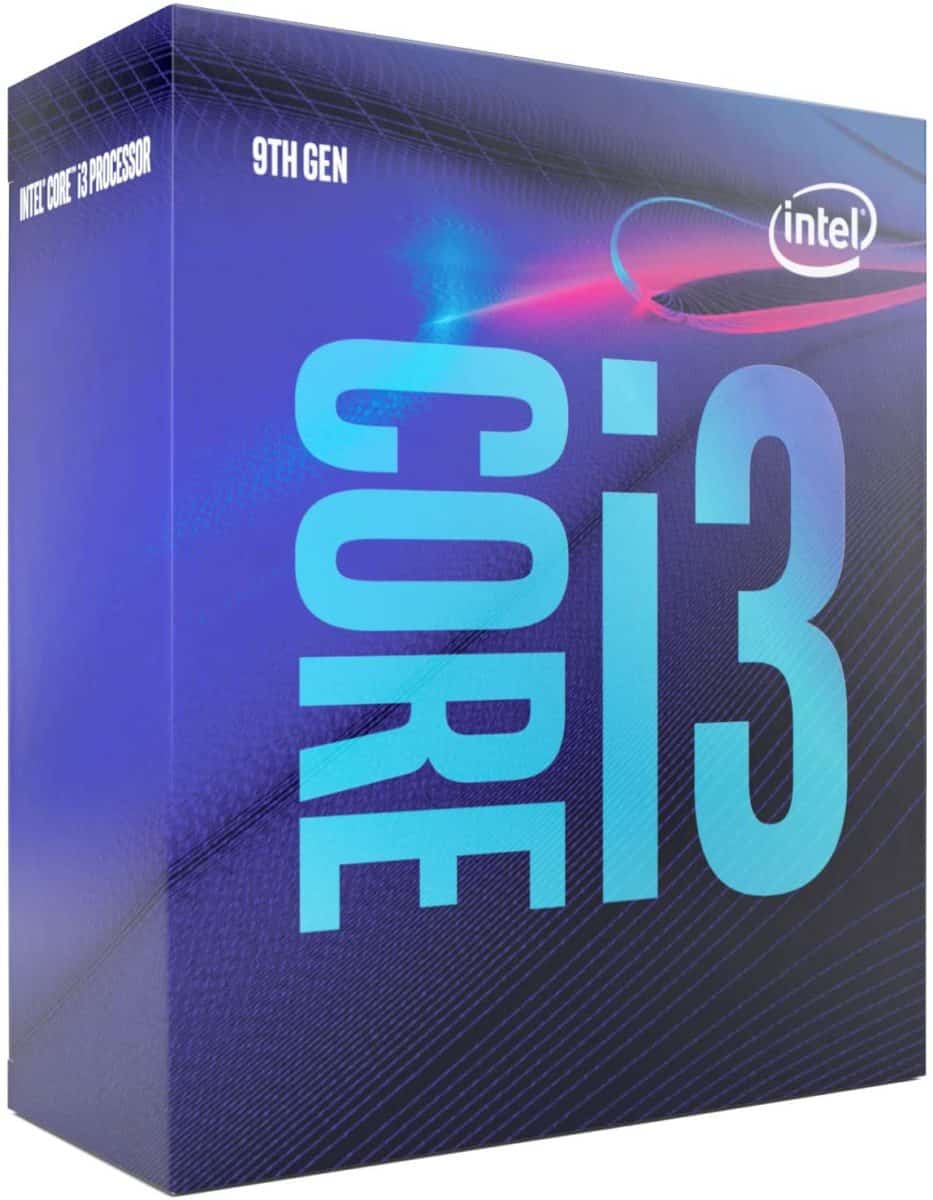Best LGA 1151 CPU
Five LGA 1151 CPUs that Prove You Don’t Need a New Motherboard Yet
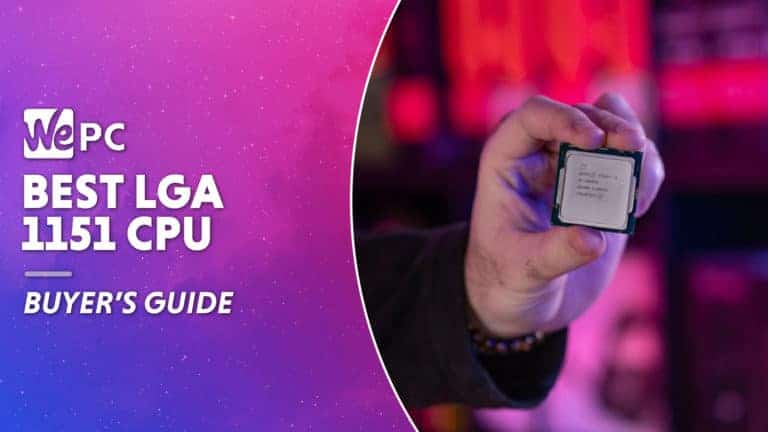
We’re the first to admit that it’s easy to get caught up in all the hype and excitement when new processors hit the shelves. You get so thunderstruck that it can feel like your current LGA 1151 build is some sort of stone-age relic, but there’s no need to give up on it just yet.
Considering Intel are infamous for dropping new sockets every five seconds, the LGA 1151 is a fairly versatile design in their extensive back catalog. Designed from the ground up to accommodate their Sky Lake family of CPUs, Intel then released Kaby Lake in the same format, and then, in a shock move, the LGA 1151 socket was revised to accommodate Coffee Lake too.
So, with three whole CPU families and a whopping eighteen chipsets to choose from, there really is no doubt that your LGA 1151 is far from retired, and we’ve found the processors that prove it!
Our Top Picks
Best LGA 1151 CPU
In-depth Review


Intel i9-9900K

Intel i9-9900K
Nearing three years old, the i9 9900K is one of the newest CPUs you can pair with your LGA 1151 motherboard, and it’s a total beast!
An octa-core design with insane single-core speeds, it’s primed for some high-tier hardware pairings. Take the RTX 2080 Ti for example. The 9900K presents an infinitesimal 0.84% bottleneck in 1080p, and a negligible 2.5% bottleneck in 1440p.
It also features hyperthreading, so you can pile on the tabs, throw on a tune, download a film, and play your game at the same time without diminished capacities. The i9 9900K does have quite a fiery temperament, so if you do plan on pushing it, make sure you’ve got one of these

Intel Core i7-9700K

Intel Core i7-9700K
You can think of the i7 9700K as a Single-threaded version of the i9 9900K, but that’s in no way a declaration of inferiority. Quite the contrary. Due to those hyper-focused cores, the i7 is actually quite a bit faster for gaming. This exquisite performance comes at the expense of hardcore multitasking, but the eight individual cores should be more than enough for everyday usage.
The i7 9700K’s clock speeds are also nothing to scoff at. Boasting the exact same 3.6GHz base clock speed as its hyperthreaded i9 equivalent and just 0.1GHz off the fabled 5GHz boosted rate, even demanding, high octane games feel responsive and crisp.
Much like its hot-headed i9 cousin, the 9700K can run hot, especially when pushed with some manual overclocking. We recorded temperatures around 90°C under 100% load, so you may want to pair this purchase with a quality cooler.

Intel i5-9600K

Intel i5-9600K
We have a real soft spot for the i5 9600K. Due to the runaway performance of the 9700K and the expansive multithreaded architecture of equivalent AMD CPUs, it always exhibited something of an underdog vibe, but good grief can this thing move.
With six single-threaded Coffee Lake cores at its heart, it’s arguably even more of a ‘gaming’ CPU than our other top picks, which isn’t to say it’s incapable of multitasking. Six cores can handle standard parallelizing workflows, but gaming is its primary function.
It won’t stand in the way of a powerful GPU either, which is essential if you want to maximize your build’s performance. Paired with an RTX 2080, widely considered one of the best graphics cards on the market, it will impart a 1.72% bottleneck in 1080p, which is nothing really.
This awesome gaming power is largely down to the 3.7GHz base speed (faster than our top picks) and 4.6GHz boosted rate. These frequencies ensure visuals are always silky smooth and enthralling as heck!

Intel Core i5 9400F

Intel Core i5 9400F
All the ominous ‘F’ suffix means in the 9400’s name is that it’s a little cheaper, mostly because it doesn’t come with an integrated Intel graphics processor. Realistically, to unlock any of these processors’ full potential, you’ll need a discrete card anyway, so it’s essentially just a nice discount that has no impact on your system. Nice, ay?
It’s a single-threaded Hexa-core processor, which makes it incredibly fast for gaming applications. Like our top picks, it doesn’t stunt GPU performance and is more than capable of facilitating 1080p averages of 100+fps.
The 2.9GHz base clock isn’t ideal, but that’s easily remedied by turning on Turbo Boost in the BIOS and accelerating the frequency to 4.6GHz amounting in some beautiful gameplay, duping observers into believing it’s a much more expensive card than it is.
Our final caveat is that OC multipliers are locked on the i5 9400F, which means manual overclocking is prohibited, but if you were into all that, you wouldn’t be interested in this CPU in the first place.
Intel Core i3-9100
Intel Core i3-9100
If you’re on the lookout for a pure gaming machine, then you’ll want to pay close attention to the i3 9100. With 4 core single-threaded cores, it doesn’t exactly have Atlas-like strength able to shoulder tons of concurrent operations, but it chews through a focused gaming workload without breaking a sweat.
with the 3.6 – 4.2GHz frequency range resting right in the gaming sweet spot, it’s clear Intel developed this to be the ultimate standalone gaming CPU. When we teamed it with the mid-range GTX 1650, we discovered that it can reach 70fps 1080p averages, with a tiny 1.73% bottleneck. As long as it’s an easy-going game, you can even use this combo to reach perfectly playable 1440p averages.
Unlike the 9400F, the 9100 does come with an integrated UHD 630 graphics card, so even if you haven’t settled on a discrete GPU yet, you can enjoy some light gaming.
Final Word
The i9 9900K is by far the best LGA 1151 CPU if you’re looking for versatility. It’s awesome for gaming, but 16 threads also make it a highly proficient workstation. It’s the quintessential work hard, play hard processor. It does it all and it does it well.
The i7 9700K has the widest appeal as it’s more than capable of everyday multitasking like listening to music, hoarding tabs, and streaming, but the single-thread build also makes it the fastest LGA 1151 processor for gaming. This will be the weapon of choice for those who subscribe to the notion that every frame counts.
If the 9700K is a little rich for your blood, we recommend the i5 9600K. It has epic clock speeds, super-fast single-core performance, and it won’t stifle a powerful GPU.
Dropping the dead weight that is Intel’s integrated graphics card, the i5 9400F is a great value for your money option, just make sure you keep Turbo Boost switched on. However, if gaming is your only computational requirement, the 9100 is hands down the best processor for you. It features all the gaming essentials and cuts out all the unnecessary bloat.