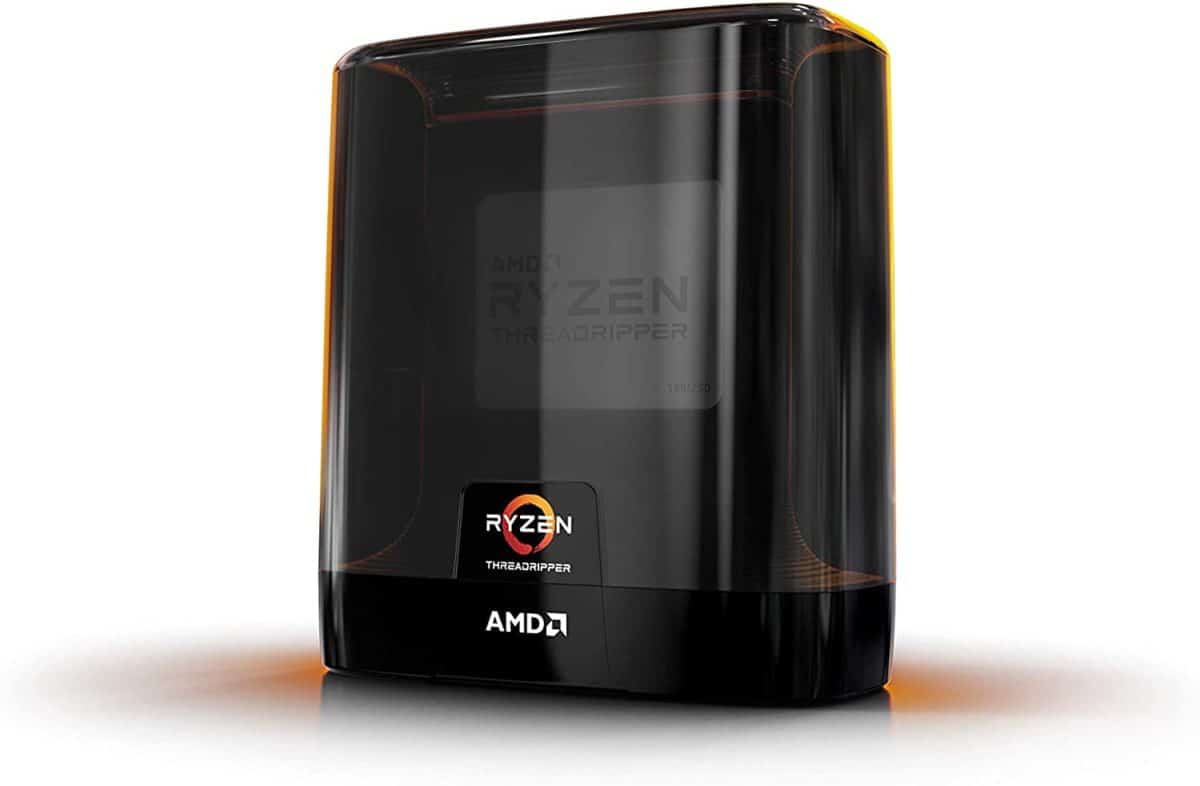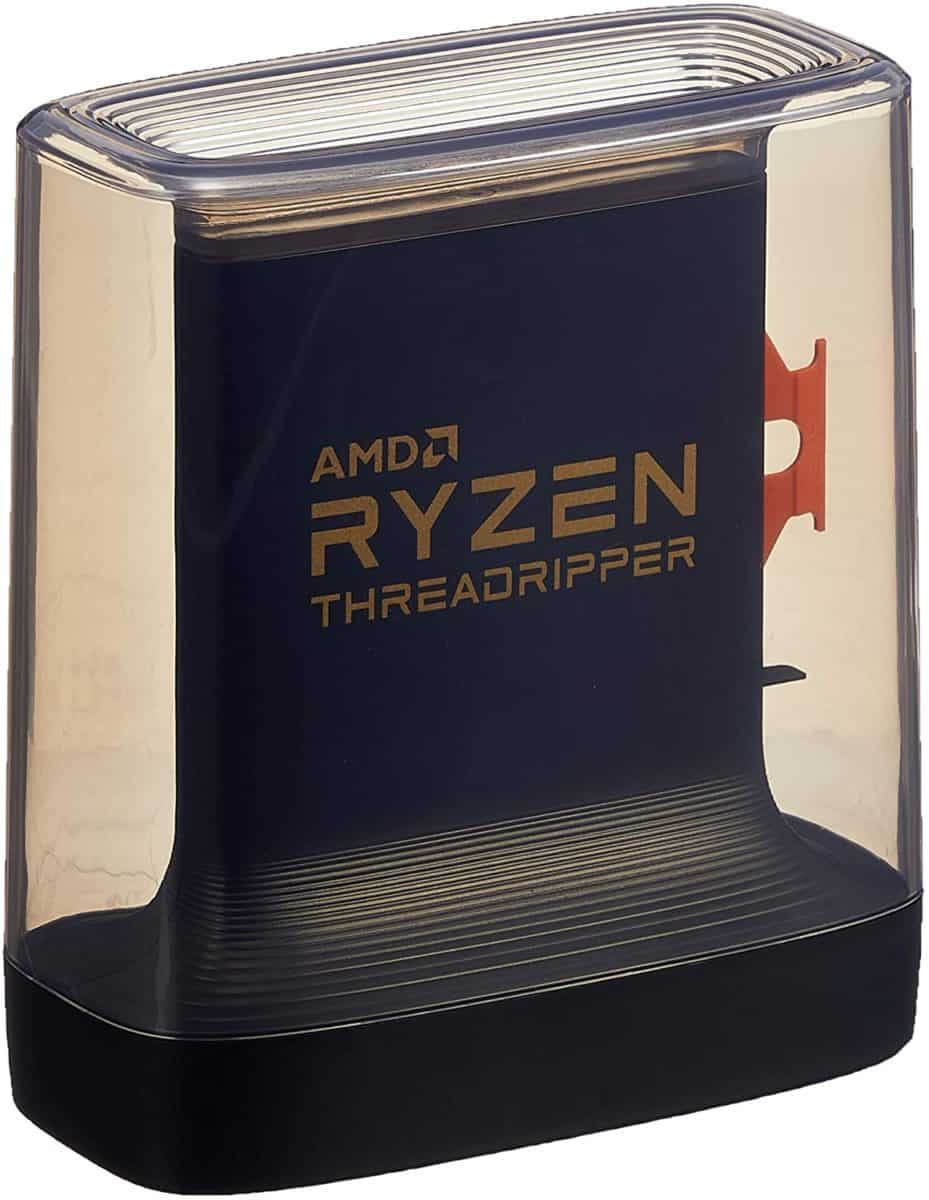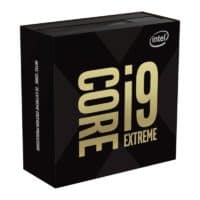The Best Workstation CPUs In 2022 (Budget, Mid-Range, High-End)
We take a closer look at today's best workstation CPUs to see which is best for price, performance, and overall value for money
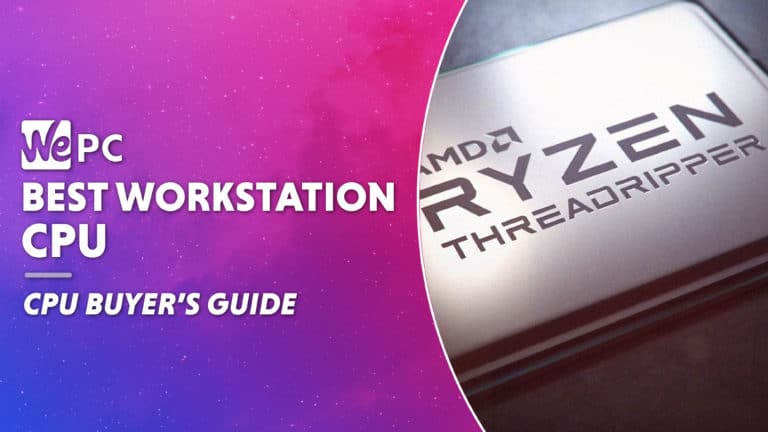
Not everyone who buys a CPU wants one that’s specifically tailored towards gaming. Despite this being a huge market, there’s also a ton of scenarios in which more powerful, HEDT processors become more desirable.
As the market finally starts to calm down, we take a closer look at some of the most powerful HEDTs it has to offer. We’ll be running down the best workstation CPUs out there, comparing price, performance, and specifications as we go. So, whether you’re looking to do UltraHD video editing, high-end streaming and recording, 3D rendering, or CAD work, the following guide will have a processor that suits your exact requirements.
So, without further ado, let’s jump into the best workstation CPU guide!
Our Top Picks

The Best Workstation CPUs In 2020 & 2021
In-depth Review

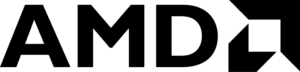
AMD Ryzen Threadripper 3990X
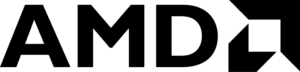
AMD Ryzen Threadripper 3990X
By far the most powerful processor in this guide, the 3990X dwarfs everything in its wake – even equaling Intel’s $20,000 premium enterprise CPUs. If you’re looking for lots of cores to help run virtual machines and highly taxing workloads, there is no better option than AMD’s 3990X Threadripper.
The latest flagship Threadripper from AMD comes equipped with 64 cores and 128 threads – yep, that’s right, 128 threads. It has a base clock speed of 2.9GHz and a boost speed of 4.3GHz respectively. It also gives you 56 lanes of PCIe 4.0, with an additional 8 lanes for the chipset. That makes this one of the most powerful processors ever built.
As far as performance goes, the 3990X tops the Corona 1.3 and Blender charts, beating out Intel’s Xeon range of CPUs quite easily – a monstrous feat when you consider the difference in price. Whilst it falls short of the 3970X for base, all-core, and single-core frequency, the 3990X offers double the cores and threads, making it far superior for those multi-tasking scenarios.
This CPU is really tailored towards render farms, game developers, and even film studio production crews where every second counts. Whilst it can be used for lesser intensive workflows, this CPU is really tailored towards companies running the most demanding of workflows.
All being said, from a technical sense, this CPU is a fantastic achievement from AMD, to say the least. It firmly puts them back on the map, leaving Intel well in their wake.
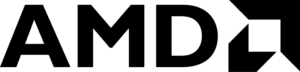
AMD Ryzen Threadripper 3970X
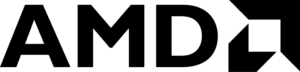
AMD Ryzen Threadripper 3970X
Another new entry into the AMD Threadripper ranks is their 3970X – a CPU many are calling (including ourselves) the best value high-end desktop processor out there. Whilst it isn’t on the same level as the 3990X, it can boast impressive figures that outperform the similarly priced Intel 10980XE.
At the heart of the 3970X lies 32 cores and 64 threads, effectively making it half as powerful as the 3990X. However, with higher base/boost clock speeds (3.7GHz/4.5GHz), the 3970X is still extremely capable. When comparing to the 10980XE, Intel’s current flagship HEDT processor, it’s safe to say the 3970X wins out in almost every field. Higher core count, higher base frequency, more L3 cache/DRAM capacity/DRAM Frequency, and more PCIe lanes. All coupled together, it’s no surprise that the 3970X beat the Intel counterpart in almost every benchmark – apart from gaming which saw a 3% increase in Intel’s favor.
From a performance standpoint, the 3970X did extremely well in our benchmarking – seeing off the 3960X and the 10980XE easily. We recorded some pretty staggering figures in the Blender, Corona, and LuxMark tests, with the 3970X almost doubling the score of the 10980XE. This was pretty much the standard for most tests, unless the workload was AVX512 accelerated – in which Intel’s chips would come out on top.
Overall, the 3970X is a fantastic chip, however, like all the chips in this guide, you need to consider the price implications that come with purchasing a processor of this caliber. Not only does it come with a staggering price tag, but you’ll also have to fork out for a $500 motherboard, $150 CPU cooler, and probably $500 worth of RAM. All being said, it’s still another fantastic contribution by the guys in red.
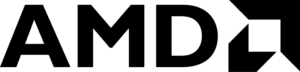
AMD Ryzen Threadripper 3960X
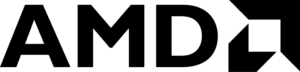
AMD Ryzen Threadripper 3960X
Next up we have our midrange pick, AMD’s 3960X Threadripper. This well-priced HEDT processor is the perfect choice for individuals looking to perform highly taxing workflow scenarios, without having to splash out of the eye-watering price tags that come with the top two picks. That being said, this is still a processor that makes the 3950X (AMD’s flagship desktop CPU) look incredibly cheap.
With 24 cores and 48 threads, the 3960X comes into direct competition with the 10980XE – in both price and core count. It’ll be interested to see how AMD’s midrange offering stacks up. That being said, for all intents and purposes, the 3960X is basically the same CPU as the 3970X, only with few cores. It comes with the same base/boost clock frequency (well, 100MHz great base clock), same L3 cache, DRAM IDPC, PCIe lands, and TDP. So, overall, still more advanced than the 10980XE.
Looking at performance and we see that the 3960X is much closer to the 10980XE – in the benchmarks – than the 3970X was. That being said, it still outperforms the 10980XE in most multi-tasking scenarios – including Blender, Corona 1.3, and LuxMark. However, and like the 3970X, any scenario that can be accelerated by AVX512 sees the Intel chip come out on top. The price to performance of the two chips is extremely close, giving consumers a real headache when it comes to deciding which is best for their needs. However, if you’re purely looking for multi-tasking performance, the 3960X just edges it – albeit slightly more expensive.

Intel i9-10980XE

Intel i9-10980XE
As for the Intel pick, there was really no other choice than the 10980XE – as far as affordability goes. The i9-10980XE is a refresh of the 9980XE, bringing greater clock speed and a few other tweaks to the table. With Ryzen performing so highly in most of the multi-tasking workstation benchmarks, it’ll be very interesting to see what fields the Intel excels in.
The Intel i9-10980XE is Intel’s latest 18core/36thread HEDT processor, bringing to the table a base clock frequency of 3.0GHz and 4.6GHz boost frequency – across all cores. It’s Intel’s attempt to re-capture some of the workstation consumer markets, albeit falling short of the AMD counterparts quite dramatically. That being said, it’s still the best Intel’s best offering as far as a domestic-consumer level CPU goes.
As we’ve already mentioned, the 10980XE doesn’t do that well in the benchmarking when comparing to the AMD powerhouses. That being said, there are still certain fields in which it does actually perform extremely well – one being AVX512 supportive Softwares.
Whilst AVX512 is fairly sporadic when it comes to consumer software – and only utilizes in some unique scenarios – it’s still worth mentioning the difference in performance when comparing Intel to AMD. Intel’s have been pushing its AVX512 support for some time now, in an effort to boost things like DLBoost and AI throughput. That being said, when it comes to performing tasks supported by AVX512 acceleration, the Intel chip leads the benchmarking over the AMD counterpart.
That being said, for all other scenarios, it’s fairly conclusive that the AMD is far greater value for money. Overall though, this is the best Intel has to offer.
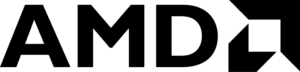
AMD Ryzen Threadripper 1920X
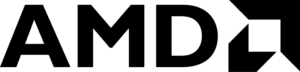
AMD Ryzen Threadripper 1920X
Last up we have our budget pick, the AMD Ryzen Threadripper 1920X. Whilst it’s tough to call any Threadripper a “budget” offering, this one certainly falls into a category that is considered much more affordable than everything else in this guide. It also offers up more cores than many other similarly priced alternatives that reside in the desktop CPU category.
Being a 1st gen Ryzen Threadripper, the 1920X is nowhere near as advanced as the third-gen of today, only bringing 12cores and 24threads to the table. That being said, it does offer high capacity memory support, lots of PCIe lanes, and (what I like to call) excellent overall build affordability – Ie, the cost of the supporting hardware. Alongside these features, the 1920X offers up a 3.5GHz base clock and 4.0GHz boost clock frequency – more than enough to handle less intensive workflow scenarios like video rendering and streaming/recording.
At the time of writing this, the 1920X is currently retailing for well under $350, making it a real prospect for budget builders looking to build a workstation PC. When you take the reducing cost of low-end Threadripper motherboards into the equation, it’s easy to see why this is the preferred choice over say, the 3950X.
Final Word
So, there you have it guys, our complete breakdown of the best workstation processors currently available in 2021. Whilst the market isn’t exactly flooded with options, the choices that are available are <em>by far</em> the most powerful we’ve ever encountered. If you were to tell me a couple of years ago that AMD would be head and shoulders above Intel in the race for HEDT processing power, I’d of told you to take a day off the hard stuff. However, here we are, 2021 and that is exactly what has happened.
Hopefully this guide has made your next workstation CPU purchase that little bit easier, however, if it hasn’t, why not leave us a comment in the section below and we’ll answer any questions as soon as we can. Better still, why not head on over to our <a href=”https://wordpress-529474-2504280.cloudwaysapps.com” target=”_blank” rel=”noopener”>Community Hub</a> where you can discuss any workstation-related hardware with like-minded individuals.