Best gaming monitor under $500 in 2022
A condensed list of the market's leading monitors in the under $500 category.

Over the years, gaming monitors have become increasingly expensive – mainly thanks to the ever-evolving technology that goes into the market’s most sort-after products. Whilst this is great for competition between manufacturers, it also makes choosing the best gaming monitor under $500 a tricky little prospect – especially if you aren’t fully up to speed with the latest monitor know-how.
Luckily, $500 in today’s market will get you a pretty impressive panel – meaning, whether you’re into hardcore gaming, casual play, or want something that falls somewhere in the middle, this price point should yield you exactly what you’re looking for.
In the following article, we’ll be scouring the web in order to find only the best gaming monitors for under $500, comparing price, performance, value, and aesthetics as we go.
So, with plenty to get through, let’s waste no further time and dive straight into it!
Best gaming monitor under $500 video
Our Top Picks

Best Gaming Monitor Under $500
In-depth Review



ASUS TUF Gaming VG279QM



ASUS TUF Gaming VG279QM

ASUS are one of the biggest manufacturers of gaming monitors in today’s market – so, it’s no surprise to see another one of their high-performance panels reach the top of a WePC guide.
At the heart of this gaming monitor lies a very efficient IPS panel that not only showcases good colors and a decent gamut, but also brings quick response to the table as well. It offers up low input lag, a high 280Hz refresh rate, and low 1ms response time – giving gamers a connected feel that really helps with immersion and general gameplay. Whilst this isn’t as fast as some 360Hz monitors, it certainly offers you a clear advantage over gamers using 144Hz monitors in competitive titles like PUBG, CS:GO, and COD.
The build quality and styling of this monitor are what you would expect from an ASUS monitor – excellent. It comes with an understated aesthetic that would fit into both office and gaming environments. The stand offers great versatility and a robust design, helping gamers find the perfect viewing position during gameplay. The OSD does feel a little old school now (especially when compared to the latest offerings) but it has everything you could want as a gamer. Overclock the refresh rate, enable G-sync, and switch ELMB on for the perfect gaming experience.
Overall, a fantastic gaming monitor that ticks all the right boxes at this price point.
LG 27GL850-B
LG 27GL850-B
This is easily one of the best monitors you can buy for under $500, coming equipped with a nicely balanced mix of specifications and features.
One of the biggest pros to this monitor has to be the Nano IPS panel at its heart – offering up excellent colors, viewing angles, and overall immersion. Whilst the 144Hz refresh rate provides silky-smooth gameplay in many titles, it isn’t the most efficient for competitive gamers. That said, a 1ms response time does reduce smearing and ghosting exponentially. Pair that alongside a high-end 1440p screen resolution, HDR10 support, and FreeSync VRR, and you have an extremely attractive gaming monitor – in both visuals and performance.
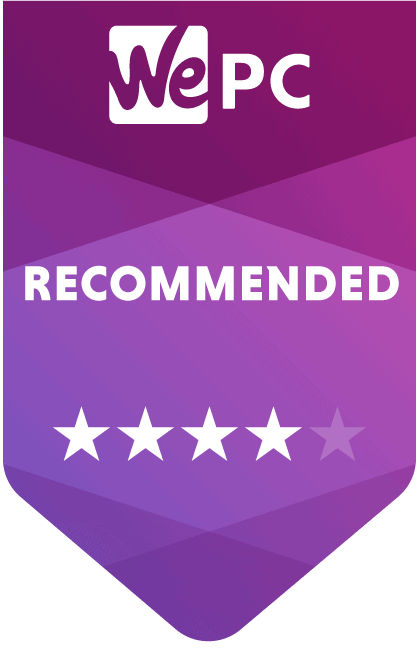

Acer Nitro XV340CK
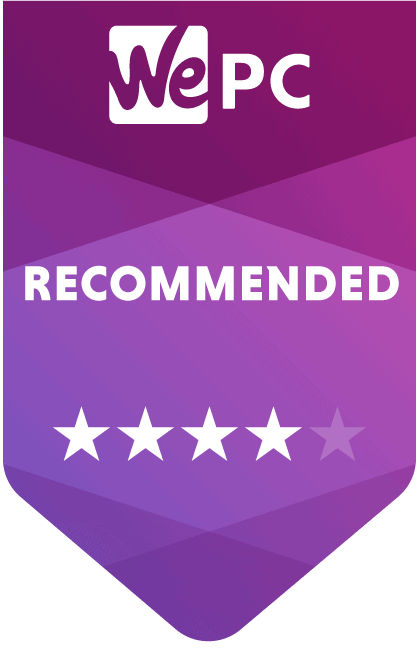
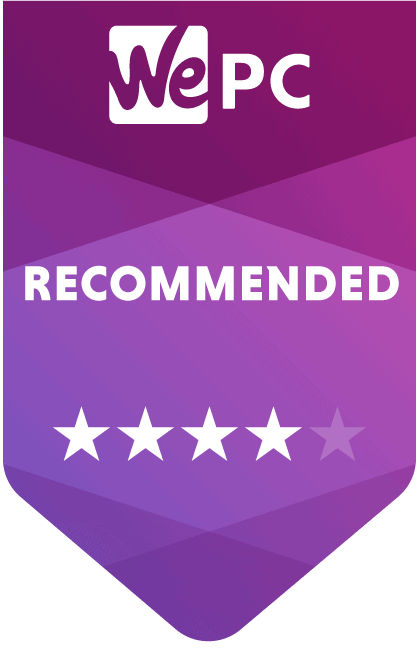

Acer Nitro XV340CK
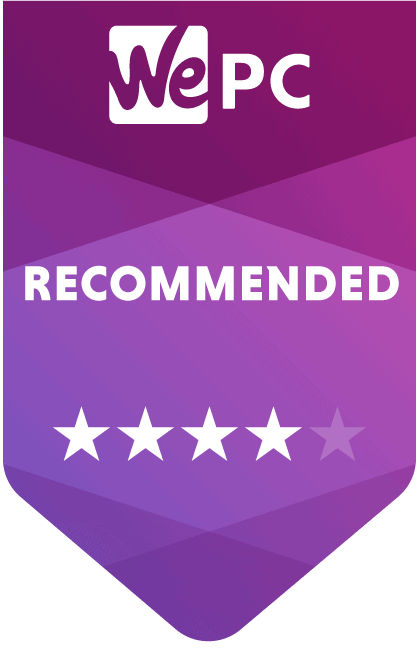
Acer’s XV340CK is a great example of the quality that their Nitro line offers to budget-restricted gamers. Whilst it isn’t the best monitor in this guide, it certainly offers an extremely well-balanced mix of performance and price.
Aesthetically, you have to say that Acer have done a pretty solid job with this monitor. The cylindrical stand is not only subtle in design, but it also offers great versatility and support. Often monitors of this size come with a decent amount of wobble – but that wasn’t the case here.
Looking at the specifications, you’d have to say, considering the price, this monitor is very impressive. At its heart lies an IPS panel that offers up very accurate colors and decent viewing angles to boot. The XV340CK also offers up a fast 144Hz refresh rate, low 1ms resp0nse time (when VRB is enabled), and decent input lag. Pair that with the 3440 x 1440 screen resolution and you have an incredibly efficient gaming monitor – that is both well-priced and affordable.

ASUS ROG STRIX XG27AQ

ASUS ROG STRIX XG27AQ
This is ASUS’ second entry in this guide, offering up a slightly different mix of specifications that lean it more towards the casual gamer – rather than the competitive. That being said, this 27-inch monitor is a great all-rounder that should suit everyday users and hardcore gamers alike.
The XG27AQ offers up a WQHD 2560 x 1440 IPS panel that has a 170Hz refresh rate via overclocking. The response time is 1ms (GTG) and features include ELMB sync, G-sync, and VESA DisplayHDR400. As always, this entry-level standard of HDR doesn’t offer the greatest HDR performance. That said, it is still marginally better than no HDR at all.
Stand ergonomics are excellent and overall aesthetics are fantastic – as you’d expect with an ASUS monitor. Enabling G-sync will help reduce any screen tear issues you may be having, whilst the quick refresh rate will help maintain a liquidy smooth gaming experience. Overall, a very nice monitor for the price.
Dell S3221QS
Dell S3221QS
The last monitor in this guide is the DELL S3221QS, a 4K monitor that is great for casual players and productivity users alike. The 4K screen resolution gives you a tonne of desktop real estate – allowing you to utilize several tabs at any given moment. The additional boost in resolution does offer great picture quality as well – albeit more taxing on your PC’s internal hardware.
The refresh rate of this monitor may only be 60Hz, but it still provides a decent enough account of itself in single-player titles. Furthermore, with a respectable 4ms response time, you can’t really argue too much when you consider the price tag. If you wanted to jump up the theoretical refresh rate ladder, whilst keeping the 4K screen resolution, you’d be doubling the cost of the monitor (at least).
Overall, this monitor is suited to all-round users, providing good image quality and colors for both casual gamers and multitaskers.
Final Word
So, there you have it, our comprehensive breakdown of the best gaming monitors for under $500 this 2021. As you can see from the list above, $500 is an extremely generous amount of cash to splash on a monitor – allowing you to purchase some of the market’s leading options.
We’ve tried to select monitors that will suit different user demographics in the above article, allowing you to make the decision on which one suits you best. Whether you’re looking for 1440p, fast refresh rates, or just a large 4K panel, we’ve tried to satisfy almost every type of user in this guide.
If you have any questions regarding the panels we’ve chosen, feel free to drop us a comment in the section below.





