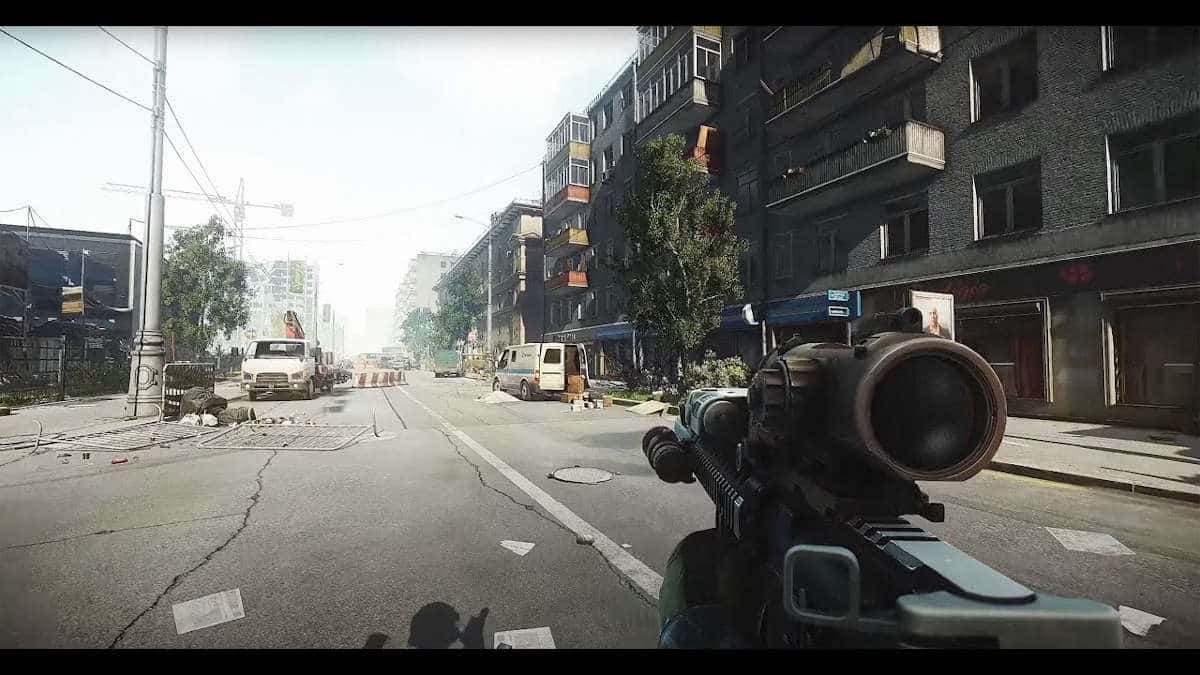Will is the Games Editor at WePC and is a writer who's been tinkering with computers and software since he was old enough to know what a keyboard or screwdriver is. Since 2016 he has written for several high-profile websites, including MakeUseOf and Space.com, specializing in retro gaming and technology, guides, and cybersecurity.
WePC is reader-supported. When you buy through links on our site, we may earn an affiliate commission. Learn more
Last Updated:
Garry’s Mod is the king of creativity toys. There’s almost nothing you can’t do in the game, and gamers have done everything from creating their own game modes, to filming entire web series using only Garry’s Mod as a basis. Whether you’re constructing, destructing, or just messing around in a sever with your friends, you might not know that the game actually featured some console commands.
Garry’s Mod console commands are more in the territory of utility commands to help you run a server, but they can still be insanely useful. Having said that, if you’re a server admin, you can spend a long time messing with your players if that’s the sort of power trip that you’re into. Read on to discover all of the best commands for Gmod right in one place.
How to Activate the Console
By default, the console isn’t already activated, but you can at least turn it on with a simple menu option rather than having to go into the game’s files to get the thing working. Boot into Garry’s Mod and go to the options menu, specifically the keyboard tab. In here, find advanced and click the check box next to ‘Enable Developer Console (~)’ and you should be able to just tap the key underneath Escape to open the console from now on.
Garry’s Mod Useful Console Commands
There are a lot of commands at your disposal in Gmod, so we’ve split them up a bit to make it easier to find what you’re looking for. These commands mostly deal with stuff that you might want to do when it comes to managing a server, rather than griefing other players. If you’re looking for more extreme stuff check further down the list.
| Command Effect | Console Command |
|---|---|
| Changes the name of your server to “[new name]” | hostname “[new name]” |
| Changes your server’s rcon password to “[password]” | rcon_password “[password]” |
| Disables lag compensation for your server | sv_unlag 1 |
| Changes your server’s joining password to “[new password]” | sv_password “[new password]” |
| Restarts the bug reporter if it breaks down | _bugreporter_restart |
Garry’s Mod Cheat Console Commands
Now we’re getting into the territory of commands that will definitely come in useful if you’re planning on griefing players on a server that you own. All of these will change how you experience the game, but they’ll completely destroy the way that any regular players on your server experience the game. Make sure you only use these on your friends or people who have a good sense of humor. Please note, for any reversible commands below, you can use the same command again but add ‘un’ to the command. For example, ‘!ungag *’ would undo the gag command on all players.
| Command Effect | Console Commands |
|---|---|
| Kills [player name] | !slay [player name] |
| Kills all players | !slay * |
| Prevents [player name] from using a mic | !gag [player name] |
| Prevents all players from using a mic | !gag * |
| Prevents [player name] from typing | !mute [player name] |
| Prevents all players from typing | !mute * |
| Replaces all typed text with pre-done sentences for [player name] | !gimp [player name] |
| Replaces all typed text with pre-done sentences for all players | !gimp * |
| Gives [player name] god mode | !god [player name] |
| Sets [player name] on fire | !ignite [player name] |
| Sets everything and everyone on fire | !igniteall |
| Revives [player name] | !respawn [player name] |
| Damages [target player] | !maul [target player] |
| Forces [target player] to ragdoll | !ragdoll [target player] |
| Removes [target player]’s weapons | !strip [target player] |
| Freezes all players until you type !unfreeze * | !freeze * |
| Prints [message] to every player in the server | !csay [message} |
Other Console Command Guides
- Minecraft Console Commands
- Fallout 4 Console Commands
- The Witcher 3 Console Commands
- ARK: Survival Evolved Console Commands
- Skyrim Console Commands