Danielle has loved writing about games, records and films for as long as she can remember, probably in an effort to feel better about not being able to create them. A keen console gamer from a young age, she now has a collection of old paraphernalia gathering dust — sacrilege! — in the hopes of one day being able to house the ultimate haven of retro gaming systems… including a Guitar Hero arcade machine. She's still saving for that, though.
WePC is reader-supported. When you buy through links on our site, we may earn an affiliate commission. Learn more
Last Updated:
Voice chat has finally been added to Roblox. With Roblox available across most platforms, you might be wondering if you can use voice chat on mobile devices. Well, good news! You can, and here’s how…
Roblox Voice chat on mobile
To turn on voice chat on your mobile device:
- Open the Roblox app
- Click the ‘…’ menu icon in the bottom right hand corner
- Select Settings
- Click on Privacy
- Navigate to Beta Features
- Toggle Enable Voice Chat on
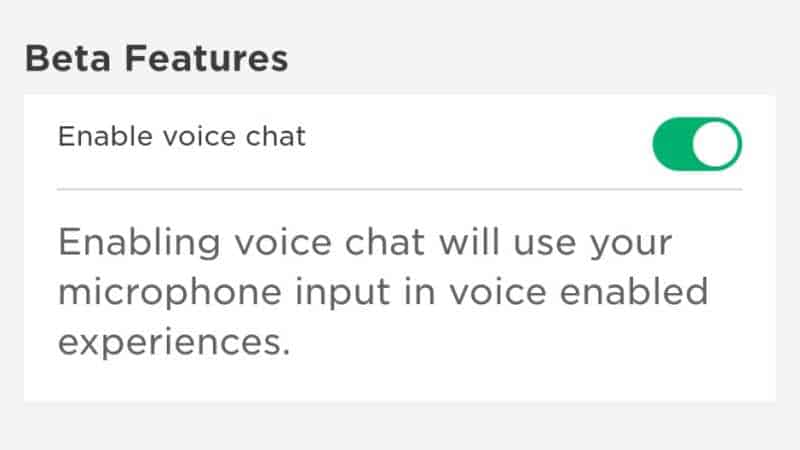
If this option isn’t available to you, you might need to age-verify your account or you are not aged 13 or over. If you are over 13 and need to know how to verify your age, read on!
How to get access to voice chat
Roblox players are only able to utilise the new voice chat function if aged over 13 and using an age-verified account. To verify your age on your Roblox account on mobile:
- Open the Roblox app
- Click the ‘…’ menu icon in the bottom right hand corner
- Select Settings
- Click on Account Info
- Under Personal, fill in your DOB if you haven’t already done so
- Under your DOB, click ‘Verify my Age’
You’ll be taken to the verification service, follow the instructions to verify your age. You will need to have a valid form of ID and you will need to take a selfie to prove your identity against your ID.
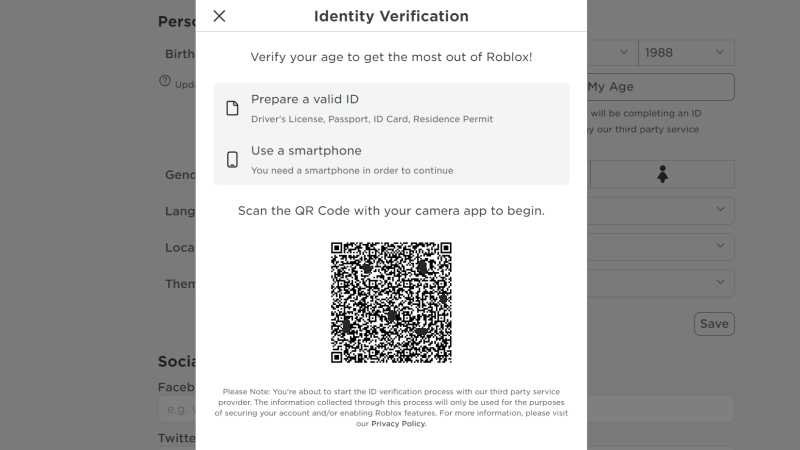
Once you have submitted the details, it should only take a few minutes for account verification to be completed, provided your information is accurate and accepted.
Read our original article on Roblox voice chat if you want to read more about the function and how to use it on a web browser.





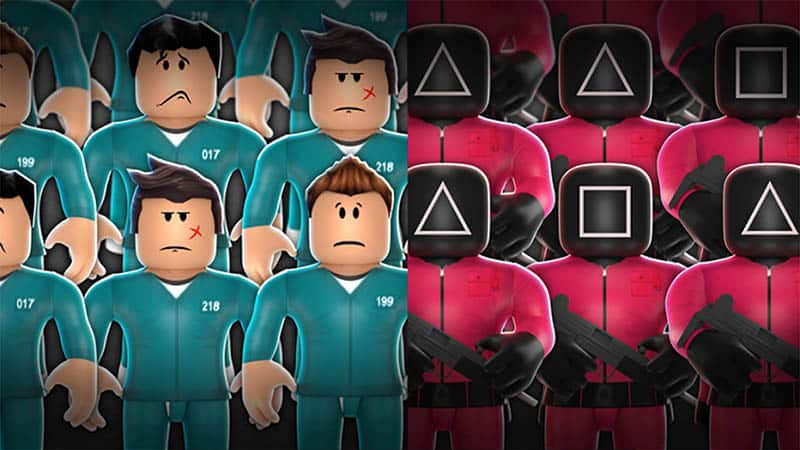
i love roblox
I love roblox