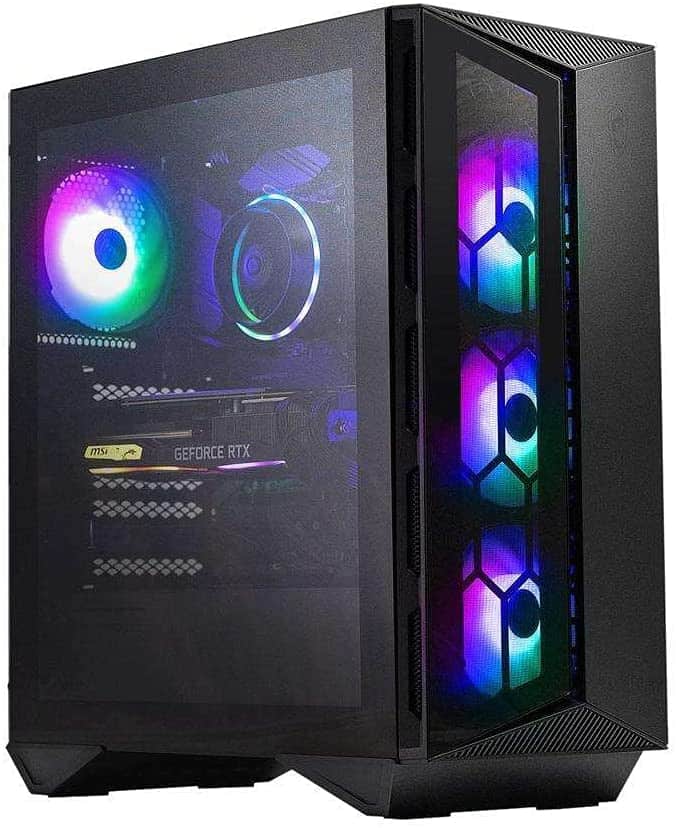Best computer for animation: 5 options for 3D animation
We Pick Out The Best PCs & Macs For Animators Currently Available

The creativity of animators from all over the globe is what brings us some of the most entertaining, moving, and memorable movies and shows. There is no modern world without all kinds of animation — but do you have the right kind of prebuilt PC for it?
We have come a long way from the days of old, hand-drawn cartoons. These days, the majority of the animation is done by skilled professionals with the help of the latest software, but none of that can take place without a very powerful machine to run it.
A computer suited for animation is going to rank high amongst the most powerful PCs. The reason for that is simple: you need a powerhouse capable of creating complex 2D and 3D animations, and then rendering at full power without slowing you down. This means that you’ll be looking for something with an amazing CPU, a lot of hard drive space, a considerable amount of RAM, and a good GPU.
Building a desktop may seem like a challenging task regardless of what you’re going to use it for. Gamers, casual users, animators, and others often struggle to build the best machine they possibly can. All the different specs and choices make shopping for your new computer seem almost daunting, but it doesn’t have to be.
We want to save you time and let you enjoy your new machine sooner. For that reason, we’ve tested several pre-built desktops that offer everything you need in a PC for animation. Regardless of your budget or expectations, we’re confident that you’ll be able to find something to match your exact needs.
Let’s get right to it and talk about some of the best computers for animation!
Our Top Picks

The 5 Best Computers For Animation In 2020 & 2021
In-depth Review

iBUYPOWER Gaming PC Computer Desktop Element 9260
iBUYPOWER Gaming PC Computer Desktop Element 9260
The iBUYPOWER 9260 may not be the monster of a PC that you would find in the $5000 price range, but it still manages to blow many of its competitors out of the water. Thanks to its sheer power and performance, it has truly earned its spot at the very top of our list.
This is a versatile and well-designed desktop PC that will suit both animators and gamers alike, providing superior results in both of those activities. It sports a wide range of features that most PC users aim for and it delivers excellent results in all of its benchmarks. However, before we get down to the details, let’s talk about the design.
While not the most important part of any computer, the case in this model follows the latest trends and is sure to shine in every office space. Circular RGB lights adorn the front of the case and also light up the inside of it, allowing you to see the components in all of their glory — and they’re truly nothing to turn your nose up at.
This desktop features, among others, an i7-9700F CPU with 8 cores and a maximum overclocking capability of 4.70GHz in turbo mode. This makes it very well suited to animation, as a lot of the things you do will rely on the power of your processor.
Aside from 16GB RAM, you will also find an NVIDIA GeForce GTX 1660 Ti 6GB dedicated graphics card, which is yet another staple for animation computers. As far as disk space goes, this model has enough for most people: a 1TB HDD for storage and a 240GB SSD for the operating system and your essential programs.
If you’re looking for a PC that is powerful on its own, capable of aiding you in every single task, and also has room for expansion — we firmly believe that you can’t go wrong with iBUYPOWER 9260.
Skytech Blaze 3.0 (3700X)
Skytech Blaze 3.0 (3700X)
This eye-catching pre-built SkyTech Blaze PC has impressed us not just with its unique look but also with its performance. Made with some of the latest components, we believe that it is an investment worth making.
Just as the iBUYPOWER model described above, SkyTech makes sure that your desktop will not blend in. White cases are unusual enough on their own these days, but if you combine them with vibrant RGB lighting inside the case, you get yourself a powerhouse disguised as true eye candy.
When we say powerhouse, we mean nothing less than that. Just a quick glance at the specs of SkyTech will tell you as much. It features one of the latest Ryzen 7 CPUs, the 5800X, which can successfully be overclocked to 4.7GHz in turbo mode. The processor is one of the best in today’s market, offering up 8 cores combined with 16 threads. For animation, where a good CPU is crucial, this is truly outstanding.
SkyTech does not fall behind in terms of its graphics card: the RTX 3070 that is included in this build has a whopping 8GB of memory, which also means that this will do well even with 3D animation.
While the lack of a regular hard drive can be a bit of a downside, SkyTech has decked this PC out with a massive 1TB SSD. The RAM, on the other hand, is an acceptable 16GB and can be upgraded.
If you want to make sure that your money goes towards something that will not be obsolete in a year or two, we recommend checking this PC out.
Apple iMac Pro
Apple iMac Pro
Whether you like Apple’s Mac computers or not, it’s hard to deny that they come with their fair share of merits. There’s a reason why many graphic designers or animators choose to work with Macs. If you’re not against trying one out, take a look at this particular model.
The first thing you’re going to love about iMac is the fact that it comes with a 27-inch diagonal Retina 5K display. It’s an impressive screen with a whopping 5120×2880 resolution and support for one billion colors. That alone makes this a solid pick for animators and other creative users.
The 3.2GHz 8-core Intel Xeon W processor doesn’t break a sweat as it renders, streams, and plays multiple things at once. Macs are often praised for their reliable performance and we found that to be true here, as the CPU did not falter even during heavy testing. This is further improved by the massive amount of RAM: 32GB with the possibility to add up to 128GB.
When it comes to the Radeon Pro Vega 56 GPU, we believe that this is what makes this PC more of a workstation than a gaming PC. The GPU has a lot of memory (8GB) but is not one of the latest models, so it may not shine in every game. However, it can still handle most AAA titles!
If you’re not on a tight budget and you’re a fan of Apple, this computer will definitely serve you well for both work and play alike!
CUK Aegis R Gaming Desktop
CUK Aegis R Gaming Desktop
AMD has its share of fans just as Intel does, and oftentimes, those fans are very loyal to their preferred brand. If this is you and you would rather try out an AMD processor for your animation needs, you don’t need to look any further.
A lot of things make this PC stand out from the crowd, but the massive dual storage is sure to be one of its best perks. A combination of a 1TB SSD and a 2TB HDD is quite rare. It ensures that even if you do a lot of space-consuming work, you won’t run out of room on your drive. What’s more, having such a huge SSD promises swift performance in every program you may want to run.
CUK’s Intel i9 CPU runs an impressive 3.7GHz but can be overclocked up to 5.3GHz, making it a strong contender for animators. It’s admired for its seamless performance that doesn’t stutter even under stress.
We mentioned that most animators tend to use at least a dual-screen setup — with this PC, you can make that up to four. Thanks to the great CPU and the solid graphics card, Dell Inspiron is able to handle as many as four screens at once without drops in speed or framerates.
It’s true that this desktop doesn’t have the absolute latest processor or GPU, but don’t let that put you off. It’s a very strong choice for fans of Intel and due to the high-quality of its components, it’s certainly not going to disappoint.
OMEN by HP Desktop Computer
OMEN by HP Desktop Computer
What does this PC not have? That’s easier to say than to list all of the features that make it a solid pick for an animator. If budget is not your main concern, we recommend taking a closer look at this particular build.
Much like the first two models on our best computers for animation list, the OMEN stands out from the get-go thanks to the incredibly sleek and elegant modern design. The case is somewhat muted and will not overpower your setup, but it’s clear to see that this is a high-end machine built from top-quality components.
The same is true for what’s inside. The i7-9700K is an 8-core processor that runs at 3.60GHz. While it can’t be overclocked as much as some other models can, it’s powerful enough to not require it at all. It also promises great stability thanks to its liquid cooling system.
The fantastic processor is paired with an equally good graphics card. RTX 2080 with 8 GB of memory is a card that will not falter even during rendering or 3D modeling. If you’re also a gamer after hours, you’ll be pleased to know that this card can run practically every game at ultra settings. It still remains among some of the best on the market, even months after its release.
16GB RAM is the cherry on top of this high-end PC. Many users recommend picking up another 16GB stick to make it even faster, but it’s not a necessity. This is a computer that can stand on its own two legs without any additional expenses. If you’re looking for a long-term investment, OMEN might just be the desktop for you.
Final Word
Navigating the jungle of pre-built PCs is hard enough when you just need something to run MS Office, and this task is only made harder by adding animation into the mix.
Computers built for animation are true powerhouses that will not just help you with animating and rendering. They will run practically any game at the highest settings and suit most other uses one could possibly think of.
We hope that our article has helped you make your decision. Now that you know everything there is to know, all that remains is to make your final choice, and then, at long last, enjoy your brand new PC.