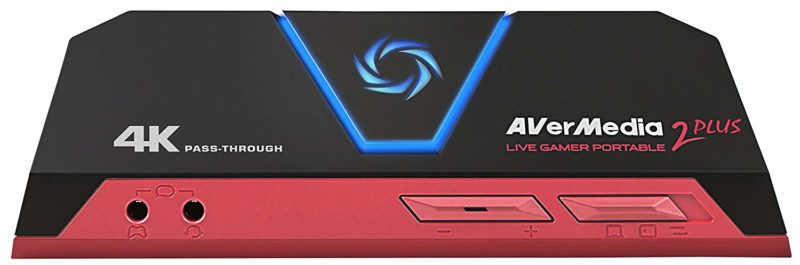Best Capture Cards for Streaming in 2022
Learn about the best capture cards in 2022 with this simple step-by-step guide
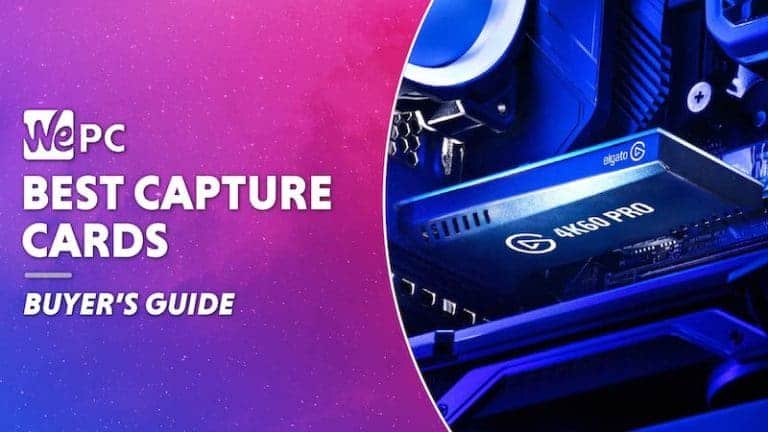
If you are looking into streaming on Twitch or want to capture HD footage from a PS4 or Xbox One then you are going to be needing a capture card. A capture card acts like a data receiver and aids gamers in sharing content from their console. They are sometimes used by PC users who maybe don’t have the hardware that is required to record when gaming.
When it comes to what is the best capture card it is largely down to the user and what they need it for. It could be that you want to stream and record in 4k. You could be after a portable plug and play device that will allow you to share in-game clips with little fuss.
We have come to the conclusion that the Elgato 4K60 is one of the better capture cards if your PC can cope with it and the Elgato HD60 as one of the best portable capture cards. Regardless of which one is best suited for your needs you are going to want the best gaming PC you can to get the most out of these devices.
Our Top Picks

Our 4 Best Capture Cards
No items found.
In-depth Review

Elgato Game Capture 4K60 Pro
Elgato Game Capture 4K60 Pro
The Elgato 4K60 Pro is a PC only ‘PCIe’ capture card. The card features very low latency with the ability to capture 4K and 1080p at 60fps. With this option, you will be needing a decent enough computer that also has excellent airflow.
This capture card tackles lag with the addition of an HDMI passthrough beaming your feed to your 4K monitor. As mentioned this device will need a semi-decent PC to back it up, ideally, an i7 CPU with a GTX 1080 should be good enough. Elgato also says an RX vega series should be fine and it is no real issue using older cards however due to the lack of an onboard encoder your CPU and GPU will be doing most of the work so it is best to make sure your PC components are up to the task.
It is worth noting that this one should only be bought if you are definitely going to be recording in 4K and is a bargain for capturing 4K console content. This runs hot remember so make sure you have the PC to use it and the fans to cool it!
AVerMedia Live Gamer 4K
AVerMedia Live Gamer 4K
The AverMedia Live Gamer 4K capture card is the Elgato 4K60’s main competition with 4K capture and HDR compatibility.
The card features 4K recording at 60fps, 1440p recording at 144fps and 1080p recording at 240fps if your PC can manage this. A decent computer will be needed to take full advantage of this capture card if you want to record in high detail. The card comes with 2 x HDMI ports, one for input and a second for a passthrough. Codecs are supported on this one which can sway a few to it as it will be less intensive on your PC.
For the content creators, you are getting a solid reliable card here that doesn’t have any lag. The device is good to go straight out of the box and there are enough recording options to keep many happy, especially if you love high frame rates.
This is quite a pricey capture card but overall it ticks the boxes and doesn’t compromise on performance. If you take your streaming and recording seriously then you can’t go wrong with this 4K capture card!
Elgato Game Capture HD60S
Elgato Game Capture HD60S
Elgato is a household name when it comes to capture cards and this is largely down to the great value they offer in their products. Most looking at buying a capture card will be using it for streaming games on Twitch or YouTube and the Elgato HD60S is a solid choice for these tasks.
The Capture HD60S is an easy device to set up and use, you simply plug it into your gaming device (PS4, Xbox One, PC) and into your television/ monitor and it does the rest for you. This device is very simplistic looking with a curved sleek design. It’s lightweight and easy to take anywhere. Unfortunately, there are a limited amount of ports on this device with it featuring an HDMI in and out. The HD60S also ha a USB port to connect to your PC and audio jack for commentary.
The software featured on the HD60S isn’t the easiest but once you get used to it it feels relatively user-friendly. It allows you to alter the audio and streaming configurations however the editing in the software leaves a great deal to be desired.
This is a great card for sharing your gaming clips and when you add in the low latency USB 3.0 you are getting a more seamless experience. Elgato is a big brand in this area and for anyone new looking into capture cards, the Elgato Game Capture HD60S is a great choice.
AverMedia Live Gamer Portable 2 Plus
AverMedia Live Gamer Portable 2 Plus
Unlike the Elgato capture card, the AverMedia Portable 2 is not a subtle-looking gadget but it is highly simple to use and makes switching between your PC and drive feel seamless.
This loud-looking device will give you a sharp 60fps with 1080p recording. It doesn’t capture in 4K however the card features a 4K passthrough allowing you to still play your games in 4K whilst you record. What’s great about this capture card is the fact it doesn’t require the PC to capture at 60fps making it a great option for console players who don’t have their PC on at all times while playing. You also get RECentral which is AverMedia’s player and it does a good job in assisting you with recording, overlaying text and other tweaks. RECentral also allows for PS4 party chat to be recorded without the need for an extra cable as other capture cards do.
The device supports USB 3.0 and is, of course, compatible with all your major platforms. Despite its loud appearance, this capture card is an impressive little device with the option to record straight onto a Micro SD card. Overall this flexible little card comes with a decent amount of features and is particularly great for recording or streaming on the go as it will work straight out of the box.
No items found.
No items found.
No items found.
Final Word
The products listed are all viable options but for the best internal we went for the Elgato Game Capture 4K60 Pro with its impressive max bitrate and high performance. This being said there is no reason to doubt the other 3 with AverMedia Live Gamer 4K being a great option for content creators after a higher frame rate. The best external we found to be the Elgato Game Capture HD60S as it was found to be a highly reliable bit of kit that looks very sleek too!
It can be a headache sometimes to pick the right one but once you have decided on whether to go internal or external you are halfway there. you will want to make sure the one you chose fits your needs and double check to make sure it is compatible with your PC/Mac.
Assuming you already have the perfect streamer PC build then your good to go, get recording and sharing!