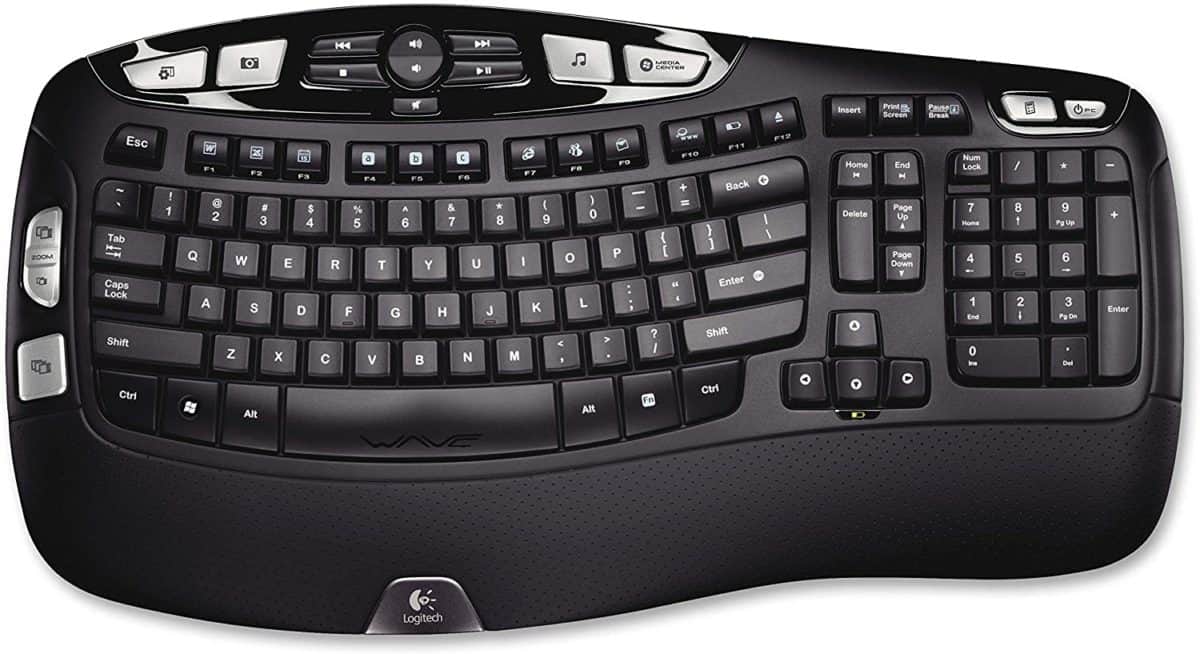Best Ergonomic Keyboard in 2022
We find the best ergonomic keyboard to bring you extra comfort.

Whether you’re gaming or (reluctantly) using your PC for work, given that most of us spend the majority of our time sitting at a computer, having the ability to use an ergonomic keyboard is a huge plus. Although they’ve been around for a long time now, ergonomic keyboards designed with comfort in mind are now better than ever and offer more than just a leisurely way to type.
But how do you find the perfect keyboard for you? What do you need to look for in a keyboard? What makes it ergonomic?. There are often hundreds of options to choose from, each insisting it is the best. It can be overwhelming at first when you load up your favorite shopping site, especially if you don’t know what to look for.
Here at WePC, let us reduce some of the stress that comes with shopping for a new product. Today, we’ll take a look at some of the best ergonomic keyboards currently available, what makes them great, and some of their shortfalls.
Our Top Picks

The Best Ergonomic Keyboards
No items found.
In-depth Review

Kinesis Freestyle Pro
Kinesis Freestyle Pro
This is a bit of a strange one to start off with, instead of going with a curved or raised design, the Kinesis Freestyle Pro opts to just split the keyboard straight down the middle and let the user find the comfiest position. This is great for those who want the most adjustability – although you are still tied down by the cable connecting the two pieces.
This keyboard is also the only wired variant to make our list. Paired with the fact that this keyboard is mechanical, this makes it the most suited to gaming as part of an ergonomic setup.
The switches on this keyboard are what really make it special, you’ll have the choice of either a set of Cherry Mx Red or Cherry Mx Brown switches when you purchase this keyboard. These mechanical switches are favored by those who do a lot of typing and gaming and for good reason. The faster response time, tactile feedback, and impressive levels of durability make these switches attractive options.
This does help to drive up the price of the keyboard, however. In fact, this is one of the most expensive ergonomic keyboards on our list today and it sadly does fall short in a few key areas. One example of this is that there isn’t a numeric pad due to the small size of this keyboard. You can pick one up separately, but you’ll have to pay even more.
There also isn’t a wrist support included with this keyboard which is a shame. Although you can use your own, you’re going to struggle to find one that splits into two pieces to accommodate your new desk layout.
Logitech Ergo K860
Logitech Ergo K860
On the more premium side of things, the Logitech Ergo K860 is a great quality keyboard that makes use of a curve down the center for its ergonomics. The aim of this is to allow users to type with better posture, less strain, and more support.
Due to the curved design, this keyboard makes use of a split key setup that may take some getting used to. There is also a wrist support included that includes three separate layers to provide comfort and support.
This is a well made and sturdy keyboard and there’s no fear that the curve may become damaged any time soon. The only worry we have is the wear and tear on the wrist support as it isn’t detachable in this model.
One of the downsides to many of these keyboards is the fact that they aren’t backlit. Even though this isn’t something you’d need in an office environment, it does allow for a level of flexibility for other uses. This does improve the battery life of the keyboard though which is always a positive, especially as this keyboard can only be powered by batteries. There’s no option to charge it from a socket.
Microsoft Sculpt
Microsoft Sculpt
Another great keyboard that is geared more towards office use is the Microsoft Sculpt. This keyboard has an interesting reverse incline that encourages the user into a more natural typing position, thereby relieving pressure from the wrist.
This is technically a full-sized keyboard but the numeric pad is separate from the main keyboard. This means that you’ll be able to place it wherever you wish, or simply store it away if you decide not to use it.
The main draw here is definitely the ergonomics with the reverse incline and domed design taking center stage. This is a well-built keyboard too and although it is mainly plastic, it doesn’t suffer from any flexing and doesn’t feel like it will fall apart any time soon.
Some may dislike the use of scissor switches for the keys but these play a crucial part in keeping the keyboard both lightweight and slim. There are also some media hotkeys on this keyboard but they are hidden on the function keys which may frustrate those used to desktop keyboards – but those used to laptops will feel right at home.
Finally, although this keyboard is wireless, it still relies on the use of AAA batteries to draw its power. Now, while these won’t be running out any time soon, for this price we’d have at least hoped for the option to plug it in to charge.
Logitech K350
Logitech K350
Finally, if you’re not too sure an ergonomic keyboard will suit you, picking up a budget option is a great way to try one without spending too much money. Although Logitech offers a wide range of premium models, they also have a few great budget options including the K350.
The Logitech K350 wireless is a great option that has an ergonomic curved design as well as comfortable wrist support. The main downside of this keyboard is that the design is very outdated – it looks like something you’d have seen back in the year 2000. This, paired with the slightly cheap feel to the build, might turn some people off, but if you can move beyond that, it’s a great product for a low price.
This is definitely a keyboard that is geared towards those who will be spending a lot of time doing office work. There are a number of handy shortcuts as well as a dedicated section of media controls. You can even program the F keys to open your favorite folders or most visited web pages. With this being a full size, one-piece keyboard, you’ll also have a num-pad built-in.
Even though you won’t see any mechanical keys here, these rubber dome switches get the job done and feel about as you’d expect them to. The real benefit of this keyboard is that it offers a very comfortable typing experience. The keyboard is curved to allow your hands to remain comfortable and the cushioned palm rest is great at taking away the strain.
Finally, it’s definitely worth noting that this is a wireless keyboard and one of the few available at this price. With no flashing lights or backlit keys, the batteries are sure to last a long time too.
No items found.
No items found.
No items found.
Final Word
Picking up a new keyboard is always a hard choice, especially when you go shopping with ergonomics specifically in mind. We hope our list of the best ergonomic keyboards has opened your eyes to some of the possibilities out there for those who want to type in comfort.
Drop us a comment down below if you think we’ve missed any great options, or if you have experience with any of the products we’ve covered. Also, if you want to have a chat with fellow website visitors about anything tech-related, why not head on over to our Community Hub to get started.