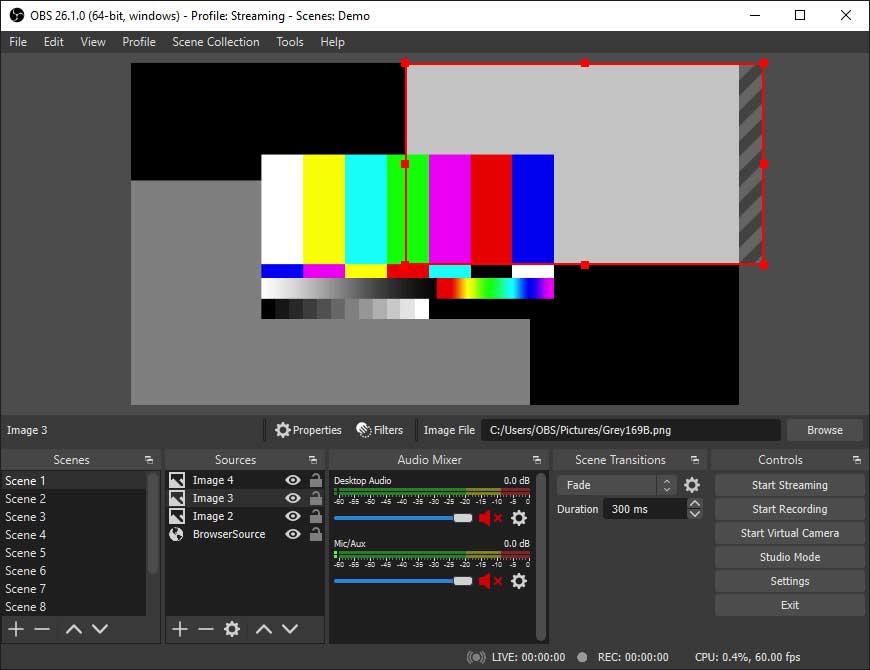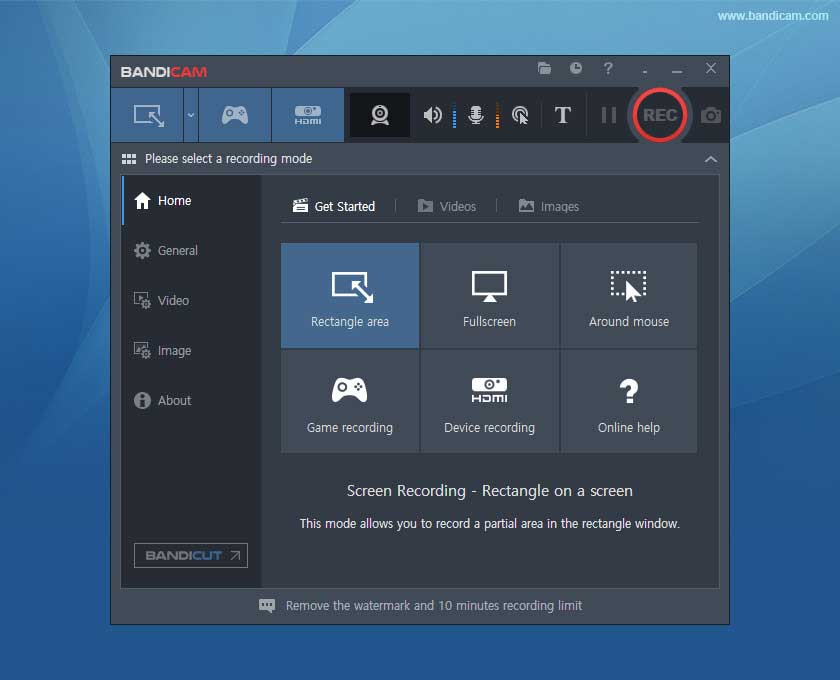Best Game Recording Software In 2022
Are you looking to record your gameplay, but are unsure of what the best recording software is? We talk you through the best five options, and their pros and cons.
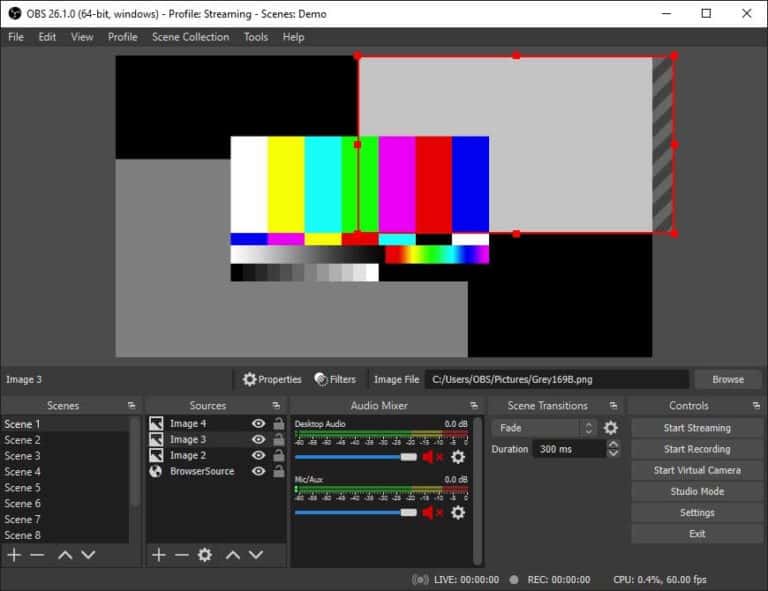
If you enjoy gaming, the likelihood is that you have considered streaming your gameplay. There are many reasons why you may want to stream your games, from showing your friends and followers your gameplay, to filming tutorials.
Whatever your reasoning is, it is important to choose the correct software. There are a surprising number of options available, and in recent years, the screen recording process has become far easier.
1If you are unsure of what software to use, then look no further. We have tried and tested many options, and have found the best five options that work well for gaming, in particular. We will be focusing on aspects such as cost, recording quality, the length of the recording, and ease of use.
Our Top Picks
Best Game Recording Software
In-depth Review

OBS Studio
OBS Studio
Our top choice for the best game recording software is OBS Studio. What we love about this software is that it is completely free to download. This allows it to be accessible to everyone. While it’s free, it has a lot of features, such as studio mode, where you can preview and adjust scenes, and customizable transitions.
It is easy to use and set up, making it a great option for beginners, and as it features an audio mixer, you can record in-game audio in addition to the graphics. The overall performance is fantastic, and it allows you to live stream and screen record.
There is no limit to the length of the recordings, and it is compatible with both Twitch and YouTube. For a free software, it truly is impressive. Its only downside is that it does take a while to download. However, this is not a huge issue, and it runs quickly when it has been set up.
Bandicam
Bandicam
Bandicam is a great option to choose, and while it does rival OBS Studio in what it can do, it is a paid for service. While it is not overly expensive, it’s still an investment. However, when downloaded and set up, it is easy to use, and is beginner-friendly.
Our favorite thing about Bandicam is its ability to allow you to add a webcam overlay to the game recording. This is great if you want to display your reactions to the game play if you are creating YouTube videos.
The software allows you to schedule recordings, and you can record the in-game audio too. The gameplay can be recorded in both HD and 4K, and there is no limit to the amount of gameplay that can be recorded. The recordings are high quality.
The thing that lets Bandicam down is its inability to live stream. Given that it is a paid for service in comparison to OBS Studio, this is something you would almost expect it to have.
Action
Action
Action! Is a great recording option that is a popular choice in the gaming community. As it is a paid for software, it may not be suitable for everyone. However, it is not too expensive to purchase, and a free trial of the software is available, for you to try it before purchasing.
What is fantastic about Action! It allows you to record your gameplay and stream simultaneously, which is something many gamers are looking for. The in-game audio can be recorded, and the gameplay is recorded in HD. The images are crisp and clear.
The interface is easy to use, and it is also user-friendly. It features a green screen mode, which can be useful, and the fps while using is high. You can connect to popular streaming and social media sites while using, and you can add your webcam to the recording too.
Overall, it is a fantastic option if you have the money to splurge on it.
Nvidia Shadowplay
Nvidia Shadowplay
Nvidia is a popular GPU creator, and creates arguably the best in the current gaming field. If you have a newer Nvidia GeForce GPU, you will automatically have access to Nvidia Shadowplay. This is free for Nvidia GPU owners, and is a great recording software on the whole.
The recordings are high quality, and can be captured in 8K at 30 FPS, and 4K at 60 FPS, which is a lot higher than the average recording software. As it is built for gameplay recording, it is tailored towards this. You can take screenshots, livestream, and it doesn’t slow down gameplay.
It works well in the background, and will not slow down your PC in any way. It can be connected to sites such as Facebook, YouTube Live, and Twitch, which is useful and the overall experience can be personalized.
The only downside is that it cannot be used if you do not own a Nvidia GeForce GPU, and is limited to its users.
Fraps
Fraps
Last, but not least, we have Fraps. Fraps is one of the original game recording software, and while it is dated in comparison to many options, it still holds its own. It has everything you need in a game recording software, and it is completely free to download.
Its interface is easy to navigate, and it is fuss-free software. As it doesn’t update regularly, you do not have to worry about constant updates. It features screen capture software, and green screen options. It also notifies you of your current fps, which is useful.
While it is free, it does have a watermark, and a limited recording time. However, by paying a one off fee, these can be removed. Overall, this is a reliable option. It is simple, and a great introduction to game recording software. The custom frame rates are useful, as are the benchmarking statistics.
Final Word
Those were our top five best game recording software choices. What is great about these options is that they all have their own unique selling points. While some have more options and customization than others, this is typically because you need to pay to download them.
Overall, we think that OBS studio is the best option. It is free to download, and has everything you need to start recording. However, the other options featured are fantastic too, and the majority allow you to record and livestream simultaneously, which is important for the majority of people.
Before purchasing, we would always recommend thinking about what you want out of the game recording software, and then choosing an option that is best suited for this purpose. This allows you to get the most out of the game recording software.