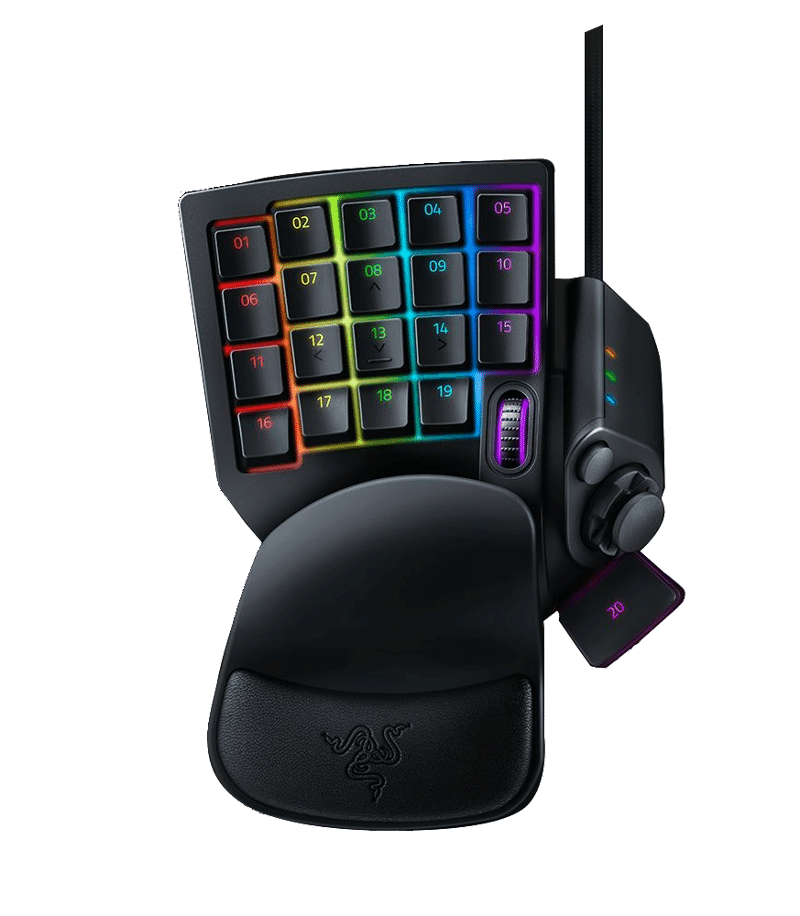Best Gaming Keypads in 2022: analog, optical, ergonomic
Looking for the best keypad for MMO games? Look no further.

Gaming keypads are an interesting sub-category of gaming keyboards. They are not widely used devices, but those who do use them absolutely swear by them and they are one of the more interesting developments in PC gaming peripherals for a while. Gaming keypads are aimed squarely at people who only play games, and would rather have a keyboard heavily optimized for gaming and nothing else. Given the specificity of their intended function, gaming keypads have evolved a very bespoke design, sometimes featuring analog sticks, adjustable sizing, and built-in keys for macros.
Those of you who are particularly into MMOS may remember the fabled Logitech G13, a keypad with a considerable reputation that continues to fetch high prices second-hand. A lot of the features in gamepads of today originated win the Logitech G13. It even had a built-in screen that displayed MMO stats like DPS, strength, and agility. Unfortunately, this gaming keypad legend has been discontinued for well over 10 years so we can’t feature it here, but if it was still going, it might just take the top spot. With that history lesson out of the way, let’s have a look at the best of the best and learn a little more about these unique little gaming keyboards.
Our Top Picks

The Best Gaming Keypads
No items found.
In-depth Review

Razer Tartarus Pro gaming keypad
Razer Tartarus Pro gaming keypad
Razer isn’t the first to introduce analog switches to keyboards, but they have had some considerable success in that department. analog keys have had an inconsistent reception in full on mechanical keyboards, but they are of particular use in a gaming keypad, especially for MMOs, which are the primary use case of a gaming keypad anyway.
Because you can choose more than one actuation point during the key travel via Razer’s Synapse software, you can functionally double the number of macros and other inputs that the keypad is capable of. This is ideal for MMO gamers as there are a huge number of actions that need doing in rapid succession. This might be the best application of analog key switches we’ve seen, although the golden days of MMOs might be over, in the west at least, this innovation has sadly come too late. But we are excited at the opportunity to be proven wrong.
Razar Tartarus Chroma Expert RGB
Razar Tartarus Chroma Expert RGB
The Razer Tartarus Chroma Expert RGB is a popular but expensive option.
If you aren’t that fond of mechanical keys, but still want a premium Razer Orbweaver, then this might be the gaming keypad for you. This has membrane keys that give you a less noisy tactile experience without compromising the premium benefits.
It has just about the same physical features but with a more solid wrist rest. You can only adjust the wrist back and forth, however.
Because this has fewer keys than the Orbweaver, gamers with smaller hands can easily navigate through and press all the keys. Even with the Orbweaver set to the smallest adjustment, the Tartarus is still more convenient for gamers with smaller hands.
Unlike the Orbweaver, this only had partial RGB customization. Instead of being able to customize individual keys, you can only choose one color for the entire board depending on the profile you have selected at the time. While you can set keys to toggle or rotate between colors, this doesn’t provide the RGB experience that most modern consumers expect, especially at this price point.
The Razer Synapse, the software you use to customize the colors and reprogram the keys, can be a little annoying to mess around with, especially if it’s your first time.
And like the Orbweaver, you also have an 8-way thumbpad that offers more option to do a keyboard mapping and customization.
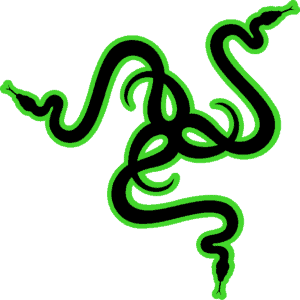
Razer Tartarus V2
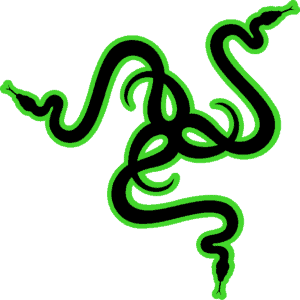
Razer Tartarus V2
As the name suggests, the Razer Tartarus V2 is the upgraded Tartarus.
You can see at a glance that this is very much similar with the original Tartarus but there are a few differences here and there.
Let’s start with the 2 most obvious differences you can’t unsee:
- Number of keys
- Scroll Wheel
Aside from having more keys, the Tartarus V2 utilizes a rather different set of keys. These aren’t the ordinary membrane or mechanical keys: these are Razer mecha-membrane keys. It’s essentially a combination of both mechanical and membrane keys. It gives off the tactile feel of a mechanical key but it does so silently, like a membrane key.
The full RGB lights can be adjusted respectively with the use of Razer Synapse – just like the original Tartarus.
This gaming keypad with joystick also has another unique feature: a scroll wheel.
We found this great at first, but after a while, the novelty wore off and we preferred the mouse scroll wheel for in-game functionality and only ended up using this for volume adjustments.
The wrist rest of the Tartarus V2 can also be detached. This is something the original Tartarus can’t do and it can be adjusted into two different positions to suit your preference and comfort.
If you have a smaller hand, remove the wrist rest (as seen in the image above) and place it closer to the keys. Alternatively, place it further away from the keys if you have a larger hand for best comfort.
To top that off, the material of the wrist rest is also covered with a leather cushion.
One flaw that we found in the ergonomics department is the fact that this has more keys than the original Tartarus. Some of you may find this a plus, but gamers with smaller hands may find this a negative since they will have to extend their fingers to reach the new set of keys.
Despite having more functionality, it’s surprising that this is actually cheaper than its predecessor by nearly $50.
Delux T9
Delux T9
It may be the cheapest on our list but this actually offers double the function… technically.
Here’s why:
You’ll notice there are two red keys at the bottom part of the keypad. These are space keys and if you’re wondering why there are two of them, it’s there to accommodate not just right-hand users, but also left-handed users. Lefties will finally be able to play games conveniently!
Although you have a whopping 46 keys to play with, it doesn’t really give you the functionality you’d expect since some of the keys aren’t easily accessible. For instance, it’s cool that it has the 4 WASD keys, but one analog stick can do the same thing while freeing up other fingers, which is invaluable.
The placement of the keys aren’t really accommodating since you have to move your hands to actually press the keys. Also, these aren’t programmable keys, which will completely defeat the purpose for many gamers.
In fact, this is more like a one-handed gaming keyboard than a gaming keypad– which is alluded to in the title of its Amazon listing– so saving for a budget keyboard might be a viable alternative.
This does have a comfortable wrist rest but unlike many of the other candidates on the list, these can’t be adjusted.
Even though this does not have an LED backlight, like the others above, you can still play games in a dark or dim room since the keypad is illuminated, which you can adjust from low to high.
The build is surprisingly solid for the price and it has large number keys to make sure you don’t miss any keystrokes when gaming.
Overall, this still is worth getting, especially if you really are on a tight budget.
No items found.
No items found.
No items found.
Final Word
There we have it folks, a selection of the best gaming keypads, and a brief dive into why or why not it might be a suitable purchase. We can fully recommend a keypad for MMO players, other gamers’ mileage may vary.