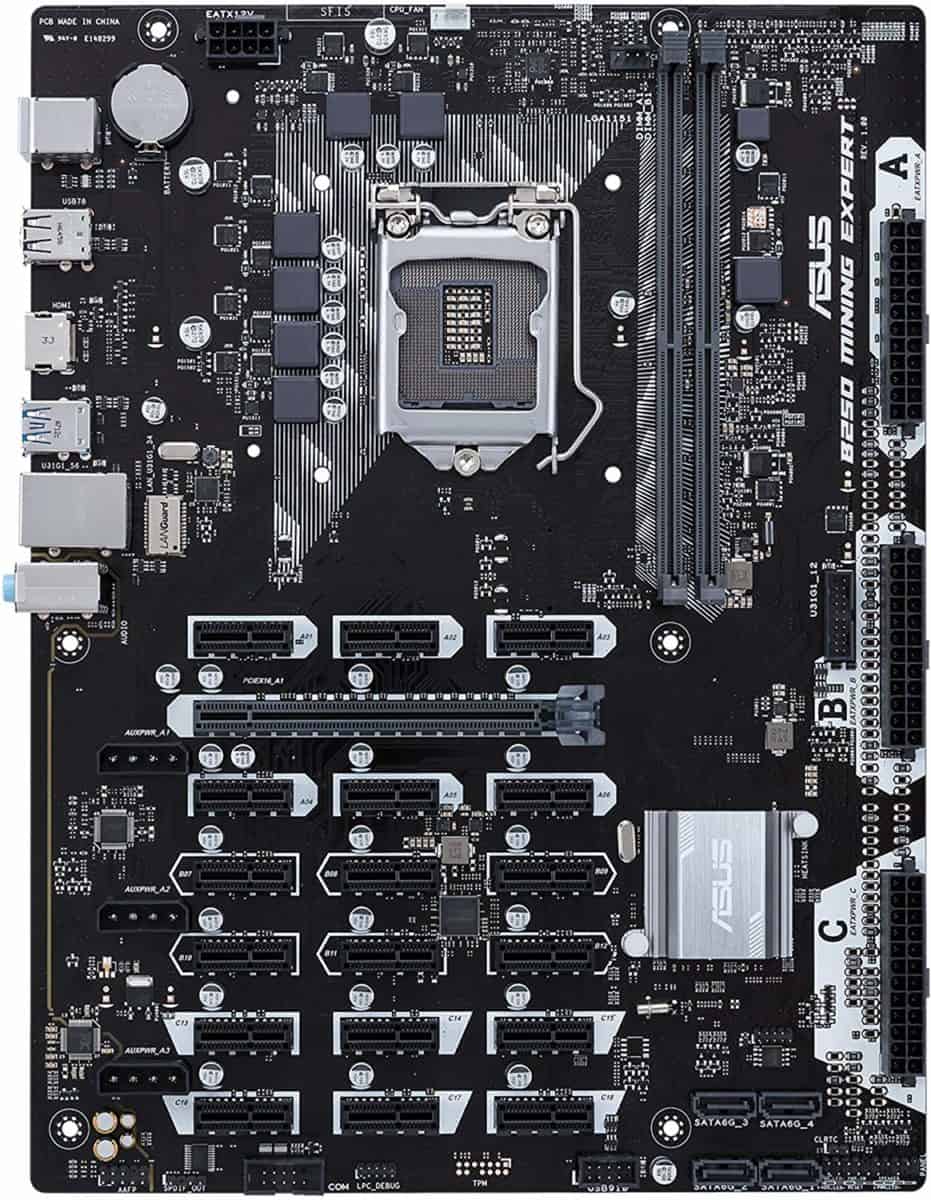Best Motherboard For Mining
With mining becoming ever-popular, we decide to take a look at the market's best motherboards for the job

You can mine cryptocurrencies with relatively cheap boards and small scale setups but once you reach the point of six of more GPUs you are going to want a reliable board to protect yourself.
Choosing the best motherboard for mining is often overlooked, with new miners running into the trap of buying a motherboard that doesn’t support high amounts of GPU configurations in the BIOS.
These days manufacturers fully support the mining scene with some boards being specifically designed for the process. We recommend trying to go for a motherboard with at least six PCI-e lanes unless you are starting out on the cheap and only using two graphics cards.
The best motherboard will work together with the best graphics cards for mining and although this may seem a daunting task, don’t worry! Regardless of whether you’re mining for Bitcoin or Etherium, we have a motherboard for you.
Our Top Picks

Best Motherboards For Mining
No items found.
In-depth Review


ASUS B250 MINING EXPERT

ASUS B250 MINING EXPERT
As you probably guessed from the name, this motherboard is a dedicated mining board. The Asus B250 Mining Expert has a bit more going for it other than its support for a whopping 19 GPUs.
This board from Asus features an onboard mode that is tailored for mining. The board can maximize the hash rate whilst maintaining the voltage with components. We see a triple ATX12V power delivery which splits the 19 PCIe lanes into three. These three dedicated 24-pin power connectors bring reliable power performance to your mining rig. This B250 also features PCIe slot state detection to provide you with a real-time indication of your GPUs status.
On top of these improvements, the B250 Mining Expert brings about the standard of quality we know and love Asus for. The Mining Expert is exactly what it says on the tin.
Biostar TB250-BTC PRO
Biostar TB250-BTC PRO
ASRock makes some fantastic motherboards for mining and the H110 Pro BTC+ is no different. This board is an excellent choice for miners out there as it has high SPU support to maximize profits.
This board supports all 6th and 7th gen Intel CPUs and DDR4 RAM maximum frequency rate of 2400 MHz. The additional power connectors will also provide the rig with advanced stability while mining (and supporting multi GPUs).
This board works well regardless of what you choose to mine with it and the factory settings are already set up for mining. This board also features two layers of copper to lower temperatures and bring you a more stable product.
GIGABYTE GA-H110-D3A
GIGABYTE GA-H110-D3A
Here we have another dedicated motherboard for mining but this time from Biostar. The TB250-BTC Pro hits the list with support for up to 12 GPUs with some tweaks.
This board offers great value for money and some mining features to boot. If you are looking to build a multi-GPU rig with this board and manage them remotely then you may want to take advantage of the KVM switch support. With this allowing for the installation of quite a lot of graphics cards, you may want to opt for blower cards as they may be tightly packed together.
A downside to this many GPUS is the limitations with software. Windows isn’t a big fan of more than eight graphics cards being installed so you may require Linux to run them.
ASRock H110 Pro BTC+
ASRock H110 Pro BTC+
Like most of the others on this list, the H110-D3A only supports CPUs that are 6th or 7th generations. Gigabyte brings this mining dedicated motherboard to the table and at a low price too.
The board can handle up to six GPUs and has excellent build quality. The board also supports M.2 storage for faster data transfers. These boards have also been designed to protect the PCB against humidity. The board also comes with electrostatic, power failure, and high-temperature protection, giving you the confidence to run your rig 24/7.
Unlike some other dedicated mining motherboards, it can be used for non-mining applications, giving it a flexibility that the others cannot muster.
No items found.
No items found.
No items found.
Final Word
The main thing to concern yourself with in regards to the best motherboard for mining is the GPU capacity. Some come with six slots and others can house up to 19 graphics cards!
You want to start with a minimum of six slots, even if you are planning on starting cheap, as you can upgrade at a later time. Remember the more GPUs you can install into your system, the more money you can make.
The recommendations on this list are renowned for stability and reliability, giving you the confidence you need to blitz the cryptocurrency world.