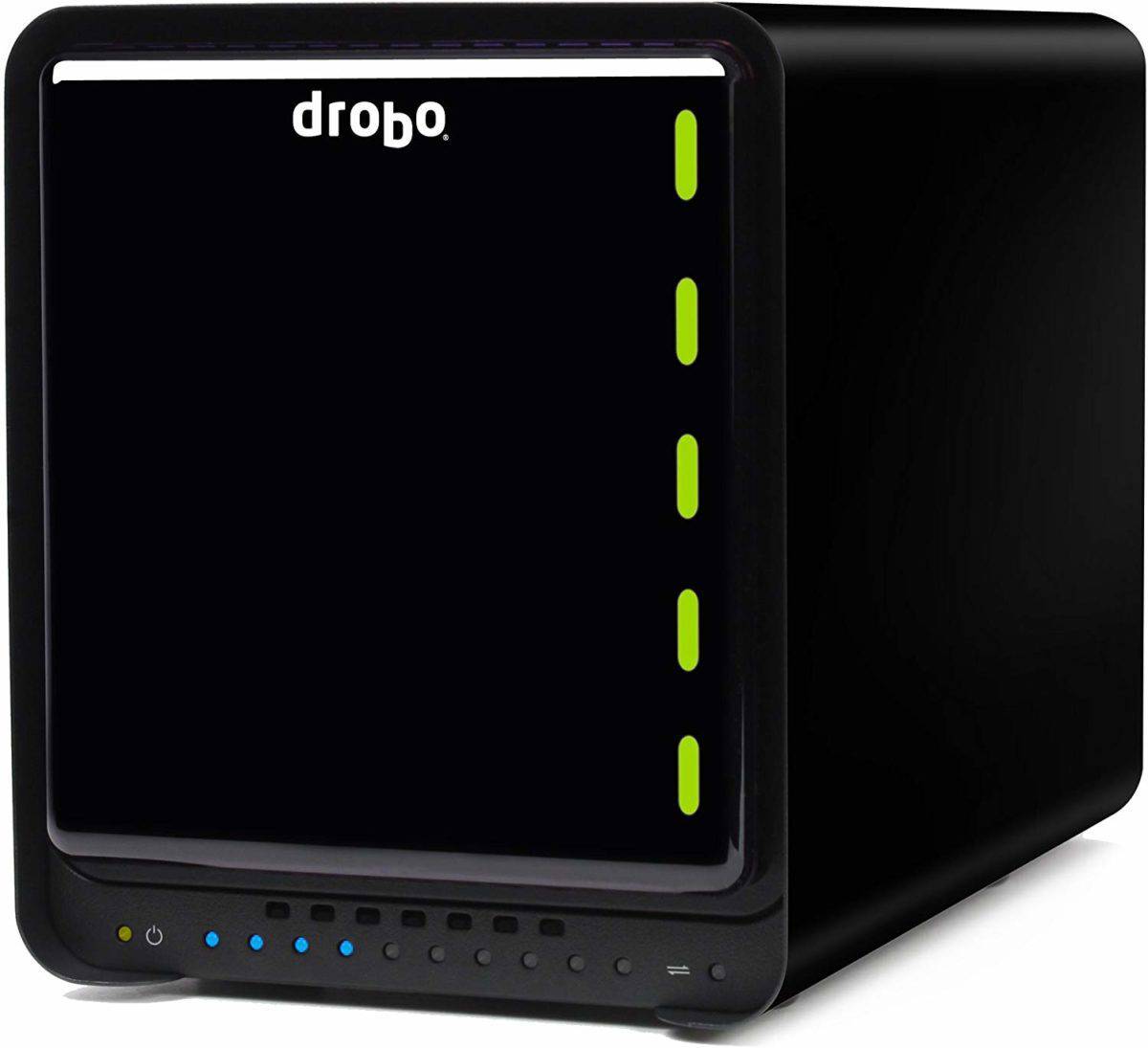Best NAS drive in 2022
The Definite Guide On The Best NAS Devices For Your Home Or Office Needs
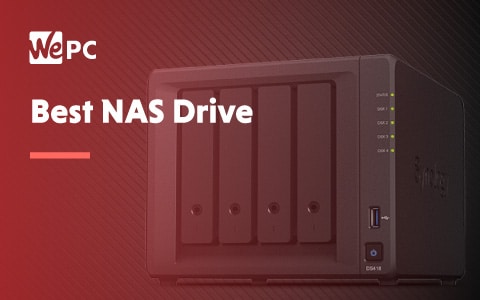
Network-attached storage does a lot more than just simply storing your files, and despite what you might think, NAS isn’t just for large businesses. NAS acts as your personal cloud, easily accessible with no download required. NAS drives are similar to cloud storage as they allow you to access your data regardless of where you are (as long as there is an internet connection). NAS has a variety of uses, but what is considered to be the best NAS drive?
You can use NAS drives to store your personal media files, create audio libraries, run security management systems, and of course, databases. NAS acts as a safe and reliable way to store your precious data, and the beauty of it is that a multi-disk RAID array will have you covered if an HDD fails.
Finding the best NAS drive can be quite tricky, but don’t worry, we are here to help. In this article, we are going to look at the recommended NAS devices out there, how they work, and cover some of the terminologies too for those who are new to NAS.
Our Top Picks
The Best NAS Drives
In-depth Review

Synology DS918+
Synology DS918+
On the surface, the Synology DS918+ is quite a simple-looking machine. Just because there is no display or front panel interface doesn’t mean this isn’t a quality device. Inside we see a dual-core Intel Celeron that runs at 1.5GHz and 4GB of RAM for a smoother experience when under stress, which is expandable to 8GB.
If you go for this NAS device, you may want to add an SSD to improve boot and access speeds. Doing this will also enable you to take full advantage of Synology’s DSM software. With this device, you’ll be able to connect to a lot of different cloud services which is great if you plan on doing a few backups or want to transfer data.
This product with the software is great for low-level security camera operation and of course to store your 4K videos and music. Sadly there is no display connection on this so you cant hook it up to a monitor but it is a powerful device that will work well in any office or home.
WD PR4100
WD PR4100
The WD My Cloud PR4100 gives off the “server” vibes the most on the list with its hot-swap bays and LCD display and as far as NAS drives go, it ain’t half bad! The device features a web interface that is simple to use and the overall product is pretty user-friendly.
This device has some decent add-on support which includes media servers and a CCTV service. Sadly this doesn’t support desktop applications so it cant be used for media playback locally.
Assuming the two-bay drives is enough, the TerraMaster f2-221 is brilliant value for money. The construction is solid, the components are reliable and it is one of the easiest to set up.
The WD is hassle-free with some great features like VMware storage mounts, personal cloud links, and a backup location. Aside from a few transcoding issues, it’s a brilliant device.
Drobo 5N2
Drobo 5N2
The Drobo 5N2 brings a NAS device to the masses with its user-friendly approach. This device automatically will configure your installed drives to provide the perfect stress-free balance of capacity and security.
While being great for those new to the world of NAS or for those who just can’t be bothered, you can only protect against a max of two simultaneous fails. Using a web-based interface instead of a desktop client sounds like a pain but it is actually quite good to use as the software handles some of the annoying NAS processes.
The Drobo supports a good amount of apps such as iTunes and Plex and a few dev tools like Node.js and Subversion. The one downside to this product is mainly its limitations for experienced dat ahorders out there as you cant get hands-on with the technical settings or interface.
That being said, this is a great option for the casual home users out there.
TerraMaster F2-221
TerraMaster F2-221
Assuming the two-bay drives is enough, the TerraMaster f2-221 is brilliant value for money. The construction is solid, the components are reliable and it is one of the easiest to set up.
While being extremely user-friendly the TerraMaster also operates very quietly, meaning you could have this in your home office without any issues. Considering the value of this product it is surprising how efficiently it actually runs.
If you have used NAS, QNAP or Synology before then the chances are you are going to get on great with the TerraMaster. This NAS device is still a bit away from the rest in terms of what it can do but with its low price and quality hardware, its a great option.
Synology DS2419+
Synology DS2419+
The 12-bay DS2419+ is the latest NAS device to hit the shelves from Synology. This device comes loaded with an Intel Atom C3538 quad-core processor and an AES-NI hardware encryption engine. To go along with that we see 4GB of DDR3 RAM installed which you can upgrade/expand to 32GB when required.
The DS2419+ comes with Synology’s proprietary OS (DSM), which is very user-friendly and often gives this manufacturer an edge. This NAS device is very easy for first-time users to set up and it would be perfect for small to medium-sized businesses. What sets this apart from the rest is its focus on backup! The DS2419+ provides features like active backup for business and office 365, hyper backup, and desktop backup.
The design is close in line to Synology’s other NAS devices and persists with the matte black case. This device could fit on the desk but it wouldn’t be ideal. With relatively low noise output and solid performance, the DS2419+ would be a great little addition to any office.
Final Word
There are many great personal and professional reasons to get into NAS devices and data storage. The convenience of having a personal “cloud” that you can access without fuss is often much better than downloading from a cloud service.
Don’t forget, investing in the best NAS device can lead to long term saving could potentially improve your business.
Let us know what NAS setup you are running in your home or office in the comments below!