Best Trackball Mouse 2022
In this article, we provide you with a comprehensive review of the top 5 trackball mice, as well as a helpful guide that will ensure you make the right choice for yourself, all while getting the best value for your money.
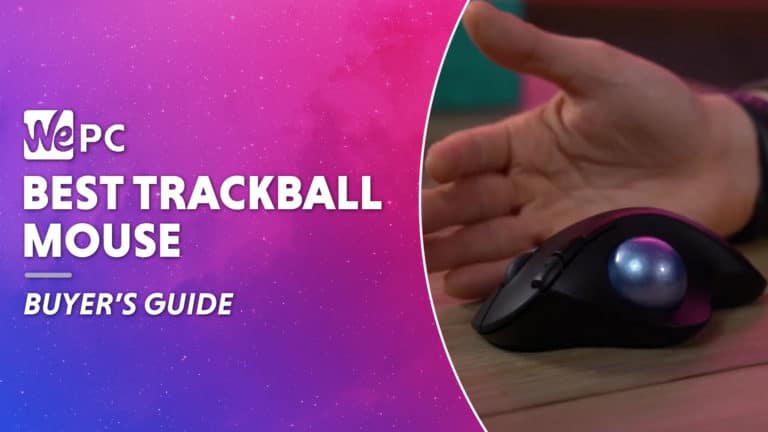
Whether you’re a gamer or graphic designer, you might have heard of the benefits of switching to a trackball mouse. However, if you’ve never tried out a trackball mouse before, then you might be wondering why they’re such a popular alternative to the standard mouse.
Unlike a traditional mouse which requires you to use a hand and arm motion, a trackball mouse allows you to make changes on the screen by simply using your finger, which grants you extra precision and control.
If you’re currently feeling stuck for choice and need help narrowing down your shortlist, below, you will find reviews of the top five trackballs that have been carefully selected by our expert team.
Our Top Picks

In-depth Review

Logitech MX Ergo Wireless Trackball Mouse
Logitech MX Ergo Wireless Trackball Mouse
First up on our list is the Logitech MX Ergo Wireless Trackball Mouse, which offers a premium duality of both comfort and precision.
Made with an ergonomic sculpted design, the Logitech MX Ergo Wireless Trackball Mouse features an innovative adjustable hinge. This will allow you to tweak the angle of the trackball anywhere from 0 to 20 degrees, allowing you to customize the position to what feels most comfortable.
On top of that, the Logitech MX Ergo Wireless Trackball Mouse also features Logitech Flow, which is a technology able to seamlessly cross between two different computers at once, which will allow you to efficiently transfer images, files, and texts from one to the other.
Plus, thanks to its wireless design, this trackball mouse features dual-connectivity and comes with a unifying receiver, as well as built-in Bluetooth smart wireless technology. It’s also compatible with both Windows and Apple Mac and can handle three computers at any one time.
Logitech ERGO M575 Wireless Trackball Mouse
Logitech ERGO M575 Wireless Trackball Mouse
If you’re currently on the search for a trackball mouse that will offer you great value for money, the Logitech Ergo M575 Wireless Trackball Mouse should be on your radar.
Made with the same ergonomic design as the MX Ergo, the M575 features an innovative design that will encourage your hand and arm to naturally position themselves in a relaxed position. This will help you to maximize your productivity levels, as you’ll be able to focus entirely on your tasks.
In addition to this, the Logitech Ergo M575 also features built-in Smooth Thumb Control technology. This will ensure that you’ll have precise tracking and cursor control across multiple surfaces, while Logitech Options will allow you to adjust the cursor speed to suit your preferences.
Made with everyday life in mind, the Logitech Ergo M575 also features dual connectivity. You can choose to connect this trackball mouse via either built-in Bluetooth connectivity or the included USB receiver.
Plus, this trackball mouse also comes with a whole host of convenience features, including the ability to easily browse between websites and documents thanks to large buttons, including a scrolling wheel.
Logitech M570 Wireless Trackball Mouse
Logitech M570 Wireless Trackball Mouse
If you’re preparing to purchase your very first trackball mouse and want a great ‘all-rounder’ option, the Logitech M570 Wireless Trackball Mouse is worthy of your consideration.
Whether the majority of your workday is spent using a computer, or you’re an avid gaming enthusiast, the Logitech M570 Wireless Trackball Mouse ensures that you’ll be able to use it anywhere you go.
Thanks to its wireless design and wide compatibility with Mac and Windows, you’ll be able to control your laptop or computer from up to 30ft away. How’s that for convenient? What’s more, the M570 features a sculpted shape that will ensure your hand stays in once place, allowing you to focus on the task at hand with less chance of fatigue.
Not only that, but the Logitech M570 Wireless Trackball Mouse also features an included AA battery which will last for up to 18 months before needing to be replaced. It also comes with an included USB receiver so it will be ready to go straight out of the box.
Jelly Comb Bluetooth Trackball Mouse
Jelly Comb Bluetooth Trackball Mouse
If you’ve been searching high and low for the best wireless trackball mouse, we think you’ll love the Jelly Comb Bluetooth Trackball Mouse.
This innovative trackball mouse features dual connection modes that will make portable usage easier than ever. The first option is to connect via a USB nano receiver positioned in the bottom of the mouse, and the second is via the built-in Bluetooth mode.
Offering plenty of versatility, the Jelly Comb Bluetooth Trackball Mouse is compatible with Windows, Mac, Android, including across multiple devices including desktops and laptops. Thanks to that, you can use this mouse just about anywhere.
What’s more, you can even connect up to 3 devices at once, meaning that you’ll be free to switch from a Mac, tablet, and Android with just one click of a button. This will come in handy if you work with multiple devices at once.
Plus, speaking of convenience, this trackball mouse features a built-in 600mAh lithium battery, which means it can last for up to 1 month before needing to be recharged. There are also 3 adjustable DPI levels (1000/1600/2400) that will allow you to change the cursor sensitivity.
For comfortability, the Jelly Comb Trackball Mouse also features an ergonomic design that will help you to stay free from any strain or pain. You also won’t have to move your arm at any point, as your thumb will be able to control the cursor, so you’ll be reducing fatigue.
Kensington Orbit Trackball Mouse With Scroll Ring
Kensington Orbit Trackball Mouse With Scroll Ring
Last but certainly not least, we have selected the Kensington Orbit Trackball Mouse as our final product recommendation.
Ideal for all that are looking for extra precision, the Kensington Orbit Trackball Mouse features integrated Optical Tracking Technology that will be able to ensure accurate cursor movement, time and time again.
When in use, the Optical Tracking Technology will allow you to quickly and efficiently get to where you want to be on the screen, all the while using less hand movement to improve productivity and lower the amount of energy used.
Unlike the other trackball mice we have selected, the Kensington Orbit Trackball Mouse features a blue 40mm ball that has been specifically designed by Kensington with an absolute spherical. Thanks to that, this trackball mouse offers greater levels of control and precision.
Plus, to ensure maximum productivity, the Orbit Trackball Mouse features a detachable wrist rest that will gently support your hand and wrist, encouraging them to position themselves into the most natural position. In turn, this will help to optimize your workflow, as you’re less likely to experience any strain.
In addition to this, this trackball mouse from Kensington can be customized via KensingtonWorks software and will allow you to assign the different functions depending on your needs. It’s a great choice for anyone that wants both a precise and personalized user experience.
Final Word
So, after taking a look at the top five trackball mice currently available on the market, it’s pretty easy to see that they’re all a great choice. All in all, though, the best one for you will ultimately come down to your personal needs and preferences. Need a little more help to decide? Here’s a quick recap:
If you want premium-quality
If you want a premium trackball mouse that will be able to handle a variety of different tasks, look to the Logitech M575 Wireless Trackball Mouse. It features an adjustable, ergonomic design that is compatible with both Windows and Apple Mac computers.
If you want the most precision
Looking for top-quality precision performance? Look to the Kensington Orbit Trackball Mouse. It features Optical Tracking Technology that will allow for precise cursor movement with less hand movement required.
If you want the most comfort
If you work long hours and want a trackball mouse that will keep you comfortable for the longest, we recommend the Logitech MX Ergo Wireless Trackball Mouse. Made with a focus on ergonomics, this trackball mouse will keep your hand in the most comfortable position possible.
If you’re looking for a great all-rounder
If you’re in the market for your very first trackball mouse, then the Logitech M570 Wireless Trackball Mouse might just be the mouse for you. Its comfortable design ensures your hand will stay in one spot, features wireless connectivity, and boasts a long battery life.
If you want portability
If you prefer wireless over wired, we recommend going for the Jelly Comb Bluetooth Trackball Mouse. Unlike other wireless mice, it has two wireless modes of connectivity, not to mention a super comfortable, ergonomic design.
The only question left is, which trackball mouse have you chosen? We’d love to hear over on our community forum. Thanks for reading!





