The Lightest Gaming Mice in 2021 (High-end, Budget, and Gaming)
With a tonne of lightweight gaming mice hitting the market, we decide to test all the leading options and conclude which are the best for your gaming needs

Over the last decade or so, we’ve seen huge advancements come to fruition in the peripheral hardware market – with gaming mice seeing some of the biggest benefits. From the list of new technologies that now roam within today’s gaming mice, one that seems to be pleasing esports players more than ever is manufacturers’ ability to design mice at new lows when it comes to weight.
Recent years have seen a huge influx in lightweight gaming mice, with some of the latest arrivals boasting slender frames of a mere 50 grams! While not everyone is a fan of the new lightweight gaming mice of today, a lot of esports professionals are turning to them to help gain an edge over the competition.
All being said, we decided to take a closer look at the market to see exactly what it had to offer – picking out only the best lightweight gaming mice for you to consider.
So, without further ado, let’s dive straight into it!
Our Top Picks

Best Lightweight Gaming Mouse 2021
In-depth Review

Glorious Model O-
Glorious Model O-
The number one pick in this lightest gaming mouse article is the Glorious Model O-, a mouse that hits shelves at under 60-grams (58 to be exact)! While this mouse is marketed as the lightest RGB mouse in the world, it’s worth mentioning that it actually has a lot more to offer than that.
From a design point of view, this was one of the first mice to bring the honeycomb look to the market. While it isn’t a hit with all consumers, the ones that do opt for it will open themselves up to benefits such as additional airflow and lighter designs. Speaking of weight, while this mouse is one of the lightest gaming mice the market has to offer, it still offers a very good gaming experience at the same time. This mouse comes in a couple of color varieties (black and white), with both offering a matte and glossy finish. If you do plan on going for the glossy, however, it will add a staggering 1-gram to the weight of the mouse, so be aware! RGB runs down both sides of this mouse, with a further lighting zone found in the scroll wheel too.
As far as gaming performance is concerned, most will be extremely happy with what this mouse can provide. The PMW 3360 optical sensor from Pixart found inside this mouse is one of the best sensors we’ve seen over the past 5 years – bringing excellent accuracy and tracking to the table. It also offers zero acceleration and almost no spin-outs during gaming. Omron switches have also been introduced in this mouse, offering a 20million click life-span to potential buyers. Whilst that isn’t the best on market right now, it’s most certainly not the worst either.
The Glorious Model O- is one of the better build mice in this guide. It provided almost zero rattle when shook in testing and handled other robustness tests to the shell in good fashion too. The ultra weave cable that Glorious designed also gives this mouse a wireless feel thanks to its lightweight design. And while you don’t need drivers or software to use this mouse, Glorious do have a software package available if you wish to fine-tune it.
So, if you’re looking for the lightest gaming mouse out there, look no further, the Glorious Model O- does it all at the slender weight of 58-grams!

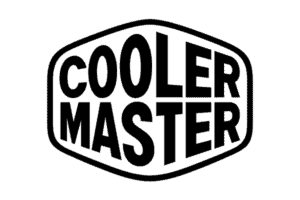
Cooler Master MM711


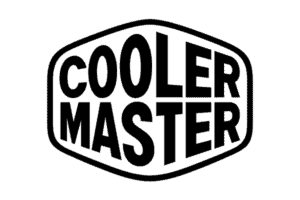
Cooler Master MM711

At 60-grams, the Cooler Master MM711 gets our number two spot in this lightweight gaming mouse guide. Beaten narrowly by our number one spot, the Cooler Master MM711 is an RGB version of the MM710 – bringing the same high-performance gaming design to the table.
So, as you can see, the Cooler Master MM711 comes with the controversial honeycomb design that has split the market since becoming a thing. Whilst some love it and some hate it, I personally feel it’s pretty nice and adds another dimension to the mouse’s aesthetics. The MM711 comes in a variety of different finishes and colors, with matte and glossy being available for both. Furthermore, if you’re an RGB lover, you’re going to absolutely love this mouse. It has two zones of RGB, one in the scroll wheel and one under the logo, with the latter illuminating most of the shell.
Moving on to performance, the sensor inside the Cooler Master MM711 is the very efficient PWM 3389 – a sensor many other great high-performance variants are based on. The original brings pinpoint accuracy and flawless tracking to any gaming mouse that equips it. With 16,000 DPI at your disposal and 400IPS tracking, you’ll be able to make this as sensitive as you like without losing out on any performance. Build quality is of the highest order, bringing Omron switches (rated at 50million clicks) and fantastic materials to the MM711’s design.
While this is an ambidextrous shape, Cooler Master is catering it to the right-handed gamer out there – with two well-positioned buttons found on the left-hand side. It has six buttons in total making this mouse excellent for FPS shooters or fast-paced battle royales such as PUBG.
One big improvement this mouse has seen is the new ultra weave cable that connects this mouse to any PC or laptop. It offers much better strength and robustness, meaning it won’t be failing any time soon.
So, if you’re in the market for a very efficient gaming mouse that falls into the “ultra-light” category, then why not consider the Cooler Master MM711 – it’s a great gaming mouse that ticks a lot of the right boxes.

ENDGAME GEAR XM1 Gaming Mouse


ENDGAME GEAR XM1 Gaming Mouse

The German-engineered XM1 gaming mouse from Endgame is a very efficient gaming mouse that not only provides fantastic gaming performance and build quality, but it also comes in weighing less than most gaming mice in today’s market too.
The XM1 gaming mouse has a no thrills design that prioritizes gaming performance over flashy RGB and fancy angles. That being said, the XM1 is one of the nicer looking gaming mice I’ve seen, sporting a G Pro-esque look that has been a hit for a few years now. It’s a fairly small mouse that is suited to right-handed users, providing gentle slopes and nicely positioned thumb buttons for in-game binds. It comes in black and white, with both providing a matte finish for additional grip.
As far as gaming performance is concerned, it feels like Endgame has tried to pull out all the stops here in order to create the best possible gaming mouse they can. It comes equipped with the Pixart PMW 3389 optical sensor, providing exceptional responsiveness, up to 16,000 DPI, zero acceleration, and a low lift-off distance that makes spin-outs a thing of the past. Furthermore, Endgame uses a patented analog switch contact algorithm, alongside pre-sorted mechanical Omron switches (rated for 50m clicks), to provide what they describe as unparalleled switch-response. And while we don’t like to get suckered in by marketing jargon, I can safely say this is one of the most responsive mice I’ve had the pleasure of using.
The XM1 also offers an all-new flexible cable that feels extremely robust and fit to stand the test of time. Thanks to very little abrasion and a lightweight design, the new cable makes mouse movements seem almost wireless. Having said that, I’d probably still pair this with a bungee just to be safe.
Overall, the Endgame Gear XM1 gaming mouse is a very good mouse, to say the least. If you play a lot of FPS titles and need something that falls well under the 80-gram marker, this could be exactly what you’re looking for.
See the full review of the Endgame Gear XM1 gaming mouse here
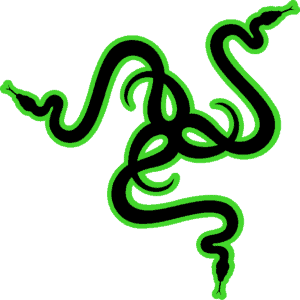
Razer Viper Ultimate
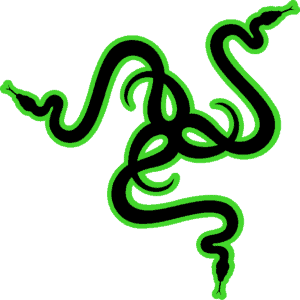
Razer Viper Ultimate
While the Razer Viper Ultimate isn’t the lightest mouse in this guide, it is the best when regarding gaming performance. With a plethora of features and a superb design, this mouse isn’t going to let you down any time soon.
As far as design goes, the Viper Ultimate comes equipped with a fairly “gamey” aesthetic that makes use of Razer’s textbook black color theme. With an RGB lighting zone at the base and well-designed side grips, this thing really does look the part. Razer has given the Viper Ultimate a lightweight design that comes in at 74 grams, and while that isn’t the lightest, it certainly feels well-balanced when in the hand.
Moving onto gaming performance, this mouse feels awesome. The sensor, Razer’s Focus+ 20K DPI, is a variant of the PMW 3389. It offers an almost flawless gaming experience thanks to pinpoint accuracy, 650 IPS, and 50G of acceleration. The Viper also comes with split-trigger primary mouse buttons which feel very tactile and provide an extremely long life span. Furthermore, the switches have been upgraded to Razer proprietary optical switches which provide crisper actuation and gaming efficiency.
With HyperSpeed wireless technology (Razer’s answer to Lightspeed), the Viper Ultimate never missed a beat. While input lag and interference usually plagues lower-end wireless mice, the Viper Ultimate never experiences this issue.
Overall, what we have here is the ultimate tool when it comes to gaming peripherals. It ticks all the right boxes and looks the part too. The only downside, however, is the price. If you are interested in this gaming mouse, be willing to fork out for it.

Logitech G Pro


Logitech G Pro

Finally, we have the 80-gram fan favorite from Logitech, their G Pro gaming mouse. While this mouse is the heaviest in this particular guide, it’s still one of the lighter offerings in today’s market – and one of the lightest wireless mice ever made.
Looking at the design, Logitech gave this mouse a fairly subtle aesthetic that doesn’t really offer much in terms of gaming. Having said that, the simple design has been hugely popular amongst consumers since its release. With an ambidextrous shape that allows both left and right-handed users to take their game to the next level, this mouse can be used for both gaming and general use purposes.
Design aside, however, under the hood of the Logitech G Pro is where things really come alive. At the heart of this mouse lies their HERO 16k gaming sensor – widely considered as one of the best sensors ever produced. From a gaming standpoint, this sensor is absolutely flawless. It offers pixel-perfect accuracy, fantastic tracking, and very little input lag – even at the higher end of the DPI spectrum. With PTFE feet rated for 250km of movement and a mechanical button tensioning system for easier primary button clicks and actuation, this mouse really is one of the best on the market for gaming.
As the name suggests, this mouse is also fully wireless, bringing with it a completely new level of versatility and user-experience. Whilst the battery in the Logitech G Pro does offer up to 60 hours of use on one charge, you can easily pair this with a PowerPlay surface for unlimited playtime. Equipped with LightSpeed connectivity for less than 1ms response, you’ll struggle to differentiate between this and a wired gaming mouse.
Ultimately, what we have here is a fantastic gaming mouse. It might not be the lightest the world has seen, but it’s certainly one of the best all-rounders you’re likely to find. And at 80-grams, it’s not exactly heavy either!
Final Word
We’ve tried to keep the review section of this article as short as possible, only including information relevant to the article itself. However, for those that still found it all a little too confusing, here’s the final breakdown of the lightest gaming mice for 2021.
Plain and simple, the lightest gaming mice we would recommend. It provides excellent performance and comes in at under 60-grams, what more could you want?
A fantastic gaming mouse that is narrowly beaten in weight by the Model O-. This mouse is a fantastic all-rounder – not only offering a great gaming experience but equipped with an impressive price tag too.
If you’re looking for superb build quality and gaming performance of the highest caliber, then Cooler Master might be exactly what you’re looking for.
The Razer Viper Ultimate isn’t the lightest mouse we could find, however, it is potentially the best as far as gaming is concerned. With a plethora of high-end features, you won’t be disappointed with this mouse anytime soon.
Finally, we have the Logitech G Pro. A fan favorite that has been used by pros and hobbyists in abundance since its arrival a few years ago. If you want the best all-rounder out there, Logitech has you covered.
We hope you enjoyed this comprehensive breakdown of the best lightest gaming mice for 2021. Every mouse we opted for offered up excellent gaming performance, an ultra-lightweight design, and great value for money. Whichever mouse you decide to go for, you’ll be more than pleased with the performance it provides.
Why not let us know which of our selection takes your fancy by dropping us a comment in the section below. Better still, you can head over to our WePC Community where you can discuss everything peripheral related with like-minded individuals.
Other peripheral guides:





