Windows 11 TPM 2.0 bypass: How to install without TPM 2.0
Bypass Microsoft's TPM 2.0 security
- Updated Apr 18, 2022
- Windows
- Be the first to comment on this article!
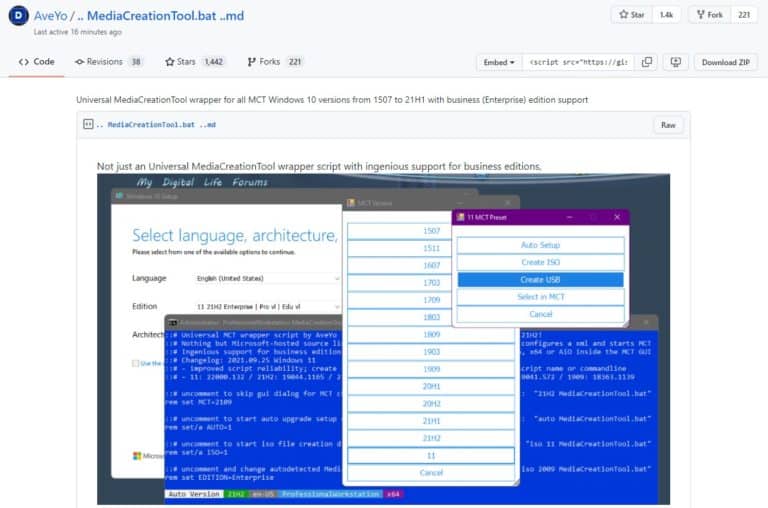
- Answer
Windows 11 has been released, and with it comes a slew of changes, including harsher system requirements for older devices, in addition to requiring a newer CPU. That’s not all, however. As Microsoft continues to beef up their security offering, one requirement for the installation of Windows 11 is the inclusion of TPM 2.0. This means that your motherboard will have a layer of security on your PC at all times. However, not all CPUs and Motherboards are born the same. Older chips or systems may not have a TPM 2.0 chip, meaning that you’re left without being able to install Windows 11. But if you’re in that particular boat. Do not despair, as we may have a fix for you that’ll get Windows 11 running with a TPM 2.0 bypass.
Conclusion
After this process, you can then use the USB Drive or ISO to install Windows 11 on your device, successfully bypassing TPM 2.0. However, this method does not support updates for Windows 11, meaning you will then have to repeat the process to install any future builds. It’s unclear if this method throws up any further bugs on Windows 11, so proceed with caution!
