After taking apart and tinkering with the home PC and other electronics, Seb went to study Mechanical Engineering at the University of Manchester to try and explore everything in parts. After he graduated he realised how different the adult world was and decided to pursue work in the tech industry after spending too much time playing games (mostly CS:GO), keeping up with everything tech, and being everyone's go-to for PCs.
WePC is reader-supported. When you buy through links on our site, we may earn an affiliate commission. Learn more
Last Updated:
In their latest driver update, Nvidia has added the option to add some basic ray tracing to your games through their game filters option and SSRTGI addition. Screen space ray-traced global illumination is one of the newest filters to be added to Nvidia Freestyle. Along with screen-space ambient occlusion and dynamic depth of field, these filters allow you to make your games look more cinematic and photorealistic.
Nvidia has teamed up with Pascal Gilcher, a popular ReShade author, to add the popular filters into Geforce Experience. The added Ray Tracing Reshade Filter has been one of his most popular releases and now it can be accessed by a wider range of the gaming community. Now it means you can add ray tracing to supported titles and enjoy the feature without having to wait on it to be added to the game. SSRTGI isn’t quite the same as traditional ray tracing, which renders follows light rays to determine their behavior, it just takes the image of what it can see. It still gives that realistic look by treating objects as a barrier to light and making sure it takes that into consideration when lighting shadows.
How to add ray tracing to games
Step
1
Geforce Experience
Firstly, you need to have Geforce Experience installed and updated, version 3.24.0.126 is the one with the SSRTGI implementation, so anything newer is also good.
Once installed check the settings menu to see if the freestyle option is supported and ready to use. Also, check the Nvidia website for supported games that allow filters but also ones that support ReShade (marked with an asterisk). These are the ones where ray tracing will work
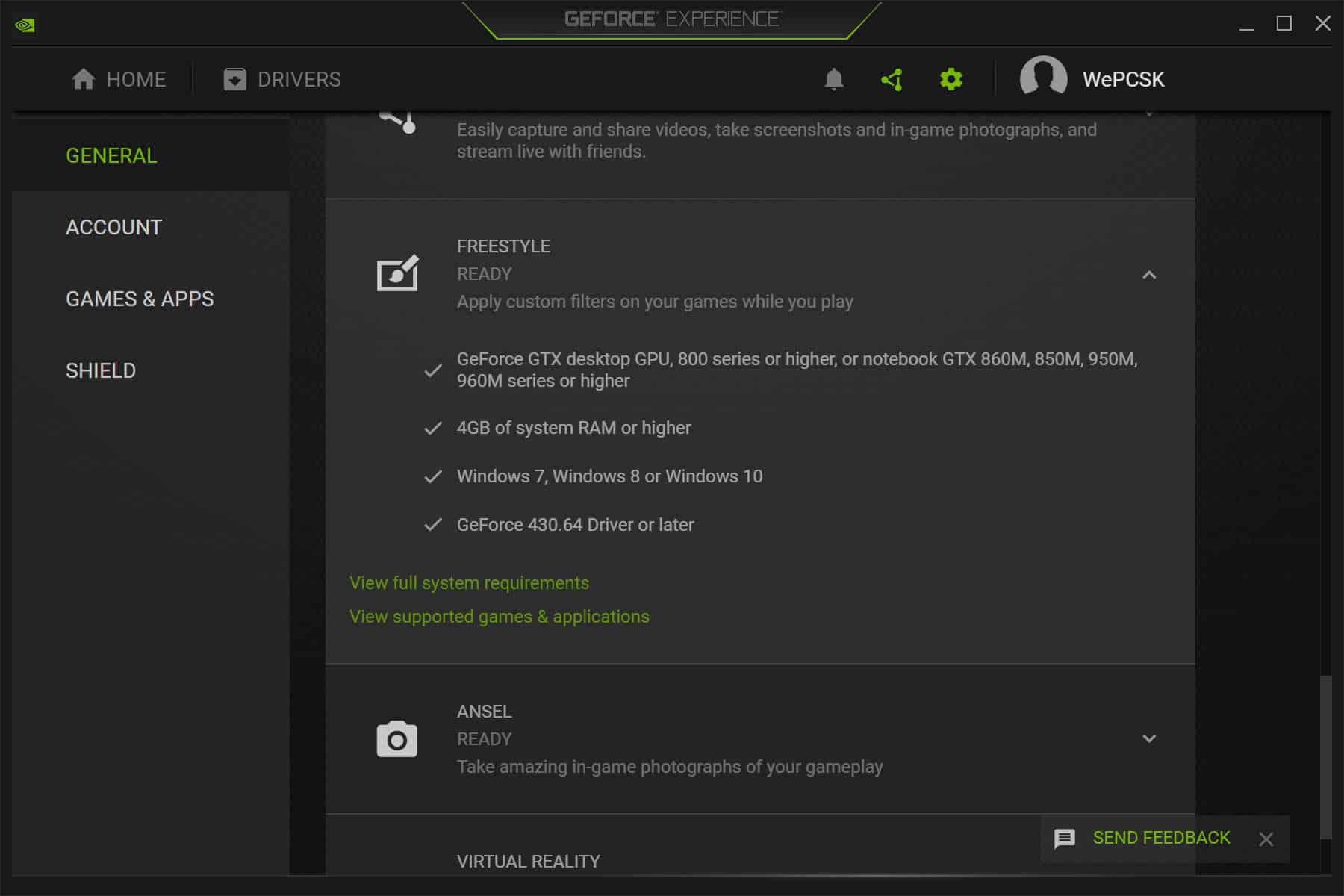
Step
3
Setup SSRTGI
When open choose a profile and add the SSRTGI filter. This automatically applies it and lets you change the options of it. Plenty to play around with the setup of it to make it suit your look.
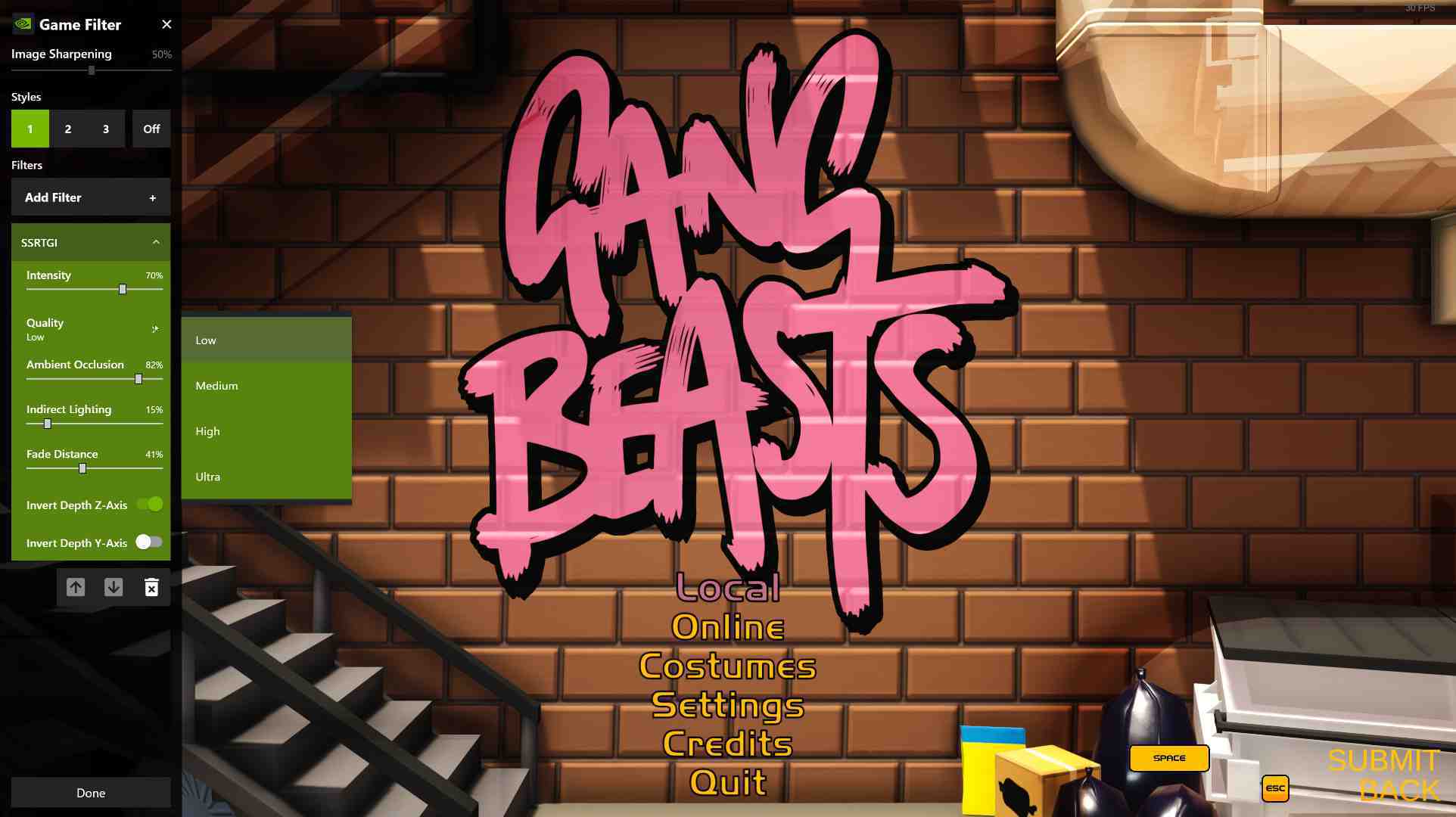
And that is all that’s required to add ray tracing to any supported game. Hopefully, the list will expand eventually but it is a very nice feature. Especially since it doesn’t require an RTX card to do (the screenshots were taken on a 1080Ti), the performance hit may vary. Tuning the options will be required as setting it on ultra did tank our performance significantly. But otherwise, you can now enjoy great visuals in more games without updates or new hardware.





