Ben's interest in video games started as a result of his intense need to be better than his sister at something. It didn't work but it started a lifelong passion in gaming, which then evolved when he built his first PC. He completely botched it but it was fun and he hasn't stopped since. He's currently fighting an embittered battle to get even slightly competitive at Apex Legends. He has a particular interest in peripherals and loves messing around with his setup.
WePC is reader-supported. When you buy through links on our site, we may earn an affiliate commission. Learn more
Last Updated:
Even the best mouse pad can be difficult to keep clean, especially if you’re prone to the occasional drink spills and snack mishap. Even if you’re a pretty clean individual, crumbs, grease, and other such food debris will inevitably build up. This can have a considerable effect on the texture of the mouse surface and resultingly inhibit your gaming mouse movement.
For that reason, we decided to put this simple guide together explaining exactly how to give your mouse pad a thorough cleaning, so read on for some simple and comprehensive instructions to give the mouse pad a good cleaning so you can get back to gaming post haste.
This guide is a sure-fire way of removing all unwanted matter on your mouse pad, leaving you with a smooth gaming surface that’s as good as new.
Types of mouse pad
Unfortunately, cleaning a mouse pad isn’t as simple as slinging it in the washing machine and forgetting about it.
As there are numerous types of mouse pads available, there isn’t one definitive way of cleaning them all. Each needs to be approached in a unique way in order to clean properly without damaging the material.
What Type Of Mouse Pad Do I Have?

Most gamers have a cloth mousepad, however, having said that, there are a number of different variants that range from fabric to plastic, and pretty much everything in between – including glass.
If you currently own one of the latter options, a simple damp cloth or wet wipes will be more than fit for the task. Having said that, cloth or fabric mousepads require a little more effort – especially if you want to remove every last bit of dirt.
How to clean a hard plastic mousepads
If your dirty mousepad happens to be plastic, you’re in luck. These are considerably easier to clean. Simply wipe the mousepad surface with a soft cloth. If you’re particularly worried about the surface finish of your mouse pad, using a microfiber cloth will eliminate the chance of scratches during the cleaning process.
If the stain is stubborn, you can use a small amount of rubbing alcohol to help lift it free. After this excess water or any other leftover liquid can be dried up using a paper towel. If you have an RGB mouse pad be sure to unplug it before commencing this process to avoid destroying the lighting on your lovely newly clean mouse pad.
How to clean a mousepad: Video tutorial
We’ve got all the steps below for you, but for a more visually easy to understand process, watch this video from Rocket Jump Ninja. His process is very similar to ours so you wont be missing anything regardless of whether you read the steps or watch his video.
So, How Do I Clean A Mouse Pad?
We’ll get onto that in a second, for now, have the following items ready for cleaning:
- Preferably a bath tub or large washing area
- Warm running water
- Some form of soap
- A light-medium brush
- Thick towel
If you plan to get or upgrade to a gaming mousepad, check our gaming mousepad reviews to make sure you get the best one for your gaming needs.
Step
1
Place mousepad in a sink or a bathtub
Check the mouse pad in a bath tub, sink, or other suitable washing vessel and apply a generous amount of dish soap to the surface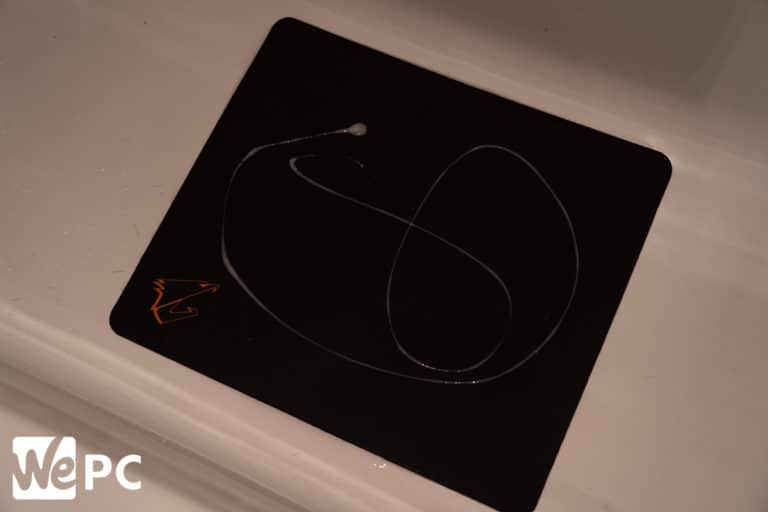
Step
2
Apply warm water to the mousepad.
Start spraying warm water over the surface of the mouse pad.

Don’t use overly hot water as it can warp your mouse pad.
Step
3
Start scrubbing
Start scrubbing the mouse pad with a soft brush, soft scouring pad, or sponge. Scrub with medium vigor.

Be careful not to use an overly rough scrubbing implement as it can leave permanent scratches and sometime fray the stitching around the perimeter of the mousepad.
Step
4
Use a circular motion to scrub the mouse pad
With a circular motion, continue scrubbing the surface of the mouse pad, making sure to cover the entirety of the mousepad surface

Step
5
Rinse the mousepad
Rinse the dust, grime, debris, and any remaining dish soap from the mouse pad with more water, remembering to rinse the rubber underside too.

Step
6
Wrap the mousepad inside a thick towel
Place your newly clean mousepad inside a thick, dry towel

Step
7
Wrap the mouse pad in the towel
Fold the edges of the towel inwards to completely ensconce the mouse pad.

Step
8
Apply pressure to the towel
Applying as much pressure as possible to the towel will help speed up the drying process, allowing the towel to soak up more excess moisture. dabbing particularly wet spots with a paper towel can help accelerate the process further.

Step
9
Allow the mouse pad to air dry
You won’t be able to get all the moisture out of the mouse pad with the towel, so unwrap it, and hang it up somewhere to totally air-dry.

How to clean mouse pad: the final word
It’s easy to clean a mousepad and the small efforts you put in actually make a huge difference in the long run. By following these steps, you are literally creating a better surface for your mouse to work on. This, in turn, should make small differences to your gaming performance – with accuracy being the main beneficiary.
Clean your mousepad regularly by following these simple steps (or when the need arises) and you won’t have to worry about replacing it any time soon!
Any questions regarding the cleaning of mouse pads, feel free to drop us a comment in the section below. Better still, why not head on over to our Community Hub where you can discuss everything peripheral-related with like-minded individuals.
Can You Use A Washing Machine To Clean Your Mouse Pad?
Honestly, the above process is so easy, there is no real reason why you should want to use the washing machine to do this job.
If there is a particularly stubborn stain, you could theoretically throw a fabric/cloth mouse pad in the washing machine. Having said that, the chances of damaging the mouse pad are considerably higher than when hand washing. If you do decide to go with a washing machine, never use a dryer as it will no doubt wreck your precious gaming mouse pad and leave you a saddened individual.
Avoid using hot water and powerful detergents if you do plan on using the washing machine.





