Ben's interest in video games started as a result of his intense need to be better than his sister at something. It didn't work but it started a lifelong passion in gaming, which then evolved when he built his first PC. He completely botched it but it was fun and he hasn't stopped since. He's currently fighting an embittered battle to get even slightly competitive at Apex Legends. He has a particular interest in peripherals and loves messing around with his setup.
WePC is reader-supported. When you buy through links on our site, we may earn an affiliate commission. Learn more
Last Updated:
Don’t get us wrong, the Dualsense controller is an impressive piece of kit. The variable resistance triggers are one of the cleverest innovations we’ve seen in controllers over the last few years. However, we must concede that when it comes to certain games, specifically first-person shooters, the mouse and keyboard continues to reign supreme.
Additionally, the rise of cross-platform compatibility continues to help bridge the gap between console gamers and PC people. It does present a problem, however, as the PC players tend to be at a strong advantage due to the superior speed and accuracy of the mouse and keyboard combo.
Luckily for you, dear console gamer, there is hope, as the PS5 is compatible with keyboard and mouse. We’ll go over how to connect both wireless and wired peripherals, and which games are able to take advantage of this feature.
How to use a keyboard and mouse with PS5 video tutorial
It’s all well and good reading instruction from a webpage, but a video is the best way to visually illustrate the ins and outs more comprehensively. This video from RobinB360 shows all the steps well and will guide you to mouse and keyboard fame, success, and riches.
How to connect keyboard and mouse to PS5
This is going to be a speedy process, there’s only a few steps, once we’re done here you can get back to gaming!
Step
1
Locate a couple of vacant USB ports on the console.
Annoyingly, there’s a total of only three USB ports on the PS5, so you may have to make some decisions and sacrifices here. The USB hard drive full of pirated movies might have to take a hike.

Step
2
Plug the keyboard and mouse in.
Not too much extra guidance needed for this step. For a cleaner aesthetic you might want to use the ports on the rear of the console

Step
3
Check that the PS5 has recognised the keyboard and mouse
 Go to settings > general > accessories. Check here to make sure they are recognized.
Go to settings > general > accessories. Check here to make sure they are recognized.
Yes indeed, it’s as simple as plugging them into a couple of USB ports on your PS5. It’ll take a moment to recognize these peripherals, and after that, you’re good to go!
The process is a little different for Bluetooth mice and keyboards. You might prefer this especially if you have a large TV as it allows you to maintain a sensible distance and avoid cluttering your living room with cables. It’s still fairly simple, however, so follow the steps below and you’ll be connected in no time.
How to connect Bluetooth keyboard and mouse to PS5
This process is marginally different, but the advantages of not having cables stretched across the room makes it more than worth it.
Step
1
Check compatibility of your Bluetooth mouse and keyboard
Annoyingly, though the PS5 officially supports Bluetooth mice and keyboards on a system level, some have experienced compatibility problems. Luckily, those enterprising nerds over on reddit have put together a list of known keyboards and mice for your convenience.
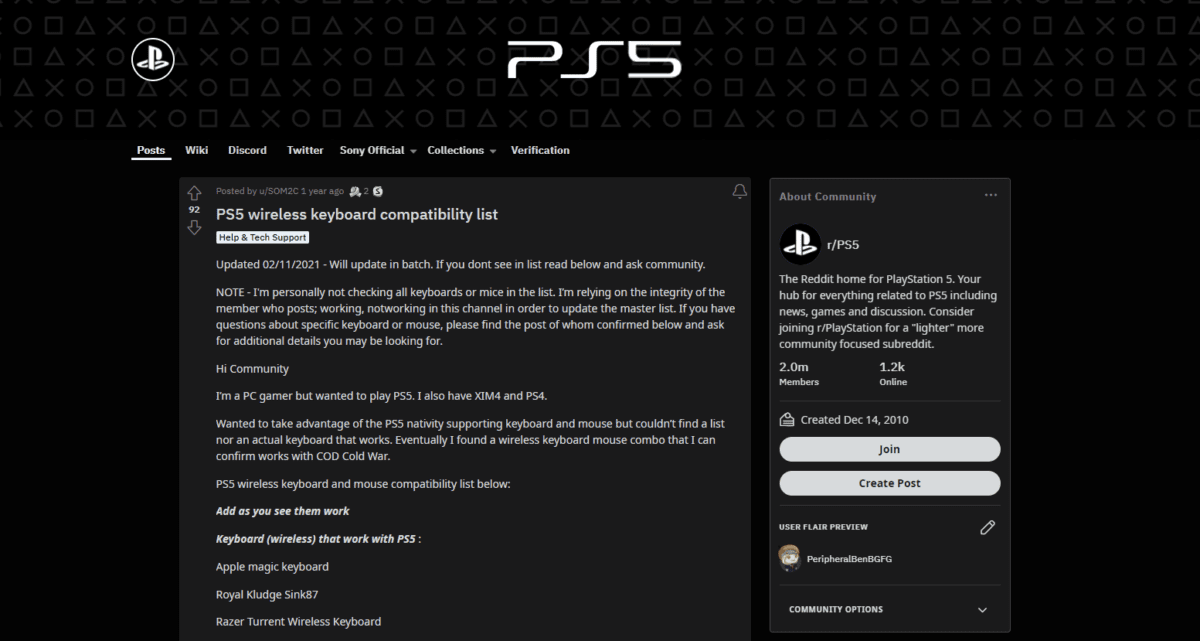
Step
2
Put your mouse and keyboard in pairing mode
The instructions provided with your peripherals should give you the guidance you need here. Usually it a case of simply holding a button for a few seconds.

Step
3
Go into systems settings and confirm the connection

Go to settings > general > Bluetooth accessories. Here you should see the mouse and keyboard show up and you can get going.
Best mice and keyboards for PS5
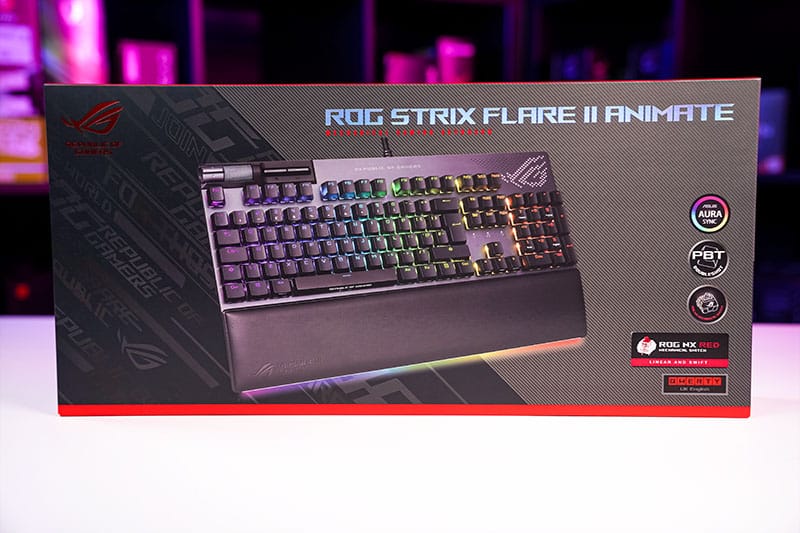

ASUS ROG Strix Flare II Animate gaming keyboard
Key switches
ROG NX Mechanical Switch / Cherry MX switch
Connectivity
USB type-A
Layout
100% full-size

Glorious Model O-
DPI
12,000
Sensor
Optical (PWM 3360)
Weight
58g
Size
Medium (120 x 63 x 36 mm)
Color
Black, white
Buttons
6

Logitech G Pro Keyboard
Size
Tenkeyless (80%)
Backlight
RGB
Switch
Romer G switches
Wrist rest
NO rest included

Logitech G PRO X Superlight
Sensor
HERO
DPI
100-25,600
Weight
63 grams
Size (H x W x D) mm
125 x 63.5 x 40
Buttons
6

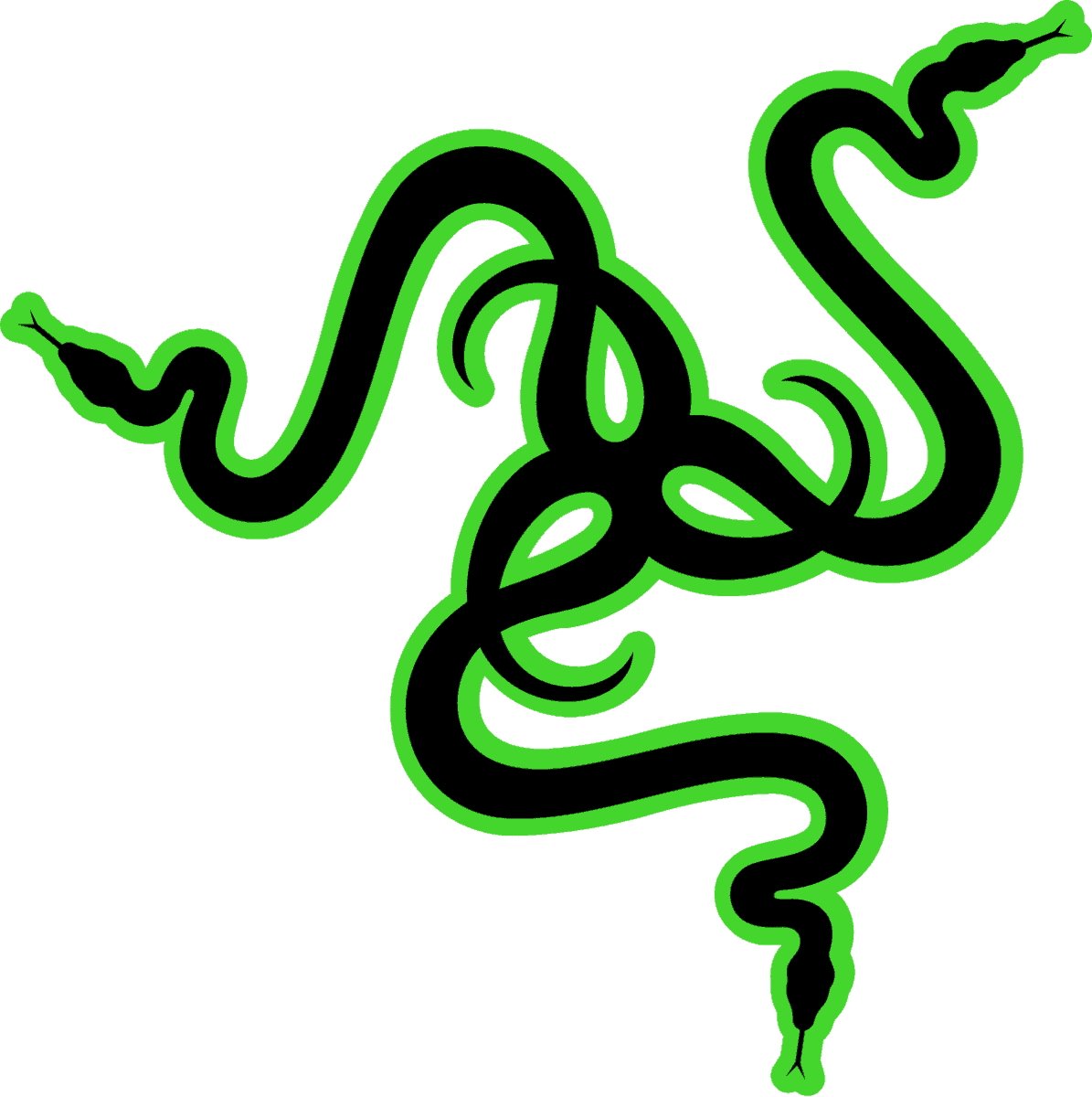
Razer Huntsman Elite
Size
Razer Opto-Mechanical Switch
Backlight
Razer Chroma™ Backlighting with Underglow
Switch
Razer Opto-Mechanical Switch
Wrist rest
Built in

Razer Viper Ultimate Wireless gaming mouse
Sensor
Razer Focus+
Max DPI
20,000
Weight
2.7oz/74g
Size (L x W x H)
126.73 x 57.6 x 37.81mm
Buttons
8
What PS5 games support keyboard and mouse?
Unfortunately, not all PS5 games are compatible. Support isn’t native yet so it’s up to the developers to include support for mouse and keyboard. Here’s a list of PS5 games that can utilize your new peripherals.
- Call Of Duty: Warzone
- Call Of Duty: Black Ops Cold War
- Call Of Duty: Modern Warfare
- Fortnite
- DayZ
- Warframe
- Elder Scrolls Online
- DC Universe Online
- DayZ
- Assassin’s Creed Valhalla
- Final Fantasy XIV
- Neverwinter
- Overwatch
- Planet Coaster
- They Are Billions






