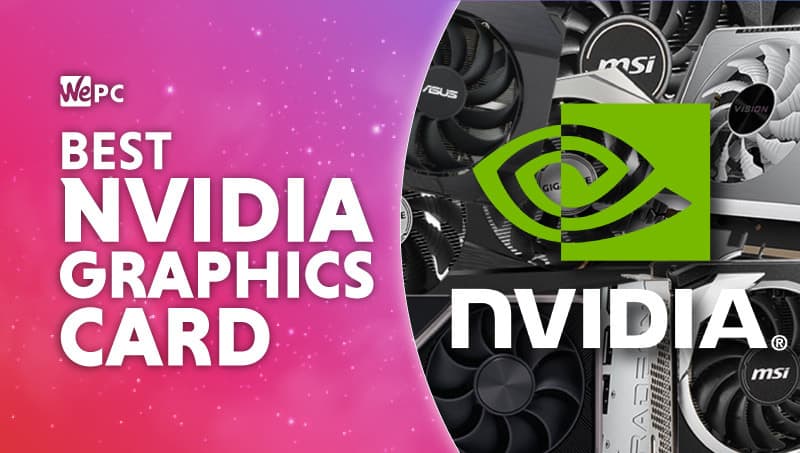WePC is reader-supported. When you buy through links on our site, we may earn an affiliate commission. Learn more
The GPU is at the heart of every gaming PC and if you’re a hardcore dedicated PC gamer it’s likely to be the single most expensive component you purchase. That’s why we put every GPU through rigorous real-world and synthetic tests so we can directly compare and rate each one accurately and against direct competition. Standardized and repeatable testing is critical to get accurate, comparative results.
Real-world tests
Aesthetics
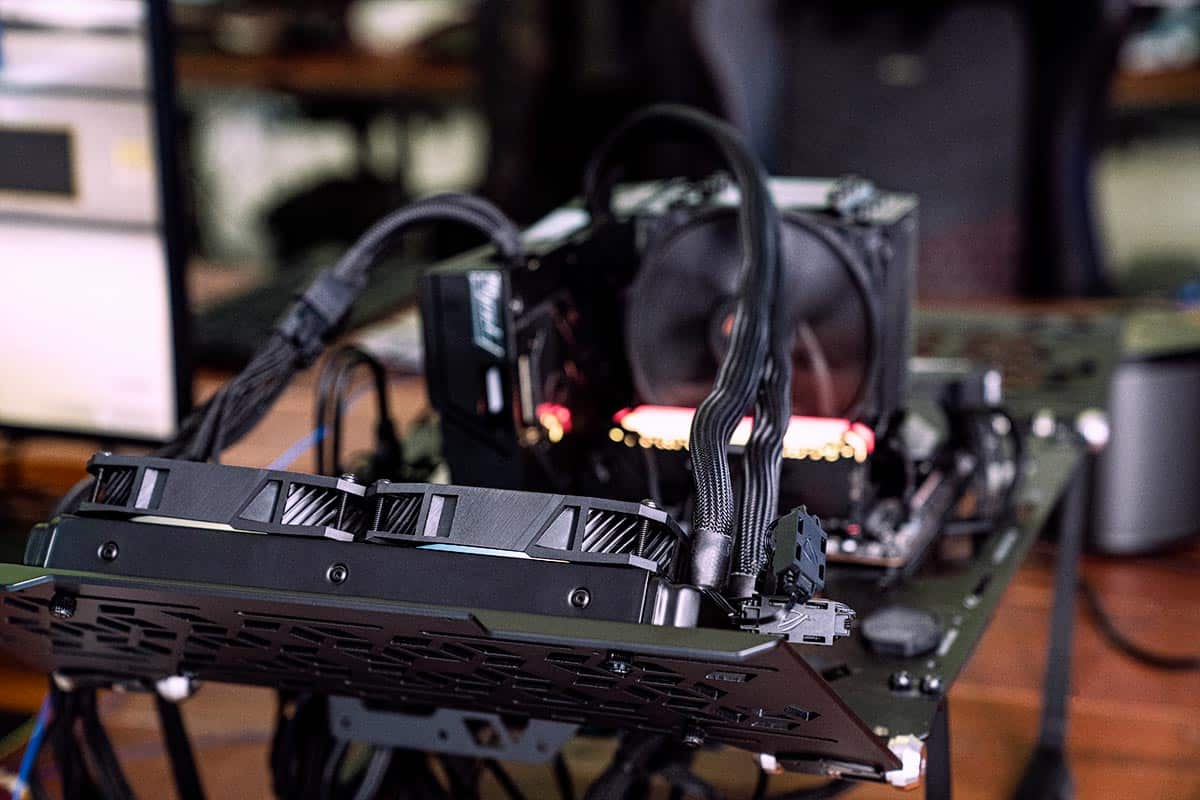

We look at everything from the product and packaging, to any special features on the card (such as an LED display, amount of fans, any extra stuff bundled in). We check the dimensions, feel, and weight of the card, and what materials it’s made from.
Gaming Performance


We test each GPU with the following standardized set of games so we can rate the GPU in context. We test each game at 1080p, 1440p, and 4k, and we repeat testing on each resolution three times. These are usually done at the highest settings. We also test ray tracing performance on games if available. Our gaming repertoire:
- Counter-Strike: Global Offensive
- Dirt 5
- Doom Eternal (ray tracing)
- Evil Genius 2
- Far Cry 6
- Fortnite
- Rainbow Six Siege
- Resident Evil: Village
- Shadow of the Tomb Raider
- Warzone
Synthetic tests

We test the performance of GPUs in non-gaming programs, such as 3D rendering (Blender/SolidWorks) and video rendering (Premiere Pro), and we also use the 3DMark benchmark test.
Power tests
We test the power draw of the GPU for actual usage using Nvidia PCAT. Checking the power draw of the card under heavy load as well as general usage.
Thermal and cooling tests

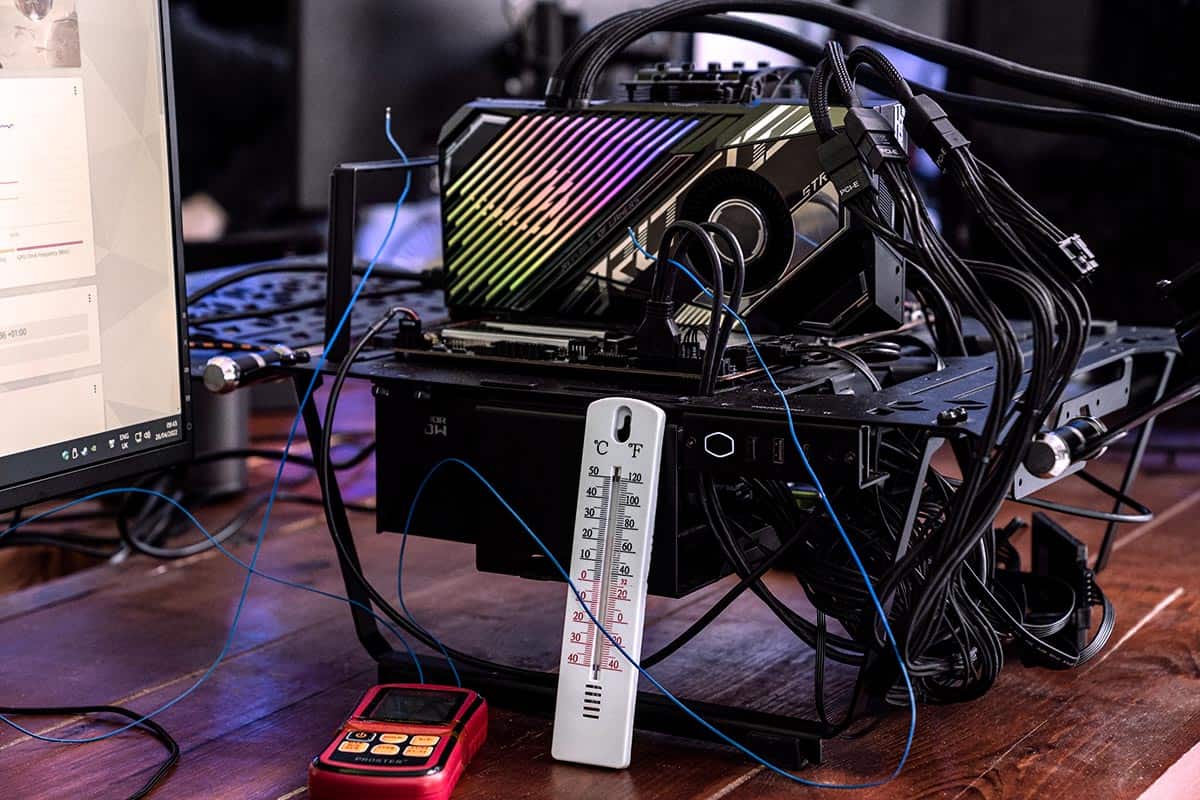


We take sensor readings over a period of load to check how the die is cooled under load.
We check how good the cooling solution is and also how loud it is. We use a decibel meter in a controlled environment to measure how loud the GPU is compared to other real-world noises.
Thermal testing is done in a controlled environment, with a thermal probe to know gauge temperatures around the GPU.
We check fan RPM to see how the fans react under load.
- We take sensor readings over a period of load to check how the die is cooled under load.
- We check how good the cooling solution is and also how loud it is. We use a decibel meter in a controlled environment to measure how loud the GPU is compared to other real-world noises.
- Thermal testing is done in a controlled environment, with a thermal probe to know gauge temperatures around the GPU.
- We check fan RPM to see how the fans react under load.
Overclocking
- We test how far the card can be pushed as standard.
- We then conduct a step-by-step process to find the limits of each part.
Teardowns and cold plate
- We remove the cooler to check the contact between the cooler and components of the card.
- We check if the VRMs, memory, and die have a good solution of thermal pads or contact.
- We use pressure paper (or pressure mapping sensors) to check the connection between the die and cold plate to see how good the contact is for better thermal conduction.
- We also check the roughness of the cold plate for closer inspection of the contact surfaces.
Hashrate
- We use Phoenix Miner to test the hashrate of the GPU.
How we score
We score GPUs out of 5 stars with the following weightings.
Gaming (55%)
A key feature of any graphics card is how well it does in running the games you need. There is the raw performance of a card and how many FPS it will get in a game. But there are also extra features it supports such as ray tracing or upscaling software.
Synthetic (15%)
Synthetic benchmarks aren’t always a direct dictator of performance but they give a good idea of relative performance. They give a good comparison between different cards and so we can see the difference between multiple cards easily. As well as being smaller and more consistent than some gaming benchmarks they can provide a good overview of a graphics card.
Value for money (MSRP) (10%)
When not looking for the top-of-the-range, value for money is a big consideration. We compare how well the GPU does for how much it costs with the manufacturer’s intended retail price.
Power (5%)
Another consideration when you value money is power consumption. With high usage, your bills will be higher, so it’s good to know what to expect. And if the power is worth the money or is the alternative a better option.
Thermals (5%)
To keep working at its maximum potential a graphics card needs great cooling to stop it from throttling. So we evaluate how well each cooling solution is and if it holds up to the task when under heavy loads.
Overclocking (5%)
When you want to extract the most out of your GPU sometimes you have to push it beyond the limits. So we evaluate what the possibility of doing that is with the card and how much it gains from doing so.
Aesthetics (5%)
Sometimes you want to show off your expensive card so how it looks can be an important factor. Taking a look at how it’s built, the quality of materials, and what features come with it can be some key takeaways for some consumers.
GPU test team

Sebastian Kozłowski takes the reigns of running the GPU specialist role. With plenty of years of experience as a gamer he also has a passion for taking things apart a seeing how they tick. Previously benchmarking and buiding hardware since 2021 he makes sure the GPUs live up to his lofty expectations.
Recent GPU reviews
WePC guides to buying the best GPU
It’s not easy getting your hands on a GPU these days and while the shortage continues the prices are still sky-high. For that reason, it’s essential that you get the most bang for your buck that’s possible. We put every GPU we get through rigorous, standardized, and repeatable tests to give you the ultimate confidence when buying. If you’re looking for the best GPU for gaming that money can buy you should check out our selection of the best graphics cards. Or if you’re looking for cheaper cards we have a selection of budget cards or low profile cards.
📌 Learn more
If you want to be an expert on GPUs, we’ve got all the information you need. If you’re not sure what a GPU even is, we’ve got a simple explanation. We can also explain why they’re so hard to get hold of and why are they so expensive? If you’re lucky enough to already have one make sure it’s working as it should with some GPU stress tests. Or get even more out of it with the help of our simple overclocking guide.