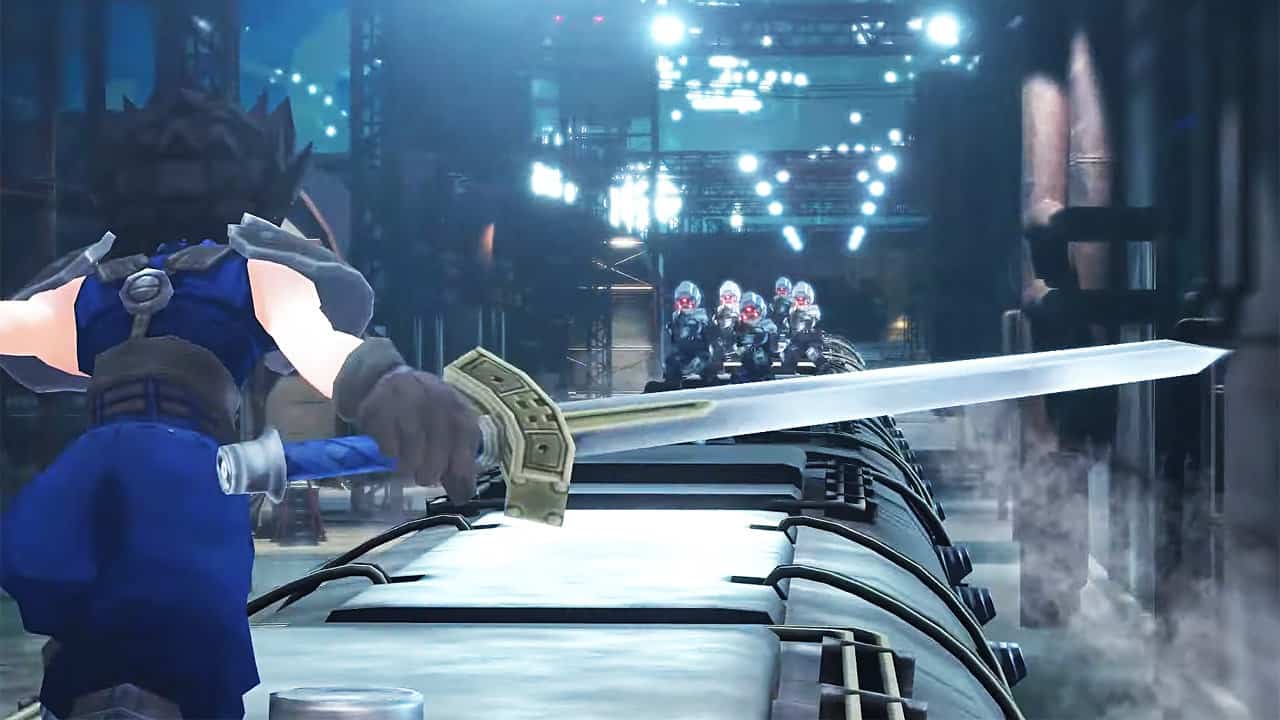Jack has been interested in computers and tech since 10 years old when he decided to dismantle his PC to see how it worked. Ever since Jack has had a passion for IT and gaming beyond any other. He loves the data and testing process and allowing himself to take an analytical and technical approach to PC hardware. He's even gone as far as getting educated in cyber security.
WePC is reader-supported. When you buy through links on our site, we may earn an affiliate commission. Learn more
Last Updated:
GIGABYTE releases BIOS enabling 5800X3D support. The 5800X3D is surrounded by much anticipation as we approach its release date of April 20 2022. AMD has made some bold claims around its performance, releasing benchmarks suggesting that the 5800X3D performs better than not only AMD’s own 5900X by 15% (as seen in our 5800X3D vs 5900X article) but also Intel’s newest flagship, the 12900K in some scenarios. As well as this, it brings a full 96MB of L3 CPU cache to the table.

If you want to know more about the latest Zen 4 and AM5 news, we have dedicated articles for those.
Behind every great CPU, there should be a great motherboard. And to suggest that GIGABYTE’s motherboards are only ‘great’ would be an understatement. GIGABYTE is one of the industry’s leading motherboard manufacturers, usually working closely with AMD to ensure quality and performance with their motherboard and CPU pairing.
This time is no exception. GIGABYTE has been working closely with AMD to validate the latest AMD BIOS AGESA code in the X570, B550, A520, X470 and B450 GIGABYTE motherboards to unleash the advantages the 5800X3D brings, such as 3D V-cache.
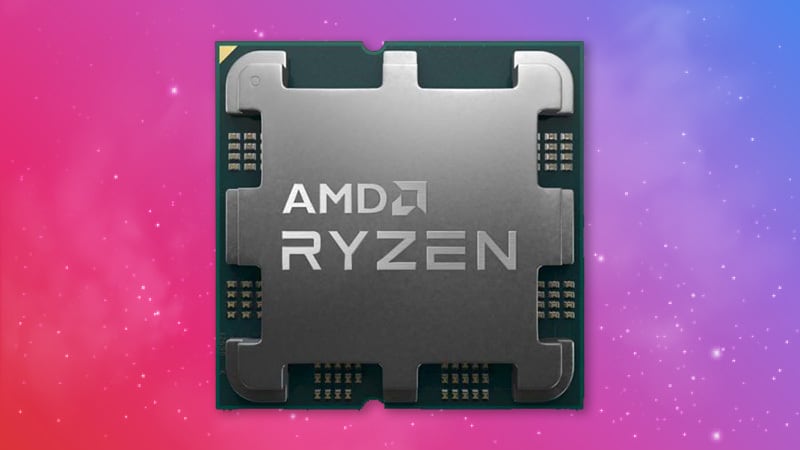
V-cache is a brand new cache technology making its debut in the up-and-coming 5800X3D CPU. Essentially, 3D V-cache is just stacking cache chips vertically instead of laying them out horizontally. When engineering CPUs and other chips, space is limited. Keeping package size to a minimum is essential and this is something that 3D V-cache helps engineers to achieve. Not only that, but stacking the chips vertically also helps to boost access speeds.
The latest BIOS is now live on GIGABYTE’s website, which means you can start enjoying the advantages, features and new 5800X3D support now by downloading and installing it.
You can do this by following the standard BIOS installation procedure. It just so happens, that our ‘How to update your motherboard’s BIOS’ article, is modelled on a GIGABYTE Aorus PRO motherboard. Check that out if you’re neeed help installing a new BIOS.