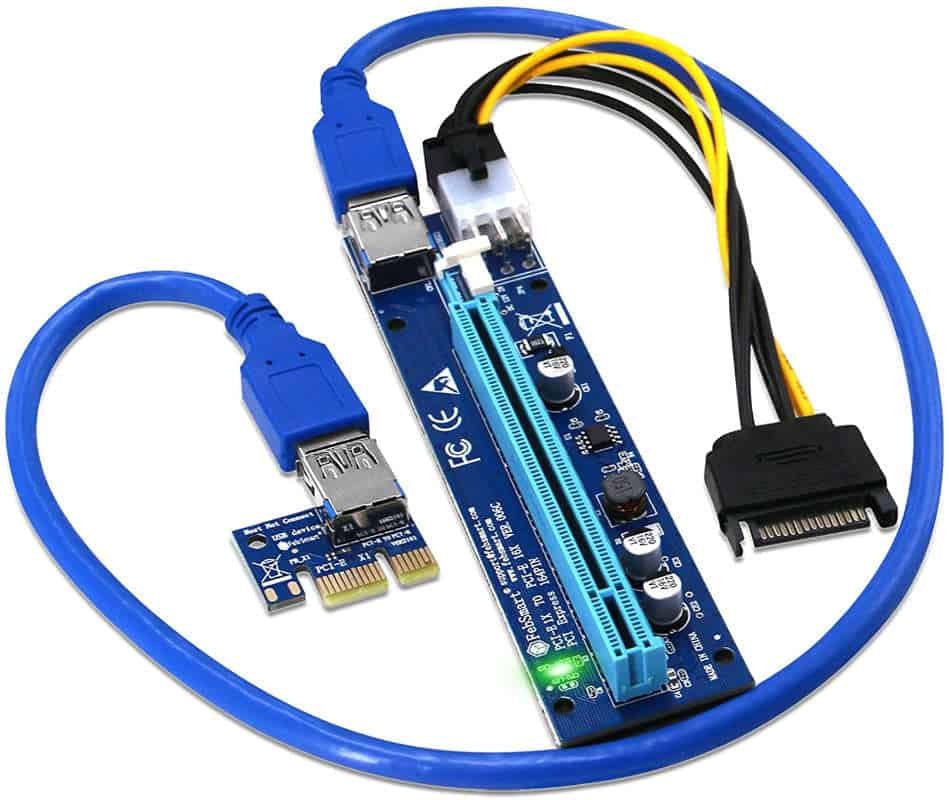Best PCIe riser in 2022
Which ones can rise up to the challenge of being best

Showing off your PC components has never been as popular so why not also do it for your GPU with a PCIe riser. GPU risers give you the flexibility to move your graphics card away from the slot. Either show off the fan side against your panel or move it somewhere further away.
One popular use of them is in micro or mini ITX builds that need to make use of most of their limited space. As well as making sure to not starve the card of fresh air to keep cool.
So trying to find which one is the best for you may be a tough task. We break it down and find what is the most important features to consider.
Our Top Picks

In-depth Review

LINKUP Ultra PCIe 4.0 X16 Gen4 Riser Cable with Vertical GPU Mount Loop Bracket
LINKUP Ultra PCIe 4.0 X16 Gen4 Riser Cable with Vertical GPU Mount Loop Bracket
Not all cases allow for easy installation of a GPU riser cable. They need to be screwed into the bottom, where the PSU shroud is usually located, and might not have the required holes. The GPU as well needs to be attached to the vertical bracket to allow access to its IO. Even if your case may not have it this LinkUp riser comes with an adapter to help you out.
It easily replaces the back slot covers with the more needed vertical mount. Allowing easy conversion of any case to fit a vertical GPU mount. Moving your GPU down a flipping it 90° to show off the fan side and possibly provide better cooling to it.
The riser also utilizes the PCIe x16 standard meaning you’re not losing out on any performance by using the riser. As well as using individually shielded laneways to protect the data signal, to keep your signal integrity up.

CoolerMaster Masteraccessory Riser PCIe 4.0 X16

CoolerMaster Masteraccessory Riser PCIe 4.0 X16
The CoolerMaster GPU riser is a great standalone option. If you already have the case that supports vertically mounted GPUs then just the cable is enough. The CoolerMaster option gives you a greatly reviewed product, which is a great choice.
With a 4th gen connection, it does offer you the whole performance of your graphics card. It also features highly shielded connectors with four separate lanes to maximize individual wrapping. Its 4th lane is also colored in CoolerMasters purple to bring some color to an otherwise monochrome market.

ROG Strix Riser Cable

ROG Strix Riser Cable
If you’ve only got a PCIe 3.0 connector on your motherboard then there’s no need to splash out for the more expensive 4th gen risers. It’s enough to just use a PCIe 3.0 GPU riser as you’ll have better compatibility and otherwise no loss of speed while saving a bit of money.
The ROG Strix riser is a good option for that use case. With a stylistic all-black stealthy design, it can easily blend into your build keeping it clean and focusing on the important components. No RGB like ROG is known for that may take focus away from why you’re vertically mounting in the first place.
The card is also well shielded with 7 individually wrapped lanes keeping up great signal integrity. But also offers great bending and flexibility if you need to move it around a lot of obstacles. Along with their SafeSlot patent to keep up good performance and integrity.

Thermaltake Gaming PCI-E 3.0 X16 Riser Cable

Thermaltake Gaming PCI-E 3.0 X16 Riser Cable
All the other options utilize a 90° female connector for your graphics card, that’s great for vertical mounting in your case. However, you may want to move the card elsewhere that needs a straight connector. That’s where Thermaltake offers a great PCIe 3.0 riser.
Being only third-gen it is a slower option for 4.0 builds so may not be a great choice for those. It also is only one large ribbon that is shielded, so could suffer from some interference, and be more unwieldy. It is however a cheaper option if you’re looking to save a bit without losing the flashiness of a riser.
FebSmart PCIe Riser card PCIe X1 to X16 VER006C
FebSmart PCIe Riser card PCIe X1 to X16 VER006C
Geared towards crypto miners these powered PCIe cards are a solution for utilizing those x1 slots for bigger cards. It allows the use of x16 cards from x1 slots, limiting bandwidth severely with their USB 3 connector. So more suited for low bandwidth applications and lower-powered expansion cards.
They also do utilize a SATA power connector and not just slot power or PCIe, but do allow for an x6 connector. This gives them the flexibility of power choices and better chaining of powering them. They do come cheap so it’s easy to buy multiple of them if needed.
Measuring in at 200mm they offer the same length expansion to move around your card. But that length lacks the same shielding although the lower bandwidth shouldn’t suffer as much loss as normal.
Final Word
There is our selection of the best PCIe risers. With a choice from the best on the market to ones specific to your needs. If you’re looking for starting your mining setup or moving your GPU as far away from your mobo as possible there is a choice for you.