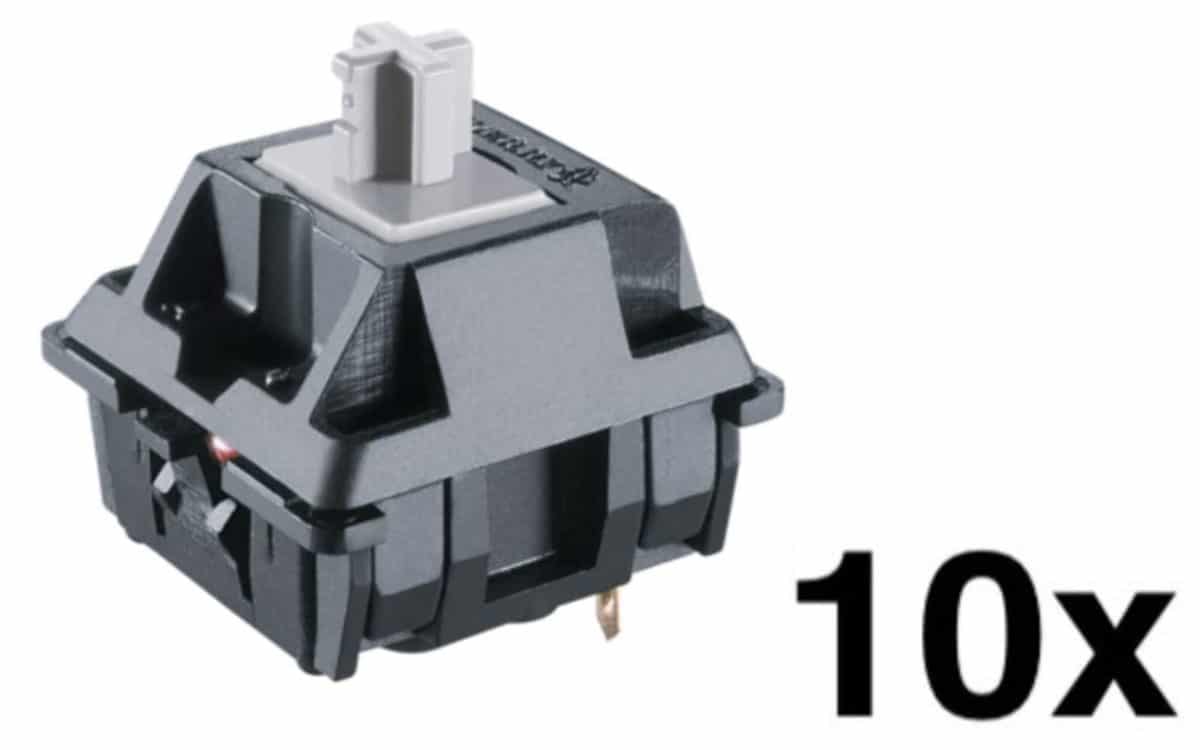Best Mechanical Switches for Gaming 2022
If you’re looking to upgrade your keyboard and you’d prefer a different style of a mechanical switch, then you’re in the right place.

When you’re in the middle of the game, rapidly tapping out commands on your keyboard and watching as your computer carries them out in real-time, the last thing you want is for your keys to be sticky. Not only is it seriously annoying, but it can also be uncomfortable to use.
If you’re an enthusiastic gamer or a professional, or anyone who spends a lot of time at their computer, then this should be even more important as it’s a vital part of setting up your perfect gaming PC if you’re hoping to avoid gaming injuries such as carpal tunnel.
The quality of a mechanical keyboard hinges on the success of its mechanical switch, so it’s not a component you’ll want to scrimp on. Learning more about the different types of switches will help you realize which one is going to best suit your particular needs, and this in turn will lead to you finding the perfect switch to improve your gaming experience. You might be wondering about Cherry MX Blues vs reds, Gateron vs Kailh, Glorious vs Razer, the list truly goes on.
In order to help with that, we’ve put together a buyer’s guide that will walk you through each of the key features you should consider if you’re in the market for a new mechanical switch. We’ve also reviewed 5 of our favorites for you to make the decision even easier.
So, what are you waiting for?
Our Top Picks

Razer Linear Optical Switch
Razer Linear Optical Switch
In-depth Review

Cherry MX Key Switch for Mechanical Gaming Keyboard
Cherry MX Key Switch for Mechanical Gaming Keyboard
Created and patented in the 1980s (although the patent has now run out), Cherry is a leading manufacturer of mechanical keyboard switches in the gaming industry and they set the standard for other brands and their own mechanical keyboard products.
The 1.2 mm actuation distance sets this mechanical keyboard switch apart from the other options we’ve included in this list, and as such, it’s one that’s primarily used by gamers. It’s ideal for single-key repairs as it means you won’t have to waste money on buying an entirely new keyboard and, the great news is, replacing the old keys is super simple.
They deliver fast response times to quickly convert your commands into action, so you can easily keep up with fast-paced gameplay without worrying about pauses or lag in between your movements.
Razer Linear Optical Switch
Razer Linear Optical Switch
While the Razer linear optical switches aren’t available to be bought online individually, they can be found in these Razer keyboards: the Razer Huntsman Tournament Edition, Razer Huntsman Elite, and Razer Huntsman. It’s therefore worth checking out these options.
These switches offer swift actuation to speed up your gameplay which is enabled via a light signal that instructs your computer to carry out the desired commands. The improved performance gamers can achieve with a keyboard that uses these switches is significant, meaning they’re a great option to consider despite not being sold separately.
They’re designed with a key stabilizer bar that flanks either side of the switch and, combined with their innovative optical actuation technology, results in a reduced number of moving parts so there is less room for things to go wrong. Known for their unrivaled durability, you can trust that a gaming keyboard with Razer linear optical switches is going to last.
Gateron KS-9 RGB Mechanical MX Type Clear |Top Key Switch
Gateron KS-9 RGB Mechanical MX Type Clear |Top Key Switch
Gateron is a great brand for gamers who are shopping on a budget. Their KS-9 RGB mechanical MX type clear top key switch is ultra-light with an actuation weight of 35g, like all of their clear mechanical switches, to deliver smooth, seamless gameplay.
Compared to Cherry MX switches, these 3-pin plate-mounted switches are SMS-led compatible and they offer a slightly higher actuation point which some gamers prefer, whilst also being a lot cheaper than the majority of similar brands.
You’ll be able to battle away on your monitor while your fingers are rapidly flying across your keyboard without the worry of wear and tear, as these durable little switches offer a 50 million clicks lifespan so they’ll be there for your fingers to lean on for the foreseeable future.
Cherry MX Red Key Switch MX1AL1NN
Cherry MX Red Key Switch MX1AL1NN
Next up, we have the Cherry MX Red key switch which is similar in a lot of ways to the Cherry MX Black key switches, although we won’t draw too many comparisons just yet.
The main difference is that the Cherry MX Red requires a force level of 45 cN in order to activate the actuation point, so you’ll be able to type your commands faster.
For this reason, it’s a highly popular choice among gamers as you can become fully immersed in the action while you witness your typed responses play out in real-time on the monitor due to fast reaction speeds to your touch.
Cherry MX Black Key Switch MX1AG1NN
Cherry MX Black Key Switch MX1AG1NN
To round off this list of reviews the same way we started it, here is our last Cherry MX key switch recommendation for you to consider. Like the other switches we’ve looked at, it was manufactured in Germany and is compatible with the majority of mechanical keyboards.
The Cherry Black key switches are quite similar to the Cherry Red key switches in that they don’t activate the actuation point until 60g of force is applied to the key, but they feel like they provide more resistance as you type. This is quite high, but without any feedback from the actuation, it’s likely that you’ll bottom out every time.
Accidental presses are reduced which means you won’t make the wrong move in your game, and with an estimated lifespan of 50 million operations, it’s safe to say that this 4mm travel linear switch should last you a while before it starts failing to register your keystrokes.
You’ll be covered against any future failures as it arrives as part of a pack of 10, and included with your purchase is 1 puller tool so you can easily replace the key.
Final Word
Recommending a mechanical switch for your keyboard is a hard task when this is a decision that depends so much on your preferences and what your keyboard is mainly used for.
However, the hours we’ve put into researching your options have paid off, as we’ve managed to find five of the best options currently available. Any of the mechanical switches we’ve included are of the highest quality and would be an excellent choice for your PC.