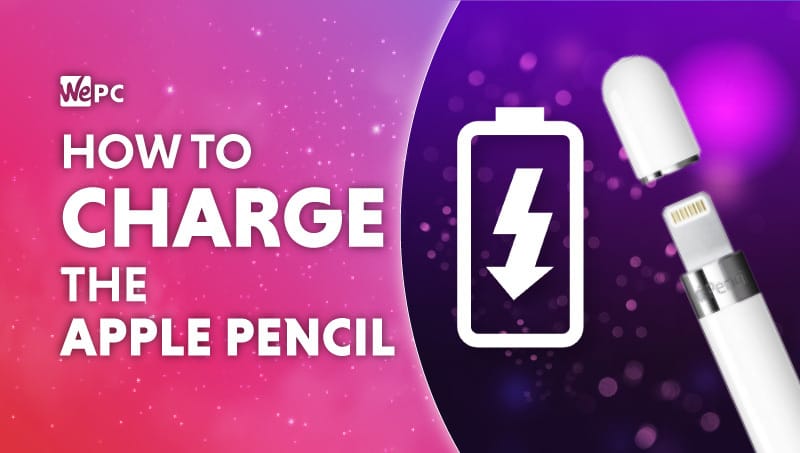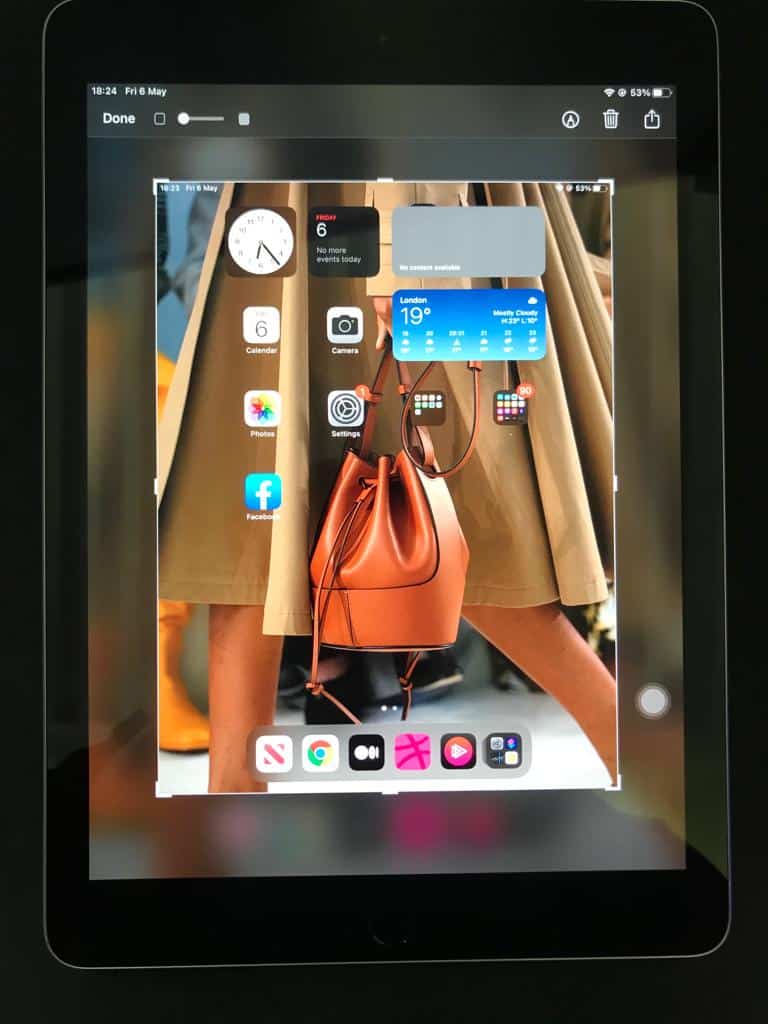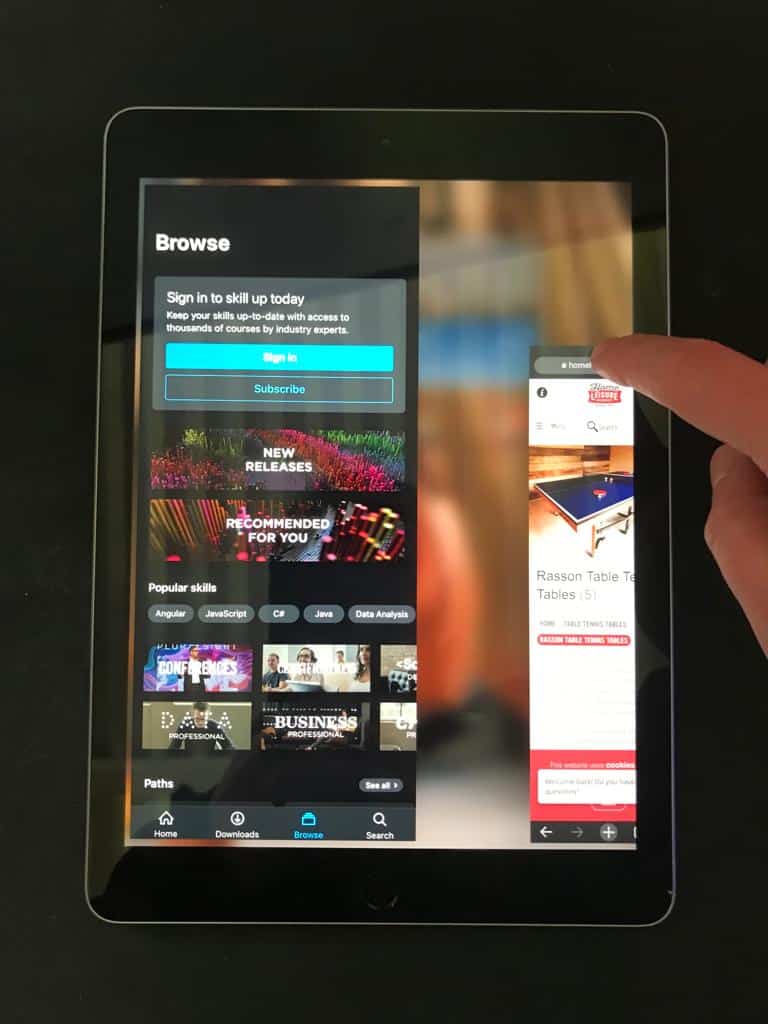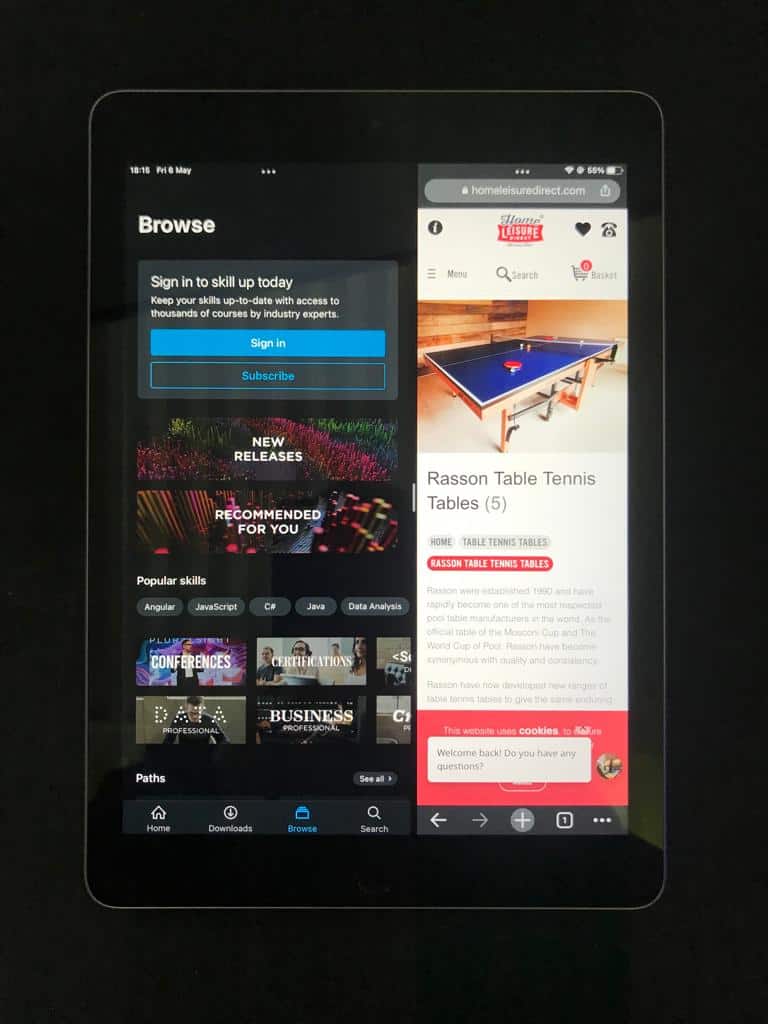WePC is reader-supported. When you buy through links on our site, we may earn an affiliate commission. Learn more
Last Updated:
iPads can be powerful tools when paired with the Apple Pencil. You can draw, sketch, paint, and of course take notes with the help of this pencil. However, it is a wireless device that runs on a battery. Granted, the Apple Pencil has great battery life, and you rarely need to worry about charging it, especially if you have the second-generation one.
Also, the Apple Pencil can conveniently charge with any iPad that it’s paired to. There’s no need for a separate charger here, which makes things seamless. It charges quite quickly as well since you can get a full charge in about 15 minutes. A quick 15-20 second charge will give you 30 minutes of use in a pinch.
However, there are two versions of the Apple Pencil. Both look and work a bit differently and support different iPad models. We’ll explain how charging works for both of them.
How to charge the first-generation Apple Pencil
You’ll know you have the first-gen Apple Pencil from the circular appearance. This one has a top cap that can be removed, and it unveils a lightning connector. This should give you a hint as to what you’re in for.
The first-gen Apple Pencil is compatible with all iPads that feature a lightning port and physical home button with TouchID. Charging the first-generation Apple Pencil is not exactly a sophisticated process.
Remove the cap from the top of the pencil to unveil the lightning connector. Insert the connector into the charging port of your compatible iPad. It will make a small sound and start charging.
Alternative method:
The Apple Pencil comes with a lightning adapter in the box. Connect this adapter to the Pencil, then plug in the lightning cable to charge it.
How to charge the second-generation Apple Pencil
The second-gen Apple pencil feels much better than the original. This one is supported by all iPads that don’t feature a physical home button and have thinner bezels. So, here’s how the charging works.
This Pencil can snap magnetically to the side of the iPad. When in landscape mode, you can just put the pencil on top of the iPad, and it will charge while it’s there. A slick animation will pop up telling you that it’s charging. It will even show you the percentage.
Related tablet guides
- Best ASUS tablet
- Best AT&T tablet
- Best Amazon Fire tablet
- Best Dell tablet
- Best Lenovo tablet
- Best OSU tablet
- Best T-Mobile tablet
- Best Wacom tablet
- Best Windows tablet
- Best Samsung tablet computers
- Best gaming tablet
- Best tablet for reading
- Best iPad for drawing
- Best drawing tablet with screen
- Best tablet for photo editing
- Largest tablet
- Waterproof tablet
- Tablet with USB port
- Best tablet mount
- Best tablet wall mount
- Best tablet holder for car
- Best tablet pillow
- How to take a screenshot on Samsung tablet
- How to reset Samsung tablet
- How to reset Amazon Fire tablet
Final word
As you can see, charging the Apple Pencil is quite easy. If you don’t own one already, we recommend going with the second-gen version and buying a compatible iPad. The experience is much more convenient and overall feels more intuitive.
If you were wondering, both Pencils are paired when you start to charge them. So if you just pulled the Pencil out of the box, charge it up and it should pair automatically.