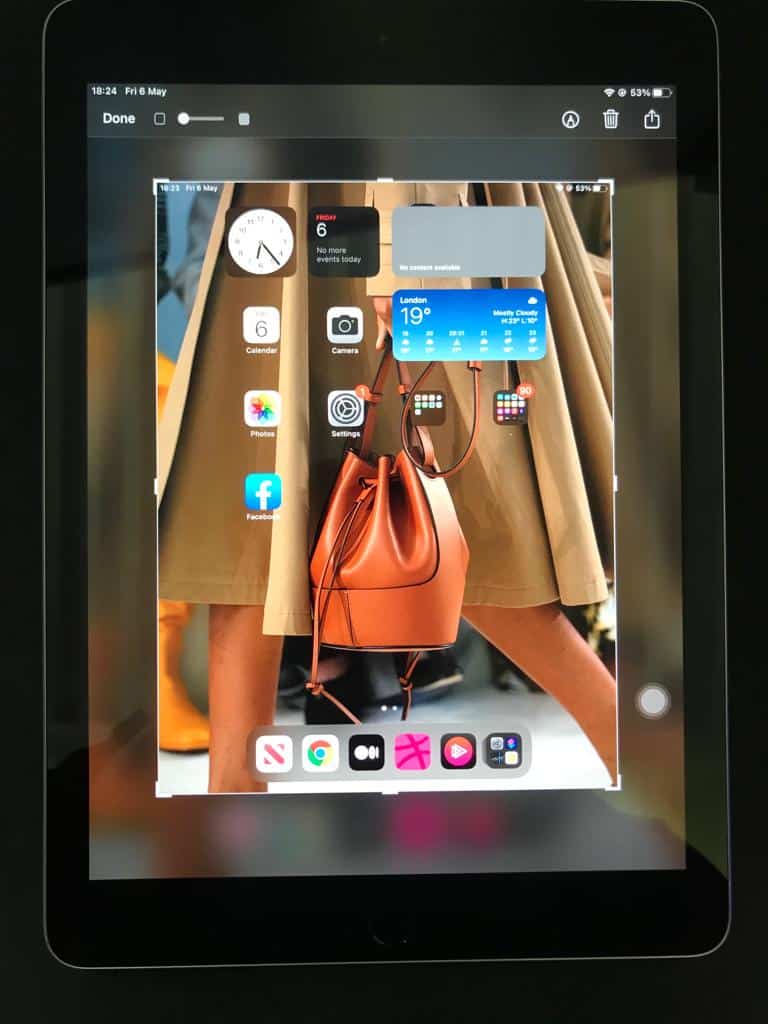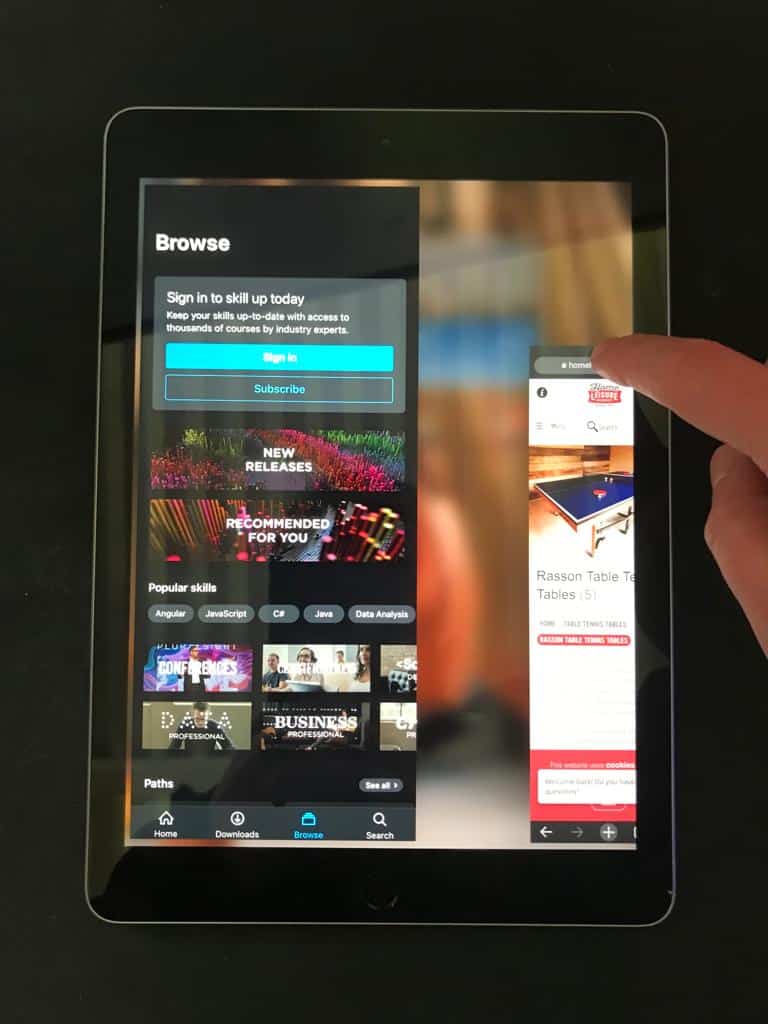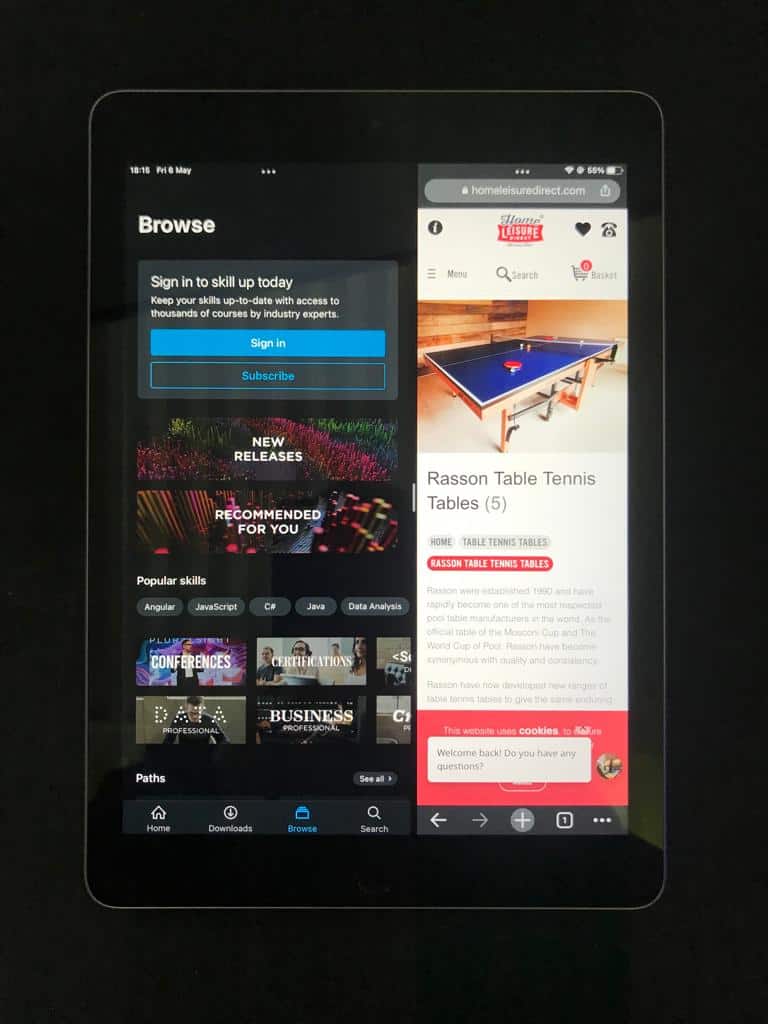WePC is reader-supported. When you buy through links on our site, we may earn an affiliate commission. Learn more
Last Updated:
Amazon Fire tablets are great cheap Android devices. They are great for reading, and watching content, and serve as excellent entry-level tablets if you have young children. These tablets get even better if you have a Kindle subscription. While these are technically Android tablets, they run a custom version of Android known as Fire OS.
Fire OS plays well with Amazon apps, but unfortunately not much else. Some people like it for its simplicity, and others not so much. Well, whatever the case may be, you’re not here for that. If you’re thinking of giving away or selling your Fire tablet, resetting it is a wise idea.
Fortunately, the process is surprisingly simple. Here’s how to reset any Amazon Fire tablet out there.
Do I need to remove my account?
Normally, before you go about resetting any tablet, phone, or even computer in some cases, you’d want to remove the account first. This is to make sure that every setting is completely wiped from the device, and you don’t leave any traces behind that might bother the next owner.
Surprisingly, that’s not something you need to do with any Amazon Fire tablet. Of course, you’ll want to back up the tablet if you have any important or personal files stored on it. Keep in mind that app settings, side-loaded content, and most third-party app data will be wiped as well.
The simple way to reset an Amazon Fire tablet
How to reset Amazon Fire tablets
So enough talk, here are the steps you need to follow to easily reset your Fire tablet.
Step
1
Settings
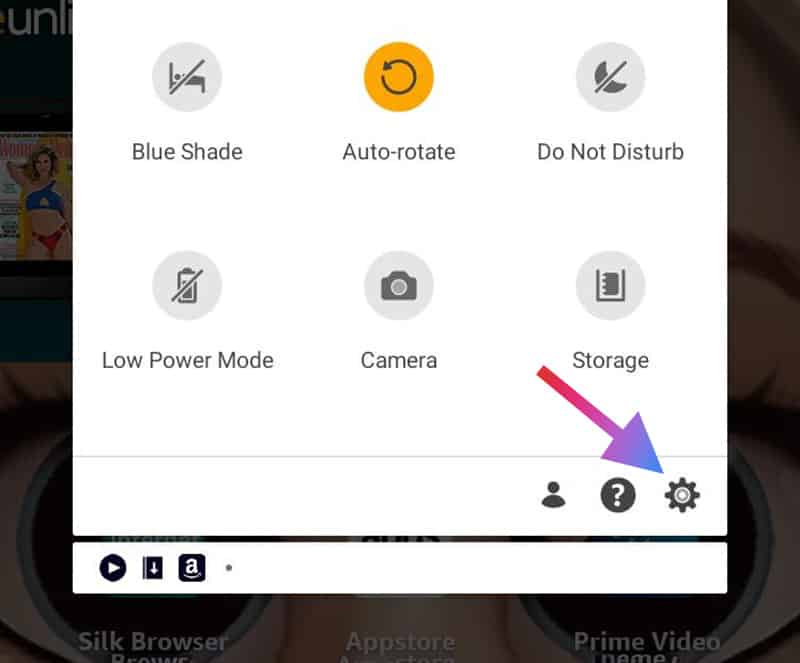
Search for the Settings app, or just search swipe down from the bottom of the screen, and tap on the gear icon.
Step
2
Device Options
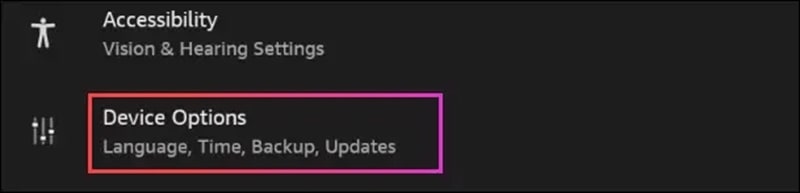 Tap on Device Options, and from there you want to tap on Reset to Factory Defaults.
Tap on Device Options, and from there you want to tap on Reset to Factory Defaults.
Step
3
Reset
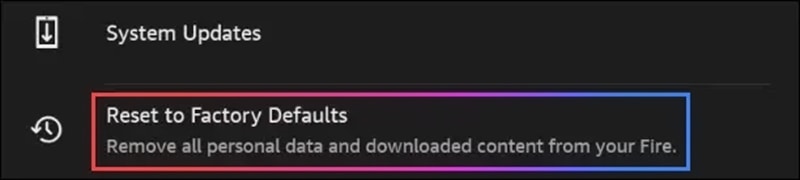 Tap Reset to confirm, and after a few minutes, the tablet will be completely reset.
Tap Reset to confirm, and after a few minutes, the tablet will be completely reset.
✓
Note
Once the factory reset is complete, your Amazon account will be deregistered from the device. You’ll need to register the Account again in order to use the device.
Related tablet guides
- Best ASUS tablet
- Best AT&T tablet
- Best Amazon Fire tablet
- Best Dell tablet
- Best Lenovo tablet
- Best OSU tablet
- Best T-Mobile tablet
- Best Wacom tablet
- Best Windows tablet
- Best Samsung tablet computers
- Best gaming tablet
- Best tablet for reading
- Best iPad for drawing
- Best drawing tablet with screen
- Best tablet for photo editing
- Largest tablet
- Waterproof tablet
- Tablet with USB port
- Best tablet mount
- Best tablet wall mount
- Best tablet holder for car
- Best tablet pillow
- How to charge Apple Pencil
- How to take a screenshot on Samsung tablet
- How to reset Samsung tablet
Final word
That’s all there is to it, and it’s quite amusing how easily Amazon Fire tablets can be reset. We figure it could be easy for a small child to stumble upon this and end up completely wiping your tablet. Now, that’s not a fun day for anyone.